Can you list all the HW/SW specs on the main post for reference and keep note any latest device's FW update, if possible.
This post has been edited by eclectice: Jan 20 2020, 09:01 AM
Unifi Plus Box, All about Unifi Box discussion
Unifi Plus Box, All about Unifi Box discussion
|
|
 Jan 20 2020, 09:00 AM Jan 20 2020, 09:00 AM
Return to original view | Post
#1
|
      
Senior Member
2,734 posts Joined: Mar 2008 |
Can you list all the HW/SW specs on the main post for reference and keep note any latest device's FW update, if possible.
This post has been edited by eclectice: Jan 20 2020, 09:01 AM |
|
|
|
|
|
 Jan 20 2020, 10:12 AM Jan 20 2020, 10:12 AM
Return to original view | Post
#2
|
      
Senior Member
2,734 posts Joined: Mar 2008 |
Since I don't have the new Unifi ATV, can anyone try the Google Assistant feature? Can it detect the voice instructions directly from the device or the smartphone? Please try the Google Cast feature as well...
|
|
|
 Jan 20 2020, 10:27 AM Jan 20 2020, 10:27 AM
Return to original view | Post
#3
|
      
Senior Member
2,734 posts Joined: Mar 2008 |
Can someone install this app to check for Google WideVine L1 DRM support to meet Netflix HD requirement? For 4K support, TM just needs to get Netflix 4K certification.
https://play.google.com/store/apps/details?...g.drminfo&hl=en or https://bitmovin.com/demos/drm Reference https://techbeasts.com/widevine-security-level-android/ This post has been edited by eclectice: Jan 20 2020, 10:42 AM |
|
|
 Jan 20 2020, 11:03 AM Jan 20 2020, 11:03 AM
Return to original view | Post
#4
|
      
Senior Member
2,734 posts Joined: Mar 2008 |
You can add this link to refer to the manufacturer in the main post, but it is just FYI since it doesn't list the box itself http://www.skyworth.com.my/. All its Android TV products are not Netflix 4K-certified.
Interesting find is in the link below as follows (but more related to Skyworth business in Africa): QUOTE I'm going out on a limb here and say this is not a Netflix certification issue, but instead Naspers (showmax) blocking Netflix. Looks like they commissioned the box. https://www.enca.com/south-africa/full-inte...ers-boss-bekker "At the heart of the dispute is the relationship that Namec, an industry body for small, medium and micro enterprises in the electronic manufacturing sector, has entered into with pay-TV operator MultiChoice and the Chinese manufacturer Skyworth Digital to supply a potential 15-million boxes over the next three years." https://mybroadband.co.za/forum/threads/sky...-error.1010294/ This post has been edited by eclectice: Jan 20 2020, 11:09 AM |
|
|
 Jan 20 2020, 04:04 PM Jan 20 2020, 04:04 PM
Return to original view | Post
#5
|
      
Senior Member
2,734 posts Joined: Mar 2008 |
QUOTE(arslow @ Jan 20 2020, 04:00 PM) Welp....not for me then.... Android 9 should support VP9 Profile 2Anyway, does the box support vp9 profile 2 for YouTube 4K HDR? Pretty sure it doesn’t support AV1 but does it at least have this? https://developer.android.com/about/version...droid-9.0#media |
|
|
 Jan 20 2020, 04:14 PM Jan 20 2020, 04:14 PM
Return to original view | Post
#6
|
      
Senior Member
2,734 posts Joined: Mar 2008 |
QUOTE(juzmafia @ Jan 20 2020, 03:43 PM) The box is running on Android TV(Operator Tier) which have all the necessary certification for Netflix endorsement. I agree... it looks like TM needs to apply Netflix certification so it can be pre-loaded in the box. I based this assumption on your reference to ACT Stream TV 4K device for the Indian provider, ACT Fibernet: the device comes preloaded with Netflix and on its remote has the Netflix button. But, it doesn't have Amazon Prime Video preloaded. https://www.actcorp.in/streamtv4k/faq.phpThere are few possibility on why it is not Netflix certified atm; 1. TM did not apply for the certification 2. The application still waiting for approval 3. Application got rejected There are few other Skyworth STB that have received Netflix certification. Ex; ACT, Xstream, TrueID(post release) Another alternative way to get Netflix HD via Kodi+input stream but need the box owner to test & confirm first. Here is the list of Skyworth devices https://www.androidtv-guide.com/oem/skyworth This post has been edited by eclectice: Jan 20 2020, 04:16 PM |
|
|
|
|
|
 Jan 20 2020, 04:36 PM Jan 20 2020, 04:36 PM
Return to original view | Post
#7
|
      
Senior Member
2,734 posts Joined: Mar 2008 |
QUOTE(death_nite @ Jan 20 2020, 04:31 PM) So cannot dl and install netflix yet ea? You can install (sideloaded apk approach using the smartphone version instead of the normal Android TV version approach from Google Play Store), but it won't play in UHD 4K or UHD 4K HDR, more likely just in SD or HD (if WideVine L1 DRM is present) due to no official device support from Netflix (since Netflix performs a server-side device verification). Btw does it work with other isp/telcos? Thinking to get this box and use it at other house (which sadly hv no tm infra). References: https://androidpcreview.com/netflix-hd-android-tv-box/ http://techblog.netflix.com/2016/08/automa...on-devices.html On the STB device that is not Netflix-certified, the smartphone APK version of Netflix which is targeted for the CPU architecture of the device will run Netflix fine but it is not in UHD 4K/HDR. But, if it is installed in the Android TV ecosystem, it won't show the Netflix icon in the Android TV app menu list. You may need a sideload launcher on the Android TV to be able to see this smartphone-based app in Android TV. If you install Netflix (Android TV version) directly from Google Play Store of the Android TV STB itself, it will install and appear in the Android TV app menu list, but trying to run it will trigger a Netflix error message. This post has been edited by eclectice: Jan 20 2020, 05:34 PM |
|
|
 Jan 21 2020, 12:20 PM Jan 21 2020, 12:20 PM
Return to original view | Post
#8
|
      
Senior Member
2,734 posts Joined: Mar 2008 |
Is there any Build Number entry from the System Settings itself? To enable the Developer Options, we just need to click on the Build Number many times until a message pops up to inform us that the Developer Options menu has been enabled. I have done this approach on my Sony Bravia Android TV successfully.
https://developer.android.com/studio/debug/dev-options This post has been edited by eclectice: Jan 21 2020, 12:22 PM |
|
|
 Jan 21 2020, 02:31 PM Jan 21 2020, 02:31 PM
Return to original view | Post
#9
|
      
Senior Member
2,734 posts Joined: Mar 2008 |
QUOTE(zizi4895 @ Jan 21 2020, 02:23 PM) there is a password protected to enable the developer options using that method. Another option to enable the developer option is to download the developer tools from play store Oh, it must be the request for PIN password introduced since Android O.https://www.androidpolice.com/2017/06/01/an...vices-passcode/ Try any of possible solutions https://www.makeuseof.com/tag/forgot-android-passcode/ This post has been edited by eclectice: Jan 21 2020, 02:35 PM |
|
|
 Jan 28 2020, 07:42 PM Jan 28 2020, 07:42 PM
Return to original view | IPv6 | Post
#10
|
      
Senior Member
2,734 posts Joined: Mar 2008 |
The new Unfi TV app for Android TV version 1.1.6 https://play.google.com/store/apps/details?id=com.tm.unifitv
Nice, but it is targeted for the new Android TV-based Unifi TV Plus Box so owners of this box can update easily from the Google Play Store. Anyway, I have installed the modded 1.1.6 version and it runs nicely on my Sony Bravia 4K Android TV. |
|
|
 Jan 30 2020, 12:27 PM Jan 30 2020, 12:27 PM
Return to original view | Post
#11
|
      
Senior Member
2,734 posts Joined: Mar 2008 |
QUOTE(awol @ Jan 30 2020, 11:33 AM) Here https://forum.lowyat.net/index.php?showtopi...post&p=95233384This post has been edited by eclectice: Jan 30 2020, 12:29 PM |
|
|
 Jan 30 2020, 07:55 PM Jan 30 2020, 07:55 PM
Return to original view | Post
#12
|
      
Senior Member
2,734 posts Joined: Mar 2008 |
QUOTE(awol @ Jan 30 2020, 07:08 PM) the apk work but i got this Did you change any Unifi subscription before? Maybe, just wait for a few days or weeks...You can ask or check the Unifi TV Support FAQ."opps! we are in the midst of migrating your account. sorry for the inconvenience caused" when i try to login. https://community.unifi.com.my/t5/unifi-TV/...u-ke/td-p/26089 https://community.unifi.com.my/t5/unifi-TV/...hone/td-p/26207 https://play.google.com/store/apps/details?...tm.playtv&hl=en 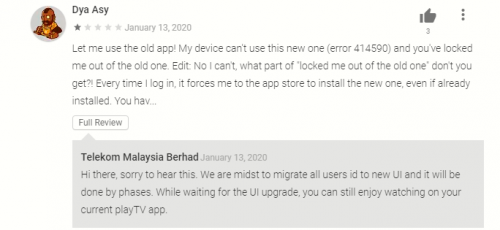 This post has been edited by eclectice: Jan 30 2020, 08:02 PM |
|
|
 Feb 8 2020, 09:49 AM Feb 8 2020, 09:49 AM
Return to original view | IPv6 | Post
#13
|
      
Senior Member
2,734 posts Joined: Mar 2008 |
QUOTE(eclectice @ Jan 28 2020, 07:42 PM) The new Unfi TV app for Android TV version 1.1.6 https://play.google.com/store/apps/details?id=com.tm.unifitv Just in case a screenshot running modded Unifi TV 1.1.6 on Sony Bravia Android TV 4K UHD non-HDR KD-49X8300CNice, but it is targeted for the new Android TV-based Unifi TV Plus Box so owners of this box can update easily from the Google Play Store. Anyway, I have installed the modded 1.1.6 version and it runs nicely on my Sony Bravia 4K Android TV.  This post has been edited by eclectice: Feb 8 2020, 09:51 AM |
|
|
|
|
|
 Feb 8 2020, 10:49 AM Feb 8 2020, 10:49 AM
Return to original view | IPv6 | Post
#14
|
      
Senior Member
2,734 posts Joined: Mar 2008 |
QUOTE(AVFAN @ Feb 8 2020, 10:40 AM) modified 1.1.6 ATV.... one worked, one doesn't... I have migrated my account since using the old white Unifi STB box in 2019 where it upgraded that box with the new UI (as reported on Lowyat.NET website). So, I have no issue to run the modified app when I installed it at the end of Jan 2020.did u guys get message u have been migrated to new? if u haven't, this new app, modified or not, will not work, right? |
|
|
 Feb 8 2020, 11:42 AM Feb 8 2020, 11:42 AM
Return to original view | IPv6 | Post
#15
|
      
Senior Member
2,734 posts Joined: Mar 2008 |
QUOTE(AVFAN @ Feb 8 2020, 10:55 AM) if u have been migrated, STB new UI... u shouldn't need modified versions.. yr TV playstore wud have the new app, should work... or did it? I needed the modified 1.1.6 APK for Android TV to install the Unifi TV app on Sony Bravia Android TV...I couldn't run after installing the original version from the Google Play Store because of the device check in the app.https://forum.lowyat.net/index.php?showtopi...post&p=95394180 This post has been edited by eclectice: Feb 8 2020, 11:46 AM |
|
|
 Feb 8 2020, 11:49 AM Feb 8 2020, 11:49 AM
Return to original view | IPv6 | Post
#16
|
      
Senior Member
2,734 posts Joined: Mar 2008 |
QUOTE(AVFAN @ Feb 8 2020, 11:47 AM) If the official atv playtv apk does not work on ATV tvs, how are people going to use it? Because it is available on the official Google Play Store for the new black Unifi Plus box owners to update the app easily...Becos that wud mean it only works on that black plus box? That will be a shame... |
|
|
 Feb 8 2020, 11:56 AM Feb 8 2020, 11:56 AM
Return to original view | IPv6 | Post
#17
|
      
Senior Member
2,734 posts Joined: Mar 2008 |
QUOTE(AVFAN @ Feb 8 2020, 11:53 AM) I also have it on my tv playstore. Not, it is not just because the user account it not migrated. In my case, my account is already migrated. But, when I have installed the original, the app gives a warning "Not available in this device" instead of the "migrated" one.Can install but cannot play. I think becos not migrated..... will wait n see. This post has been edited by eclectice: Feb 8 2020, 11:57 AM |
|
|
 Feb 8 2020, 12:07 PM Feb 8 2020, 12:07 PM
Return to original view | IPv6 | Post
#18
|
      
Senior Member
2,734 posts Joined: Mar 2008 |
QUOTE(AVFAN @ Feb 8 2020, 12:00 PM) Did they confirm the new atv app will not work on other atv tvs, atv boxes... even when migrated, and for new customers w/o black box too? Before any confusion: I installed the original Android TV Unifi TV app on the Sony Bravia Android TV KD-49X8300C; I can run but it shows a warning "Not available in this device" instead of the "migrated" one... I didn't install it on white Unifi STB since it is not an Android TV device but just an Android box. The original Android TV Unifi TV v1.1.6 app from Google Play Store accessed from any Android TV device should able to install it but any Android TV devices except the new black Unifi Plus STB will not able to run it without any warning. The modded Android TV Unifi TV v1.1.6 version (which is not the PlayTV for Android devices like phones/tablets) works on Sony Bravia Android TV. It should work on new black Unifi Plus STB as well. I didn't install it (modded) on the white Unifi STB since it is not an Android TV. This post has been edited by eclectice: Feb 8 2020, 12:15 PM |
|
|
 Feb 8 2020, 12:16 PM Feb 8 2020, 12:16 PM
Return to original view | IPv6 | Post
#19
|
      
Senior Member
2,734 posts Joined: Mar 2008 |
QUOTE(AVFAN @ Feb 8 2020, 12:15 PM) Yea, i follow what u mean. As long as it works and no change happens on the server-side soon, I am fine with that...no need to update.The trouble is u will need modified versions all the time to update. This is worse than astrogo where official version works on many devices. Also, those who subscribe without black box will find it impossible to use the app even when allowed to use on 2 devices... useless. Unless u buy their box which is not what they want in the first place! This post has been edited by eclectice: Feb 8 2020, 12:16 PM |
|
|
 Feb 13 2020, 08:30 AM Feb 13 2020, 08:30 AM
Return to original view | Post
#20
|
      
Senior Member
2,734 posts Joined: Mar 2008 |
QUOTE(l3lackholeson @ Feb 11 2020, 11:10 PM) Well for mine, besides the unifi plus box, i used the official android tv version of unifi play tv 1.1.6 apk on 2 other devices namely minix & x96max. Both worked without any glitch. That's interesting...I will retry the official one on my KD-49X8300C and see what happens. |
| Change to: |  0.0336sec 0.0336sec
 0.21 0.21
 7 queries 7 queries
 GZIP Disabled GZIP Disabled
Time is now: 25th November 2025 - 03:18 PM |