Outline ·
[ Standard ] ·
Linear+
Tanix Tx6 + pre-installed channels bundle
|
MeToo
|
 Nov 18 2019, 07:24 PM Nov 18 2019, 07:24 PM
|

|
QUOTE(puchongite @ Nov 18 2019, 07:20 PM) Without getting into too much details :- I am guessing this are the various netflix apk :- True Netflix com.netflix.mediaclient ( for standard Android ) :- https://m.apkpure.com/netflix/com.netflix.mediaclientTrue Netflix com.netflix.ninja ( for Android TV, not workable on your system ) https://www.apkmirror.com/apk/netflix-inc/Fake netflix ( too many, one example below ) https://moddroid.com/netflix.htmlOh, you think I should try the one from APKpure instead? Cause i tried almost all the ones from apkmirror, both for Android TV and not, and they all didnt work ... I remember the pre-loaded Netflix was much bigger.. around 320MB in size.. |
|
|
|
|
|
Scissorshand
|
 Nov 18 2019, 08:45 PM Nov 18 2019, 08:45 PM
|

|
QUOTE(MeToo @ Nov 18 2019, 07:10 PM) Um ya.. I kinda uninstalled the pre-loaded Netflix in a spur of the moment... thought it wasnt such a hot idea about 5 seconds after I clicked "Uninstall"  Ask Bro SzeCheng to extract the Apk or share which version he has on his box |
|
|
|
|
|
szecheng
|
 Nov 18 2019, 10:13 PM Nov 18 2019, 10:13 PM
|

|
QUOTE(Scissorshand @ Nov 18 2019, 08:45 PM) Ask Bro SzeCheng to extract the Apk or share which version he has on his box I can't remember how I install Netflix Google play or aptoide or direct download apk I know it didn't work and i uninstall 2 days ago I install back. It works, just need to try Anyway I watch Netflix on my smart tv |
|
|
|
|
|
amirul hafizz
|
 Nov 19 2019, 06:20 AM Nov 19 2019, 06:20 AM
|

|
QUOTE(liutehua @ Aug 30 2019, 02:15 PM) I am planning to switch from Unifi and buy an IPTV box. So far I've been eyeing for Tanix Tx6 due to good reviews and within my budget. Example from shopee with pre-installed channels: https://shopee.com.my/%F0%9F%94%A5-Pre-inst...2051.2314174277Anyone has experienced buying this kind of IPTV + the pre-installed channels bundle? Is it worth it? i used tanix tx6 64gb. run smooth aotg and unifi@play tv. seller install many apps, iptv. but iptv they give me 1 year subscription. but i don't need at all. i just want aotg and unifi@play tv run smooth.😂 |
|
|
|
|
|
ckshieh
|
 Dec 6 2019, 09:35 AM Dec 6 2019, 09:35 AM
|

|
Just got my TX6 yesterday and i notice when i using the remote control come with the box, in both "aotg" and "unifi@playTV" app, there is no highlight on which selection I am currently on. Mean, when i press the up down button at the remote control to move around the selection on both the apps, it doesn't highlighted on screen which channel I am actually at, is this suppose to be this way?
I tried to play back 4k video which i connect to the box via USB 3 portable harddrive and play it using MX Player (that updated to the latest via PlayStore), somehow, it is shutter like hell. Is this normal or I am doing something wrong as I know this box suppose to be able to play back 4k video.
|
|
|
|
|
|
puchongite
|
 Dec 6 2019, 09:56 AM Dec 6 2019, 09:56 AM
|

|
QUOTE(ckshieh @ Dec 6 2019, 09:35 AM) Just got my TX6 yesterday and i notice when i using the remote control come with the box, in both "aotg" and "unifi@playTV" app, there is no highlight on which selection I am currently on. Mean, when i press the up down button at the remote control to move around the selection on both the apps, it doesn't highlighted on screen which channel I am actually at, is this suppose to be this way? I tried to play back 4k video which i connect to the box via USB 3 portable harddrive and play it using MX Player (that updated to the latest via PlayStore), somehow, it is shutter like hell. Is this normal or I am doing something wrong as I know this box suppose to be able to play back 4k video. Two questions :- 1. Yes expected behaviour. You can try to put the remote into "mouse mode" ( press the mouse button if there is ), or you stick in a wireless mouse or an airmouse. 2. MX player - you can try with an add on codec library and play with the various HW+, HW or even the SW codecs. |
|
|
|
|
|
ckshieh
|
 Dec 6 2019, 10:11 AM Dec 6 2019, 10:11 AM
|

|
QUOTE(puchongite @ Dec 6 2019, 09:56 AM) Two questions :- 1. Yes expected behaviour. You can try to put the remote into "mouse mode" ( press the mouse button if there is ), or you stick in a wireless mouse or an airmouse. ME: Ok, as yesterday i am start to use a wireless keyboard with touchpad to kind of, replacing the remote controller, so, that's the best option i have i guess.  2. MX player - you can try with an add on codec library and play with the various HW+, HW or even the SW codecs. ME: I did try that but none is working without stuttering / lag with those codec, changing to HW+ is not possible as there is no such option, only HW and SW is there. However, if I using the KODI player, then it run just fine.... I wondering how come... Maybe tonight when I at home, give VLC a try... |
|
|
|
|
|
dwk2112
|
 Dec 24 2019, 01:13 PM Dec 24 2019, 01:13 PM
|

|
I need help....
Bought the TX6 with Android 9.0. I switch off the box but it keep causing my TV to turn on. I have ruled out the IR remote, that may be similar to my LG TV remote. The only possibility is the HDMI CEC but the tx6 setting does not have HDMI CEC control. My old TX3 with android 7 has it but this new TX6 does not have. It is very frustrating cause now i have to unplug the power from the back to ensure it does not trigger my TV to turn on.
Anyone has any suggestion. I'm closed to buying a different Tv box. Anyone want this TX6?
|
|
|
|
|
|
AVFAN
|
 Dec 24 2019, 04:03 PM Dec 24 2019, 04:03 PM
|

|
QUOTE(dwk2112 @ Dec 24 2019, 01:13 PM) I need help.... Bought the TX6 with Android 9.0. I switch off the box but it keep causing my TV to turn on. I have ruled out the IR remote, that may be similar to my LG TV remote. The only possibility is the HDMI CEC but the tx6 setting does not have HDMI CEC control. My old TX3 with android 7 has it but this new TX6 does not have. It is very frustrating cause now i have to unplug the power from the back to ensure it does not trigger my TV to turn on. Anyone has any suggestion. I'm closed to buying a different Tv box. Anyone want this TX6? Does tx6 has power option to shut down or standby? If yes, try both, see if one of them will eliminate the problem. This is a common handshake problem between some devices and some tvs. |
|
|
|
|
|
futra
|
 Jan 6 2020, 01:17 PM Jan 6 2020, 01:17 PM
|

|
The TX6 does come with a standby mode (short press the power button) and shut down mode (long press the power button).. and my box is unrooted (by seller).
Just sharing this info as some users claimed that after unrooting their boxes, they can't shut down, only standby mode.
|
|
|
|
|
|
sicheh
|
 Jan 15 2020, 06:36 AM Jan 15 2020, 06:36 AM
|
New Member


|
Just to share info on the preinstalled app Aptoide, an app store, in my TX6. Aptoide has 2 versions, smartphone version Aptoide and smart tv version AptoideTV. I've replaced Aptoide with AptoideTV. Navigation is easy and mouse is not required for AptoideTV. https://tv.aptoide.com/ |
|
|
|
|
|
calvin_kenni
|
 Jan 19 2020, 12:47 AM Jan 19 2020, 12:47 AM
|

|
guys.. any fix for the aotg app for tx6?
suddenly can't sign in aotg
any good mod out there? tq
|
|
|
|
|
|
futra
|
 Jan 19 2020, 02:01 PM Jan 19 2020, 02:01 PM
|

|
QUOTE(calvin_kenni @ Jan 19 2020, 12:47 AM) guys.. any fix for the aotg app for tx6? suddenly can't sign in aotg any good mod out there? tq Install new update. If can't update via playstore, dload latest version from apkpure. Uninstall old aotg, install the one u downloaded from apkpure. |
|
|
|
|
|
tharmaraj
|
 Jan 20 2020, 08:21 AM Jan 20 2020, 08:21 AM
|

|
QUOTE(amirul hafizz @ Jan 20 2020, 06:05 AM) Long TV apps can install and watching on tanix tx6 64gb.  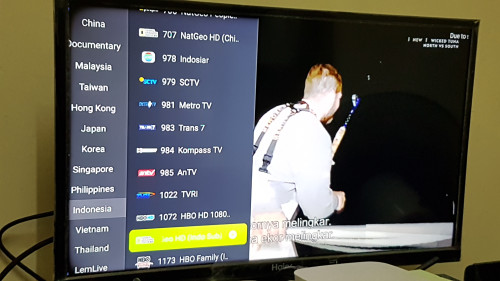 Can you share where you got the APK? Thanks. |
|
|
|
|
|
amirul hafizz
|
 Jan 20 2020, 09:15 AM Jan 20 2020, 09:15 AM
|

|
QUOTE(tharmaraj @ Jan 20 2020, 08:21 AM) Can you share where you got the APK? Thanks. i got from tele grop. but they stil failed install. maybe rooted box. my box ori. tx6. i buy dont have any apps in the box. |
|
|
|
|
|
archangel1989
|
 Jan 30 2020, 10:45 PM Jan 30 2020, 10:45 PM
|
Getting Started
 

|
QUOTE(amirul hafizz @ Jan 20 2020, 09:15 AM) i got from tele grop. but they stil failed install. maybe rooted box. my box ori. tx6. i buy dont have any apps in the box. May i know how to check the box is rooted or not?...just bought tx6 (3+32) this week... |
|
|
|
|
|
amirul hafizz
|
 Jan 31 2020, 12:13 AM Jan 31 2020, 12:13 AM
|

|
QUOTE(archangel1989 @ Jan 30 2020, 10:45 PM) May i know how to check the box is rooted or not?...just bought tx6 (3+32) this week... you can download, rooted checker from play store. if ur box is rooted, this apps can show you rooted. |
|
|
|
|
|
SerioseCat
|
 Jan 31 2020, 08:43 AM Jan 31 2020, 08:43 AM
|

|
QUOTE(amirul hafizz @ Jan 20 2020, 06:05 AM) Long TV apps can install and watching on tanix tx6 64gb. » Click to show Spoiler - click again to hide... « does Long TV app need to purchase a key/serial to use? This post has been edited by SerioseCat: Jan 31 2020, 08:43 AM |
|
|
|
|
|
amirul hafizz
|
 Jan 31 2020, 11:01 AM Jan 31 2020, 11:01 AM
|

|
QUOTE(SerioseCat @ Jan 31 2020, 08:43 AM) does Long TV app need to purchase a key/serial to use? i dont need keys or password. just download LimLive apps and install on my tx6. |
|
|
|
|


 Nov 18 2019, 07:24 PM
Nov 18 2019, 07:24 PM

 Quote
Quote
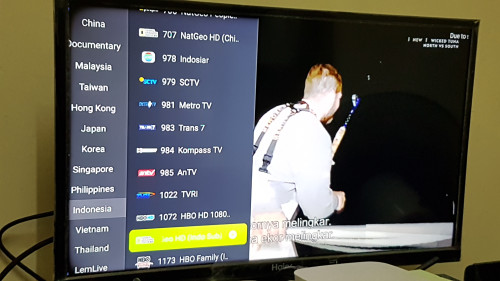
 0.0251sec
0.0251sec
 0.19
0.19
 6 queries
6 queries
 GZIP Disabled
GZIP Disabled