QUOTE(AVFAN @ Jan 16 2020, 12:51 PM)
the PLAYTV app currently v7.9.11 does not work on ATV; older v7.9.8 works but will die later.
this is the annoying part - seems they wanna kill it for ATV - too bad for the sonys and sharps.
the new gen PLAYTV now v1.2.10... for those migrated or new subscribers... not sure, but i think will also not work on ATV.
bbc player... possible regular android app was there for some time... i just saw the update oct 2019.
for ATV, that version, as said by someone already, is rather new.
Ya the BBC Player and VIU app for Android TV is new. For other Android devices and iOS has been available long ago. BBC Player has been available free for Ultimate Pack subscribers for quite some time, probably over 2 years. I've used it on Android and web. VIU for Android TV seems to only work with a premium subscription account. The one for phone and tablets can watch free with ads. this is the annoying part - seems they wanna kill it for ATV - too bad for the sonys and sharps.
the new gen PLAYTV now v1.2.10... for those migrated or new subscribers... not sure, but i think will also not work on ATV.
bbc player... possible regular android app was there for some time... i just saw the update oct 2019.
for ATV, that version, as said by someone already, is rather new.
Regarding Unifi TV, I never bothered to use it on Android TV as it's not designed for remote navigation. Unless they will make the new Android TV one compatible with other Android TV devices other than the STB. They did make Unifi TV app available on some Samsung TV isn't it.
QUOTE(ericpires @ Jan 16 2020, 01:24 PM)
Same like astro.This post has been edited by AV_2018: Jan 16 2020, 02:31 PM


 Jan 16 2020, 02:10 PM
Jan 16 2020, 02:10 PM

 Quote
Quote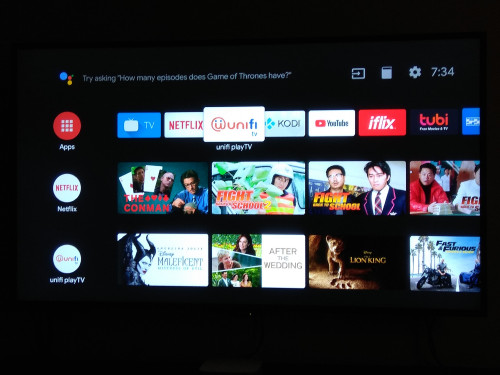
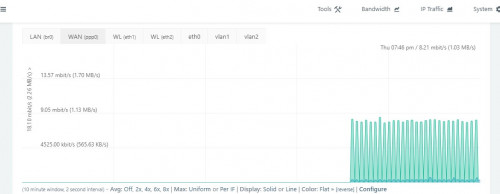

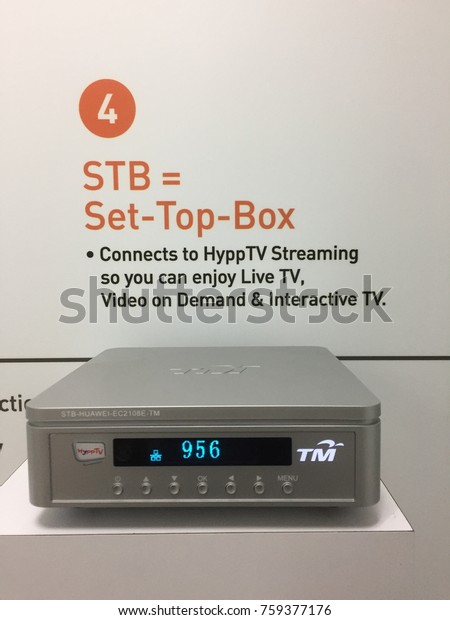


 0.0250sec
0.0250sec
 0.23
0.23
 7 queries
7 queries
 GZIP Disabled
GZIP Disabled