QUOTE(genzi0401 @ Dec 7 2019, 05:53 PM)
I just upgraded to Unifi 100Mbps and I try to connect my previously owned white colour Huawei Unifi EC6108V8 STB from Streamyx subscription but fail. I never use the STB before and since today I am free so I try it up.
I've tried using LAN cable connect to port 4 at the Unifi TP-Link Archer C1200. Internet and telephone are working fine. The bottom right of the main screen is showing an icon of LAN network but with a "!" on it.
So My STB is connected to Wifi as well. Browsing by using the built-in browser is working fine but every time I launch the HyppTV app and with the correct username and password, it gives me connectivity error. I am 100% sure my username and password are correct as I can log into the playtv@unifi mobile app without any issue.
May I know what happen? How can I resolve this?
When only LAN cable is connected, when I run the "Test Network Connection", only "Network connection" field gets 1 green tick and the rest from number 2 to number 7 all get red cross. So it seems it is not connected to internet at all. If it is connected to Wifi and LAN cable at the same time, only the "NTP connectivity" and "Multicast connectivity" are having red cross. Is that normal?
I never do any configuration on my router. I've checked, the VLAN for port 4 is set to IPTV with VLAN ID 600. This should be correct right?
What should I do to settle this issue? Please help.
1. Can only use STB if current plan/account supports STB. You should have a xxx@iptv username and password that is DIFFERENT from playTV app password.
2. Check if STB is set to Unifi mode or Streamyx mode in the settings. Need change to Unifi to use on Unifi IPTV VLAN.
3. Connect to port 4 of router (VLAN600).
4. Need call TM to bind the STB if you can't login successfully. This can usually only be done by TM installer/technician.
* for working unifi tv, multicast connectivity red cross is usual. At least number 1 to 5(NTP) should be in green with cable connected without Wi-Fi.
QUOTE(Feliex @ Dec 7 2019, 07:06 PM)
I found up the Ruby Plus pack, the National Geographic has been removing to watching from TV via STB. We have to subscribe RM9 in order to continue watching Start from November.
WTF is this? Can TM do this with the contract ???
Consider lucky that TM didn't suddenly increase total pack price like astro last time without choice.
This post has been edited by AV_2018: Dec 7 2019, 09:54 PM 

 Dec 3 2019, 12:15 PM
Dec 3 2019, 12:15 PM

 Quote
Quote
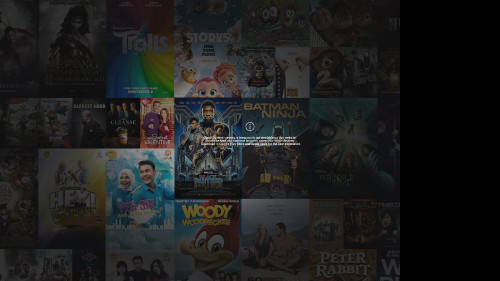

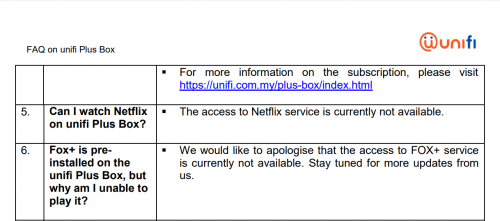
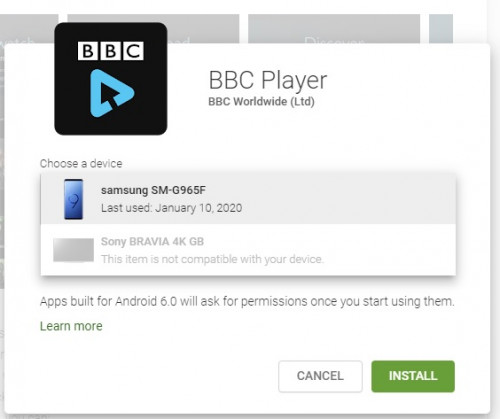
 0.0253sec
0.0253sec
 0.22
0.22
 7 queries
7 queries
 GZIP Disabled
GZIP Disabled