This review does not represent current SX8200 Pro performance anymore after they revised it. I'm sure the current model is still fast, but there will be difference from my review. Original review below:
When it comes to NVME SSD, people always think about Samsung 970 Pro as the best NVME drive. But being the best also means the most expensive. Most seller is selling 512GB drive for almost RM1500. The cheapest I saw is from one seller for RM920. Is there any other drive that can give almost similar performance without paying that much? After reading around I think I found such drive. Enter Adata XPG SX8200 Pro. I bought it for RM440, that’s even less than half price compared to the cheapest seller of 970 Pro. But is it any good?

NVME, 512GB size, M.2 2280 length, PCIe Gen 3x4 SSD
It promises read speed up to 3500MB/s and write speed up to 2300MB/s. Lets find out how it performs.
I’ll compare it to Samsung 850 Evo 250GB SATA SSD and Western Digital 3TB HDD. Both is connected on SATA 3 (6Gb/s speed)
First test is Crystal DiskMark. For 970 Pro benchmark result I taken from guru3D review (https://www.guru3d.com/articles-pages/samsung-970-pro-m-2-512gb-nvme-ssd-review.html)
Although my system used is different then theirs, the result I believe should be not much different.
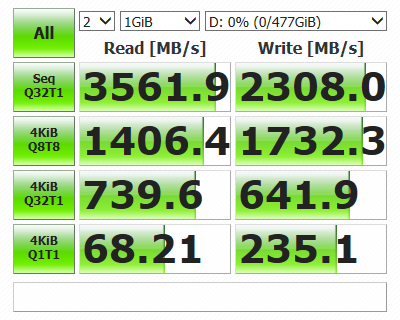
Samsung 970 Pro 512GB
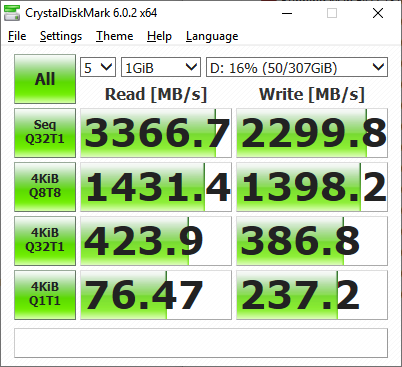
Adata XPG SX8200 Pro 512GB
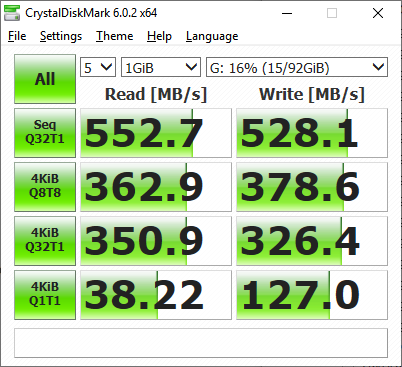
Samsung 850 Evo 250GB
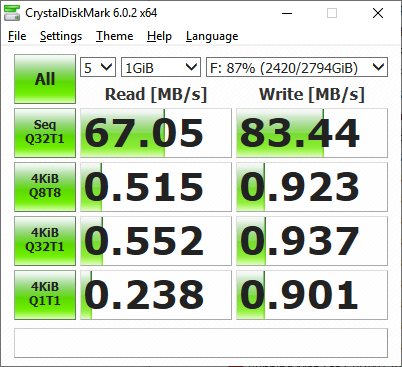
Western Digital 3TB
From these results can see that 970 Pro faster by 200MB/s on sequential read than SX8200 Pro, that’s translate to about 6%. Sequential write speed almost similar on both. 4KBQ8T8 read is similar while write sees 970 Pro faster 334MB/s, which about 24%. 4KBQ32T1 show 970 Pro faster on read and write by about 74% and 66%. 4KBQ1T1 is almost similar on both drive.
SX8200 Pro is faster on everything compared to 850 Evo. Limitation of SATA speed is apparent when it’s about sequential read and write. SX8200 Pro tops read speed by 6 times! Write speed is a bit more modest 4.3 times faster. 4KBQ32T1 test show SX8200 Pro faster by 21% on read and 19% on write. SX8200 Pro able to double the speed on both read and write for 4KBQ1T1.
As for HDD, well it’s really not a competitor at all to any of the drive. The sole reason for continue using HDD will be it’s the cheapest for GB per Ringgit ratio.
Next benchmark would be on AS SSD program.
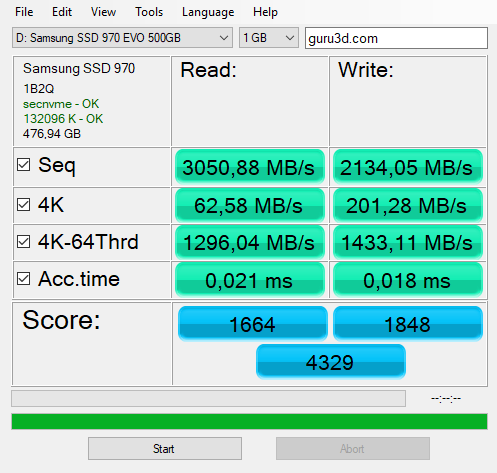
Samsung 970 Pro 512GB
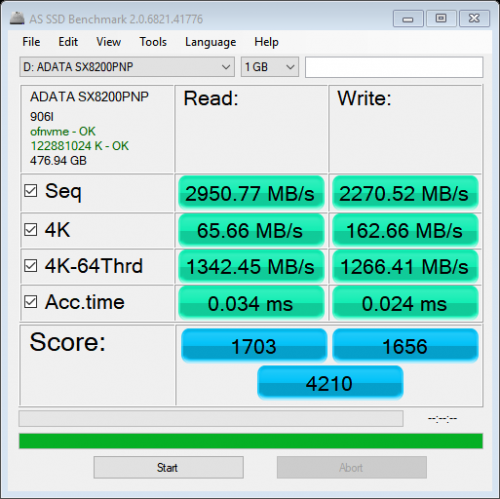
Adata XPG SX8200 Pro 512GB
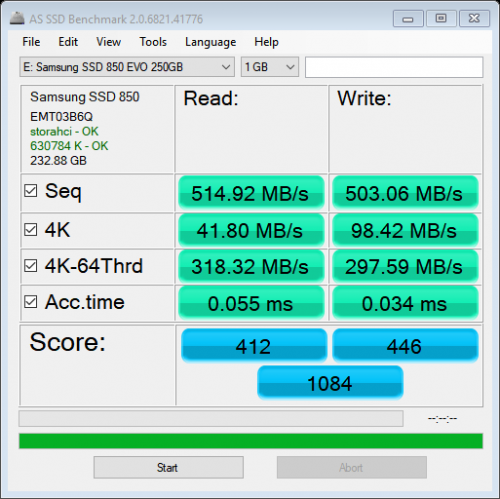
Samsung 850 Evo 250GB
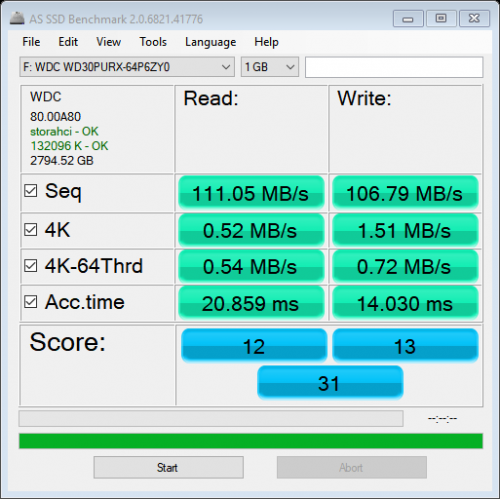
Western Digital 3TB
In this benchmark SX8200 Pro shows that it can also give back punches to 970 Pro. Sequential read for 970 Pro only faster by 3% while for write SX8200 Pro is faster by about 6%. For 4K read SX8200 Pro marginally faster by 5% but write sees 970 Pro pull ahead by 24%. 4K-64Thrd write 970 Pro again pull ahead by 13%. Overall score gives 970 Pro a lead by only 3%.
Compared to 850 Evo, SX8200 Pro shows again it’s faster on everything. 4K test shows the smallest difference but even that SX8200 Pro tops by 57% read and 65% write.
This post has been edited by xxboxx: Jan 16 2021, 01:49 PM


 Dec 25 2018, 06:34 PM, updated 3y ago
Dec 25 2018, 06:34 PM, updated 3y ago
 Quote
Quote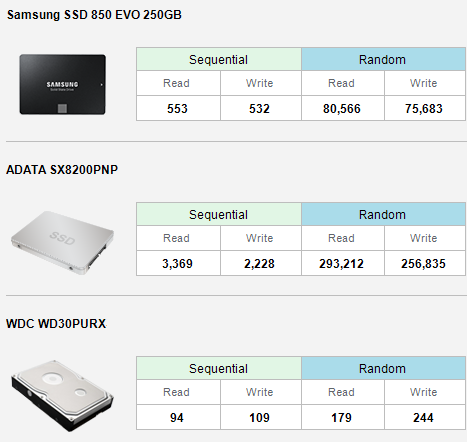
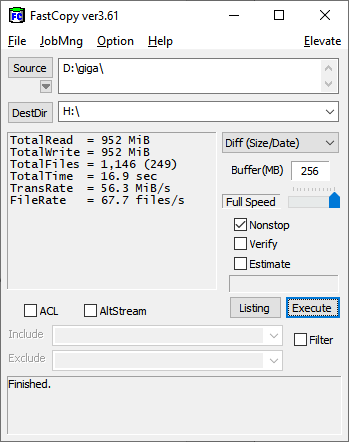
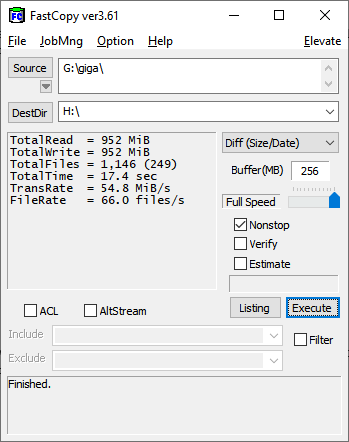
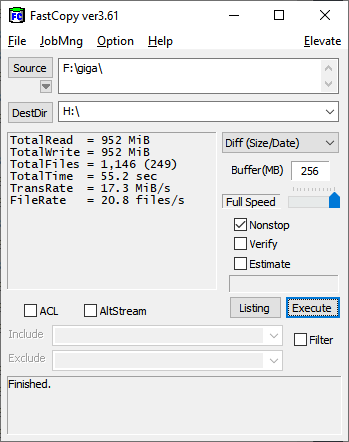
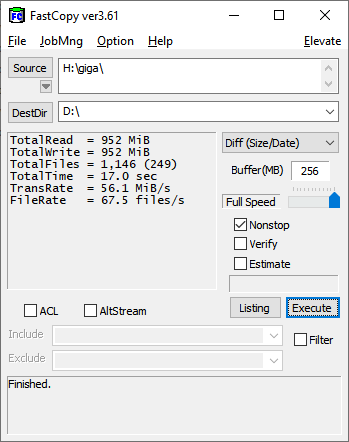
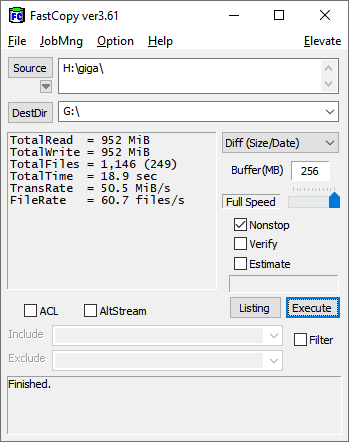
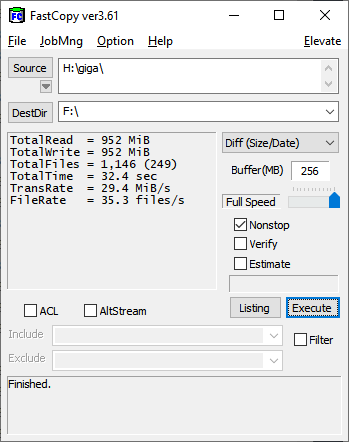

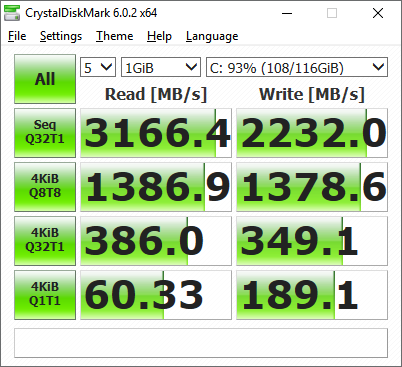
 0.0269sec
0.0269sec
 0.37
0.37
 6 queries
6 queries
 GZIP Disabled
GZIP Disabled