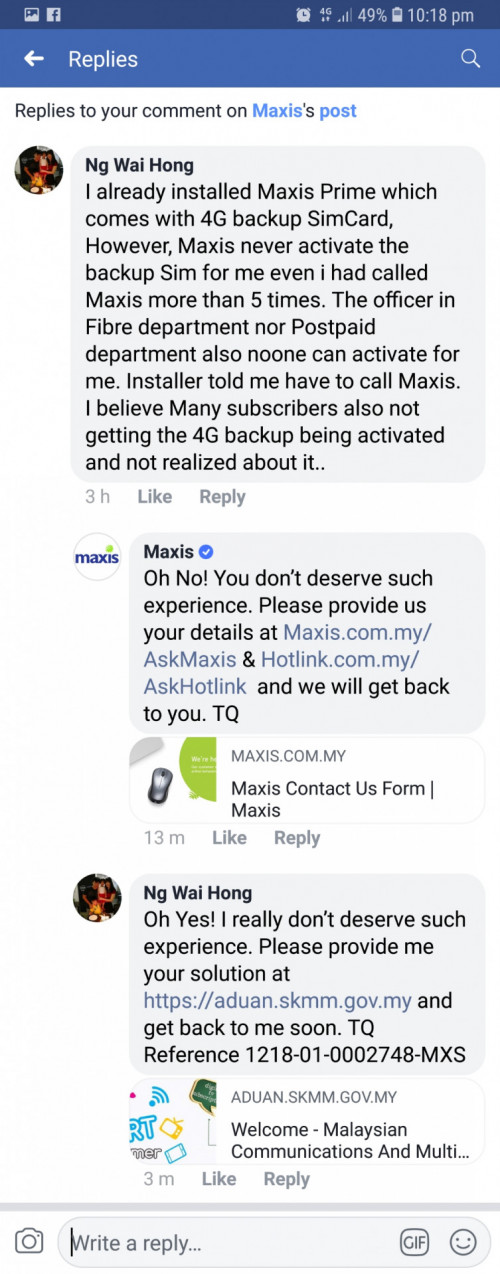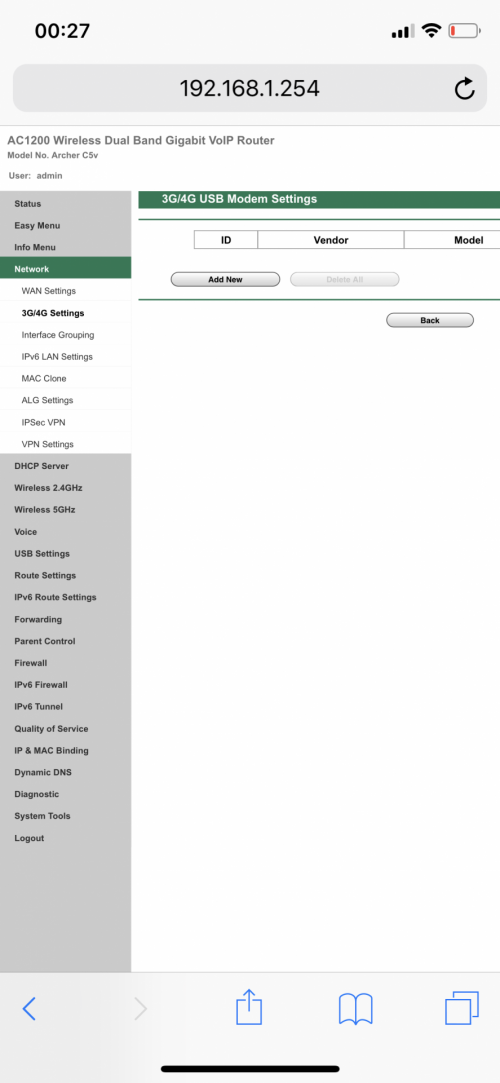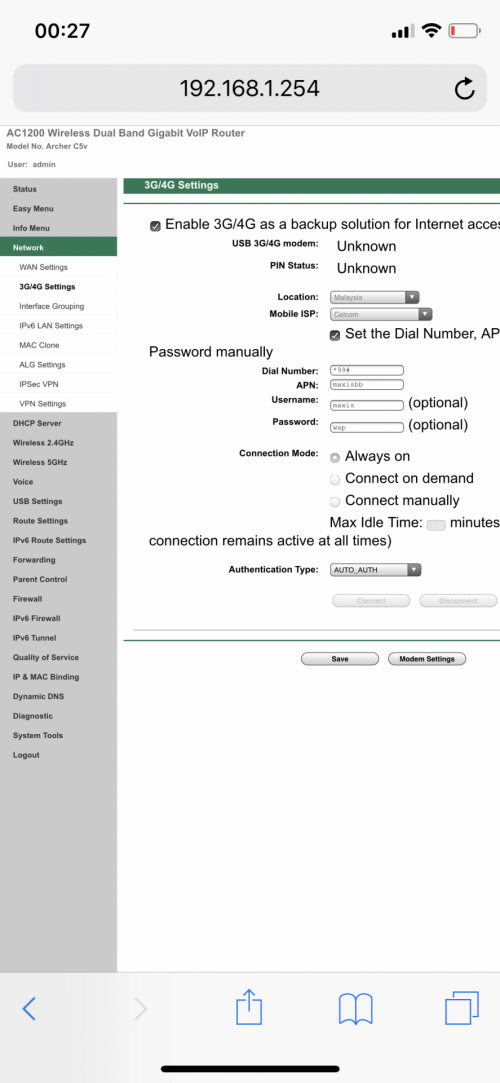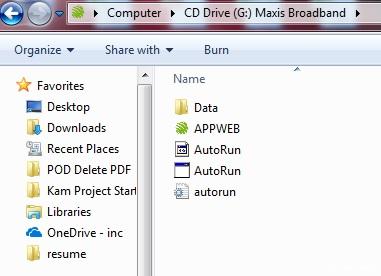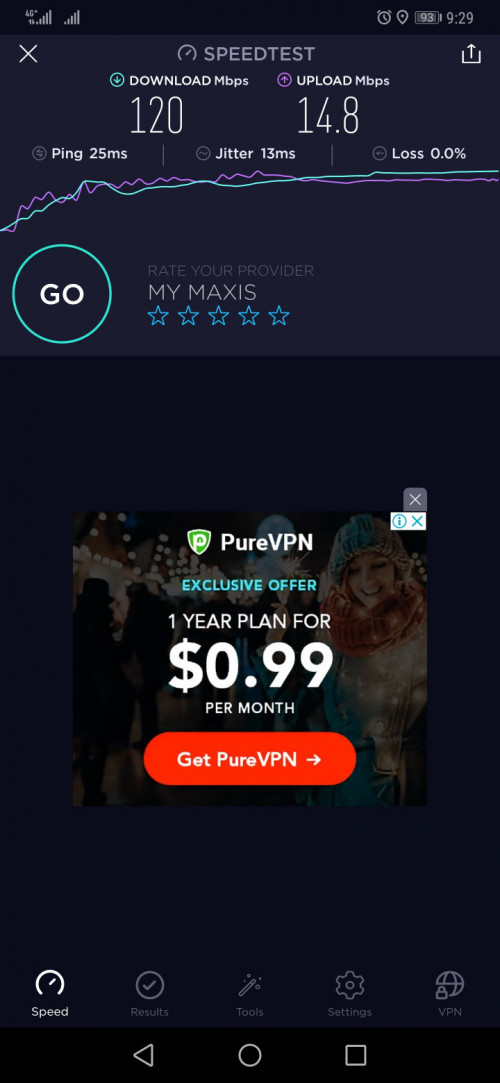Maxis OnePrime (Home) - 4G wireless backup
|
|
 Nov 26 2018, 10:41 AM, updated 5y ago Nov 26 2018, 10:41 AM, updated 5y ago
Show posts by this member only | Post
#1
|
       
All Stars
13,681 posts Joined: Mar 2006 |
I subscribed the MaxisONE Prime and provided with the 4G sim and modem for backup purpose in case of fiber down.
|
|
|
|
|
|
 Nov 26 2018, 11:02 AM Nov 26 2018, 11:02 AM
Show posts by this member only | Post
#2
|

Junior Member
48 posts Joined: Sep 2014 |
By right it should fail over, regardless of fibre is down or disconnected. Perhaps the modem isn't setup properly to fail over? Or it's possible that Maxis never did activate the 4G sim.
|
|
|
 Nov 26 2018, 11:47 AM Nov 26 2018, 11:47 AM
Show posts by this member only | Post
#3
|
       
All Stars
13,681 posts Joined: Mar 2006 |
QUOTE(kinnylaw @ Nov 26 2018, 11:02 AM) By right it should fail over, regardless of fibre is down or disconnected. Perhaps the modem isn't setup properly to fail over? Or it's possible that Maxis never did activate the 4G sim. Maxis provide me a 4G USB dongle modem, with sim.Just plug and play in PC or Maxis Router, no need setup. but unable register to Maxis network |
|
|
 Dec 14 2018, 11:04 AM Dec 14 2018, 11:04 AM
Show posts by this member only | Post
#4
|
      
Senior Member
4,840 posts Joined: Jan 2003 From: Universal |
|
|
|
 Dec 14 2018, 11:36 AM Dec 14 2018, 11:36 AM
Show posts by this member only | Post
#5
|
       
All Stars
13,681 posts Joined: Mar 2006 |
|
|
|
 Dec 15 2018, 02:04 PM Dec 15 2018, 02:04 PM
Show posts by this member only | Post
#6
|
      
Senior Member
4,840 posts Joined: Jan 2003 From: Universal |
QUOTE(StupidGuyPlayComp @ Dec 14 2018, 11:36 AM) Wait few days or straight away call Maxis. I aready called Maxis few times.. Fibre department transfer me to postpaid department and postpaid say transfer me to Fibre department.. I called installer and say call maxis to activate.. Noone know to settle my one activated after called Maxis. Maxis said the technician(installer) not yet update into system |
|
|
|
|
|
 Dec 15 2018, 06:20 PM Dec 15 2018, 06:20 PM
Show posts by this member only | Post
#7
|
      
Senior Member
4,840 posts Joined: Jan 2003 From: Universal |
I already lodge complaint to MCMC..
Already make more than 5 calls to Maxis and noone can settle |
|
|
 Dec 15 2018, 08:39 PM Dec 15 2018, 08:39 PM
Show posts by this member only | IPv6 | Post
#8
|
 
Junior Member
90 posts Joined: May 2012 |
QUOTE(accs_centre @ Dec 15 2018, 06:20 PM) same here called more than 5 times and ding-dong nothing happen. I saw it was activated in the mymaxis android app but then after a few min if disappeared. It has been over 36h. |
|
|
 Dec 15 2018, 10:20 PM Dec 15 2018, 10:20 PM
Show posts by this member only | Post
#9
|
      
Senior Member
4,840 posts Joined: Jan 2003 From: Universal |
|
|
|
 Dec 15 2018, 10:21 PM Dec 15 2018, 10:21 PM
|
      
Senior Member
4,840 posts Joined: Jan 2003 From: Universal |
NagaK liked this post
|
|
|
 Dec 15 2018, 10:23 PM Dec 15 2018, 10:23 PM
|
 
Junior Member
90 posts Joined: May 2012 |
|
|
|
 Dec 15 2018, 10:27 PM Dec 15 2018, 10:27 PM
|
 
Junior Member
90 posts Joined: May 2012 |
One of the things I tried is to completely setup maxis on my ASUS RT-AC68U (https://www.asus.com/us/Networking/DSLAC68U/) because it supports 3G/4G dongle. I can see it initializing but then nothing. It even tells me that the sim card number not found which is clearly means not activated.
|
|
|
 Dec 15 2018, 10:37 PM Dec 15 2018, 10:37 PM
|
      
Senior Member
4,840 posts Joined: Jan 2003 From: Universal |
QUOTE(likeicelemontea @ Dec 15 2018, 10:27 PM) One of the things I tried is to completely setup maxis on my ASUS RT-AC68U (https://www.asus.com/us/Networking/DSLAC68U/) because it supports 3G/4G dongle. I can see it initializing but then nothing. It even tells me that the sim card number not found which is clearly means not activated. 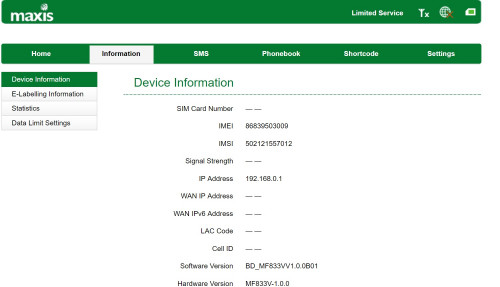 Plug in the doogle on PC and u will see this.. |
|
|
|
|
|
 Dec 15 2018, 11:31 PM Dec 15 2018, 11:31 PM
|
 
Junior Member
90 posts Joined: May 2012 |
|
|
|
 Dec 16 2018, 11:23 PM Dec 16 2018, 11:23 PM
|
 
Junior Member
90 posts Joined: May 2012 |
Did anyone get this resolved?
|
|
|
 Dec 17 2018, 01:12 PM Dec 17 2018, 01:12 PM
|
      
Senior Member
4,840 posts Joined: Jan 2003 From: Universal |
|
|
|
 Dec 17 2018, 06:25 PM Dec 17 2018, 06:25 PM
Show posts by this member only | IPv6 | Post
#17
|
 
Junior Member
70 posts Joined: Feb 2016 |
Would you mind to share what’s model of 4g dongle that maxis provide
This post has been edited by sNacKRangeR: Dec 17 2018, 06:25 PM |
|
|
 Dec 19 2018, 10:30 AM Dec 19 2018, 10:30 AM
Show posts by this member only | IPv6 | Post
#18
|

Junior Member
25 posts Joined: Jan 2012 From: Central - Kuala Lumpur, Putrajaya, Bangi |
|
|
|
 Dec 19 2018, 02:27 PM Dec 19 2018, 02:27 PM
|
       
All Stars
13,681 posts Joined: Mar 2006 |
QUOTE(Potential.Buyer @ Dec 19 2018, 10:30 AM) 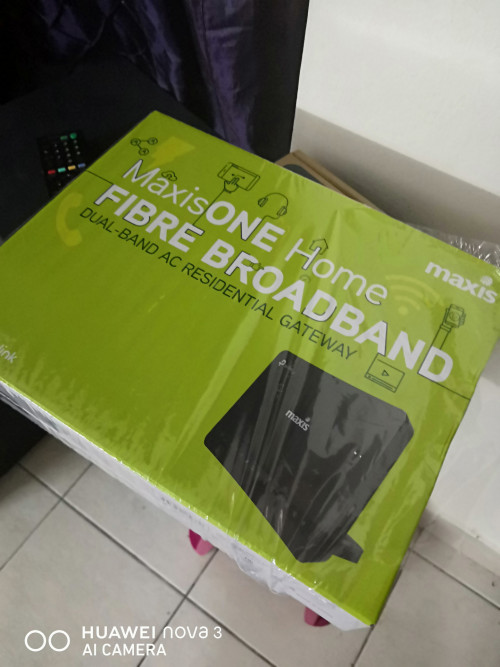  Yesterday Maxis changes my old router to this tp-link router + give me a 4G back up dongle with sim. They took back my old router. But when i try the 4G dongle does not working. Valid sim no network. Anyone can share how to active it? |
|
|
 Dec 19 2018, 05:41 PM Dec 19 2018, 05:41 PM
|
      
Senior Member
4,840 posts Joined: Jan 2003 From: Universal |
|
|
|
 Dec 20 2018, 06:59 AM Dec 20 2018, 06:59 AM
Show posts by this member only | IPv6 | Post
#21
|
       
All Stars
13,681 posts Joined: Mar 2006 |
|
|
|
 Dec 21 2018, 08:47 AM Dec 21 2018, 08:47 AM
Show posts by this member only | IPv6 | Post
#22
|

Junior Member
25 posts Joined: Jan 2012 From: Central - Kuala Lumpur, Putrajaya, Bangi |
Done. Yesterday my Maxis 4G Backup dongle already active. Receive sms n emel notification that my back up sim registered. Try n working well.
|
|
|
 Dec 21 2018, 06:23 PM Dec 21 2018, 06:23 PM
|
      
Senior Member
4,840 posts Joined: Jan 2003 From: Universal |
|
|
|
 Dec 22 2018, 12:16 PM Dec 22 2018, 12:16 PM
Show posts by this member only | IPv6 | Post
#24
|

Junior Member
25 posts Joined: Jan 2012 From: Central - Kuala Lumpur, Putrajaya, Bangi |
QUOTE(accs_centre @ Dec 21 2018, 06:23 PM) My sim dongle registered by maxis around 48 hours start the day they give me the dongle and sim.. but im suggest u can call the maxis center or walk to nearest maxis centre to check your case. |
|
|
 Dec 25 2018, 11:40 AM Dec 25 2018, 11:40 AM
|
      
Senior Member
4,840 posts Joined: Jan 2003 From: Universal |
Mine just get activated after getting help from local dealer..
|
|
|
 Dec 26 2018, 11:56 AM Dec 26 2018, 11:56 AM
|
      
Senior Member
4,840 posts Joined: Jan 2003 From: Universal |
Another issue now..The 4G sim is activated, but when plug into router, its status is UNPLUGGED. Even i off the modem, the router wont use the 4G sim as back up..
|
|
|
 Jan 5 2019, 04:32 PM Jan 5 2019, 04:32 PM
|
  
Junior Member
479 posts Joined: Aug 2012 From: google.com |
Anyone successfully use the dongle outside without disconnecting the home fiber wifi? I waited 3 days and still havent activate... I called them and now only going to activate within 24 hours.
|
|
|
 Jan 5 2019, 06:20 PM Jan 5 2019, 06:20 PM
Show posts by this member only | IPv6 | Post
#28
|
       
All Stars
13,681 posts Joined: Mar 2006 |
QUOTE(omgimahero @ Jan 5 2019, 04:32 PM) Anyone successfully use the dongle outside without disconnecting the home fiber wifi? I waited 3 days and still havent activate... I called them and now only going to activate within 24 hours. I tested earlier, can activate both together.Anyway, stated in Maxis web Q&A, if detected using without the router, you will be ban |
|
|
 Jan 5 2019, 08:56 PM Jan 5 2019, 08:56 PM
|
  
Junior Member
479 posts Joined: Aug 2012 From: google.com |
|
|
|
 Jan 6 2019, 08:17 AM Jan 6 2019, 08:17 AM
Show posts by this member only | IPv6 | Post
#30
|
       
All Stars
13,681 posts Joined: Mar 2006 |
|
|
|
 Jan 9 2019, 12:40 PM Jan 9 2019, 12:40 PM
|
 
Junior Member
53 posts Joined: Nov 2006 From: Penang |
Mine just activate yesterday
|
|
|
 Jan 9 2019, 12:46 PM Jan 9 2019, 12:46 PM
|
 
Junior Member
184 posts Joined: Jan 2007 |
|
|
|
 Jan 9 2019, 12:58 PM Jan 9 2019, 12:58 PM
|
       
All Stars
13,681 posts Joined: Mar 2006 |
|
|
|
 Jan 16 2019, 11:43 PM Jan 16 2019, 11:43 PM
|

Newbie
3 posts Joined: Apr 2011 |
just plug in the doogle into laptop cam straight be connected?
|
|
|
 Jan 17 2019, 01:34 AM Jan 17 2019, 01:34 AM
|
     
Senior Member
1,386 posts Joined: Nov 2012 |
|
|
|
 Jan 18 2019, 12:29 PM Jan 18 2019, 12:29 PM
|
 
Junior Member
184 posts Joined: Jan 2007 |
|
|
|
 Jan 21 2019, 02:37 AM Jan 21 2019, 02:37 AM
|
   
Junior Member
597 posts Joined: Oct 2018 |
At what speed the dongle sim card can give for upload and download?
|
|
|
 Feb 2 2019, 03:04 AM Feb 2 2019, 03:04 AM
|
 
Junior Member
67 posts Joined: Jan 2003 |
Sorry guys, see if anyone of you has some insight on my issue.
I was trying out the 4g backup line. But it seems like I can't get any connection to the Internet. The sim on the dongle is activated. I tried using it on the router. Can't get any connection. Tried it on the laptop. Can see that I've got Wan ip and lan ip. Means technically is connected to Maxis network. But I cannot get to the net. Cannot even reach Google. Can't ping any external ip or host. Pulled out the sim and place it into a phone. Works without any issues. Can get to Internet no issues. Pull out sim and place back on to the dongle. Still no success. Tried a different apn settings. Also cannot.. Any ideas? This post has been edited by akarsan: Feb 2 2019, 03:05 AM |
|
|
 Feb 2 2019, 09:40 AM Feb 2 2019, 09:40 AM
Show posts by this member only | IPv6 | Post
#39
|
       
All Stars
13,681 posts Joined: Mar 2006 |
QUOTE(akarsan @ Feb 2 2019, 03:04 AM) Sorry guys, see if anyone of you has some insight on my issue. The dongle not necessary any setting, simply plug in computer then can connect.I was trying out the 4g backup line. But it seems like I can't get any connection to the Internet. The sim on the dongle is activated. I tried using it on the router. Can't get any connection. Tried it on the laptop. Can see that I've got Wan ip and lan ip. Means technically is connected to Maxis network. But I cannot get to the net. Cannot even reach Google. Can't ping any external ip or host. Pulled out the sim and place it into a phone. Works without any issues. Can get to Internet no issues. Pull out sim and place back on to the dongle. Still no success. Tried a different apn settings. Also cannot.. Any ideas? Your dongle may have problem |
|
|
 Feb 2 2019, 10:04 PM Feb 2 2019, 10:04 PM
Show posts by this member only | IPv6 | Post
#40
|
      
Senior Member
7,343 posts Joined: May 2005 |
QUOTE(StupidGuyPlayComp @ Feb 2 2019, 09:40 AM) The dongle not necessary any setting, simply plug in computer then can connect. I have same issue with him. Plug the dongle to pc / laptop, it will show connected but you wont be able to use the internet. I believe it has to do with how maxis configure the dongle for not allowing it to be used without the router.Your dongle may have problem |
|
|
 Feb 2 2019, 11:17 PM Feb 2 2019, 11:17 PM
Show posts by this member only | IPv6 | Post
#41
|
       
All Stars
13,681 posts Joined: Mar 2006 |
QUOTE(selinix @ Feb 2 2019, 10:04 PM) I have same issue with him. Plug the dongle to pc / laptop, it will show connected but you wont be able to use the internet. I believe it has to do with how maxis configure the dongle for not allowing it to be used without the router. I tested again just now, dongle and fiber can using in the same time |
|
|
 Feb 3 2019, 12:19 AM Feb 3 2019, 12:19 AM
|
      
Senior Member
7,343 posts Joined: May 2005 |
QUOTE(StupidGuyPlayComp @ Feb 2 2019, 11:17 PM) Which dongle are you using? I believe is some setting they did on the dongle, it will show the dongle having active connection but it won't be able to provide internet access to the laptop / PC.. not sure if there is a way to bypass it |
|
|
 Feb 3 2019, 03:52 AM Feb 3 2019, 03:52 AM
Show posts by this member only | IPv6 | Post
#43
|
       
All Stars
13,681 posts Joined: Mar 2006 |
|
|
|
 Feb 3 2019, 11:52 AM Feb 3 2019, 11:52 AM
Show posts by this member only | IPv6 | Post
#44
|
      
Senior Member
7,343 posts Joined: May 2005 |
|
|
|
 Feb 3 2019, 02:16 PM Feb 3 2019, 02:16 PM
Show posts by this member only | IPv6 | Post
#45
|
       
All Stars
13,681 posts Joined: Mar 2006 |
QUOTE(selinix @ Feb 3 2019, 11:52 AM) I did not install any, just plug in laptop then the dongle light from red turn blue, and the browser auto popup to maxis page and indicate connectedmaybe you can try at other laptop/PC |
|
|
 Feb 3 2019, 02:49 PM Feb 3 2019, 02:49 PM
Show posts by this member only | IPv6 | Post
#46
|
      
Senior Member
7,343 posts Joined: May 2005 |
QUOTE(StupidGuyPlayComp @ Feb 3 2019, 02:16 PM) I did not install any, just plug in laptop then the dongle light from red turn blue, and the browser auto popup to maxis page and indicate connected Yes, that is the exact thing happen when i plug in to pc. It will show connected under the 192.168.0.1 page that pop out. But i wont be able to use the internet. It will show “no internet” even it is connectedmaybe you can try at other laptop/PC |
|
|
 Feb 3 2019, 04:50 PM Feb 3 2019, 04:50 PM
|
  
Junior Member
353 posts Joined: Jul 2006 |
|
|
|
 Feb 3 2019, 06:53 PM Feb 3 2019, 06:53 PM
Show posts by this member only | IPv6 | Post
#48
|
 
Junior Member
96 posts Joined: Jun 2012 From: Cheras |
I able to use in laptop too, because the technician tried in the laptop as well.
|
|
|
 Feb 3 2019, 10:05 PM Feb 3 2019, 10:05 PM
Show posts by this member only | IPv6 | Post
#49
|
      
Senior Member
7,343 posts Joined: May 2005 |
QUOTE(busbos @ Feb 3 2019, 04:50 PM) Yess the autorun is basically running the pop out page in the browser which shows your connection status and some settings. My issue is that when i plug to pc/laptop it will show “no internet” but when i plug to router and pull out the fibre cable to simulate it, everything works fine. Which is why i wonder, did maxis configure something to make the dongle not able to surf the internwt when plug to pc |
|
|
 Feb 4 2019, 08:45 AM Feb 4 2019, 08:45 AM
|
  
Junior Member
353 posts Joined: Jul 2006 |
QUOTE(selinix @ Feb 3 2019, 10:05 PM) Yess the autorun is basically running the pop out page in the browser which shows your connection status and some settings. My issue is that when i plug to pc/laptop it will show “no internet” but when i plug to router and pull out the fibre cable to simulate it, everything works fine. Which is why i wonder, did maxis configure something to make the dongle not able to surf the internwt when plug to pc if maxis did something, then i wouldn't be able to use it on pc directly, but i did and it works lolso i dont know what's the problem with urs |
|
|
 Feb 4 2019, 12:31 PM Feb 4 2019, 12:31 PM
|
       
All Stars
13,681 posts Joined: Mar 2006 |
QUOTE(selinix @ Feb 3 2019, 10:05 PM) Yess the autorun is basically running the pop out page in the browser which shows your connection status and some settings. My issue is that when i plug to pc/laptop it will show “no internet” but when i plug to router and pull out the fibre cable to simulate it, everything works fine. Which is why i wonder, did maxis configure something to make the dongle not able to surf the internwt when plug to pc try at other computer.Not maxis problem, may your PC setting or dongle when you first time plug into laptop, win10 will pop up a message to allow enable network access, if you did not select enable, then cant use. try choose other USB port or change computer |
|
|
 Feb 4 2019, 05:35 PM Feb 4 2019, 05:35 PM
Show posts by this member only | IPv6 | Post
#52
|
      
Senior Member
7,343 posts Joined: May 2005 |
QUOTE(StupidGuyPlayComp @ Feb 4 2019, 12:31 PM) try at other computer. I actually tried on all the below. All same results. Haha.Not maxis problem, may your PC setting or dongle when you first time plug into laptop, win10 will pop up a message to allow enable network access, if you did not select enable, then cant use. try choose other USB port or change computer Win7 dekstop Win10 laptop Macbook air |
|
|
 Feb 6 2019, 12:00 PM Feb 6 2019, 12:00 PM
|
      
Senior Member
3,356 posts Joined: Dec 2006 |
Does Maxshit have referer program for this package? First bill wave for applicant & rm50 for introducer?
|
|
|
 Feb 9 2019, 07:58 AM Feb 9 2019, 07:58 AM
Show posts by this member only | IPv6 | Post
#54
|
      
Senior Member
2,800 posts Joined: Jan 2003 From: KL / SGOR |
|
|
|
 Feb 9 2019, 01:38 PM Feb 9 2019, 01:38 PM
Show posts by this member only | IPv6 | Post
#55
|
       
All Stars
13,681 posts Joined: Mar 2006 |
QUOTE(Asus @ Feb 9 2019, 07:58 AM) can someone share with me their settings for the 3g/4g settings and also modem settings..dont know why mine always choose as celcom so i have to set it manual.. My one» Click to show Spoiler - click again to hide... « This post has been edited by StupidGuyPlayComp: Feb 9 2019, 01:38 PM Attached thumbnail(s) 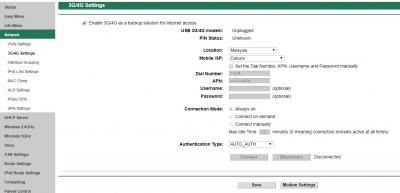
|
|
|
 Feb 11 2019, 08:55 AM Feb 11 2019, 08:55 AM
|
      
Senior Member
7,343 posts Joined: May 2005 |
|
|
|
 Feb 11 2019, 10:49 AM Feb 11 2019, 10:49 AM
|
       
All Stars
13,681 posts Joined: Mar 2006 |
|
|
|
 Feb 11 2019, 10:57 AM Feb 11 2019, 10:57 AM
|
      
Senior Member
7,343 posts Joined: May 2005 |
|
|
|
 Feb 11 2019, 01:45 PM Feb 11 2019, 01:45 PM
|
 
Junior Member
124 posts Joined: Mar 2011 |
QUOTE(StupidGuyPlayComp @ Jan 6 2019, 08:17 AM) So.. I guess using the dongle for laptop when out station could potentially get me ban? Anyone actually got banned from this or a warning from maxis? If memory serves, when I signed up for Maxis Prime the cust service told me just dont over use it or lend it to others. If just using for e-mails and while working outstation? Any thoughts? |
|
|
 Feb 11 2019, 02:26 PM Feb 11 2019, 02:26 PM
|
       
All Stars
13,681 posts Joined: Mar 2006 |
QUOTE(Keishi89 @ Feb 11 2019, 01:45 PM) So.. I guess using the dongle for laptop when out station could potentially get me ban? Anyone actually got banned from this or a warning from maxis? If memory serves, when I signed up for Maxis Prime the cust service told me just dont over use it or lend it to others. If just using for e-mails and while working outstation? Any thoughts? I play safe, only using the dongle if the home fiber disconnected |
|
|
 Feb 11 2019, 04:29 PM Feb 11 2019, 04:29 PM
|
 
Junior Member
124 posts Joined: Mar 2011 |
|
|
|
 Feb 12 2019, 07:01 AM Feb 12 2019, 07:01 AM
Show posts by this member only | IPv6 | Post
#62
|
       
All Stars
13,681 posts Joined: Mar 2006 |
|
|
|
 Feb 12 2019, 01:25 PM Feb 12 2019, 01:25 PM
|
  
Junior Member
366 posts Joined: Jul 2012 |
|
|
|
 Feb 12 2019, 01:40 PM Feb 12 2019, 01:40 PM
|
       
All Stars
13,681 posts Joined: Mar 2006 |
|
|
|
 Feb 14 2019, 03:18 PM Feb 14 2019, 03:18 PM
|

Junior Member
48 posts Joined: Sep 2014 |
I have had the similar issue. Plugged into my PC it's showing it's connected and the indicator light is blinking blue. But when I plug it into Asus RT -AC68U...It's blinking blue but not showing wan ip in the router config page.
|
|
|
 Feb 15 2019, 10:25 AM Feb 15 2019, 10:25 AM
Show posts by this member only | IPv6 | Post
#66
|
       
All Stars
13,681 posts Joined: Mar 2006 |
|
|
|
 Feb 15 2019, 10:31 AM Feb 15 2019, 10:31 AM
|
      
Senior Member
7,343 posts Joined: May 2005 |
|
|
|
 Feb 15 2019, 11:06 AM Feb 15 2019, 11:06 AM
Show posts by this member only | IPv6 | Post
#68
|
       
All Stars
13,681 posts Joined: Mar 2006 |
|
|
|
 Feb 15 2019, 02:57 PM Feb 15 2019, 02:57 PM
|
      
Senior Member
7,343 posts Joined: May 2005 |
|
|
|
 Feb 17 2019, 01:51 AM Feb 17 2019, 01:51 AM
|
    
Senior Member
848 posts Joined: Feb 2005 From: everywhere, yet nowhere. |
my dongle doesn't work on pc/other router other than the provided tplink router
things tested: -change simcard -test with multiple pc -test with asus router can only resolve dns, can't go to internet the simcard does work with my own 4g dongle which works perfectly for all the above test |
|
|
 Feb 17 2019, 11:51 AM Feb 17 2019, 11:51 AM
Show posts by this member only | IPv6 | Post
#71
|
       
All Stars
13,681 posts Joined: Mar 2006 |
QUOTE(trix @ Feb 17 2019, 01:51 AM) my dongle doesn't work on pc/other router other than the provided tplink router Then this should be the maxis dongle's setting problemthings tested: -change simcard -test with multiple pc -test with asus router can only resolve dns, can't go to internet the simcard does work with my own 4g dongle which works perfectly for all the above test |
|
|
 Feb 18 2019, 07:37 PM Feb 18 2019, 07:37 PM
Show posts by this member only | IPv6 | Post
#72
|
      
Senior Member
7,343 posts Joined: May 2005 |
QUOTE(trix @ Feb 17 2019, 01:51 AM) my dongle doesn't work on pc/other router other than the provided tplink router Right, i have tested with multiple PC/Laptops, the dongle will not be able to access to internet even it is connected. However taking the sim card out and putting it on phone it will work perfectly fine.things tested: -change simcard -test with multiple pc -test with asus router can only resolve dns, can't go to internet the simcard does work with my own 4g dongle which works perfectly for all the above test Maxis must have done something with the dongle firmware to only allow people to use it with their own router as backup This post has been edited by selinix: Feb 18 2019, 07:38 PM |
|
|
 Feb 23 2019, 04:25 PM Feb 23 2019, 04:25 PM
|

Junior Member
30 posts Joined: Aug 2005 |
Final thought?
Not able to use the ZTE USB modem on Windows laptop? Tried on all my windows 10 but connected with no internet... Strangely... There modern is locked probably. But SIM card on phone is doing fine. |
|
|
 Mar 3 2019, 03:45 PM Mar 3 2019, 03:45 PM
Show posts by this member only | IPv6 | Post
#74
|
      
Senior Member
7,343 posts Joined: May 2005 |
QUOTE(localbus @ Feb 23 2019, 04:25 PM) Final thought? The zte dongle is configured specifically to only work as backup to router. Not able to use the ZTE USB modem on Windows laptop? Tried on all my windows 10 but connected with no internet... Strangely... There modern is locked probably. But SIM card on phone is doing fine. Perhaps those earlier batches dongle wasnt configure such a way so some of them here claim can use it on laptop. |
|
|
 Mar 18 2019, 05:28 PM Mar 18 2019, 05:28 PM
Show posts by this member only | IPv6 | Post
#75
|
     
Senior Member
1,014 posts Joined: Jan 2003 From: Johor |
Haha ,
I think yes , coz i just updated it. Oh my gee Before update can manual click connect. And my sim is activated. Last year the old cool.modem. And i just allow 4G/3g backup (before this untick) Anyway using own modem.is okay. Just trying my luck to use this free modem only. 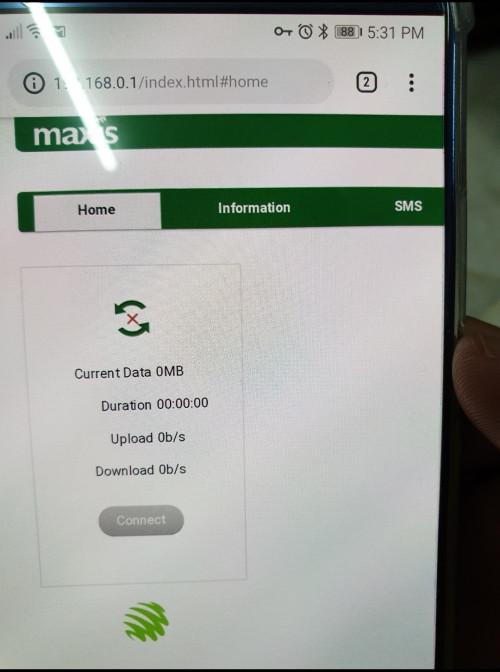 This post has been edited by name: Mar 18 2019, 08:45 PM |
|
|
 Apr 4 2019, 10:12 PM Apr 4 2019, 10:12 PM
|

Newbie
3 posts Joined: Oct 2009 |
QUOTE(name @ Mar 18 2019, 05:28 PM) Haha , anyone know how to downgrade the firmware ?I think yes , coz i just updated it. Oh my gee Before update can manual click connect. And my sim is activated. Last year the old cool.modem. And i just allow 4G/3g backup (before this untick) Anyway using own modem.is okay. Just trying my luck to use this free modem only. 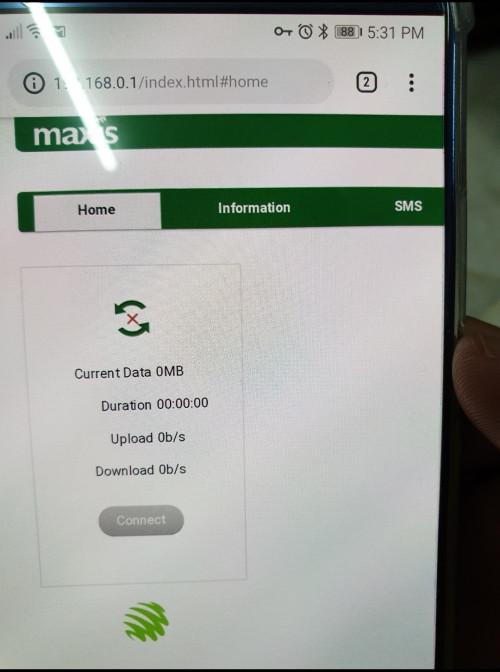 |
|
|
 Apr 13 2019, 07:32 PM Apr 13 2019, 07:32 PM
|

Newbie
3 posts Joined: Feb 2006 |
QUOTE(name @ Mar 18 2019, 05:28 PM) Haha , I also gatal tangan to update the firmware... how to downgrade back?I think yes , coz i just updated it. Oh my gee Before update can manual click connect. And my sim is activated. Last year the old cool.modem. And i just allow 4G/3g backup (before this untick) Anyway using own modem.is okay. Just trying my luck to use this free modem only. 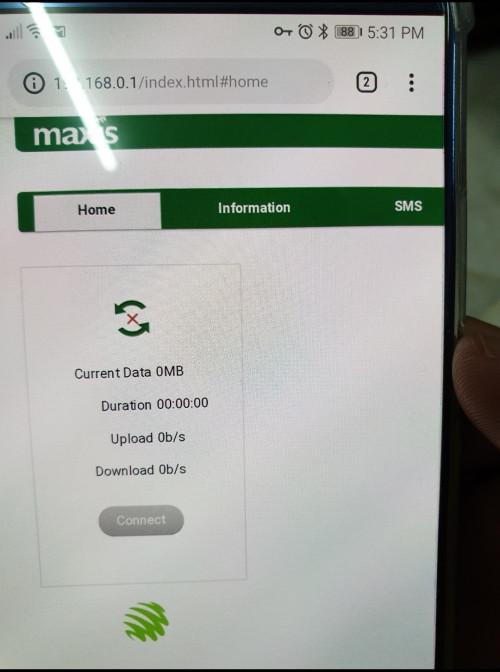 |
|
|
 Apr 14 2019, 08:45 PM Apr 14 2019, 08:45 PM
Show posts by this member only | IPv6 | Post
#78
|
     
Senior Member
1,014 posts Joined: Jan 2003 From: Johor |
No idea still no one has pawah to downgrade it
|
|
|
 Apr 14 2019, 11:29 PM Apr 14 2019, 11:29 PM
|
 
Junior Member
112 posts Joined: Nov 2008 |
I can connect to the wifi and got internet but cannot connect to 192.168.0.1, any idea why?
|
|
|
 Apr 15 2019, 08:41 PM Apr 15 2019, 08:41 PM
|
      
Senior Member
4,504 posts Joined: Jun 2011 |
|
|
|
 Apr 16 2019, 10:37 AM Apr 16 2019, 10:37 AM
|
    
Junior Member
761 posts Joined: Dec 2006 |
Mine was kicked in and working last night during the down time. Luckily Maxis activated mine before the down time.
|
|
|
 Apr 16 2019, 01:57 PM Apr 16 2019, 01:57 PM
|
    
Senior Member
839 posts Joined: Aug 2009 |
|
|
|
 May 3 2019, 01:25 AM May 3 2019, 01:25 AM
Show posts by this member only | IPv6 | Post
#83
|

Probation
3 posts Joined: Mar 2019 |
anyone know how to dwongrade the firmware ?? any one can help or teach ??
|
|
|
 May 5 2019, 05:17 PM May 5 2019, 05:17 PM
Show posts by this member only | IPv6 | Post
#84
|

Junior Member
22 posts Joined: Mar 2009 |
Maxis came and installed mine yesterday.. today working perfectly after received the sms.. however have to unplug and plug it back to get the blue light.. have not tried using at pc yet... i just leave it at the router
|
|
|
 May 5 2019, 09:52 PM May 5 2019, 09:52 PM
Show posts by this member only | IPv6 | Post
#85
|

Probation
1 posts Joined: May 2019 |
https://pictr.com/images/2019/05/05/02Z5E2.md.png
I also facing this problem, where can I get the firmware to upgrade the dongle? |
|
|
 May 21 2019, 07:41 PM May 21 2019, 07:41 PM
|
  
Junior Member
387 posts Joined: May 2019 |
|
|
|
 May 22 2019, 11:43 AM May 22 2019, 11:43 AM
|
  
Junior Member
387 posts Joined: May 2019 |
QUOTE(ChenKaiWen @ May 21 2019, 07:41 PM) Emmmm I meant i use inspect element to change it The connect button is grey out so i change it from disabled to enable And boom i click on it and it says success but my computer still say no internet access even tho the 192.168.0.1 page said im using it but on EDGE connection type maxis you are stupid apparently 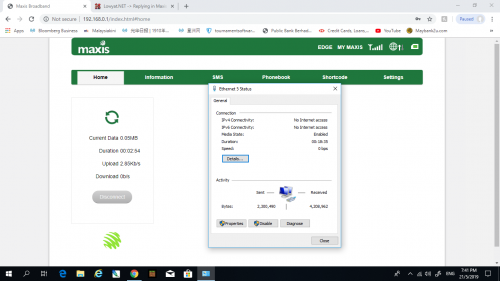 The weird thing is that after i enabled it I plug into the router it is working now hmmmm but the speed is slow af |
|
|
 May 22 2019, 05:51 PM May 22 2019, 05:51 PM
|
    
Senior Member
817 posts Joined: Oct 2006 |
I just got my ZTE dongle yesterday, what's it for actually other than serving as a backup in case fibre line down?
|
|
|
 May 22 2019, 08:31 PM May 22 2019, 08:31 PM
|
 
Junior Member
139 posts Joined: Aug 2013 |
For my case, the dongle only works when connected to the router. If connect with laptop, it will not working. It seems that maxis set it as backup when fibre is down.
|
|
|
 May 23 2019, 12:26 PM May 23 2019, 12:26 PM
|
|
Elite
4,746 posts Joined: Dec 2007 From: Speed rule |
After update firmware, my dongle does not go back up
Anyone face this issue? |
|
|
 May 23 2019, 06:50 PM May 23 2019, 06:50 PM
|
  
Junior Member
405 posts Joined: Jul 2005 |
QUOTE(OC4/3 @ May 23 2019, 12:26 PM) Mine working perfectly fine after update..before update i did unplug ethernet cable first and let my router to cnnect internet via the usb then only I update, it restarted back and everything is ok |
|
|
 May 23 2019, 11:47 PM May 23 2019, 11:47 PM
|
|
Elite
4,746 posts Joined: Dec 2007 From: Speed rule |
QUOTE(ad2000 @ May 23 2019, 06:50 PM) Mine working perfectly fine after update..before update i did unplug ethernet cable first and let my router to cnnect internet via the usb then only I update, it restarted back and everything is ok The modem restart itself?Mine have blinking blue light and it have been connected to my router with nothing happen on it Router status show as unplugged also |
|
|
 May 24 2019, 09:57 AM May 24 2019, 09:57 AM
|
  
Junior Member
405 posts Joined: Jul 2005 |
QUOTE(OC4/3 @ May 23 2019, 11:47 PM) The modem restart itself? yes modem start itself..try disconnect ethernet cable , unplug then plug back the USB, wait for few minutes..then open your browser and key in 192.168.0.1 or http://192.168.0.1/index.html#home to check whether your USB dongle is working properlyMine have blinking blue light and it have been connected to my router with nothing happen on it Router status show as unplugged also |
|
|
 May 24 2019, 12:23 PM May 24 2019, 12:23 PM
|
|
Elite
4,746 posts Joined: Dec 2007 From: Speed rule |
QUOTE(ad2000 @ May 24 2019, 09:57 AM) yes modem start itself..try disconnect ethernet cable , unplug then plug back the USB, wait for few minutes..then open your browser and key in 192.168.0.1 or http://192.168.0.1/index.html#home to check whether your USB dongle is working properly Called Maxis tech support and asked to reboot routerAfter reboot router it is working again |
|
|
 May 24 2019, 12:54 PM May 24 2019, 12:54 PM
|
  
Junior Member
405 posts Joined: Jul 2005 |
|
|
|
 May 31 2019, 06:07 AM May 31 2019, 06:07 AM
Show posts by this member only | IPv6 | Post
#96
|
   
Junior Member
520 posts Joined: Jan 2003 From: Sri Petaling, Kuala Lumpur |
Anyone tried using the sim card on cellular iPad or Android tablet?
|
|
|
 Jun 2 2019, 10:36 AM Jun 2 2019, 10:36 AM
|
   
Junior Member
529 posts Joined: Aug 2006 From: Oil Town (Miri) |
|
|
|
 Jun 2 2019, 11:45 AM Jun 2 2019, 11:45 AM
|
       
All Stars
13,681 posts Joined: Mar 2006 |
|
|
|
 Jun 9 2019, 02:14 AM Jun 9 2019, 02:14 AM
|
 
Junior Member
81 posts Joined: Jan 2015 |
Hey guys. Just one question. My house is at Sungai Petani, Kedah and my place doesn't come with fiber optic connection. I applied for fiber optic installation @ TM many times but they've been screwing me since 2011. Is there any option for me to apply for Maxis OnePrime (Home) 30Mbps package and use only the 4G backup SIM within the provided router from Maxis without installing the fiber optic wiring cables?
This post has been edited by mcyozz5939: Jun 9 2019, 02:15 AM |
|
|
 Jun 9 2019, 06:48 AM Jun 9 2019, 06:48 AM
|
       
All Stars
13,681 posts Joined: Mar 2006 |
QUOTE(mcyozz5939 @ Jun 9 2019, 02:14 AM) Hey guys. Just one question. My house is at Sungai Petani, Kedah and my place doesn't come with fiber optic connection. I applied for fiber optic installation @ TM many times but they've been screwing me since 2011. Is there any option for me to apply for Maxis OnePrime (Home) 30Mbps package and use only the 4G backup SIM within the provided router from Maxis without installing the fiber optic wiring cables? You can install the home fiber in another address, then bring the wireless backup 4G or maxis share line (RM48 per month) to your house |
|
|
 Jun 12 2019, 10:22 AM Jun 12 2019, 10:22 AM
|

Newbie
10 posts Joined: May 2017 |
QUOTE(StupidGuyPlayComp @ Jun 2 2019, 11:45 AM) What do you means?As long as you used at your designed home area. Either plug into modem or use in phone / tablet / wifi router? Because I think isn't possible to take the sim card and plug into portable wifi usb stick but still use in the house (not bring out) Another question, how maxis can detect when u bring out from the house? Any GPS detected? |
|
|
 Jun 12 2019, 02:28 PM Jun 12 2019, 02:28 PM
|
       
All Stars
13,681 posts Joined: Mar 2006 |
QUOTE(xuan'taro @ Jun 12 2019, 10:22 AM) What do you means? Because I think isn't possible to take the sim card and plug into portable wifi usb stick but still use in the house (not bring out)As long as you used at your designed home area. Either plug into modem or use in phone / tablet / wifi router? Because I think isn't possible to take the sim card and plug into portable wifi usb stick but still use in the house (not bring out) Another question, how maxis can detect when u bring out from the house? Any GPS detected? Why not possible, I replying you with the usb stick with laptop. Another question, how maxis can detect when u bring out from the house? Any GPS detected? via the broadcast station coordination |
|
|
 Jun 12 2019, 10:22 PM Jun 12 2019, 10:22 PM
Show posts by this member only | IPv6 | Post
#103
|
 
Junior Member
62 posts Joined: Apr 2006 |
Anyone using 4G LTE Modem router other than provided by maxis? I plan to buy one. Maybe huawei, tenda or dlink
|
|
|
 Jun 19 2019, 10:11 AM Jun 19 2019, 10:11 AM
|
 
Junior Member
150 posts Joined: Feb 2007 From: Melaka |
|
|
|
 Jun 19 2019, 01:23 PM Jun 19 2019, 01:23 PM
Show posts by this member only | IPv6 | Post
#105
|
       
All Stars
13,681 posts Joined: Mar 2006 |
QUOTE(DaTaPcHousE @ Jun 19 2019, 10:11 AM) Its unlimited (one prime)OnePrime plan = Mobile plan (RM98) + Fiber (RM89 or RM129) + Mobile Subline (Optional, RM48) Your mobile plan and subline will be unlimited In fact the maxis 4G backup is not allow to use except Fiber service down, Maxis reserve the right to terminate you if found abuse |
|
|
 Jun 19 2019, 01:33 PM Jun 19 2019, 01:33 PM
|
  
Junior Member
344 posts Joined: Jan 2003 From: KL |
QUOTE(StupidGuyPlayComp @ Jun 19 2019, 01:23 PM) Its unlimited (one prime) but... maxis representative in Sunway Pyramid told me u can use the 4G backup separately.... use it in ur ipad or tablet that support the simcard....OnePrime plan = Mobile plan (RM98) + Fiber (RM89 or RM129) + Mobile Subline (Optional, RM48) Your mobile plan and subline will be unlimited In fact the maxis 4G backup is not allow to use except Fiber service down, Maxis reserve the right to terminate you if found abuse |
|
|
 Jun 19 2019, 01:58 PM Jun 19 2019, 01:58 PM
Show posts by this member only | IPv6 | Post
#107
|
       
All Stars
13,681 posts Joined: Mar 2006 |
QUOTE(azihas @ Jun 19 2019, 01:33 PM) but... maxis representative in Sunway Pyramid told me u can use the 4G backup separately.... use it in ur ipad or tablet that support the simcard.... You can use, but it was a abuse.and you need to confirm the 4G mentioned by the representative is 4G backup or the subline? maybe she confuse https://www.maxis.com.my/terms-conditions/p...maxisone-prime/ "Service(s) with Wireless Backup (LTE/3G) (“MaxisONE Home 4G Backup”) The Wireless Backup is only valid for a subscription of MaxisONE Prime Package. Customers are provided a 4G Data Only SIM Card as a MaxisONE Home Backup. This SIM Card is only used when MaxisONE Home is disconnected. While waiting for the Service(s) to be restored, you may be automatically connected to temporary internet through the Residential Gateway Modem (“RGW”) via Wireless Backup. You are strictly not allowed to remove the Maxis Equipment (including any SIM Card) from the RGW without Maxis’ written permission. Warranty may void and service may be barred if SIM Card is removed." |
|
|
 Jun 19 2019, 04:38 PM Jun 19 2019, 04:38 PM
|
 
Junior Member
150 posts Joined: Feb 2007 From: Melaka |
QUOTE(StupidGuyPlayComp @ Jun 19 2019, 01:23 PM) Its unlimited (one prime) It's real or fake unlimited?OnePrime plan = Mobile plan (RM98) + Fiber (RM89 or RM129) + Mobile Subline (Optional, RM48) Your mobile plan and subline will be unlimited In fact the maxis 4G backup is not allow to use except Fiber service down, Maxis reserve the right to terminate you if found abuse saw in from some FB group that subline have FUP 300GB it will slow down after the 300 GB limit, not sure about the backup line. |
|
|
 Jun 19 2019, 07:51 PM Jun 19 2019, 07:51 PM
Show posts by this member only | IPv6 | Post
#109
|
  
Junior Member
388 posts Joined: Jun 2006 |
Btw, today at around 5pm, Maxis Fiber line down at Kota Damansara (KD) area. I am not sure whether it is whole KD or just my condo.
Anyone experience Fiber line down now? |
|
|
 Jun 19 2019, 09:01 PM Jun 19 2019, 09:01 PM
|
       
All Stars
13,681 posts Joined: Mar 2006 |
|
|
|
 Jun 20 2019, 11:41 AM Jun 20 2019, 11:41 AM
|
 
Junior Member
150 posts Joined: Feb 2007 From: Melaka |
QUOTE(StupidGuyPlayComp @ Jun 19 2019, 09:01 PM) This sound good....so if getting the 30mbps package, the backup sim will cap at 30mbps speed unlimited quota except streaming right? This post has been edited by DaTaPcHousE: Jun 20 2019, 11:43 AM |
|
|
 Jun 20 2019, 02:56 PM Jun 20 2019, 02:56 PM
Show posts by this member only | IPv6 | Post
#112
|
       
All Stars
13,681 posts Joined: Mar 2006 |
QUOTE(DaTaPcHousE @ Jun 20 2019, 11:41 AM) This sound good.... The 300GB is only apply to the subline (pay RM48 per month)so if getting the 30mbps package, the backup sim will cap at 30mbps speed unlimited quota except streaming right? There is no cap for the wireless 4G backup, no speed cap no quata cap. it can beyond 30mbps even your home fiber only 30mbps package. but the subline and wireless 4G backup are throttled on bit torrent |
|
|
 Jul 3 2019, 10:40 PM Jul 3 2019, 10:40 PM
Show posts by this member only | IPv6 | Post
#113
|

Newbie
11 posts Joined: Jul 2017 |
What if u need to travel to another place and there will be no one using the internet at home? Is it possible to get working internet connection with only your router and the 4G backup usb dongle elsewhere than designated home fibrr address? Will we still get ban for it?
|
|
|
 Jul 3 2019, 11:24 PM Jul 3 2019, 11:24 PM
|
       
All Stars
13,681 posts Joined: Mar 2006 |
QUOTE(hanspinacheo2017 @ Jul 3 2019, 10:40 PM) What if u need to travel to another place and there will be no one using the internet at home? Is it possible to get working internet connection with only your router and the 4G backup usb dongle elsewhere than designated home fibrr address? Will we still get ban for it? its working, you can do it, so far did not heard anyone being ban. |
|
|
 Jul 4 2019, 09:26 PM Jul 4 2019, 09:26 PM
Show posts by this member only | IPv6 | Post
#115
|

Junior Member
7 posts Joined: May 2007 |
How do have admin function?
Your all login as admin? mine install yesterday only give me user profile..which has limited menu option |
|
|
 Jul 5 2019, 06:52 AM Jul 5 2019, 06:52 AM
|
       
All Stars
13,681 posts Joined: Mar 2006 |
|
|
|
 Jul 6 2019, 12:15 PM Jul 6 2019, 12:15 PM
|

Newbie
5 posts Joined: Aug 2012 |
Anyone managed to use the dongle outside of their address where the fibre is installed?
Just tried my dongle on my laptop outside of my home but got a solid blue light on the dongle and the web interface says that i'm not connected. Do hope anyone here can help me resolve. Thanks in advance. |
|
|
 Jul 6 2019, 12:58 PM Jul 6 2019, 12:58 PM
|

Newbie
5 posts Joined: Aug 2012 |
QUOTE(Vonner @ Jul 6 2019, 12:15 PM) Anyone managed to use the dongle outside of their address where the fibre is installed? Now it says it is connected but somehow still no internetJust tried my dongle on my laptop outside of my home but got a solid blue light on the dongle and the web interface says that i'm not connected. Do hope anyone here can help me resolve. Thanks in advance. |
|
|
 Jul 6 2019, 02:19 PM Jul 6 2019, 02:19 PM
|
       
All Stars
13,681 posts Joined: Mar 2006 |
QUOTE(Vonner @ Jul 6 2019, 12:15 PM) Anyone managed to use the dongle outside of their address where the fibre is installed? I using everyday outside, no problemJust tried my dongle on my laptop outside of my home but got a solid blue light on the dongle and the web interface says that i'm not connected. Do hope anyone here can help me resolve. Thanks in advance. |
|
|
 Jul 8 2019, 02:53 PM Jul 8 2019, 02:53 PM
|
  
Junior Member
483 posts Joined: Oct 2006 |
|
|
|
 Jul 8 2019, 03:06 PM Jul 8 2019, 03:06 PM
|
       
All Stars
10,859 posts Joined: Jan 2003 From: Sarawak |
maxis home fiber got block or throttle bittorrent?
|
|
|
 Jul 8 2019, 04:54 PM Jul 8 2019, 04:54 PM
Show posts by this member only | IPv6 | Post
#122
|
       
All Stars
13,681 posts Joined: Mar 2006 |
|
|
|
 Jul 8 2019, 04:55 PM Jul 8 2019, 04:55 PM
Show posts by this member only | IPv6 | Post
#123
|
       
All Stars
13,681 posts Joined: Mar 2006 |
|
|
|
 Jul 8 2019, 10:20 PM Jul 8 2019, 10:20 PM
|
       
All Stars
10,859 posts Joined: Jan 2003 From: Sarawak |
|
|
|
 Jul 15 2019, 02:35 PM Jul 15 2019, 02:35 PM
|

Junior Member
9 posts Joined: May 2007 |
QUOTE(Vonner @ Jul 6 2019, 12:15 PM) Anyone managed to use the dongle outside of their address where the fibre is installed? Recently just installed my Maxis Home Fibre and asked the installer this Q.Just tried my dongle on my laptop outside of my home but got a solid blue light on the dongle and the web interface says that i'm not connected. Do hope anyone here can help me resolve. Thanks in advance. As per his explanation, the current dongles are only meant to work with the TP-Link routers. So it won't work on laptops etc.. However, if you are able to gain access to the earlier generation of dongles .. it would work. As an alternative, we could take the SIM card and use it on an iPad. I've yet to try it out. |
|
|
 Jul 15 2019, 03:53 PM Jul 15 2019, 03:53 PM
|
       
All Stars
10,859 posts Joined: Jan 2003 From: Sarawak |
QUOTE(aeroboy03 @ Jul 15 2019, 02:35 PM) Recently just installed my Maxis Home Fibre and asked the installer this Q. i tot there is a clause that if they detect u use the sim for other usage other than as a backup when fibre line down, u may get penalized. they can detect ur 4g line is utilizing bandwidth while ur fibre line also using bandwidth at the same moment.As per his explanation, the current dongles are only meant to work with the TP-Link routers. So it won't work on laptops etc.. However, if you are able to gain access to the earlier generation of dongles .. it would work. As an alternative, we could take the SIM card and use it on an iPad. I've yet to try it out. they may also bound and register ur sim to the nearest few cell tower. This post has been edited by ben3003: Jul 15 2019, 03:54 PM |
|
|
 Jul 16 2019, 04:52 PM Jul 16 2019, 04:52 PM
Show posts by this member only | IPv6 | Post
#127
|
     
Senior Member
1,345 posts Joined: Jun 2006 |
Currently using unifi 500 mbps rm 149 + Rm 30 hpptv. Asked maxis if can take over for 500 on rm149 but was rejected and they unable to match. Anyone successful done it?
|
|
|
 Jul 30 2019, 12:47 PM Jul 30 2019, 12:47 PM
Show posts by this member only | IPv6 | Post
#128
|

Junior Member
43 posts Joined: May 2016 |
I just got the SIM card here
My situation is weird though. I initially plugged the dongle to my laptop, doesn't work. Then I took the SIM and put in my phone, works instantly. After that I plug back into laptop, not working. After that I did a firmware update - which unsurprisingly, still cannot connect. No WAN IP as well. APN all default. 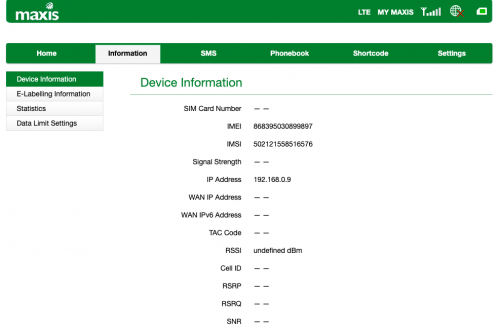 |
|
|
 Jul 31 2019, 03:44 PM Jul 31 2019, 03:44 PM
|

Probation
3 posts Joined: Jul 2019 |
anyone success connect maxis fiber modem to pc/ laptop
|
|
|
 Jul 31 2019, 04:00 PM Jul 31 2019, 04:00 PM
Show posts by this member only | IPv6 | Post
#130
|
       
All Stars
13,681 posts Joined: Mar 2006 |
|
|
|
 Jul 31 2019, 04:14 PM Jul 31 2019, 04:14 PM
|

Probation
3 posts Joined: Jul 2019 |
|
|
|
 Jul 31 2019, 04:16 PM Jul 31 2019, 04:16 PM
Show posts by this member only | IPv6 | Post
#132
|
       
All Stars
13,681 posts Joined: Mar 2006 |
|
|
|
 Jul 31 2019, 04:17 PM Jul 31 2019, 04:17 PM
|

Probation
3 posts Joined: Jul 2019 |
|
|
|
 Jul 31 2019, 04:33 PM Jul 31 2019, 04:33 PM
Show posts by this member only | IPv6 | Post
#134
|
       
All Stars
13,681 posts Joined: Mar 2006 |
QUOTE(mirul hakim @ Jul 31 2019, 04:17 PM) This is 4G modem, not fiberI using the 4G modem replying you. I m the first batch of Maxis OnePrime user. But now Maxis has disable the new batch 4G modem using outside of Router. Anyway, its easily to resolve by purchase another 4G modem by yourselves |
|
|
 Aug 9 2019, 04:47 PM Aug 9 2019, 04:47 PM
|

Newbie
4 posts Joined: Oct 2014 |
anybody live around jb that can gimme subline?
|
|
|
 Aug 18 2019, 10:39 AM Aug 18 2019, 10:39 AM
Show posts by this member only | IPv6 | Post
#136
|
    
Senior Member
918 posts Joined: Apr 2005 |
Can i use the 4G wireless sim backup with it router outside of the registered fibre address?
Ex: fibre router at KL, use at kampung with no fibre access. |
|
|
 Aug 18 2019, 01:23 PM Aug 18 2019, 01:23 PM
|
       
All Stars
13,681 posts Joined: Mar 2006 |
|
|
|
 Aug 18 2019, 01:54 PM Aug 18 2019, 01:54 PM
|
    
Senior Member
918 posts Joined: Apr 2005 |
|
|
|
 Aug 18 2019, 02:17 PM Aug 18 2019, 02:17 PM
|
       
All Stars
13,681 posts Joined: Mar 2006 |
QUOTE(xzilem @ Aug 18 2019, 01:54 PM) I see, thanks. I'm thinking to upgrade my MaxisOne 128 to MaxisOne Prime, using my brother address for the fibre line since my house didn't have fibre coverage. You can downgrade (if you did not tie to any contract now) to MaxisOne 98because in MaxisOne Prime plan, regardless 98 or 128, both plan will gain unlimited quota. |
|
|
 Aug 21 2019, 09:46 PM Aug 21 2019, 09:46 PM
|
  
Junior Member
362 posts Joined: Apr 2010 From: Kluang, Kajang, Serdang |
QUOTE(StupidGuyPlayComp @ Aug 18 2019, 02:17 PM) You can downgrade (if you did not tie to any contract now) to MaxisOne 98 Hi, I planning to switch my Unifi to Maxis Fiber soon.because in MaxisOne Prime plan, regardless 98 or 128, both plan will gain unlimited quota. Looking that they provide backup 4G LTE modem, can we use it somewhere else? My kind of working nature allow me to move around, and sometime station at hometown for long period. And if using this, wonder if I can survive by bring the Modem around with me. |
|
|
 Aug 22 2019, 06:50 AM Aug 22 2019, 06:50 AM
|
       
All Stars
13,681 posts Joined: Mar 2006 |
QUOTE(YearOne @ Aug 21 2019, 09:46 PM) Hi, I planning to switch my Unifi to Maxis Fiber soon. the 4G backup is not legally use for taking around. Maxis may terminate your service if they found the fraud.Looking that they provide backup 4G LTE modem, can we use it somewhere else? My kind of working nature allow me to move around, and sometime station at hometown for long period. And if using this, wonder if I can survive by bring the Modem around with me. |
|
|
 Aug 22 2019, 03:49 PM Aug 22 2019, 03:49 PM
|
    
Senior Member
918 posts Joined: Apr 2005 |
QUOTE(StupidGuyPlayComp @ Aug 18 2019, 02:17 PM) You can downgrade (if you did not tie to any contract now) to MaxisOne 98 I see thanks. So without using the 4G backup sim, i can get another MaxisOne share 48 for wifi hotspot. Does this prime postpaid plan got 30mpbs speed limit just like it fiber 89 plan?because in MaxisOne Prime plan, regardless 98 or 128, both plan will gain unlimited quota. |
|
|
 Aug 22 2019, 05:40 PM Aug 22 2019, 05:40 PM
|
       
All Stars
13,681 posts Joined: Mar 2006 |
QUOTE(xzilem @ Aug 22 2019, 03:49 PM) I see thanks. So without using the 4G backup sim, i can get another MaxisOne share 48 for wifi hotspot. Does this prime postpaid plan got 30mpbs speed limit just like it fiber 89 plan? All 4G have no speed limit. But if exceed 300GB quata, will limit your youtube at 480p, others no limit |
|
|
 Aug 23 2019, 08:30 AM Aug 23 2019, 08:30 AM
Show posts by this member only | IPv6 | Post
#144
|
    
Senior Member
918 posts Joined: Apr 2005 |
QUOTE(StupidGuyPlayComp @ Aug 22 2019, 05:40 PM) All 4G have no speed limit. But if exceed 300GB quata, will limit your youtube at 480p, others no limit Surfable? If it can still stream at 480p then it's still unlimited data with limited speed.Anyway i'm currently using digi infinite and my household data usage is around 200gb/month for - web video streaming - netflix tv and phone - youtube I don't torrent and download things so i don't think my usage will exceed 300gb quota. I'll try the wireless 4g backup first, if it got banned i'll get that maxisone share. Thank you again. |
|
|
 Aug 23 2019, 07:14 PM Aug 23 2019, 07:14 PM
|
  
Junior Member
362 posts Joined: Apr 2010 From: Kluang, Kajang, Serdang |
QUOTE(StupidGuyPlayComp @ Aug 22 2019, 06:50 AM) the 4G backup is not legally use for taking around. Maxis may terminate your service if they found the fraud. Ouhh, Aiyaa sad laa like this.But it's okey, still worth it with unlimited internet on mobile too if not mistaken. I can terminate my unifi RM139 & Celcom RM110 per month, focus on Maxis 89+98 only. |
|
|
 Aug 28 2019, 10:12 AM Aug 28 2019, 10:12 AM
|
       
All Stars
10,859 posts Joined: Jan 2003 From: Sarawak |
i wanna ask, if maxis 4g i open oneprime sub line, which router is the best to use?
|
|
|
 Aug 28 2019, 11:19 AM Aug 28 2019, 11:19 AM
|
    
Senior Member
918 posts Joined: Apr 2005 |
I already got this 4G Wireless backup dongle and the sim is already activated but the dongle didn't work with Maxis router.
I've already tried the sim with modded modem and handphone, all working. The dongle work with laptop too. Do i need to set something in the Maxis router to make it detect and connect with the usb dongle? |
|
|
 Aug 28 2019, 09:19 PM Aug 28 2019, 09:19 PM
|
  
Junior Member
339 posts Joined: May 2012 |
QUOTE(xzilem @ Aug 28 2019, 11:19 AM) I already got this 4G Wireless backup dongle and the sim is already activated but the dongle didn't work with Maxis router. May i know how is the speed test with the dongle?I've already tried the sim with modded modem and handphone, all working. The dongle work with laptop too. Do i need to set something in the Maxis router to make it detect and connect with the usb dongle? |
|
|
 Aug 29 2019, 08:21 AM Aug 29 2019, 08:21 AM
Show posts by this member only | IPv6 | Post
#149
|
    
Senior Member
918 posts Joined: Apr 2005 |
|
|
|
 Aug 29 2019, 10:38 AM Aug 29 2019, 10:38 AM
|
       
All Stars
13,681 posts Joined: Mar 2006 |
The 4G is depend your location signal. You can test at Speedtest.net
Or you ask your friend test their maxis mobile 4g in speedtest.net, same result |
|
|
 Aug 29 2019, 10:39 AM Aug 29 2019, 10:39 AM
|
       
All Stars
13,681 posts Joined: Mar 2006 |
Max I tested around 40Mbps
|
|
|
 Aug 29 2019, 10:43 AM Aug 29 2019, 10:43 AM
Show posts by this member only | IPv6 | Post
#152
|
       
All Stars
13,681 posts Joined: Mar 2006 |
Now tested at PJ (inside building) only 13Mbps
|
|
|
 Aug 29 2019, 11:27 AM Aug 29 2019, 11:27 AM
|
  
Junior Member
339 posts Joined: May 2012 |
|
|
|
 Aug 29 2019, 11:27 AM Aug 29 2019, 11:27 AM
|
  
Junior Member
339 posts Joined: May 2012 |
~deleted~
This post has been edited by devilaaron: Aug 29 2019, 11:29 AM |
|
|
 Aug 29 2019, 11:29 AM Aug 29 2019, 11:29 AM
|
  
Junior Member
339 posts Joined: May 2012 |
QUOTE(StupidGuyPlayComp @ Aug 29 2019, 10:38 AM) The 4G is depend your location signal. You can test at Speedtest.net Because what i know is that the router is like usual VDSL/ modem router which not come with 4G.Or you ask your friend test their maxis mobile 4g in speedtest.net, same result the dongle provide the 4G speed to the router therefore was concern how the performance |
|
|
 Aug 29 2019, 11:47 AM Aug 29 2019, 11:47 AM
Show posts by this member only | IPv6 | Post
#156
|
       
All Stars
13,681 posts Joined: Mar 2006 |
QUOTE(devilaaron @ Aug 29 2019, 11:29 AM) Because what i know is that the router is like usual VDSL/ modem router which not come with 4G. No worry, the dongle can achieve the max speed for the speed.the dongle provide the 4G speed to the router therefore was concern how the performance Actually I want to say, this thread keep complaint the dongle plug into laptop unable use.............in fact you can self purchase a 4G modem, then can be settle |
|
|
 Aug 29 2019, 04:15 PM Aug 29 2019, 04:15 PM
|
  
Junior Member
339 posts Joined: May 2012 |
QUOTE(StupidGuyPlayComp @ Aug 29 2019, 11:47 AM) No worry, the dongle can achieve the max speed for the speed. If the dongle can perform the top of the network then that will be great, since the stock modem given so no need waste by buying another 4G modem.Actually I want to say, this thread keep complaint the dongle plug into laptop unable use.............in fact you can self purchase a 4G modem, then can be settle |
|
|
 Aug 29 2019, 04:21 PM Aug 29 2019, 04:21 PM
Show posts by this member only | IPv6 | Post
#158
|
       
All Stars
13,681 posts Joined: Mar 2006 |
|
|
|
 Aug 29 2019, 04:57 PM Aug 29 2019, 04:57 PM
|
  
Junior Member
339 posts Joined: May 2012 |
|
|
|
 Aug 29 2019, 04:57 PM Aug 29 2019, 04:57 PM
|
  
Junior Member
339 posts Joined: May 2012 |
|
|
|
 Aug 29 2019, 05:16 PM Aug 29 2019, 05:16 PM
Show posts by this member only | IPv6 | Post
#161
|
       
All Stars
13,681 posts Joined: Mar 2006 |
|
|
|
 Sep 1 2019, 07:40 PM Sep 1 2019, 07:40 PM
Show posts by this member only | IPv6 | Post
#162
|
    
Senior Member
918 posts Joined: Apr 2005 |
QUOTE(StupidGuyPlayComp @ Aug 29 2019, 05:16 PM) For me the dongle is not working with maxis router (aminia). I already try it with a different dongle, the router detect it but still no internet connection. So maybe the problem is in maxis aminia router.No worries though since Maxis fibre and postpaid prime is working nice, stable and fast. » Click to show Spoiler - click again to hide... « |
|
|
 Sep 6 2019, 07:24 PM Sep 6 2019, 07:24 PM
Show posts by this member only | IPv6 | Post
#163
|
    
Senior Member
739 posts Joined: Jun 2011 |
|
|
|
 Sep 7 2019, 01:59 PM Sep 7 2019, 01:59 PM
Show posts by this member only | IPv6 | Post
#164
|
    
Senior Member
918 posts Joined: Apr 2005 |
|
|
|
 Sep 13 2019, 11:06 AM Sep 13 2019, 11:06 AM
|

Junior Member
22 posts Joined: Jul 2008 |
|
|
|
 Sep 23 2019, 12:44 AM Sep 23 2019, 12:44 AM
|

Probation
32 posts Joined: Jun 2019 |
So far any news for if use backup sim outside and Kena ban?
I plan to use the backup sim in another location. If backup sim use over 300GB also no impact YouTube right? |
|
|
 Sep 23 2019, 10:57 AM Sep 23 2019, 10:57 AM
|
     
Senior Member
1,022 posts Joined: Jun 2013 |
QUOTE(daigoking @ Sep 23 2019, 12:44 AM) So far any news for if use backup sim outside and Kena ban? Since you r oneprime subscriber, why not subscribe 1 more subline at rm48per month which comes with unlimited data and call and it is legal to use it anywhere you like.I plan to use the backup sim in another location. If backup sim use over 300GB also no impact YouTube right? |
|
|
 Sep 23 2019, 05:17 PM Sep 23 2019, 05:17 PM
|
      
Senior Member
4,672 posts Joined: Jan 2003 |
|
|
|
 Sep 27 2019, 02:55 PM Sep 27 2019, 02:55 PM
|
 
Junior Member
238 posts Joined: Aug 2011 From: Bachok,Kelantan |
This backup sim should be all unlimited right? Not 300GB quota one like RM48 subline? Thanks
|
|
|
 Sep 27 2019, 09:12 PM Sep 27 2019, 09:12 PM
|
       
All Stars
13,681 posts Joined: Mar 2006 |
|
|
|
 Sep 27 2019, 09:17 PM Sep 27 2019, 09:17 PM
|
       
All Stars
13,681 posts Joined: Mar 2006 |
QUOTE(davidletterboyz @ Sep 23 2019, 05:17 PM) https://www.maxis.com.my/terms-conditions/p...2320.156958998625. Service(s) with Wireless Backup (LTE/3G) (“MaxisONE Home 4G Backup”) The Wireless Backup is only valid for a subscription of MaxisONE Prime Package. Customers are provided a 4G Data Only SIM Card as a MaxisONE Home Backup. This SIM Card is only used when MaxisONE Home is disconnected. While waiting for the Service(s) to be restored, you may be automatically connected to temporary internet through the Residential Gateway Modem (“RGW”) via Wireless Backup. You are strictly not allowed to remove the Maxis Equipment (including any SIM Card) from the RGW without Maxis’ written permission. Warranty may void and service may be barred if SIM Card is removed. In the event that the Maxis Equipment (including any SIM Card) is lost or broken, you will be charged accordingly for the replacement and delivery of Maxis Equipment. The charge will appear in the next monthly bill. There is no guarantee of speed. Availability of service depends on Mobile Data Coverage. The Service(s) with Wireless Backup is offered as a bundle package. Suspension or barring or termination of the Service(s) will also cause Wireless Backup to be suspended or barred or terminated at the same time. The roaming functionality of this SIM Card is disabled by default. However if you wish to enable roaming using this SIM Card, you will be charged the prevailing roaming charges as set out in the Pay-Per-Use Tariff as stated in (https://www.maxis.com.my/terms-conditions/personal/appendix/maxisone-world/). |
|
|
 Sep 27 2019, 10:56 PM Sep 27 2019, 10:56 PM
|
 
Junior Member
238 posts Joined: Aug 2011 From: Bachok,Kelantan |
|
|
|
 Sep 28 2019, 12:46 AM Sep 28 2019, 12:46 AM
Show posts by this member only | IPv6 | Post
#173
|
      
Senior Member
4,672 posts Joined: Jan 2003 |
QUOTE(StupidGuyPlayComp @ Sep 27 2019, 09:17 PM) https://www.maxis.com.my/terms-conditions/p...2320.1569589986 That's for your effort but the part I quoted earlier was "we reserve our rights to block your SIM if we find that you are using the SIM card or the USB Dongle out of the Wireless Router..."25. Service(s) with Wireless Backup (LTE/3G) (“MaxisONE Home 4G Backup”) The Wireless Backup is only valid for a subscription of MaxisONE Prime Package. Customers are provided a 4G Data Only SIM Card as a MaxisONE Home Backup. This SIM Card is only used when MaxisONE Home is disconnected. While waiting for the Service(s) to be restored, you may be automatically connected to temporary internet through the Residential Gateway Modem (“RGW”) via Wireless Backup. You are strictly not allowed to remove the Maxis Equipment (including any SIM Card) from the RGW without Maxis’ written permission. Warranty may void and service may be barred if SIM Card is removed. In the event that the Maxis Equipment (including any SIM Card) is lost or broken, you will be charged accordingly for the replacement and delivery of Maxis Equipment. The charge will appear in the next monthly bill. There is no guarantee of speed. Availability of service depends on Mobile Data Coverage. The Service(s) with Wireless Backup is offered as a bundle package. Suspension or barring or termination of the Service(s) will also cause Wireless Backup to be suspended or barred or terminated at the same time. The roaming functionality of this SIM Card is disabled by default. However if you wish to enable roaming using this SIM Card, you will be charged the prevailing roaming charges as set out in the Pay-Per-Use Tariff as stated in (https://www.maxis.com.my/terms-conditions/personal/appendix/maxisone-world/). The current terms & conditions only said we cannot take out but it didn't say they will block it. |
|
|
 Sep 28 2019, 06:57 AM Sep 28 2019, 06:57 AM
|
       
All Stars
13,681 posts Joined: Mar 2006 |
QUOTE(davidletterboyz @ Sep 28 2019, 12:46 AM) That's for your effort but the part I quoted earlier was "we reserve our rights to block your SIM if we find that you are using the SIM card or the USB Dongle out of the Wireless Router..." SimilarThe current terms & conditions only said we cannot take out but it didn't say they will block it. 25d. You are strictly not allowed to remove the Maxis Equipment (including any SIM Card) from the RGW without Maxis’ written permission. Warranty may void and service may be barred if SIM Card is removed. |
|
|
 Sep 29 2019, 07:41 PM Sep 29 2019, 07:41 PM
Show posts by this member only | IPv6 | Post
#175
|

Junior Member
46 posts Joined: Jul 2011 |
QUOTE(davidletterboyz @ Sep 28 2019, 12:46 AM) That's for your effort but the part I quoted earlier was "we reserve our rights to block your SIM if we find that you are using the SIM card or the USB Dongle out of the Wireless Router..." You may try and update here if anything happenThe current terms & conditions only said we cannot take out but it didn't say they will block it. |
|
|
 Sep 30 2019, 11:33 AM Sep 30 2019, 11:33 AM
|
      
Senior Member
4,672 posts Joined: Jan 2003 |
QUOTE(StupidGuyPlayComp @ Sep 28 2019, 06:57 AM) Similar Hehe OK.25d. You are strictly not allowed to remove the Maxis Equipment (including any SIM Card) from the RGW without Maxis’ written permission. Warranty may void and service may be barred if SIM Card is removed. QUOTE(swanqueen @ Sep 29 2019, 07:41 PM) |
|
|
 Oct 6 2019, 03:58 PM Oct 6 2019, 03:58 PM
Show posts by this member only | IPv6 | Post
#177
|
      
Senior Member
5,631 posts Joined: Aug 2011 From: ☆ Kuching ☆ |
Anyone willing to rent their subline to me? Preferably someone from Kuching. Thank you.
|
|
|
 Oct 11 2019, 08:32 PM Oct 11 2019, 08:32 PM
|
 
Junior Member
76 posts Joined: Sep 2010 From: Kuala Lumpur |
hmm, last night i turn off my router at my work place then put the sim card on my backup phone and bring home to use as hotspot because my ookyo service is bad due to their vpn problem. the sim was in my phone whole night, usage of about 7gb and then i put it back to the dongle and plug into router before i switch on it.
And I survived. But i have a friend also using prime with his backup sim kena ban ad, i don't know how and what is the logic maxis used to ban sim, but his card cannot be use anymore... |
|
|
 Oct 13 2019, 09:04 AM Oct 13 2019, 09:04 AM
|
 
Junior Member
238 posts Joined: Aug 2011 From: Bachok,Kelantan |
QUOTE(Xange @ Oct 11 2019, 08:32 PM) hmm, last night i turn off my router at my work place then put the sim card on my backup phone and bring home to use as hotspot because my ookyo service is bad due to their vpn problem. the sim was in my phone whole night, usage of about 7gb and then i put it back to the dongle and plug into router before i switch on it. Damn thats scary. Is your friend using backup(unlimited) or oneprime(300GB) one?And I survived. But i have a friend also using prime with his backup sim kena ban ad, i don't know how and what is the logic maxis used to ban sim, but his card cannot be use anymore... |
|
|
 Oct 24 2019, 05:56 PM Oct 24 2019, 05:56 PM
|
 
Junior Member
63 posts Joined: Sep 2011 |
QUOTE(Xange @ Oct 11 2019, 08:32 PM) hmm, last night i turn off my router at my work place then put the sim card on my backup phone and bring home to use as hotspot because my ookyo service is bad due to their vpn problem. the sim was in my phone whole night, usage of about 7gb and then i put it back to the dongle and plug into router before i switch on it. I guess my 4G backup sim was banned too. And I survived. But i have a friend also using prime with his backup sim kena ban ad, i don't know how and what is the logic maxis used to ban sim, but his card cannot be use anymore... Can't access internet from tablet anymore today after lunch. Put it into my phone then saw "Sim 1 not allowed". Try to register to MY MAXIS 4G network and get a message 'Your SIM card doesn't allow a connection to this network." |
|
|
 Oct 24 2019, 08:09 PM Oct 24 2019, 08:09 PM
|
     
Senior Member
1,022 posts Joined: Jun 2013 |
QUOTE(ktn1169 @ Oct 24 2019, 05:56 PM) I guess my 4G backup sim was banned too. How long u had been using this backup sim card?? Mind to share?? ThanksCan't access internet from tablet anymore today after lunch. Put it into my phone then saw "Sim 1 not allowed". Try to register to MY MAXIS 4G network and get a message 'Your SIM card doesn't allow a connection to this network." |
|
|
 Oct 24 2019, 09:49 PM Oct 24 2019, 09:49 PM
|
 
Junior Member
63 posts Joined: Sep 2011 |
QUOTE(jsnhoh @ Oct 24 2019, 08:09 PM) 1 year. I think Maxis start taking action now~~when I register for OnePrime, only MaxisOne 188 can register for OnePrime, now MaxisOne 98 also can get One Prime. The barrier to entry is lower a lot This post has been edited by ktn1169: Oct 24 2019, 09:52 PM |
|
|
 Oct 25 2019, 01:14 AM Oct 25 2019, 01:14 AM
|
     
Senior Member
1,022 posts Joined: Jun 2013 |
|
|
|
 Oct 25 2019, 06:55 AM Oct 25 2019, 06:55 AM
|
       
All Stars
13,681 posts Joined: Mar 2006 |
We use the backup sim with modem in computer only, dont use it on phone/tablet
|
|
|
 Oct 25 2019, 01:24 PM Oct 25 2019, 01:24 PM
|

Newbie
2 posts Joined: Jun 2014 |
|
|
|
 Oct 25 2019, 01:32 PM Oct 25 2019, 01:32 PM
|
     
Senior Member
1,022 posts Joined: Jun 2013 |
|
|
|
 Oct 25 2019, 01:35 PM Oct 25 2019, 01:35 PM
|

Newbie
2 posts Joined: Jun 2014 |
|
|
|
 Oct 25 2019, 03:54 PM Oct 25 2019, 03:54 PM
|
     
Senior Member
1,022 posts Joined: Jun 2013 |
|
|
|
 Oct 25 2019, 06:30 PM Oct 25 2019, 06:30 PM
|
 
Junior Member
63 posts Joined: Sep 2011 |
|
|
|
 Oct 25 2019, 07:54 PM Oct 25 2019, 07:54 PM
|
       
All Stars
13,681 posts Joined: Mar 2006 |
|
|
|
 Oct 25 2019, 11:52 PM Oct 25 2019, 11:52 PM
|

Newbie
3 posts Joined: Oct 2013 |
|
|
|
 Oct 26 2019, 01:06 PM Oct 26 2019, 01:06 PM
|

Newbie
1 posts Joined: Feb 2006 |
My 4g backup sim also got banned since yesterday
|
|
|
 Oct 26 2019, 01:40 PM Oct 26 2019, 01:40 PM
|
     
Senior Member
1,022 posts Joined: Jun 2013 |
|
|
|
 Oct 27 2019, 01:31 AM Oct 27 2019, 01:31 AM
Show posts by this member only | IPv6 | Post
#194
|
      
Senior Member
3,158 posts Joined: Apr 2005 From: -Butterworth, Penang- |
My sim get ban today.
I talk to customer service , the sim will connect when in dongle and bb service down. Else it won’t connect regardless you put in dongle and use at pc. Kinda smart.. no idea how they can prevent this. Need find solution for my iPad now.. |
|
|
 Oct 27 2019, 02:18 AM Oct 27 2019, 02:18 AM
|
 
Junior Member
238 posts Joined: Aug 2011 From: Bachok,Kelantan |
When banned, is the whole subsciption(including fiber) also barred? Or the backup sim only? Thats kinda
|
|
|
 Oct 27 2019, 06:38 AM Oct 27 2019, 06:38 AM
|
       
All Stars
13,681 posts Joined: Mar 2006 |
You all take out from USB dongle to use?
|
|
|
 Oct 27 2019, 10:16 AM Oct 27 2019, 10:16 AM
|
      
Senior Member
3,158 posts Joined: Apr 2005 From: -Butterworth, Penang- |
QUOTE(Gregar Forte @ Oct 27 2019, 02:18 AM) When banned, is the whole subsciption(including fiber) also barred? Or the backup sim only? Thats kinda just the sim card not able to use outside of Maxis modemQUOTE(StupidGuyPlayComp @ Oct 27 2019, 06:38 AM) it wont work if the dongle out of maxis routerif in dongle, it will show maxis line with 4G but you not able to connect.. it kinda set the dongle only allow connection with plug in to maxis router |
|
|
 Oct 27 2019, 12:54 PM Oct 27 2019, 12:54 PM
Show posts by this member only | IPv6 | Post
#198
|
       
All Stars
13,681 posts Joined: Mar 2006 |
QUOTE(stevenlee @ Oct 27 2019, 10:16 AM) just the sim card not able to use outside of Maxis modem I suspect its not banned, it was force update the dongle firmware cause it cant use anymore out from the maxis router.it wont work if the dongle out of maxis router if in dongle, it will show maxis line with 4G but you not able to connect.. it kinda set the dongle only allow connection with plug in to maxis router refer back to earlier in this thread, many forumer mentioned it already |
|
|
 Oct 27 2019, 02:42 PM Oct 27 2019, 02:42 PM
Show posts by this member only | IPv6 | Post
#199
|
    
Senior Member
898 posts Joined: Aug 2006 From: Kajang, Selangor |
The spare backup sim on the modem of the maxis router can no longer used on other device. Today it doesn't work on my B618 and also when put in my Oneplus 7. I have put back the back up sim to the ZTE modem on the router. Disconnect my fibre and the backup sim works fine...
So it's not that the sim is banned forever.. its banned to be used other than on the modem+router Below is the response from maxis CS on twitter Hi, the 4G SIM Card backup and the dongle can only be used when MaxisONE Home is disconnected or there are service interruptions. While waiting for the Service(s) to be restored, you may be automatically connected to temporary internet through the router wireless backup. You are strictly not allowed to remove the Maxis Equipment (including any SIM Card) from the router without Maxis’written permission. The specific device warranty for the dongle may be void and Service may be barred or terminated if SIM Card is removed from router. TQ-Fiza |
|
|
 Oct 27 2019, 03:32 PM Oct 27 2019, 03:32 PM
|
     
Senior Member
1,022 posts Joined: Jun 2013 |
Any other portable broadband recommend?? Since now the 4g sim no longer can be used separately.
|
|
|
 Oct 27 2019, 09:32 PM Oct 27 2019, 09:32 PM
Show posts by this member only | IPv6 | Post
#201
|
    
Senior Member
898 posts Joined: Aug 2006 From: Kajang, Selangor |
QUOTE(jsnhoh @ Oct 27 2019, 03:32 PM) Since everyone here is on One Prime. Just get a OneShare line 48 from the principal number and u can get endless data. This way is still legal. I have 4 OneShare line 2 on 4G router 1 my wife main line 1 my father in law put on fon Alternative. A+B (not yet trying this the same time. A only or B only is working) A. Use 3rd party router for the home fiber. B. Use the backup sim inside the provided modem plugged to the maxis router... BRING THIS EVERYWHERE |
|
|
 Oct 27 2019, 10:01 PM Oct 27 2019, 10:01 PM
|
     
Senior Member
1,022 posts Joined: Jun 2013 |
QUOTE(cruxidex @ Oct 27 2019, 09:32 PM) Since everyone here is on One Prime. Just get a OneShare line 48 from the principal number and u can get endless data. This way is still legal. I have 4 OneShare line Tq. But bring the maxis router everywhere is not flexible... haha2 on 4G router 1 my wife main line 1 my father in law put on fon Alternative. A+B (not yet trying this the same time. A only or B only is working) A. Use 3rd party router for the home fiber. B. Use the backup sim inside the provided modem plugged to the maxis router... BRING THIS EVERYWHERE |
|
|
 Oct 27 2019, 11:28 PM Oct 27 2019, 11:28 PM
|
       
All Stars
13,681 posts Joined: Mar 2006 |
QUOTE(cruxidex @ Oct 27 2019, 09:32 PM) Since everyone here is on One Prime. Just get a OneShare line 48 from the principal number and u can get endless data. This way is still legal. I have 4 OneShare line Alternative. A+B wont be work, Maxis is detecting the login status of both fiber and sim. Either 1 activate in the same time2 on 4G router 1 my wife main line 1 my father in law put on fon Alternative. A+B (not yet trying this the same time. A only or B only is working) A. Use 3rd party router for the home fiber. B. Use the backup sim inside the provided modem plugged to the maxis router... BRING THIS EVERYWHERE |
|
|
 Oct 28 2019, 05:59 AM Oct 28 2019, 05:59 AM
Show posts by this member only | IPv6 | Post
#204
|
      
Senior Member
3,158 posts Joined: Apr 2005 From: -Butterworth, Penang- |
I believe the backup sim won’t work until you file a report.
The technician will remote log in and activate the 4g dongle connection after report being make |
|
|
 Oct 28 2019, 07:13 AM Oct 28 2019, 07:13 AM
Show posts by this member only | IPv6 | Post
#205
|
       
All Stars
13,681 posts Joined: Mar 2006 |
|
|
|
 Oct 28 2019, 07:33 AM Oct 28 2019, 07:33 AM
|
      
Senior Member
3,158 posts Joined: Apr 2005 From: -Butterworth, Penang- |
|
|
|
 Oct 28 2019, 11:27 AM Oct 28 2019, 11:27 AM
Show posts by this member only | IPv6 | Post
#207
|
    
Senior Member
898 posts Joined: Aug 2006 From: Kajang, Selangor |
|
|
|
 Oct 28 2019, 12:52 PM Oct 28 2019, 12:52 PM
Show posts by this member only | IPv6 | Post
#208
|
    
Senior Member
739 posts Joined: Jun 2011 |
|
|
|
 Oct 28 2019, 03:30 PM Oct 28 2019, 03:30 PM
|
     
Senior Member
1,022 posts Joined: Jun 2013 |
QUOTE(kumhoo @ Oct 28 2019, 12:52 PM) Basically it is not unlimited. It just that you have very big quota. I subscribe to 30mbps so get 300GB data. I guess it follow your speed amount I.e 100mbps will get 1000Gb. 300gb is applied to all maxis oneprime subscribers. Everyone also got the 300gb per cycle regardless what fiber plan u applied. |
|
|
 Oct 28 2019, 03:33 PM Oct 28 2019, 03:33 PM
|
     
Senior Member
1,022 posts Joined: Jun 2013 |
QUOTE(cruxidex @ Oct 28 2019, 11:27 AM) I think I just share my hotspot will do. Yes rm48 is not that much, but since I can't finish my 300gb qouta everymonth, so no need waste.This post has been edited by jsnhoh: Oct 28 2019, 03:33 PM |
|
|
 Oct 30 2019, 09:24 AM Oct 30 2019, 09:24 AM
|

Junior Member
9 posts Joined: Nov 2008 |
QUOTE(stevenlee @ Oct 28 2019, 07:33 AM) I have Maxis One Prime package. Maxis used to gave me a back up sim without the Dongle(No Stock that time) and I used the sim card to put in Wifi Modem and can use without any problem. After some time, I gatal-gatal called Maxis to asked for the Dongle and they gave me a Dongle together with new sim card. The previous sim card have been canceled by Maxis and the new sim card wont work with the wifi modem. Plugged the Dongle to my laptop also can't work. Put the sim card into my phone also wont work. It seems it only work on the Dongle plugged in to Maxis home fibre router. Now i regretted calling Maxis to ask for the Dongle. |
|
|
 Oct 30 2019, 09:31 AM Oct 30 2019, 09:31 AM
|
       
All Stars
13,681 posts Joined: Mar 2006 |
QUOTE(michaelhm5 @ Oct 30 2019, 09:24 AM) I have Maxis One Prime package. Maxis used to gave me a back up sim without the Dongle(No Stock that time) and I used the sim card to put in Wifi Modem and can use without any problem. After some time, I gatal-gatal called Maxis to asked for the Dongle and they gave me a Dongle together with new sim card. My maxis one prime plan is the very first batch since it launch. The USB dongle still working freedom nowThe previous sim card have been canceled by Maxis and the new sim card wont work with the wifi modem. Plugged the Dongle to my laptop also can't work. Put the sim card into my phone also wont work. It seems it only work on the Dongle plugged in to Maxis home fibre router. Now i regretted calling Maxis to ask for the Dongle. |
|
|
 Oct 30 2019, 02:19 PM Oct 30 2019, 02:19 PM
|
     
Senior Member
1,022 posts Joined: Jun 2013 |
QUOTE(michaelhm5 @ Oct 30 2019, 09:24 AM) I have Maxis One Prime package. Maxis used to gave me a back up sim without the Dongle(No Stock that time) and I used the sim card to put in Wifi Modem and can use without any problem. After some time, I gatal-gatal called Maxis to asked for the Dongle and they gave me a Dongle together with new sim card. The new simcard is activated? What is the color on the dongle when u plug into maxis router?The previous sim card have been canceled by Maxis and the new sim card wont work with the wifi modem. Plugged the Dongle to my laptop also can't work. Put the sim card into my phone also wont work. It seems it only work on the Dongle plugged in to Maxis home fibre router. Now i regretted calling Maxis to ask for the Dongle. |
|
|
 Oct 30 2019, 02:56 PM Oct 30 2019, 02:56 PM
|
       
All Stars
13,681 posts Joined: Mar 2006 |
I using the fiber and USB dongle in the same time now, still ok
|
|
|
 Oct 30 2019, 04:57 PM Oct 30 2019, 04:57 PM
|
     
Senior Member
1,022 posts Joined: Jun 2013 |
|
|
|
 Oct 30 2019, 08:28 PM Oct 30 2019, 08:28 PM
|
 
Junior Member
238 posts Joined: Aug 2011 From: Bachok,Kelantan |
|
|
|
 Nov 6 2019, 07:46 AM Nov 6 2019, 07:46 AM
Show posts by this member only | IPv6 | Post
#217
|
 
Junior Member
84 posts Joined: Jun 2006 |
I have a question. All this while I'm on maxis one plan with the broadband, 4g backup and my usual mobile lines. I was never billed for the 4g backup as I was told it was part of the plan for broadband. Yesterday I received my new bill.. Suddenly got extra RM5 charge to it for the 4g back up. No notice or anything from maxis. Is anyone having that issue too?
|
|
|
 Nov 6 2019, 08:44 AM Nov 6 2019, 08:44 AM
|
       
All Stars
13,681 posts Joined: Mar 2006 |
|
|
|
 Nov 7 2019, 12:54 PM Nov 7 2019, 12:54 PM
Show posts by this member only | IPv6 | Post
#219
|
     
Senior Member
1,757 posts Joined: Oct 2005 |
|
|
|
 Nov 7 2019, 06:27 PM Nov 7 2019, 06:27 PM
|
       
All Stars
13,681 posts Joined: Mar 2006 |
|
|
|
 Nov 7 2019, 07:15 PM Nov 7 2019, 07:15 PM
Show posts by this member only | IPv6 | Post
#221
|
     
Senior Member
1,757 posts Joined: Oct 2005 |
|
|
|
 Nov 7 2019, 09:04 PM Nov 7 2019, 09:04 PM
|
     
Senior Member
1,022 posts Joined: Jun 2013 |
|
|
|
 Nov 8 2019, 06:09 PM Nov 8 2019, 06:09 PM
|
       
All Stars
13,681 posts Joined: Mar 2006 |
|
|
|
 Nov 10 2019, 10:24 PM Nov 10 2019, 10:24 PM
|
 
Junior Member
238 posts Joined: Aug 2011 From: Bachok,Kelantan |
Finally today, my backup sim is banned from connecting to Maxis tower. Was fine until i removed the sim from my B618 to reflash it with stock TM router.
|
|
|
 Nov 12 2019, 08:12 PM Nov 12 2019, 08:12 PM
Show posts by this member only | IPv6 | Post
#225
|
 
Junior Member
184 posts Joined: Jan 2007 |
Even use the maxis single to connect in computer also can't use
|
|
|
 Nov 13 2019, 09:45 AM Nov 13 2019, 09:45 AM
|
 
Junior Member
166 posts Joined: Nov 2009 |
Guys, how do I tell if my dongle works? I unplugged it and plugged into my laptop, nothing happens. Plug it into a USB adapter for charger, cannot find my usual access point name. If the dongle is locked, will the sim work if I put it in my own dongle or 4G modem? Thanks....
|
|
|
 Nov 13 2019, 10:44 AM Nov 13 2019, 10:44 AM
|
     
Senior Member
1,022 posts Joined: Jun 2013 |
QUOTE(dark.knight @ Nov 13 2019, 09:45 AM) Guys, how do I tell if my dongle works? I unplugged it and plugged into my laptop, nothing happens. Plug it into a USB adapter for charger, cannot find my usual access point name. If the dongle is locked, will the sim work if I put it in my own dongle or 4G modem? Thanks.... Try plug into maxis modem again. If the light is blue, then shd be ok. |
|
|
 Nov 13 2019, 11:08 AM Nov 13 2019, 11:08 AM
|
 
Junior Member
166 posts Joined: Nov 2009 |
|
|
|
 Nov 13 2019, 11:16 AM Nov 13 2019, 11:16 AM
Show posts by this member only | IPv6 | Post
#229
|
       
All Stars
13,681 posts Joined: Mar 2006 |
|
|
|
 Nov 13 2019, 02:17 PM Nov 13 2019, 02:17 PM
|

Junior Member
36 posts Joined: Sep 2006 |
Mine got banned couple days ago after a few months in my backup phone. So sad. Do I need to call Maxis center to re-activate my sim or I would just need to use my dongle connected to my wireless router to make it work?
|
|
|
 Nov 13 2019, 02:38 PM Nov 13 2019, 02:38 PM
|
     
Senior Member
1,022 posts Joined: Jun 2013 |
QUOTE(menza78 @ Nov 13 2019, 02:17 PM) Mine got banned couple days ago after a few months in my backup phone. So sad. Do I need to call Maxis center to re-activate my sim or I would just need to use my dongle connected to my wireless router to make it work? Try to make a call to maxis center and see how they reply. |
|
|
 Nov 13 2019, 10:50 PM Nov 13 2019, 10:50 PM
Show posts by this member only | IPv6 | Post
#232
|
      
Senior Member
3,158 posts Joined: Apr 2005 From: -Butterworth, Penang- |
|
|
|
 Nov 13 2019, 11:00 PM Nov 13 2019, 11:00 PM
|
     
Senior Member
1,022 posts Joined: Jun 2013 |
|
|
|
 Nov 17 2019, 11:15 PM Nov 17 2019, 11:15 PM
Show posts by this member only | IPv6 | Post
#234
|
 
Junior Member
116 posts Joined: Jul 2005 |
Hi all.. Just checking, what's the firmware version of the dongle you guys currently used. I read that some of you are unable to used the dongle with your laptop. At the moment, I'm still able to use mine with a laptop or 3rd party router. Hopefully, i wont get the same problem later on.
|
|
|
 Nov 18 2019, 09:27 AM Nov 18 2019, 09:27 AM
|
       
All Stars
13,681 posts Joined: Mar 2006 |
QUOTE(joeyrm @ Nov 17 2019, 11:15 PM) Hi all.. Just checking, what's the firmware version of the dongle you guys currently used. I read that some of you are unable to used the dongle with your laptop. At the moment, I'm still able to use mine with a laptop or 3rd party router. Hopefully, i wont get the same problem later on. Software VersionBD_MF833VV1.0.0B01Hardware VersionMF833V-1.0.0 so far I still can use |
|
|
 Nov 20 2019, 12:35 AM Nov 20 2019, 12:35 AM
|
 
Junior Member
86 posts Joined: Feb 2011 |
I think I just got banned from using the backup sim yesterday. I used the backup sim with a Tplink 4g router for about a month. Now I would like to ask, is there any way to get the sim reactivated back? Does plugging the sim back into the maxis modem helps to reactivate the sim back if I plan to use it as a backup sim with maxis modem? I’ve tried calling up complaining that the backup sim doesn’t work and the answer they gave me was the backup sim only works if TM infrastructure is down. Well looks like everyone is getting the same answer from maxis support.
|
|
|
 Nov 20 2019, 10:18 AM Nov 20 2019, 10:18 AM
Show posts by this member only | IPv6 | Post
#237
|
       
All Stars
13,681 posts Joined: Mar 2006 |
QUOTE(Raymond6 @ Nov 20 2019, 12:35 AM) I think I just got banned from using the backup sim yesterday. I used the backup sim with a Tplink 4g router for about a month. Now I would like to ask, is there any way to get the sim reactivated back? Does plugging the sim back into the maxis modem helps to reactivate the sim back if I plan to use it as a backup sim with maxis modem? I’ve tried calling up complaining that the backup sim doesn’t work and the answer they gave me was the backup sim only works if TM infrastructure is down. Well looks like everyone is getting the same answer from maxis support. Plug into Maxis Router, disconnect your fiber. Then the backup sim should activate |
|
|
 Nov 23 2019, 02:08 PM Nov 23 2019, 02:08 PM
Show posts by this member only | IPv6 | Post
#238
|
  
Junior Member
308 posts Joined: Mar 2008 From: KGR, PS. |
QUOTE(jsnhoh @ Oct 28 2019, 03:33 PM) I think I just share my hotspot will do. Yes rm48 is not that much, but since I can't finish my 300gb qouta everymonth, so no need waste. If you are on maxis prime, then your primary line shud be unlimited right... You can just subscribe to multisim for RM15 per month, where you will get another additional sim which is a duplicate from your primary line but the only con with the multisim sim is that it will have only have data and no voice call/sms. |
|
|
 Nov 23 2019, 03:17 PM Nov 23 2019, 03:17 PM
Show posts by this member only | IPv6 | Post
#239
|
       
All Stars
13,681 posts Joined: Mar 2006 |
QUOTE(afad @ Nov 23 2019, 02:08 PM) If you are on maxis prime, then your primary line shud be unlimited right... You can just subscribe to multisim for RM15 per month, where you will get another additional sim which is a duplicate from your primary line but the only con with the multisim sim is that it will have only have data and no voice call/sms. No more multisim for One prime plan |
|
|
 Nov 27 2019, 05:43 PM Nov 27 2019, 05:43 PM
|

Junior Member
36 posts Joined: Sep 2006 |
another question around this. can I use my own router instead of stock maxis router for my fiber? and use the stock router to use with 4G while you are outside your home?
|
|
|
 Nov 27 2019, 05:48 PM Nov 27 2019, 05:48 PM
|

Probation
2 posts Joined: Nov 2019 |
Apparently maxis use their 'tnc' card for the ban. Anyone managed to use back after the ban?
|
|
|
 Nov 27 2019, 06:29 PM Nov 27 2019, 06:29 PM
|
       
All Stars
13,681 posts Joined: Mar 2006 |
QUOTE(menza78 @ Nov 27 2019, 05:43 PM) another question around this. can I use my own router instead of stock maxis router for my fiber? and use the stock router to use with 4G while you are outside your home? I think Maxis is detecting the network activation status. your fiber and 4G running in the same time, Maxis can notice it regardless of any router use. |
|
|
 Nov 29 2019, 09:38 AM Nov 29 2019, 09:38 AM
Show posts by this member only | IPv6 | Post
#243
|
     
Senior Member
1,040 posts Joined: Mar 2006 |
|
|
|
 Dec 28 2019, 09:30 PM Dec 28 2019, 09:30 PM
|

Junior Member
37 posts Joined: Aug 2009 |
QUOTE(menza78 @ Nov 27 2019, 05:43 PM) another question around this. can I use my own router instead of stock maxis router for my fiber? and use the stock router to use with 4G while you are outside your home? Yes u can use ur own router no problem. Recently, maxis tplink the black colour got issue on the chipset. Btw, the dongle provided especially for one prime customer only can be use in tplink router. U can bring the router anywhere together with the dongle in order to get internet. That dongle already lock. So that cant use for pc laptop. |
|
|
 Dec 28 2019, 09:37 PM Dec 28 2019, 09:37 PM
|

Junior Member
37 posts Joined: Aug 2009 |
QUOTE(StupidGuyPlayComp @ Nov 27 2019, 06:29 PM) I think Maxis is detecting the network activation status. your fiber and 4G running in the same time, Maxis can notice it regardless of any router use. If use own router u need to configuration urself, if call tech u need to pay because of 3rd party. Very easy to configure. However, make sure the router must compatible with DSL port if u use voip. |
|
|
 Jan 14 2020, 06:59 PM Jan 14 2020, 06:59 PM
|
      
Senior Member
4,454 posts Joined: Apr 2006 |
So I've been reading this thread since page 1
1) Used to be default 4g modem can used anywhere but has been firmare locked to maxis router only. So need to use own 4g usb modem/any device with sim slots 2) Using the backup sim (which is usually for fiber downtime) could lead to getting barred. And you'd need to attach it back to maxis router to activate it again. 3) Alternatively there's rm48 Oneshare plan which seems to be limited to 300gb (still quite a lot). Can you convert keep same number/migrate from other telco for this plan or it must be new number? cruxidex care to share your feedback? 4) Also what exactly does it mean for up to 3 share lines with MaxisOne plan? This post has been edited by alucard89: Jan 14 2020, 07:07 PM |
|
|
 Jan 18 2020, 12:56 AM Jan 18 2020, 12:56 AM
|

Newbie
2 posts Joined: Oct 2007 |
Hi guys....what is the speed result should get with Maxis 30mbps? i got below 30mbps in Maxis speed test. is that normal? or should be more than that?
|
|
|
 Jan 18 2020, 01:34 AM Jan 18 2020, 01:34 AM
|
     
Senior Member
1,022 posts Joined: Jun 2013 |
|
|
|
 Jan 20 2020, 12:53 PM Jan 20 2020, 12:53 PM
|

Junior Member
45 posts Joined: Dec 2019 |
QUOTE(jsnhoh @ Jan 18 2020, 01:34 AM) Max is around 30mbps. If u get between 10 - 20 mbps, which it is still considering as normal range too. jcvun MaxisI think if you get between 10 - 20 Mbps for a 30Mbps plan, you should complain to get higher speed. This is between 33% to 66% of what you pay for. When I first got onto the net, any speed lower than 70% of the speed one pays for is considered a fault. But that's during ADSL time. Given that fibre connections are much better than mostly old copper wires during ADSL time, you should expect higher speed than between 10 - 20 Mbps. Maybe Maxis can let us know for fibre what is the minimun speed for a particular plan before user should complain. |
|
|
 Jan 20 2020, 01:00 PM Jan 20 2020, 01:00 PM
Show posts by this member only | IPv6 | Post
#250
|
       
All Stars
13,681 posts Joined: Mar 2006 |
If your one is Maxis Fiber 30mbps, then you should get 25mbps above
My plan is 100mbps, always 94mbps above |
|
|
 Jan 20 2020, 02:31 PM Jan 20 2020, 02:31 PM
|
     
Senior Member
1,022 posts Joined: Jun 2013 |
QUOTE(cool.seabreeze @ Jan 20 2020, 12:53 PM) jcvun Maxis The building infra is still copper wires. So during the peak hours, speed is ard 10 to 20 mbps.I think if you get between 10 - 20 Mbps for a 30Mbps plan, you should complain to get higher speed. This is between 33% to 66% of what you pay for. When I first got onto the net, any speed lower than 70% of the speed one pays for is considered a fault. But that's during ADSL time. Given that fibre connections are much better than mostly old copper wires during ADSL time, you should expect higher speed than between 10 - 20 Mbps. Maybe Maxis can let us know for fibre what is the minimun speed for a particular plan before user should complain. |
|
|
 Jan 20 2020, 03:41 PM Jan 20 2020, 03:41 PM
|

Junior Member
45 posts Joined: Dec 2019 |
QUOTE(jsnhoh @ Jan 20 2020, 02:31 PM) I don't see how one can accept speed of between 10 - 20 Mbps for a 30Mbps plan as being normal range. At the lower range you are just getting a third of what you are paying for. |
|
|
 Feb 4 2020, 10:57 AM Feb 4 2020, 10:57 AM
|

Junior Member
43 posts Joined: Oct 2015 |
sorry guys, nub quest here if subs astro package with maxis broaband can get get sim backup?
|
|
|
 Feb 4 2020, 11:45 AM Feb 4 2020, 11:45 AM
|
       
All Stars
13,681 posts Joined: Mar 2006 |
|
|
|
 Feb 4 2020, 10:20 PM Feb 4 2020, 10:20 PM
|
    
Senior Member
898 posts Joined: Aug 2006 From: Kajang, Selangor |
QUOTE(alucard89 @ Jan 14 2020, 06:59 PM) So I've been reading this thread since page 1 3. For the oneshare line, can keep any number from maxis or other telco. They will mnp straight become one share line under your name. But if u wanna port out this oneshare line, you must make it principle line 1st for few hours than only do port out.1) Used to be default 4g modem can used anywhere but has been firmare locked to maxis router only. So need to use own 4g usb modem/any device with sim slots 2) Using the backup sim (which is usually for fiber downtime) could lead to getting barred. And you'd need to attach it back to maxis router to activate it again. 3) Alternatively there's rm48 Oneshare plan which seems to be limited to 300gb (still quite a lot). Can you convert keep same number/migrate from other telco for this plan or it must be new number? cruxidex care to share your feedback? 4) Also what exactly does it mean for up to 3 share lines with MaxisOne plan? If one share direct port out confirm fail coz it is a kind of supplementary line 4. Depending on your principle package Maxis one98 can have 1 oneshare48 line One188 can have 4 oneshare48 line Like me Maxis one prime = 1x One188 4x oneshare48 1x maxis fiber89 which comes with 1backup sim and usb modem All this in 1 maxis one prime account This post has been edited by cruxidex: Feb 4 2020, 10:21 PM |
|
|
 Feb 5 2020, 11:38 PM Feb 5 2020, 11:38 PM
|
     
Senior Member
1,304 posts Joined: Mar 2010 |
QUOTE(cruxidex @ Feb 4 2020, 10:20 PM) 3. For the oneshare line, can keep any number from maxis or other telco. They will mnp straight become one share line under your name. But if u wanna port out this oneshare line, you must make it principle line 1st for few hours than only do port out. With Maxis One Prime, does this mean your:If one share direct port out confirm fail coz it is a kind of supplementary line 4. Depending on your principle package Maxis one98 can have 1 oneshare48 line One188 can have 4 oneshare48 line Like me Maxis one prime = 1x One188 4x oneshare48 1x maxis fiber89 which comes with 1backup sim and usb modem All this in 1 maxis one prime account Principal One 188 is no longer 60GB but now Unlimited OneShare 48 is no longer 5GB/10GB (i forgot how much) but now 300GB (like what alucard89 mentioned?) I'm currently having Maxis One 128 with 2 share lines, and is surveying Maxis Broadband/One Prime. If it is really Principal Unlimited GB + One Share 300GB, I'm hooked. |
|
|
 Feb 6 2020, 06:43 AM Feb 6 2020, 06:43 AM
|
       
All Stars
13,681 posts Joined: Mar 2006 |
QUOTE(pokchik @ Feb 5 2020, 11:38 PM) With Maxis One Prime, does this mean your: Maxis OnePrimePrincipal One 188 is no longer 60GB but now Unlimited OneShare 48 is no longer 5GB/10GB (i forgot how much) but now 300GB (like what alucard89 mentioned?) I'm currently having Maxis One 128 with 2 share lines, and is surveying Maxis Broadband/One Prime. If it is really Principal Unlimited GB + One Share 300GB, I'm hooked. RM98 principle line - unlimited (cap youtube to 480p after reached 300GB, others no cap) allow 1 share line - unlimited (cap youtube to 480p after reached 300GB, others no cap) 1 x Maxis Fiber or RM128 principle line - unlimited (cap youtube to 480p after reached 300GB, others no cap) allow 2 share line - unlimited (cap youtube to 480p after reached 300GB, others no cap) 1 x Maxis Fiber |
|
|
 Feb 9 2020, 02:02 PM Feb 9 2020, 02:02 PM
|
    
Senior Member
918 posts Joined: Apr 2005 |
QUOTE(StupidGuyPlayComp @ Feb 6 2020, 06:43 AM) Maxis OnePrime Is there anyone that has already tried to reach those 300GB? How is the streaming speed? Can you still stream without any problem using (Youtube, Netflix, Viu, Astro OTG)?RM98 principle line - unlimited (cap youtube to 480p after reached 300GB, others no cap) allow 1 share line - unlimited (cap youtube to 480p after reached 300GB, others no cap) 1 x Maxis Fiber or RM128 principle line - unlimited (cap youtube to 480p after reached 300GB, others no cap) allow 2 share line - unlimited (cap youtube to 480p after reached 300GB, others no cap) 1 x Maxis Fiber |
|
|
 Feb 15 2020, 06:12 PM Feb 15 2020, 06:12 PM
|
    
Senior Member
898 posts Joined: Aug 2006 From: Kajang, Selangor |
QUOTE(pokchik @ Feb 5 2020, 11:38 PM) With Maxis One Prime, does this mean your: Principle and onshare = unlimited quota. In the app it writes as ENDLESS DATAPrincipal One 188 is no longer 60GB but now Unlimited OneShare 48 is no longer 5GB/10GB (i forgot how much) but now 300GB (like what alucard89 mentioned?) I'm currently having Maxis One 128 with 2 share lines, and is surveying Maxis Broadband/One Prime. If it is really Principal Unlimited GB + One Share 300GB, I'm hooked. the 300GB thing is apply to all lines where when the total of all mobile lines (188 and all oneshare) has reached 300GB usage.. the download speeds will become 30mbps only |
|
|
 Mar 2 2020, 11:05 AM Mar 2 2020, 11:05 AM
Show posts by this member only | IPv6 | Post
#260
|
  
Junior Member
475 posts Joined: Feb 2010 |
Hi all,
The Maxis 4G dongle is locked to the router. What happens if I buy my own dongle and use it with the SIM, will it work? |
|
|
 Mar 2 2020, 06:34 PM Mar 2 2020, 06:34 PM
|
     
Senior Member
1,022 posts Joined: Jun 2013 |
|
|
|
 Mar 18 2020, 09:52 AM Mar 18 2020, 09:52 AM
|

Newbie
3 posts Joined: Apr 2007 |
|
|
|
 Mar 19 2020, 09:02 AM Mar 19 2020, 09:02 AM
Show posts by this member only | IPv6 | Post
#263
|
  
Junior Member
395 posts Joined: Apr 2010 |
QUOTE(kirua88 @ Dec 28 2019, 09:30 PM) Yes u can use ur own router no problem. Recently, maxis tplink the black colour got issue on the chipset. Btw, the dongle provided especially for one prime customer only can be use in tplink router. U can bring the router anywhere together with the dongle in order to get internet. That dongle already lock. So that cant use for pc laptop. Will 4G backup work anywhere as long as it is plugged into the maxis router? I am surveying at wifi network that could allow me to use at 2 places temporarily because i will be moving to another new place in another month or so. My plan is to register the home fibre to my new house and use the router back at my old house for another month. would it work this way?? |
|
|
 Mar 19 2020, 09:30 AM Mar 19 2020, 09:30 AM
|
     
Senior Member
1,022 posts Joined: Jun 2013 |
QUOTE(jammerlee711 @ Mar 19 2020, 09:02 AM) Will 4G backup work anywhere as long as it is plugged into the maxis router? I am surveying at wifi network that could allow me to use at 2 places temporarily because i will be moving to another new place in another month or so. My plan is to register the home fibre to my new house and use the router back at my old house for another month. would it work this way?? I tried for couple of months last year. If u r using maxis router and dongle, everything is fine. |
|
|
 Mar 19 2020, 09:35 AM Mar 19 2020, 09:35 AM
Show posts by this member only | IPv6 | Post
#265
|
  
Junior Member
395 posts Joined: Apr 2010 |
Great to hear that, any agent for Maxis One Prime here?? i want to install
|
|
|
 Mar 19 2020, 10:33 AM Mar 19 2020, 10:33 AM
|
       
All Stars
13,681 posts Joined: Mar 2006 |
My dongle+sim still working in laptop
|
|
|
 Mar 22 2020, 11:04 PM Mar 22 2020, 11:04 PM
|
 
Junior Member
143 posts Joined: Oct 2017 |
|
|
|
 Mar 24 2020, 01:43 PM Mar 24 2020, 01:43 PM
|
  
Junior Member
395 posts Joined: Apr 2010 |
just a question, if my original maxis one 128 mobile data plan become unlimited under Maxis One prime, does that means i have unlimited hotspot quota as well?
|
|
|
 Mar 24 2020, 04:09 PM Mar 24 2020, 04:09 PM
Show posts by this member only | IPv6 | Post
#269
|
       
All Stars
13,681 posts Joined: Mar 2006 |
|
|
|
 Mar 27 2020, 01:42 PM Mar 27 2020, 01:42 PM
|
     
Senior Member
1,790 posts Joined: Mar 2009 From: PJ lamansara... :D |
Hi guys,
How can i test the dongle ? Can i unplug the fiber connection line to the router and see if the dongle works ? TIA |
|
|
 Mar 27 2020, 09:02 PM Mar 27 2020, 09:02 PM
|
     
Senior Member
1,022 posts Joined: Jun 2013 |
|
|
|
 Apr 14 2020, 03:55 PM Apr 14 2020, 03:55 PM
Show posts by this member only | IPv6 | Post
#272
|
      
Senior Member
4,403 posts Joined: Jan 2007 From: Johor Bahru |
Sorry to necro this thread, i just got a ZTE dongle from Maxis with the SIM.
Due to my line having LOS issue and maxis cannot send anyone to fix during this MCO. After i fix the dongle to the Tplink router and all is fine, i can get about 1.5mbps (only) but after a few hours the dongle become very hot and can get only 0.1mbps, like nothing, difficult to connect to any Internet. Yes, there is still blue light. Is it due to the location of the dongle poor coverage? I can't check maxis signal bar because no maxis phone. Only got digi and Umobile. This post has been edited by azbro: Apr 14 2020, 03:57 PM |
|
|
 Apr 14 2020, 06:59 PM Apr 14 2020, 06:59 PM
|
       
All Stars
13,681 posts Joined: Mar 2006 |
QUOTE(azbro @ Apr 14 2020, 03:55 PM) Sorry to necro this thread, i just got a ZTE dongle from Maxis with the SIM. most probably your signal too weak caused the heatDue to my line having LOS issue and maxis cannot send anyone to fix during this MCO. After i fix the dongle to the Tplink router and all is fine, i can get about 1.5mbps (only) but after a few hours the dongle become very hot and can get only 0.1mbps, like nothing, difficult to connect to any Internet. Yes, there is still blue light. Is it due to the location of the dongle poor coverage? I can't check maxis signal bar because no maxis phone. Only got digi and Umobile. 1.5mbps is a way too slow, decent is 20mbps above |
|
|
 Apr 14 2020, 10:33 PM Apr 14 2020, 10:33 PM
Show posts by this member only | IPv6 | Post
#274
|
      
Senior Member
4,403 posts Joined: Jan 2007 From: Johor Bahru |
QUOTE(StupidGuyPlayComp @ Apr 14 2020, 06:59 PM) Thanks for the info, i played around with the location, put outside the house, middle, back etc, best i can get is outside 2.8Mbps, middle of house 1.8 to 3.9 unconsistant. Probably thats the best speed in my area.Yes, blue light is blinking meaning has 4G, but a very slow 4G. |
|
|
 Apr 15 2020, 10:42 AM Apr 15 2020, 10:42 AM
|
    
Senior Member
937 posts Joined: Jun 2006 |
QUOTE(azbro @ Apr 14 2020, 03:55 PM) Sorry to necro this thread, i just got a ZTE dongle from Maxis with the SIM. try every possible location you have in your house.Due to my line having LOS issue and maxis cannot send anyone to fix during this MCO. After i fix the dongle to the Tplink router and all is fine, i can get about 1.5mbps (only) but after a few hours the dongle become very hot and can get only 0.1mbps, like nothing, difficult to connect to any Internet. Yes, there is still blue light. Is it due to the location of the dongle poor coverage? I can't check maxis signal bar because no maxis phone. Only got digi and Umobile. my line work best when its inside toilet lol. got 30mbps compared with 4mbps by putting in living room or rooms. |
|
|
 Apr 15 2020, 11:03 AM Apr 15 2020, 11:03 AM
Show posts by this member only | IPv6 | Post
#276
|
      
Senior Member
4,403 posts Joined: Jan 2007 From: Johor Bahru |
|
|
|
 Apr 19 2020, 11:01 PM Apr 19 2020, 11:01 PM
|
      
Senior Member
4,403 posts Joined: Jan 2007 From: Johor Bahru |
QUOTE(cHaRsIeWpAu^^ @ Apr 15 2020, 10:42 AM) try every possible location you have in your house. I played around and only get a 5mbps, but location under leaking airconmy line work best when its inside toilet lol. got 30mbps compared with 4mbps by putting in living room or rooms. Anyway, i went for the 3mbps location and added 2 mini fans to cool the dongle. So far no disconneting even during slow speed. |
|
|
 Apr 19 2020, 11:16 PM Apr 19 2020, 11:16 PM
|
    
Senior Member
937 posts Joined: Jun 2006 |
QUOTE(azbro @ Apr 19 2020, 11:01 PM) I played around and only get a 5mbps, but location under leaking aircon glad to hear that hahaha. sometimes putting on floor or above something also have difference.Anyway, i went for the 3mbps location and added 2 mini fans to cool the dongle. So far no disconneting even during slow speed. |
|
|
 Apr 20 2020, 11:52 AM Apr 20 2020, 11:52 AM
|

Junior Member
30 posts Joined: Apr 2006 |
|
|
|
 Apr 20 2020, 12:14 PM Apr 20 2020, 12:14 PM
Show posts by this member only | IPv6 | Post
#280
|
       
All Stars
13,681 posts Joined: Mar 2006 |
|
|
|
 Apr 20 2020, 12:16 PM Apr 20 2020, 12:16 PM
|

Junior Member
30 posts Joined: Apr 2006 |
|
|
|
 Apr 20 2020, 12:22 PM Apr 20 2020, 12:22 PM
Show posts by this member only | IPv6 | Post
#282
|
       
All Stars
13,681 posts Joined: Mar 2006 |
|
|
|
 Apr 21 2020, 07:11 PM Apr 21 2020, 07:11 PM
|
  
Junior Member
395 posts Joined: Apr 2010 |
my dongle just stopped working on my asus router suddenly (blue static light). Previously worked fine on my asus router eversince receiving the dongle on 17th. Now it only works with the C5v router provided by maxis.
Newly subscribed maxis one prime user here. Edit: using MAC Clone function solved my problem. This post has been edited by jammerlee711: Apr 22 2020, 11:51 AM |
|
|
 Apr 23 2020, 06:14 PM Apr 23 2020, 06:14 PM
Show posts by this member only | IPv6 | Post
#284
|
  
Junior Member
440 posts Joined: May 2008 |
seems like the backup sim has quota limit. used almost 200gb. the connection is fine but cant surf the internet at all. anyone facing this issue b4?
|
|
|
 Apr 23 2020, 06:15 PM Apr 23 2020, 06:15 PM
Show posts by this member only | IPv6 | Post
#285
|
  
Junior Member
440 posts Joined: May 2008 |
deleted
This post has been edited by STEVE75: Apr 23 2020, 06:16 PM |
|
|
 Apr 26 2020, 11:00 AM Apr 26 2020, 11:00 AM
|
 
Junior Member
172 posts Joined: Jun 2011 |
QUOTE(xzilem @ Feb 9 2020, 02:02 PM) Is there anyone that has already tried to reach those 300GB? How is the streaming speed? Can you still stream without any problem using (Youtube, Netflix, Viu, Astro OTG)? Max speed capped to 30mbps, streaming to SD quality (barely 1mbps. usually aroun 700-800kbps), but return to normal after midnight (capped 30 mbps) Can us vpn to bypass streaming, but no way to bypass 30mbps cap. |
|
|
 Apr 30 2020, 12:29 PM Apr 30 2020, 12:29 PM
|
  
Junior Member
345 posts Joined: Mar 2008 |
hye,
anyone want to rent out the sim. tq. |
|
|
 May 21 2020, 11:42 PM May 21 2020, 11:42 PM
|

Newbie
3 posts Joined: Apr 2011 |
i subcribe maxis business fibre, during CMCO now, i bring back the router with the 4G backup simcard and use togther at home. Can connected to 4G network, but the line keep disconnected and reconnected show "Sign in to a Wi-fi network", need to tap it to open the browser and connect to the data network.
How to solve this problem? Is the setting of the router?  |
|
|
 May 22 2020, 01:08 PM May 22 2020, 01:08 PM
|
     
Senior Member
1,022 posts Joined: Jun 2013 |
QUOTE(skee @ May 21 2020, 11:42 PM) i subcribe maxis business fibre, during CMCO now, i bring back the router with the 4G backup simcard and use togther at home. Can connected to 4G network, but the line keep disconnected and reconnected show "Sign in to a Wi-fi network", need to tap it to open the browser and connect to the data network. Press the airplane mode then press again.How to solve this problem? Is the setting of the router?  |
|
|
 May 24 2020, 12:30 AM May 24 2020, 12:30 AM
Show posts by this member only | IPv6 | Post
#290
|

Newbie
3 posts Joined: Apr 2011 |
|
|
|
 May 24 2020, 03:36 AM May 24 2020, 03:36 AM
|
 
Junior Member
105 posts Joined: Mar 2017 |
Guys..for 1st gen one prime user..only provided with backup sim slot in the provided router..without dongle. Is it ok to just simply use the sim on ipad / 3rd party dongle?
|
|
|
 May 25 2020, 08:33 PM May 25 2020, 08:33 PM
|

Newbie
11 posts Joined: Jan 2017 From: shah alam |
it is truly unlimited for maxis one prime data 4G? or is there a hidden quota cap?
|
|
|
 May 25 2020, 08:38 PM May 25 2020, 08:38 PM
|
    
Senior Member
739 posts Joined: Jun 2011 |
|
|
|
 May 26 2020, 12:47 AM May 26 2020, 12:47 AM
Show posts by this member only | IPv6 | Post
#294
|
|
Moderator
9,301 posts Joined: Mar 2008 |
|
|
|
 May 26 2020, 07:23 AM May 26 2020, 07:23 AM
|

Newbie
11 posts Joined: Jan 2017 From: shah alam |
so it just video streaming be capped during peak hour if you reach 300gb?
|
|
|
 May 27 2020, 12:01 AM May 27 2020, 12:01 AM
|
     
Senior Member
1,040 posts Joined: Mar 2006 |
|
|
|
 May 27 2020, 03:13 PM May 27 2020, 03:13 PM
Show posts by this member only | IPv6 | Post
#297
|
|
VIP
6,008 posts Joined: Jan 2003 |
For the wireless backup option for fiber, there is a 300GB quota on it. I exceeded it and managed to refresh it for free through live chat. It took half a day to take effect.
|
|
|
 May 27 2020, 07:51 PM May 27 2020, 07:51 PM
|

Probation
1 posts Joined: May 2020 |
I just update my dongle today then now the light become constant blue light, no more blinking, no more connection to internet!
Anyway to restore the dongle to factory version or any other solutions? |
|
|
 May 30 2020, 09:09 AM May 30 2020, 09:09 AM
|

Newbie
4 posts Joined: Apr 2013 |
My dongle stops functioning today although connected to maxis router.. was having no problem previously carrying around to work.. anyone facing same problem?
|
|
|
 May 30 2020, 11:37 AM May 30 2020, 11:37 AM
|
 
Junior Member
204 posts Joined: Nov 2005 |
QUOTE(Lawrencez1018 @ May 27 2020, 07:51 PM) I just update my dongle today then now the light become constant blue light, no more blinking, no more connection to internet! Got new firmware (mine's at v1.0_191212 for Archer C5v router) that support the updated dongle. Contact maxis customer support ask them to update your router firmware.Anyway to restore the dongle to factory version or any other solutions? QUOTE(acidz4 @ May 30 2020, 09:09 AM) My dongle stops functioning today although connected to maxis router.. was having no problem previously carrying around to work.. anyone facing same problem? Aiyoh brader, the 4G dongle for backup la, Got new firmware for Archer C5v router (See above) that support the updated dongle. For your case, plug ur dongle in the maxis archer c5v router, connect the c5v to fiber and contact maxis customer support ask them to update your router firmware to latest. Also pray that they haven't clam down that loophole. Dongles should work plug and play with the new updated firmware for Archer c5v router. I have no problems on mine This post has been edited by lonewalker: May 30 2020, 12:42 PM |
|
|
 May 30 2020, 03:22 PM May 30 2020, 03:22 PM
|

Newbie
4 posts Joined: Apr 2013 |
QUOTE(lonewalker @ May 30 2020, 11:37 AM) Got new firmware (mine's at v1.0_191212 for Archer C5v router) that support the updated dongle. Contact maxis customer support ask them to update your router firmware. Demn i thought the dongle is for on-the-go..hahaha. i didnt use it simultaneously with fibre anyway, hopefully all is okey after updateAiyoh brader, the 4G dongle for backup la, Got new firmware for Archer C5v router (See above) that support the updated dongle. For your case, plug ur dongle in the maxis archer c5v router, connect the c5v to fiber and contact maxis customer support ask them to update your router firmware to latest. Also pray that they haven't clam down that loophole. Dongles should work plug and play with the new updated firmware for Archer c5v router. I have no problems on mine |
|
|
 May 31 2020, 01:31 AM May 31 2020, 01:31 AM
|
|
VIP
6,008 posts Joined: Jan 2003 |
QUOTE(acidz4 @ May 30 2020, 09:09 AM) My dongle stops functioning today although connected to maxis router.. was having no problem previously carrying around to work.. anyone facing same problem? I faced the same problem too at the same time as you. When I logged into 192.168.0.1 (the ZTE MF833V admin page) I found that it wasn't connected. I had to inspect html source and manually enabled the "Connect" button, then it worked.After that I went to the Settings page and changed WAN Connection Mode from Manual to Automatic. Now it survives a router restart and connects automatically. |
|
|
 May 31 2020, 09:04 AM May 31 2020, 09:04 AM
|

Newbie
4 posts Joined: Apr 2013 |
QUOTE(wKkaY @ May 31 2020, 01:31 AM) I faced the same problem too at the same time as you. When I logged into 192.168.0.1 (the ZTE MF833V admin page) I found that it wasn't connected. I had to inspect html source and manually enabled the "Connect" button, then it worked. i tried to do the wan connection mode, but this happened.After that I went to the Settings page and changed WAN Connection Mode from Manual to Automatic. Now it survives a router restart and connects automatically.  anyway, tried again modem, it works! i didnt do anything. or perhaps, maxis started blocking modem if used it at other places? |
|
|
 Jun 2 2020, 12:22 PM Jun 2 2020, 12:22 PM
|
 
Junior Member
140 posts Joined: Jan 2008 |
QUOTE(ChenKaiWen @ May 21 2019, 07:41 PM) Emmmm Hi care to share which part you edit to make it clickable?The connect button is grey out so i change it from disabled to enable And boom i click on it and it says success but my computer still say no internet access even tho the 192.168.0.1 page said im using it but on EDGE connection type maxis you are stupid apparently 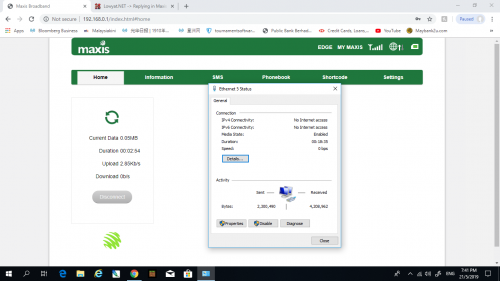 |
|
|
 Jun 2 2020, 12:49 PM Jun 2 2020, 12:49 PM
|
 
Junior Member
140 posts Joined: Jan 2008 |
QUOTE(wKkaY @ May 31 2020, 01:31 AM) I faced the same problem too at the same time as you. When I logged into 192.168.0.1 (the ZTE MF833V admin page) I found that it wasn't connected. I had to inspect html source and manually enabled the "Connect" button, then it worked. Hi care to share how you manually edit the html code so that's it's clickable?After that I went to the Settings page and changed WAN Connection Mode from Manual to Automatic. Now it survives a router restart and connects automatically. |
|
|
 Jun 10 2020, 07:31 PM Jun 10 2020, 07:31 PM
|
  
Junior Member
387 posts Joined: May 2019 |
QUOTE(bxblade @ Jun 2 2020, 12:49 PM) If I recall correctly, you right click somewhere and choose inspect element then go to the button and click inspect again. It will go to that button html section. And there is a word called hidden if I recall correctly. And delete that and it will be clickable |
|
|
 Jul 5 2020, 11:24 AM Jul 5 2020, 11:24 AM
|
 
Junior Member
140 posts Joined: Jan 2008 |
QUOTE(ChenKaiWen @ Jun 10 2020, 07:31 PM) If I recall correctly, you right click somewhere and choose inspect element then go to the button and click inspect again. It will go to that button html section. And there is a word called hidden if I recall correctly. And delete that and it will be clickable hi found it, its line below<input type="submit" class="btn-1 btn_connect disabled" data-bind="enable:false,css:{"disabled":true},attr:{trans:transText}, value: connectStatusText,click: connectHandler" disabled="" trans="connect" value="Connect"> change disabled to "enable" then violaa tqqq |
|
|
 Jul 7 2020, 03:54 PM Jul 7 2020, 03:54 PM
Show posts by this member only | IPv6 | Post
#308
|

Probation
3 posts Joined: Jul 2020 |
Hi, any sifus can give workaround to my problem.
previously for 1 year, i'm able to use the Maxis 4G backup SIM with my LTE D-link router for internet (no configurations needed, just plug & play) Until last month, the backup SIM can't work anymore with my LTE router Now the backup SIM can only work with Maxis provided router (AMINIA brand) is there any workaround to get the backup SIM to work with other routers? much appreciated if there is any guidance. many thanks in advance. |
|
|
 Jul 7 2020, 10:27 PM Jul 7 2020, 10:27 PM
|
     
Senior Member
1,022 posts Joined: Jun 2013 |
QUOTE(pj_user @ Jul 7 2020, 03:54 PM) Hi, any sifus can give workaround to my problem. Why must use the d link router? Any reason?previously for 1 year, i'm able to use the Maxis 4G backup SIM with my LTE D-link router for internet (no configurations needed, just plug & play) Until last month, the backup SIM can't work anymore with my LTE router Now the backup SIM can only work with Maxis provided router (AMINIA brand) is there any workaround to get the backup SIM to work with other routers? much appreciated if there is any guidance. many thanks in advance. |
|
|
 Jul 8 2020, 12:51 PM Jul 8 2020, 12:51 PM
Show posts by this member only | IPv6 | Post
#310
|

Probation
3 posts Joined: Jul 2020 |
QUOTE(jsnhoh @ Jul 7 2020, 10:27 PM) The use of backup SIM in the D-link router provided me Internet for me to work in another place.times are bad for me now so if i can use the backup SIM in my existing router for internet, that can saved me some money in these troubling times. Anyway, i appreciate all the feedbacks given, Thanks all. |
|
|
 Jul 8 2020, 03:59 PM Jul 8 2020, 03:59 PM
|
     
Senior Member
1,022 posts Joined: Jun 2013 |
QUOTE(pj_user @ Jul 8 2020, 12:51 PM) The use of backup SIM in the D-link router provided me Internet for me to work in another place. Ic. Ifu need help... pm me.times are bad for me now so if i can use the backup SIM in my existing router for internet, that can saved me some money in these troubling times. Anyway, i appreciate all the feedbacks given, Thanks all. This post has been edited by jsnhoh: Jul 8 2020, 03:59 PM |
|
|
 Jul 9 2020, 10:58 AM Jul 9 2020, 10:58 AM
|

Junior Member
19 posts Joined: Sep 2007 |
QUOTE(pj_user @ Jul 7 2020, 03:54 PM) Hi, any sifus can give workaround to my problem. same problem with me, my sim can't work in huawei router, but work in aminia router.previously for 1 year, i'm able to use the Maxis 4G backup SIM with my LTE D-link router for internet (no configurations needed, just plug & play) Until last month, the backup SIM can't work anymore with my LTE router Now the backup SIM can only work with Maxis provided router (AMINIA brand) is there any workaround to get the backup SIM to work with other routers? much appreciated if there is any guidance. many thanks in advance. |
|
|
 Aug 7 2020, 03:28 PM Aug 7 2020, 03:28 PM
|
 
Junior Member
73 posts Joined: Feb 2015 |
QUOTE(J-Shen @ Jul 9 2020, 10:58 AM) Same case when i plug the sim card into another 4G router as the stock AMINIA router always hangs and disconnects itself.Now only the sim card works on AMINIA, the other 4G routers just won't work. It must Maxis detected this and lock the sim card to the stock router. Based on my understanding, if there's a 4G router where the IMEI /MAC address can be changed, then it would work again. |
|
|
 Aug 7 2020, 03:53 PM Aug 7 2020, 03:53 PM
|
       
All Stars
13,681 posts Joined: Mar 2006 |
my sim card still working in laptop, I am the most earliest batch
|
|
|
 Sep 8 2020, 01:13 PM Sep 8 2020, 01:13 PM
|
 
Junior Member
59 posts Joined: Mar 2013 |
my brother using aminia router. if want to use backup sim separately, the lte device must mod imei match with aminia imei(found imei sticker under router).. currently use on huawei b310 mod
|
|
|
 Sep 27 2020, 12:40 PM Sep 27 2020, 12:40 PM
Show posts by this member only | IPv6 | Post
#316
|
      
Senior Member
4,504 posts Joined: Jun 2011 |
ZTE MF833V
BD_MF833VV1.0.1B01 Plan to abuse the backup SIM, but then seems like Maxis got me outsmarted. Maxis 4G Backup SIM doesn't work on my smartphone, will need to connect to Maxis Ameita Router to work :/  This post has been edited by iSean: Sep 27 2020, 12:40 PM |
|
|
 Nov 27 2020, 01:08 PM Nov 27 2020, 01:08 PM
|
     
Senior Member
1,630 posts Joined: Jun 2006 |
the 500 Mbps speed is dropping everyday. is there anyway to complain to maxis on thespeed drop ?
|
|
|
 Dec 3 2020, 12:56 AM Dec 3 2020, 12:56 AM
Show posts by this member only | IPv6 | Post
#318
|
     
Senior Member
1,447 posts Joined: Jan 2008 |
If mobile port out from maxis.. Do I need to return the dongle first before proceed port out? Or just port first and return later
|
|
|
 Feb 20 2021, 05:21 PM Feb 20 2021, 05:21 PM
Show posts by this member only | IPv6 | Post
#319
|
     
Senior Member
1,248 posts Joined: Jul 2005 |
hi guys... my backup sim i normally used in modem huawei e5885... but suddenly no service.. try other devices also no service.. put back in original ZTE MF833V & tplink archer C5v router, then only it works.. does maxis lock this sim to certain devices only ?
|
|
|
 Feb 23 2021, 06:46 PM Feb 23 2021, 06:46 PM
|

Probation
3 posts Joined: Jul 2020 |
my current experience with the backup SIM. It seems that Maxis are aware of users using this backup SIM & have made the backup SIM to detect the router IMEI & also your physical location. for my case, only can use the SIM in the original router & also only at the designated location.
QUOTE(he-sham @ Feb 20 2021, 05:21 PM) |
|
|
 Feb 25 2021, 02:03 AM Feb 25 2021, 02:03 AM
Show posts by this member only | IPv6 | Post
#321
|
     
Senior Member
1,248 posts Joined: Jul 2005 |
QUOTE(pj_user @ Feb 23 2021, 06:46 PM) my current experience with the backup SIM. It seems that Maxis are aware of users using this backup SIM & have made the backup SIM to detect the router IMEI & also your physical location. for my case, only can use the SIM in the original router & also only at the designated location. my current experience, i have two sets of those maxis usb dongle modem & archer router.. 1 existing installed during fibre instalation & another one set exact same models (usb dongle & archer router) i bought from mudah...the backup simcard working and interchangeable between those devices (at other location as well)... but when i put in other modem (different brand and model) or smartphone, NO SERVICE |
|
|
 Feb 25 2021, 07:56 AM Feb 25 2021, 07:56 AM
|
       
All Stars
13,681 posts Joined: Mar 2006 |
QUOTE(pj_user @ Feb 23 2021, 06:46 PM) my current experience with the backup SIM. It seems that Maxis are aware of users using this backup SIM & have made the backup SIM to detect the router IMEI & also your physical location. for my case, only can use the SIM in the original router & also only at the designated location. Maxis router has no IMEI because its not sim card routerthe IMEI located at the USB dongle |
|
|
 Aug 3 2021, 04:09 PM Aug 3 2021, 04:09 PM
|

Junior Member
12 posts Joined: Oct 2009 |
QUOTE(pj_user @ Feb 23 2021, 06:46 PM) my current experience with the backup SIM. It seems that Maxis are aware of users using this backup SIM & have made the backup SIM to detect the router IMEI & also your physical location. for my case, only can use the SIM in the original router & also only at the designated location. For my case, i lived in bukit jalil.. then last year pkp phase 2 i move to perak. my location doesnt have tm fibre neither maxis fibre.. hence im using the 4G connected to archer router and my whole house still got internet and act as fibre down and 4g backup kick in till date no fibre available in my area. so no problem about location. as long as i connected my usb zte modem into the router, then i can have wifi. This post has been edited by aviro25: Aug 3 2021, 04:09 PM wilson1stop liked this post
|
|
|
 Aug 3 2021, 04:33 PM Aug 3 2021, 04:33 PM
|
       
All Stars
13,681 posts Joined: Mar 2006 |
QUOTE(aviro25 @ Aug 3 2021, 04:09 PM) For my case, i lived in bukit jalil.. then last year pkp phase 2 i move to perak. my location doesnt have tm fibre neither maxis fibre.. hence im using the 4G connected to archer router and my whole house still got internet and act as fibre down and 4g backup kick in till date no fibre available in my area. so no problem about location. as long as i connected my usb zte modem into the router, then i can have wifi. |
|
|
 Sep 17 2021, 03:33 PM Sep 17 2021, 03:33 PM
Show posts by this member only | IPv6 | Post
#325
|
   
Junior Member
541 posts Joined: Jun 2006 |
QUOTE(StupidGuyPlayComp @ Aug 3 2021, 05:33 PM) Hi TS,I've combined my Maxis home fibre and Maxis postpaid plan...I was provided a new Maxis 4G backup sim card and a ZTE MF833V dongle. I tried to put the new Maxis 4G backup sim card into the dongle (dongle attached to a powerbank), the light turned blue, I tried to use my computer to search for wifi connection of this ZTE dongle... cannot find it. I tried to attached the ZTE dongle to Maxis TP-Link Archer c5v router, the light turned blue, I unplug the fibre connection (trying to force the connection switch to 4G backup)... backup is not working. I remove the sim card from dongle and put it into a phone, I am able to connect to internet and share hot-spots connection to my other devices. Mind to share and advise... is my ZTE dongle not working or it is locked? Can I put the sim card to a spare phone and act as hot-spots on the move (different locations)? Thanks in advance. This post has been edited by clickNsnap: Sep 17 2021, 03:50 PM |
|
|
 Sep 17 2021, 04:13 PM Sep 17 2021, 04:13 PM
|
       
All Stars
13,681 posts Joined: Mar 2006 |
QUOTE(clickNsnap @ Sep 17 2021, 03:33 PM) Hi TS, I tried to attached the ZTE dongle to Maxis TP-Link Archer c5v router, the light turned blue, I unplug the fibre connection (trying to force the connection switch to 4G backup)... backup is not working.I've combined my Maxis home fibre and Maxis postpaid plan...I was provided a new Maxis 4G backup sim card and a ZTE MF833V dongle. I tried to put the new Maxis 4G backup sim card into the dongle (dongle attached to a powerbank), the light turned blue, I tried to use my computer to search for wifi connection of this ZTE dongle... cannot find it. I tried to attached the ZTE dongle to Maxis TP-Link Archer c5v router, the light turned blue, I unplug the fibre connection (trying to force the connection switch to 4G backup)... backup is not working. I remove the sim card from dongle and put it into a phone, I am able to connect to internet and share hot-spots connection to my other devices. Mind to share and advise... is my ZTE dongle not working or it is locked? Can I put the sim card to a spare phone and act as hot-spots on the move (different locations)? Thanks in advance. If the light turn blue meaning it connected successfully, its a setting problem cause your device cant use it. Can I put the sim card to a spare phone and act as hot-spots on the move (different locations)? by doing this, soon your sim card will be block by maxis |
|
|
 Sep 17 2021, 04:22 PM Sep 17 2021, 04:22 PM
Show posts by this member only | IPv6 | Post
#327
|
   
Junior Member
541 posts Joined: Jun 2006 |
QUOTE(StupidGuyPlayComp @ Sep 17 2021, 05:13 PM) I tried to attached the ZTE dongle to Maxis TP-Link Archer c5v router, the light turned blue, I unplug the fibre connection (trying to force the connection switch to 4G backup)... backup is not working. Btw, are you still using it as backup only?If the light turn blue meaning it connected successfully, its a setting problem cause your device cant use it. Noted, will contact Maxis helpline on the setting. Can I put the sim card to a spare phone and act as hot-spots on the move (different locations)? by doing this, soon your sim card will be block by maxis Oh, okay, they can trace us, better to use it as backup purpose only. This post has been edited by clickNsnap: Sep 17 2021, 04:22 PM |
|
|
 Sep 17 2021, 04:53 PM Sep 17 2021, 04:53 PM
|
       
All Stars
13,681 posts Joined: Mar 2006 |
|
|
|
 Oct 4 2021, 04:09 PM Oct 4 2021, 04:09 PM
Show posts by this member only | IPv6 | Post
#329
|
     
Senior Member
1,787 posts Joined: Nov 2008 |
can ZTE MF833V dongle pair to use with laptop?
so far what i can achieve is the dongle connected, but laptop show no internet connection but nslookup www.google.com did work, suspect block from firmware This post has been edited by ZzZzz...: Oct 4 2021, 04:39 PM |
|
|
 Nov 9 2021, 11:12 AM Nov 9 2021, 11:12 AM
Show posts by this member only | IPv6 | Post
#330
|
      
Senior Member
2,150 posts Joined: Aug 2005 From: Malaysia |
Hi
I'm new to Maxis Home Fibre. Can i use the 4G backup SIM in my own ASUS router (as a backup purpose in case of fibre network is down) ? |
|
|
 Nov 9 2021, 11:36 AM Nov 9 2021, 11:36 AM
|
       
All Stars
13,681 posts Joined: Mar 2006 |
|
|
|
 Nov 10 2021, 02:58 PM Nov 10 2021, 02:58 PM
Show posts by this member only | IPv6 | Post
#332
|
      
Senior Member
2,150 posts Joined: Aug 2005 From: Malaysia |
|
|
|
 Nov 10 2021, 03:16 PM Nov 10 2021, 03:16 PM
|
       
All Stars
13,681 posts Joined: Mar 2006 |
|
|
|
 Nov 12 2021, 08:07 AM Nov 12 2021, 08:07 AM
|

Probation
1 posts Joined: Nov 2021 |
Sorry for micro bumping this thread. But has any of you received this kind of message from Maxis?
Now my SIM seems unusable. https://pictr.com/images/2021/11/12/BnHgbY.md.jpg |
|
|
 Nov 18 2021, 05:14 AM Nov 18 2021, 05:14 AM
|
  
Junior Member
321 posts Joined: Aug 2008 |
QUOTE(najasalsa @ Nov 12 2021, 08:07 AM) Sorry for micro bumping this thread. But has any of you received this kind of message from Maxis? any chance to unblock it?and how?Now my SIM seems unusable. <a href='https://pictr.com/images/2021/11/12/BnHgbY.md.jpg' target='_blank'>https://pictr.com/images/2021/11/12/BnHgbY.md.jpg </a> |
|
|
 Nov 20 2021, 11:14 AM Nov 20 2021, 11:14 AM
Show posts by this member only | IPv6 | Post
#336
|
      
Senior Member
2,150 posts Joined: Aug 2005 From: Malaysia |
QUOTE(najasalsa @ Nov 12 2021, 08:07 AM) Sorry for micro bumping this thread. But has any of you received this kind of message from Maxis? Now my SIM seems unusable. <a href='https://pictr.com/images/2021/11/12/BnHgbY.md.jpg' target='_blank'>https://pictr.com/images/2021/11/12/BnHgbY.md.jpg </a> QUOTE(Reyz @ Nov 18 2021, 05:14 AM) Yap, i received this message from Maxis too! Just give maxis customer service a call, they will help you make a report to relevant department to unbarred the SIM. FYI, maxis able to detect if the backup SIM being use in other devices/location |
|
|
 Mar 4 2022, 11:33 AM Mar 4 2022, 11:33 AM
|
  
Junior Member
449 posts Joined: Jan 2003 From: Ampang |
Hi guys,
I'm do provide unlock service for Maxis USB stick and you will be able to use the backup SIM on your PC after the unlock process. If anyone interested you may PM me. Thank you. |
|
|
 Apr 27 2022, 12:17 PM Apr 27 2022, 12:17 PM
|
   
Junior Member
520 posts Joined: Jan 2003 From: Sri Petaling, Kuala Lumpur |
Has anyone successfully use their 4g backup dongle with car android device?
|
|
|
 Dec 20 2022, 11:39 AM Dec 20 2022, 11:39 AM
|
  
Junior Member
363 posts Joined: Oct 2011 |
MF833V-M-S does not seem to be locked.
The issue I had when connecting to Linux- Ubuntu PC, that makes it seems like it is locked, was in reality the DHCP did not work. So I manually assign IP in the 192.168.0.5 as the modem is 192.168.0.1 and Viola ! Can access the webui. Went to change the DHCP range and now DHCP works as expected. |
|
|
 Oct 17 2023, 01:13 PM Oct 17 2023, 01:13 PM
|

Junior Member
24 posts Joined: Nov 2010 |
Anyone know if the backup SIM able to receive SMS ? I trying to register the number from the backup SIM, seems like the verification SMS from Whatapps/Telegram is not receiving.
Thanks. |
|
|
 Jan 25 2024, 03:03 AM Jan 25 2024, 03:03 AM
|
  
Junior Member
380 posts Joined: Oct 2017 |
|
|
|
 Apr 11 2024, 09:53 AM Apr 11 2024, 09:53 AM
Show posts by this member only | IPv6 | Post
#342
|
 
Junior Member
81 posts Joined: Dec 2008 |
Hi guys, my house system has already chanted to tp link mesh routers and now the maxis router and dongle just sit in store room. Next month I'll need to work out station for 3 days and needed WiFi. If I bring the old maxis router and dongle and use it in other state for 3 days, while my home fiber still using, will I get banned? Actually I don't mind get banned as my new tp link mesh routers didn't use the backup sim also. But I affraid my WiFi service got interupped when I halfway working.
|
| Change to: |  0.1967sec 0.1967sec
 1.36 1.36
 6 queries 6 queries
 GZIP Disabled GZIP Disabled
Time is now: 20th December 2025 - 11:22 PM |
All Rights Reserved © 2002- 2025 Vijandren Ramadass (~unite against racism~)
Powered by Invision Power Board © 2025 IPS, Inc.


 Quote
Quote