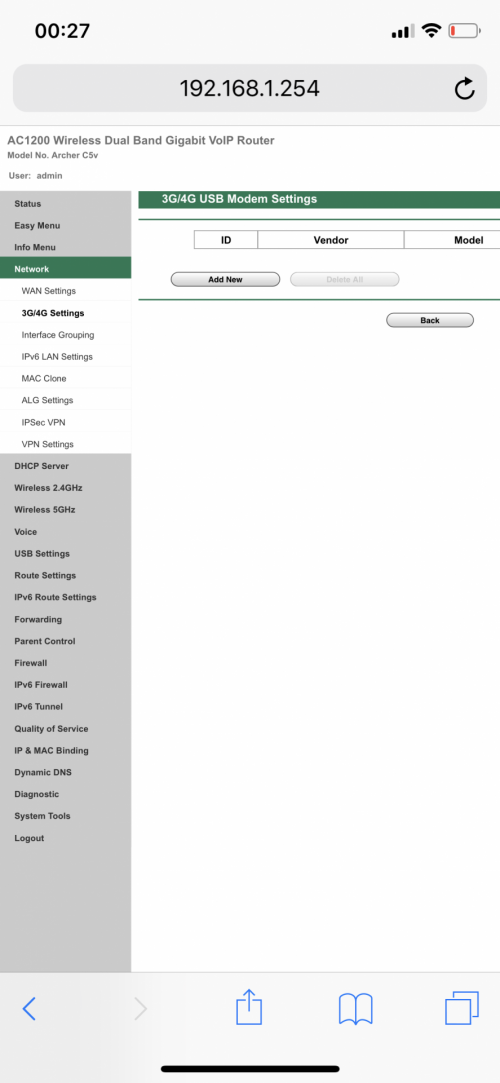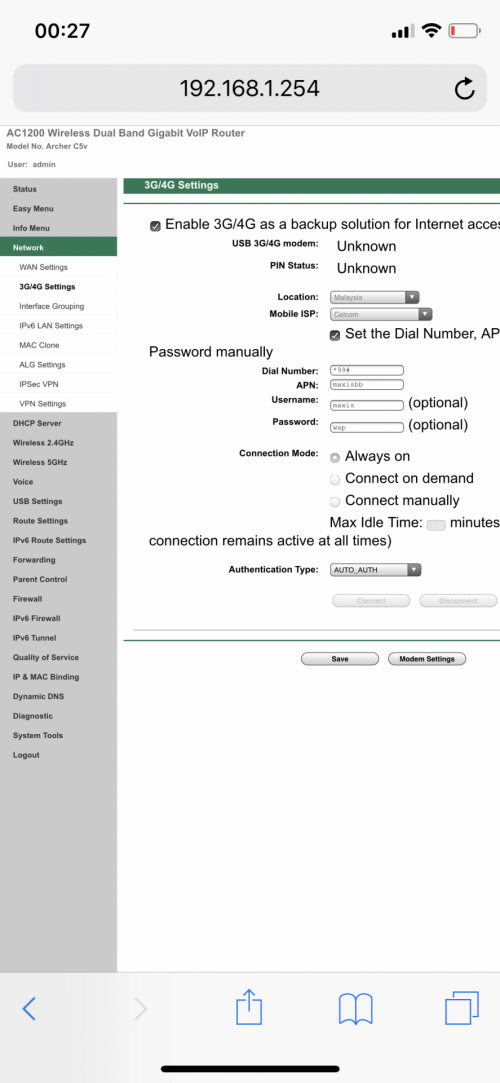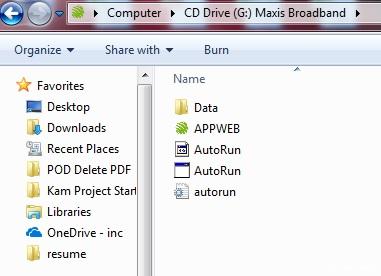Maxis OnePrime (Home) - 4G wireless backup
|
|
 Nov 26 2018, 10:41 AM, updated 5y ago Nov 26 2018, 10:41 AM, updated 5y ago
Return to original view | Post
#1
|
       
All Stars
13,681 posts Joined: Mar 2006 |
I subscribed the MaxisONE Prime and provided with the 4G sim and modem for backup purpose in case of fiber down.
|
|
|
|
|
|
 Nov 26 2018, 11:47 AM Nov 26 2018, 11:47 AM
Return to original view | Post
#2
|
       
All Stars
13,681 posts Joined: Mar 2006 |
QUOTE(kinnylaw @ Nov 26 2018, 11:02 AM) By right it should fail over, regardless of fibre is down or disconnected. Perhaps the modem isn't setup properly to fail over? Or it's possible that Maxis never did activate the 4G sim. Maxis provide me a 4G USB dongle modem, with sim.Just plug and play in PC or Maxis Router, no need setup. but unable register to Maxis network |
|
|
 Dec 14 2018, 11:36 AM Dec 14 2018, 11:36 AM
Return to original view | Post
#3
|
       
All Stars
13,681 posts Joined: Mar 2006 |
|
|
|
 Dec 19 2018, 02:27 PM Dec 19 2018, 02:27 PM
Return to original view | Post
#4
|
       
All Stars
13,681 posts Joined: Mar 2006 |
QUOTE(Potential.Buyer @ Dec 19 2018, 10:30 AM) 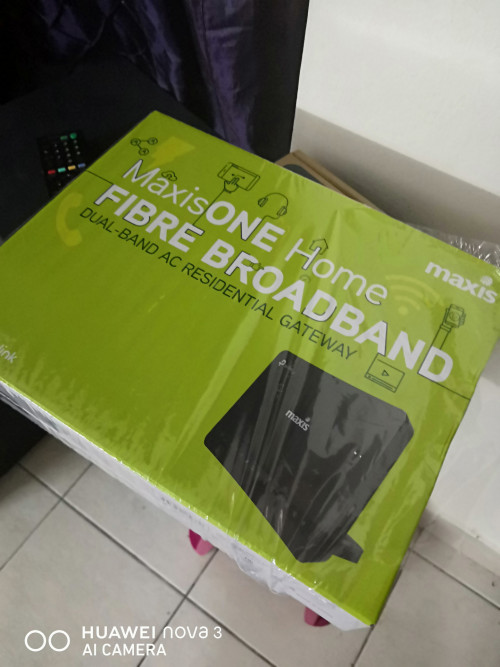  Yesterday Maxis changes my old router to this tp-link router + give me a 4G back up dongle with sim. They took back my old router. But when i try the 4G dongle does not working. Valid sim no network. Anyone can share how to active it? |
|
|
 Dec 20 2018, 06:59 AM Dec 20 2018, 06:59 AM
Return to original view | IPv6 | Post
#5
|
       
All Stars
13,681 posts Joined: Mar 2006 |
|
|
|
 Jan 5 2019, 06:20 PM Jan 5 2019, 06:20 PM
Return to original view | IPv6 | Post
#6
|
       
All Stars
13,681 posts Joined: Mar 2006 |
QUOTE(omgimahero @ Jan 5 2019, 04:32 PM) Anyone successfully use the dongle outside without disconnecting the home fiber wifi? I waited 3 days and still havent activate... I called them and now only going to activate within 24 hours. I tested earlier, can activate both together.Anyway, stated in Maxis web Q&A, if detected using without the router, you will be ban |
|
|
|
|
|
 Jan 6 2019, 08:17 AM Jan 6 2019, 08:17 AM
Return to original view | IPv6 | Post
#7
|
       
All Stars
13,681 posts Joined: Mar 2006 |
|
|
|
 Jan 9 2019, 12:58 PM Jan 9 2019, 12:58 PM
Return to original view | Post
#8
|
       
All Stars
13,681 posts Joined: Mar 2006 |
|
|
|
 Feb 2 2019, 09:40 AM Feb 2 2019, 09:40 AM
Return to original view | IPv6 | Post
#9
|
       
All Stars
13,681 posts Joined: Mar 2006 |
QUOTE(akarsan @ Feb 2 2019, 03:04 AM) Sorry guys, see if anyone of you has some insight on my issue. The dongle not necessary any setting, simply plug in computer then can connect.I was trying out the 4g backup line. But it seems like I can't get any connection to the Internet. The sim on the dongle is activated. I tried using it on the router. Can't get any connection. Tried it on the laptop. Can see that I've got Wan ip and lan ip. Means technically is connected to Maxis network. But I cannot get to the net. Cannot even reach Google. Can't ping any external ip or host. Pulled out the sim and place it into a phone. Works without any issues. Can get to Internet no issues. Pull out sim and place back on to the dongle. Still no success. Tried a different apn settings. Also cannot.. Any ideas? Your dongle may have problem |
|
|
 Feb 2 2019, 11:17 PM Feb 2 2019, 11:17 PM
Return to original view | IPv6 | Post
#10
|
       
All Stars
13,681 posts Joined: Mar 2006 |
QUOTE(selinix @ Feb 2 2019, 10:04 PM) I have same issue with him. Plug the dongle to pc / laptop, it will show connected but you wont be able to use the internet. I believe it has to do with how maxis configure the dongle for not allowing it to be used without the router. I tested again just now, dongle and fiber can using in the same time |
|
|
 Feb 3 2019, 03:52 AM Feb 3 2019, 03:52 AM
Return to original view | IPv6 | Post
#11
|
       
All Stars
13,681 posts Joined: Mar 2006 |
|
|
|
 Feb 3 2019, 02:16 PM Feb 3 2019, 02:16 PM
Return to original view | IPv6 | Post
#12
|
       
All Stars
13,681 posts Joined: Mar 2006 |
QUOTE(selinix @ Feb 3 2019, 11:52 AM) I did not install any, just plug in laptop then the dongle light from red turn blue, and the browser auto popup to maxis page and indicate connectedmaybe you can try at other laptop/PC |
|
|
 Feb 4 2019, 12:31 PM Feb 4 2019, 12:31 PM
Return to original view | Post
#13
|
       
All Stars
13,681 posts Joined: Mar 2006 |
QUOTE(selinix @ Feb 3 2019, 10:05 PM) Yess the autorun is basically running the pop out page in the browser which shows your connection status and some settings. My issue is that when i plug to pc/laptop it will show “no internet” but when i plug to router and pull out the fibre cable to simulate it, everything works fine. Which is why i wonder, did maxis configure something to make the dongle not able to surf the internwt when plug to pc try at other computer.Not maxis problem, may your PC setting or dongle when you first time plug into laptop, win10 will pop up a message to allow enable network access, if you did not select enable, then cant use. try choose other USB port or change computer |
|
|
|
|
|
 Feb 9 2019, 01:38 PM Feb 9 2019, 01:38 PM
Return to original view | IPv6 | Post
#14
|
       
All Stars
13,681 posts Joined: Mar 2006 |
QUOTE(Asus @ Feb 9 2019, 07:58 AM) can someone share with me their settings for the 3g/4g settings and also modem settings..dont know why mine always choose as celcom so i have to set it manual.. My one» Click to show Spoiler - click again to hide... « This post has been edited by StupidGuyPlayComp: Feb 9 2019, 01:38 PM Attached thumbnail(s) 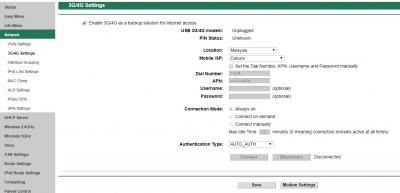
|
|
|
 Feb 11 2019, 10:49 AM Feb 11 2019, 10:49 AM
Return to original view | Post
#15
|
       
All Stars
13,681 posts Joined: Mar 2006 |
|
|
|
 Feb 11 2019, 02:26 PM Feb 11 2019, 02:26 PM
Return to original view | Post
#16
|
       
All Stars
13,681 posts Joined: Mar 2006 |
QUOTE(Keishi89 @ Feb 11 2019, 01:45 PM) So.. I guess using the dongle for laptop when out station could potentially get me ban? Anyone actually got banned from this or a warning from maxis? If memory serves, when I signed up for Maxis Prime the cust service told me just dont over use it or lend it to others. If just using for e-mails and while working outstation? Any thoughts? I play safe, only using the dongle if the home fiber disconnected |
|
|
 Feb 12 2019, 07:01 AM Feb 12 2019, 07:01 AM
Return to original view | IPv6 | Post
#17
|
       
All Stars
13,681 posts Joined: Mar 2006 |
|
|
|
 Feb 12 2019, 01:40 PM Feb 12 2019, 01:40 PM
Return to original view | Post
#18
|
       
All Stars
13,681 posts Joined: Mar 2006 |
|
|
|
 Feb 15 2019, 10:25 AM Feb 15 2019, 10:25 AM
Return to original view | IPv6 | Post
#19
|
       
All Stars
13,681 posts Joined: Mar 2006 |
|
|
|
 Feb 15 2019, 11:06 AM Feb 15 2019, 11:06 AM
Return to original view | IPv6 | Post
#20
|
       
All Stars
13,681 posts Joined: Mar 2006 |
|
| Change to: |  0.0272sec 0.0272sec
 0.18 0.18
 7 queries 7 queries
 GZIP Disabled GZIP Disabled
Time is now: 28th November 2025 - 01:18 AM |
All Rights Reserved © 2002- 2025 Vijandren Ramadass (~unite against racism~)
Powered by Invision Power Board © 2025 IPS, Inc.


 Quote
Quote