QUOTE(noisemonkie @ Dec 11 2018, 10:22 AM)
Hi,
Thanks for having this informative thread. Highly appreciate it.
I got a few questions with regards to achieving maximum wifi speed. Please bear with me. Many thanks in advance for any response received.
I'll be receiving the Unifi Turbo upgrade soon, (within two weeks as advised by TM via phone call yesterday), from 30Mbps to 300Mbps. Below are my current 30Mbps setup. FYI, I'm staying in a double storey terrace. Router is downstairs in the living room next to the fibre termination point.


My computer is upstairs. Wifi extended via the Tenda A9 below.

I was told that TM's tech will be coming over to do some setting & change the router. I would assume they's be providing the stock TP-Link AC1200 (correct me if I'm wrong).
I was told, contract will be reset due to the router change or RM200 will be billed if I opt not to reset my contract. I opted to to be billed the RM200.
My questions:
1. Would it possible to change my mind and say no to the new router & purchase my own? If yes, what could I get for, let say budget of RM300.
2. Or, if I don't mind the contract reset, use the stock router first & buy new router later? Is the AC1200 any good, sufficient for double storey terrace?
3. And lastly, how do I achieve a reasonable wifi speed for my devices located upstairs; ie. my desktop computer, my kid's tablet, phones and what not. I read few threads not recommending wifi extender like what I'm using currently. What other solutions are out there?
Many thanks again.
My suggestion for you is to buy own router as the C1200 have random reboot issues.Thanks for having this informative thread. Highly appreciate it.
I got a few questions with regards to achieving maximum wifi speed. Please bear with me. Many thanks in advance for any response received.
I'll be receiving the Unifi Turbo upgrade soon, (within two weeks as advised by TM via phone call yesterday), from 30Mbps to 300Mbps. Below are my current 30Mbps setup. FYI, I'm staying in a double storey terrace. Router is downstairs in the living room next to the fibre termination point.


My computer is upstairs. Wifi extended via the Tenda A9 below.

I was told that TM's tech will be coming over to do some setting & change the router. I would assume they's be providing the stock TP-Link AC1200 (correct me if I'm wrong).
I was told, contract will be reset due to the router change or RM200 will be billed if I opt not to reset my contract. I opted to to be billed the RM200.
My questions:
1. Would it possible to change my mind and say no to the new router & purchase my own? If yes, what could I get for, let say budget of RM300.
2. Or, if I don't mind the contract reset, use the stock router first & buy new router later? Is the AC1200 any good, sufficient for double storey terrace?
3. And lastly, how do I achieve a reasonable wifi speed for my devices located upstairs; ie. my desktop computer, my kid's tablet, phones and what not. I read few threads not recommending wifi extender like what I'm using currently. What other solutions are out there?
Many thanks again.
TM won't give you a better router.
Budget of RM 300 won't give you a reasonable router.
Can top a bit.
Please state what are your receiving devices spec.
No point buying new routers if all devices are using 2.4GHz only.
Wi-Fi extender will give you half of the speed.
Thanks.


 Dec 11 2018, 04:26 PM
Dec 11 2018, 04:26 PM

 Quote
Quote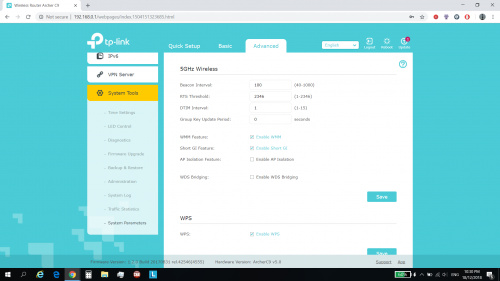
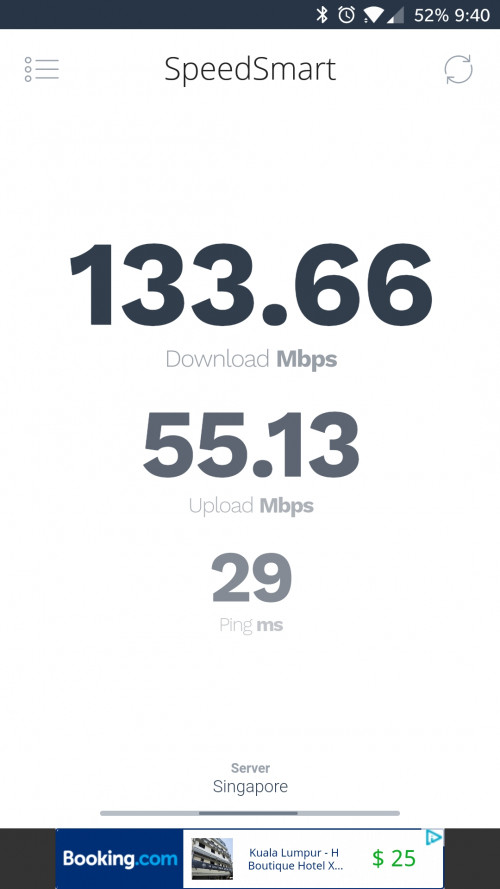
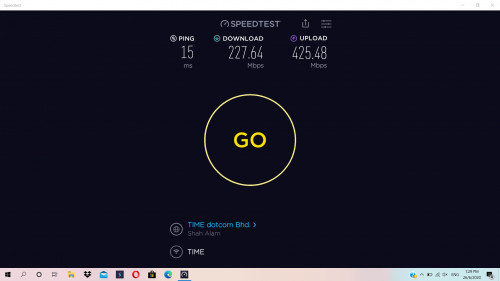
 0.0281sec
0.0281sec
 0.92
0.92
 7 queries
7 queries
 GZIP Disabled
GZIP Disabled