QUOTE(franlow @ May 24 2019, 10:19 AM)
Hi all,
What is the best video player to playback 4K HDR files. I am currently using MX player but have been noticing that some fast scene are pixelated. Thought that it was a HDMI cable fault then went on to replace a few however the issue still persist hence, confirmed that it is not a HDMI cable issue.
u missed the elephant in the room?! What is the best video player to playback 4K HDR files. I am currently using MX player but have been noticing that some fast scene are pixelated. Thought that it was a HDMI cable fault then went on to replace a few however the issue still persist hence, confirmed that it is not a HDMI cable issue.
himedia boxes incl q5/q10pro, unlike others, come with own native player.
u can use media center or file manager to get to your files to play back.
it will auto framerate switch, e.g. if yr setting is 1080p 60hz, it will auto go to 1080p 24hz if the video is such.
however, it doesn't auto switch resolution - that u have to set manually.
the native player is the powerful one with many features/options for video and audio to play with, incl 4k, hdr, bdmv menu.
mx, vlc and others can't do that.
the price of this box is higher than others becos of this native player and its capabilities.
This post has been edited by AVFAN: May 24 2019, 10:35 AM


 May 24 2019, 10:30 AM
May 24 2019, 10:30 AM

 Quote
Quote
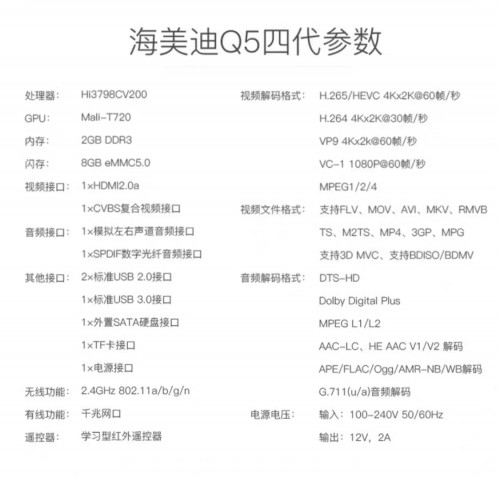
 1.2628sec
1.2628sec
 0.78
0.78
 6 queries
6 queries
 GZIP Disabled
GZIP Disabled