QUOTE(vapanel @ Nov 13 2023, 02:52 PM)
Refer my review below @ post #623QUOTE(ZeneticX @ Aug 15 2023, 07:50 PM)
A quick review / feedback of my 65" QN85C after I've been using it for a week. Decided to do this since the model is the only Neo QLED miniled model to have 65 inch and above unless u decide to go for QN95C. (QN90C only have 43 and 50"). U can skip to bottom if TLDR
Some context, this is my first TV purchase for my new house. Never had any ownership experience with any brands or models before, but did a lot of study and research online and based on that Samsung was not my first choice initially (no Dolby Vision, Tizen OS etc). I've always been a fan of Sony and naturally wanted their TV as well based on mostly good feedback and reviews.
So how did I end up with Samsung? Initially I set my eyes on OLED (LG or Sony), but after careful consideration regarding budget and taking into account my usage, I decided to skip OLED and go for miniLED instead. However when it comes to miniLED the choice is very limited in our market. Long story short I decided the QN85C would be the best compromise when it comes to image quality and features for my budget (wanted QN95B but couldnt find one for my budget range)
Summary of pros and cons. Usage is mostly youtube and netflix
Pros
- Very slim and nice design, especially if you are wall mounting
- Almost complete feature set for a mid-high end TV including 4x 48gbps HDMI 2.1 (no other brands except LG provide this)
- Overall image quality is very good after playing around with the settings. It also gets bright enough during HDR scenes (~1200 nits). There's also very minimal blooming during dark scenes when I set local dimming to High (there's low and standard setting). 720 dimming zones + miniLED really helps. I can probably say there is almost no blooming (OLED like) unless i go and look for it. I use local dimming high for HDR content and local dimming standard for SDR.
- The sound quality from the TV speakers is OK, I would say above average after changing some settings. Definitely good enough for most users. One advantage for Samsung TVs is you get Q Symphony when u pair the TV with one of their good soundbars like Q990B/C which I plan to do in the near future.
Cons
- The Tizen OS. Its not as bad as I would expect actually. Like most complaints are regarding the usability, but I got used to it very fast and the 2023 version have a few improvements like the quick settings menu. Still once a while I get some lag or stuttering while navigating the menu and settings, also the available apps are not as much as Google TV for sure. The biggest issue was on the first day where my wifi would disconnect randomly and refuse to connect back eventhough my wifi is fine, only after i reset the network settings then it would work, but it would still disconnect after a few hours or next day. Googled and found out that its a common Samsung TV issued. Did a fix and now its no longer disconnecting so all good there, but I imagine this would put a lot of people off who just got their new TV.
- No Dolby Vision. I just included this here because it is what it is. But to be honest for me.... I dont think it matters nor you can tell the difference unless you are very used to Dolby Vision content until you can tell the difference or you have another similar range TV for comparison side by side. The image quality itself even without Dolby Vision already looks very good in HDR. Maybe its not accurate but who cares unless you do, then you are probably better off with Sony
- Content upscaling, motion handling may not be as good as Sony. Again I dont have a Sony to compare or owned a Sony before to know, but some 1080p or 720p videos from Youtube look exactly the same (as in you can tell its lower resolution). I'm not sure how well Sony does in this regard.
- Reflection handling is quite bad. This is probably the biggest con for me. My TV is near the sliding door to the balcony, and during day time the reflection is pretty bad especially during dark scenes. Fortunately for HDR it gets bright enough to overcome the reflection but you still can see reflections during dark scenes. If u plan to get this TV, make sure its not near any window or door openings for optimal viewing.



Conclusion I am very satisfied with the TV for the price (got it for 7.5k including wall bracket and installation). There's no better choice for miniLED in this price tbh unless u can find a new QN95B or go for Sony X90L/X90K but those are not miniLED. My heart is still with Sony though my next TV will most probably be Sony, hopefully can afford their QD OLED or miniLED by that time
my next TV will most probably be Sony, hopefully can afford their QD OLED or miniLED by that time
This post has been edited by ZeneticX: Nov 13 2023, 03:40 PMSome context, this is my first TV purchase for my new house. Never had any ownership experience with any brands or models before, but did a lot of study and research online and based on that Samsung was not my first choice initially (no Dolby Vision, Tizen OS etc). I've always been a fan of Sony and naturally wanted their TV as well based on mostly good feedback and reviews.
So how did I end up with Samsung? Initially I set my eyes on OLED (LG or Sony), but after careful consideration regarding budget and taking into account my usage, I decided to skip OLED and go for miniLED instead. However when it comes to miniLED the choice is very limited in our market. Long story short I decided the QN85C would be the best compromise when it comes to image quality and features for my budget (wanted QN95B but couldnt find one for my budget range)
Summary of pros and cons. Usage is mostly youtube and netflix
Pros
- Very slim and nice design, especially if you are wall mounting
- Almost complete feature set for a mid-high end TV including 4x 48gbps HDMI 2.1 (no other brands except LG provide this)
- Overall image quality is very good after playing around with the settings. It also gets bright enough during HDR scenes (~1200 nits). There's also very minimal blooming during dark scenes when I set local dimming to High (there's low and standard setting). 720 dimming zones + miniLED really helps. I can probably say there is almost no blooming (OLED like) unless i go and look for it. I use local dimming high for HDR content and local dimming standard for SDR.
- The sound quality from the TV speakers is OK, I would say above average after changing some settings. Definitely good enough for most users. One advantage for Samsung TVs is you get Q Symphony when u pair the TV with one of their good soundbars like Q990B/C which I plan to do in the near future.
Cons
- The Tizen OS. Its not as bad as I would expect actually. Like most complaints are regarding the usability, but I got used to it very fast and the 2023 version have a few improvements like the quick settings menu. Still once a while I get some lag or stuttering while navigating the menu and settings, also the available apps are not as much as Google TV for sure. The biggest issue was on the first day where my wifi would disconnect randomly and refuse to connect back eventhough my wifi is fine, only after i reset the network settings then it would work, but it would still disconnect after a few hours or next day. Googled and found out that its a common Samsung TV issued. Did a fix and now its no longer disconnecting so all good there, but I imagine this would put a lot of people off who just got their new TV.
- No Dolby Vision. I just included this here because it is what it is. But to be honest for me.... I dont think it matters nor you can tell the difference unless you are very used to Dolby Vision content until you can tell the difference or you have another similar range TV for comparison side by side. The image quality itself even without Dolby Vision already looks very good in HDR. Maybe its not accurate but who cares unless you do, then you are probably better off with Sony
- Content upscaling, motion handling may not be as good as Sony. Again I dont have a Sony to compare or owned a Sony before to know, but some 1080p or 720p videos from Youtube look exactly the same (as in you can tell its lower resolution). I'm not sure how well Sony does in this regard.
- Reflection handling is quite bad. This is probably the biggest con for me. My TV is near the sliding door to the balcony, and during day time the reflection is pretty bad especially during dark scenes. Fortunately for HDR it gets bright enough to overcome the reflection but you still can see reflections during dark scenes. If u plan to get this TV, make sure its not near any window or door openings for optimal viewing.



Conclusion I am very satisfied with the TV for the price (got it for 7.5k including wall bracket and installation). There's no better choice for miniLED in this price tbh unless u can find a new QN95B or go for Sony X90L/X90K but those are not miniLED. My heart is still with Sony though


 Nov 13 2023, 03:40 PM
Nov 13 2023, 03:40 PM

 Quote
Quote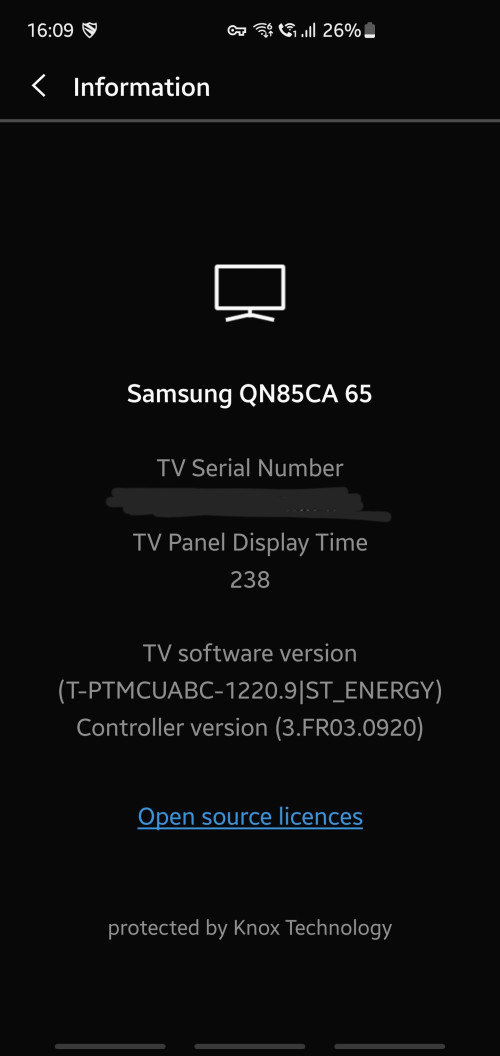


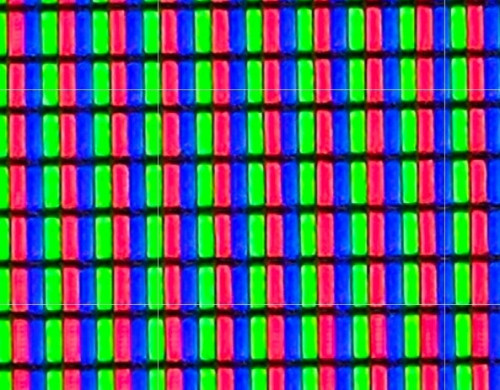
 0.0532sec
0.0532sec
 0.68
0.68
 7 queries
7 queries
 GZIP Disabled
GZIP Disabled