How to access Samsung service menu for those with the latest smart remote. No need use the old remote. (do at your own risk) -
i) Download SmartThings and link your TV to it
ii) Bring up the app remote
iii) Turn on your TV. Make sure the audio output is set to TV speaker, and make sure you're at the Live TV page. (I tried at the Home page and it doesn't work)
iv) On the app remote hit Mute > 1 > 1 > 9 > OK
v) This will bring u to the hospitality menu. Once here hit 1 > 2 > 3 > 4. And this will finally bring u to the service menu
You can check your panel display time from svc - info
Reason I do this because I realised from the SmartThings app it actually shows your panel display time as well, but not sure how accurate is this. After checking the service menu i can confirm the value is the same
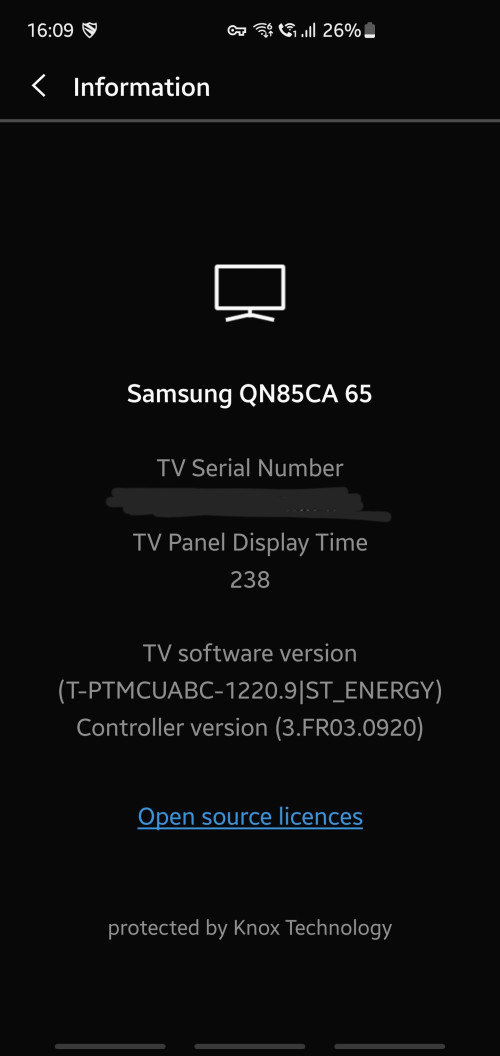 This post has been edited by ZeneticX: Sep 29 2023, 04:37 PM
This post has been edited by ZeneticX: Sep 29 2023, 04:37 PM 



 Aug 21 2023, 08:27 PM
Aug 21 2023, 08:27 PM

 Quote
Quote
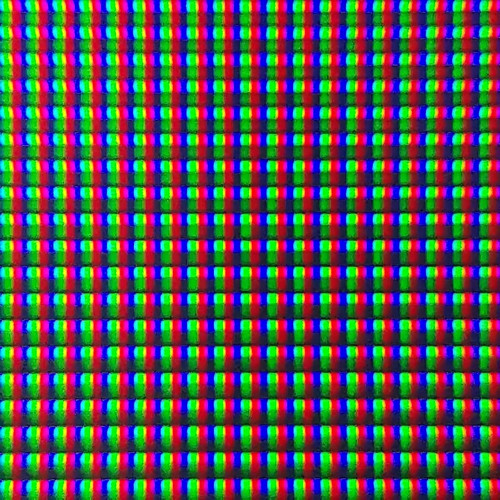
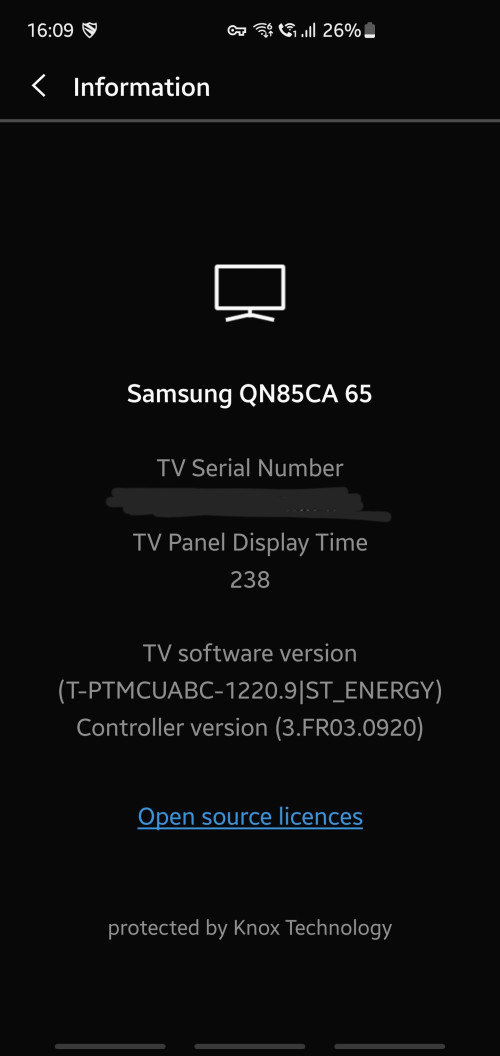
 0.0462sec
0.0462sec
 0.78
0.78
 7 queries
7 queries
 GZIP Disabled
GZIP Disabled