Trying out this new router. Well, not that new, I think it came out in 2015. Specs wise it looks great. Broadcom dual-core 1GHz SoC, 4 chain 5GHz + 3 chain 2.4GHz wifi. AC2400. MU-MIMO some more, not bad right? Price on Shopee ranges from RM400-RM700.
It's got a pretty good processor. According to wikidevi, the same SoC as Asus DSL-AC88U.
Tech Specs
| CPU | BCM63138 ARM Cortex A9 1GHz Dual Core |
 | |
| RAM | 256MB, 136MB Free |
 | |
| Flash | 128MB |
| OS | Linux 3.4.11-rt19 |
| Ethernet | WAN x 1 GBe, LAN x 4 GBe |
| USB | USB3 x 2 |
| Power | 12V DC 3A |
WiFi
| Bands | 2.4Ghz (BCM43602) and 5Ghz (Quantenna) |
| Antenna | 3 chain 2.4GHz + 4 chain 5GHz MU-MIMO AC2400 (600+1800) |
| Antenna Gain | Unknown |
| Max TX Power | 30dBm (1000mW) |
Features
| SNMP | No |
| Print Server | Yes |
| FTP Server | No |
| DLNA Server | No |
| Bittorrent Client | Yes |
| Samba | Yes |
| WebDAV | No |
| Telnet | Yes |
| SSH | Yes |
| DDNS | dyndns & TZO |
| VPN | PPTP Server & Client |
Issues
Firmware from here: ftp://ftp.aztech.com/support/SINGAPORE/ADSL/
Don't expect too much of firmware updates from Aztech. The last one was v322.6s.3-007 from 2016.
Firmware Again
The latest firmware v322.6s.3-007 does not work with UniFi. PPPoE tries to connect but fails. The latest working firmware for UniFi is v322.6s.3-003.
1.0.0.0/8 Route
There's a 1.0.0.0/8 route to the local bridge. Anything going to those addresses will disappear. This route cannot be deleted. A few years ago, this would have been ok as 1.0.0.0/8, while not defined as a private address, has always been reserved and publicly unroutable. Even Cisco uses 1.1.1.1 for their WLCs. However, it has since been assigned to APNIC and is now in active use. I'm sure you've seen 1.9.1.9 before. It's one of TM DNS. Firmware v322.6s.3-007 fixes this but is not compatible with UniFi.
The solution to this is to create the same route 1.0.0.0/8 to ppp0. I don't know why but it takes precedence over the pre-existing route.
Dynamic DNS
Only dyndns.org & TZO supported. Both of which are no longer free.
Tips & Tricks
Default IP Address
Default router IP address is 192.168.1.254 not your usual .0 or .1.
Passwords
Default user password is {blank}. Default admin password is admin. Highly recommended that you change it.
Dynamic DNS
Only dyndns.org & TZO supported. Both of which are no longer free. So don't throw away your old DIR-615 or any DLink device. Use it to register a free dlinkddns.com address and use it here with dyndns.org.
Speedtests

iPhone 6s N 2.4Ghz 20MHz

iPhone 6s AC 5Ghz


MacBook Pro Retina 15" Late 2013 N 2.4Ghz 20MHz MCS23 217Mbps Link


MacBook Pro Retina 15" Late 2013 AC 5Ghz 80MHz MCS7 975Mbps Link
This post has been edited by soonwai: Sep 9 2018, 06:13 PM


 Mar 14 2018, 02:49 AM, updated 7y ago
Mar 14 2018, 02:49 AM, updated 7y ago
 Quote
Quote
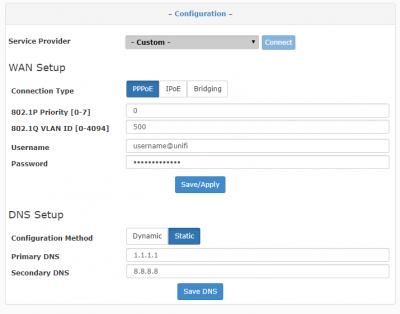



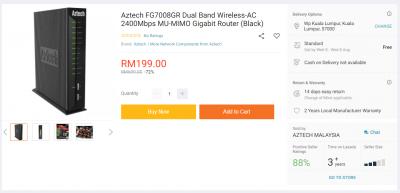

 0.0304sec
0.0304sec
 0.66
0.66
 6 queries
6 queries
 GZIP Disabled
GZIP Disabled