QUOTE(k!nex @ Jan 31 2020, 08:21 PM)
I might need your advice here. Ok the thing is, I have an R7 3700X . X570 Auros Master.
RAM I have 2 kits:
1. G.Skill Trident Z RGB F4-3600C18D-16GTZRX
2. G.Skill Trident Z Neo F4-3600C18D-16GTZN
I bought these 2 slightly different kit because of stock availability issues.
I can run 3800Mhz 18-22-22-42-64 1T with a ridiculous TRFC at 666 ( shown in hwinfo64) but only with 2 sticks of Trident Z Neo. FCLK 1900Mhz is stable under Asus Realbench for 4 hours. If I run 4 sticks of RAM, I cannot achieve stability.
Currently VDIMM at 1.38V, VSOC 1.1V , CPU use PBO only.
My main issue is I cannot tighten the timings using 1usmus's Ryzen DRAM calculator as guide (even safe preset, wanna go down at least CL16 ) or increase VDIMM to 1.45V like that. Cannot POST , mobo throws me a C3 code and I have to use the BIOS reset button to recover. From 4 sticks I reduce to 2 stick of RAM, same thing.
Using Thaiphoon burner, I can confirm all 4 sticks of RAM I have are Samsung B dies. Do they really that suck for lowly binned ones ?
3600MHz 18-22-22-42 may be a samsung b die reported from thaiphoon, but it's probably the poorest binned one, because i'm running one as well. and it's a damn trash tier overclocker.
some people claim the serial number for this RAM is a giveaway of what type the die is, such as if the serial number trails with "10B" then it's a samsung b-die. however, the 3600 CL18 version of G.Skill Trident Z Neo trails with "10C". really makes you think

it's another damn shame 95% of local resellers don't sell RAMs with better timings. I couldn't find the remaining 5%.
This post has been edited by lolzcalvin: Jan 31 2020, 09:42 PM 

 Dec 25 2019, 07:23 PM
Dec 25 2019, 07:23 PM

 Quote
Quote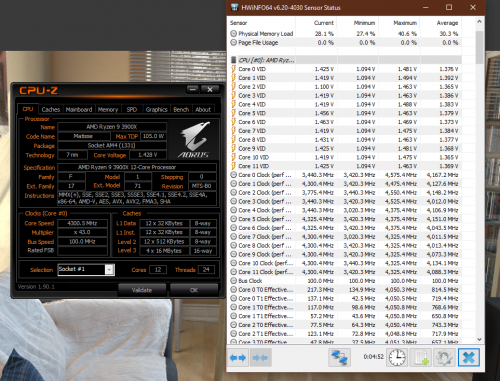
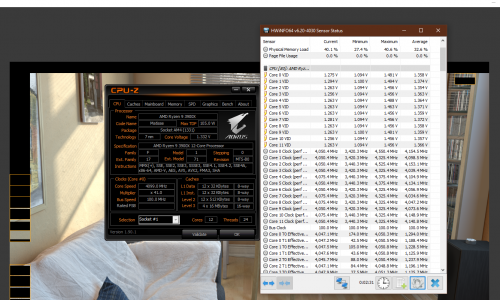
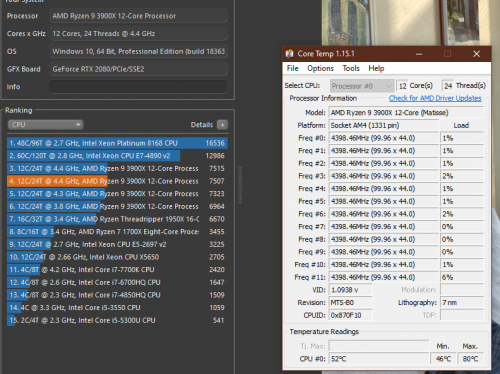
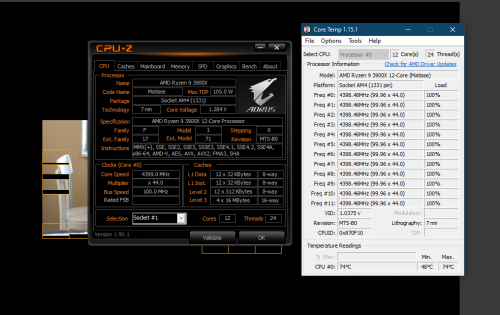



 0.2309sec
0.2309sec
 0.37
0.37
 7 queries
7 queries
 GZIP Disabled
GZIP Disabled