QUOTE(Moogle Stiltzkin @ Aug 23 2025, 06:16 AM)
It doesn't? Then like that no point then. If later need pcie5 , that time will can buy mobo. If buy b650 now can go cheap.
Not sure about USBs but I sus it's still on the slower side for b650? But for the x870 tomahawk I got it has some fast usb4. Where another Mobo the x870 carbon, it added everything usb4 as if ur mouse and keyboard need that...
Waste of money 😅
I think they said the newer and platform is 2038? Something about more coees and threads. My question is, how much? And how much power will it use 😬
For my system right now,.just upgrading graphics card will boost fps. But right I'm pretty ok with my gaming so I don't feel like upgrading just yet.
A 5070ti coat rm 3.5 to 4k 😬
Don't even bother 5900 those go for 11-12k 🤢
I like many others went with a Radeon graphics card cauz is cheaper. I don't care for ray tracing. I do miss the dlss though since it's better than fsr. That said I can do apex legend at high fps 240 without fsr for rx7800xt
At least for my reco MSI mobo it does up to USB 3.2 Gen 2 10Gbps. USB4 /TB is usually for the highest end. Tho I doubt its usefulness unless your got a USB4 device to connect toNot sure about USBs but I sus it's still on the slower side for b650? But for the x870 tomahawk I got it has some fast usb4. Where another Mobo the x870 carbon, it added everything usb4 as if ur mouse and keyboard need that...
Waste of money 😅
I think they said the newer and platform is 2038? Something about more coees and threads. My question is, how much? And how much power will it use 😬
For my system right now,.just upgrading graphics card will boost fps. But right I'm pretty ok with my gaming so I don't feel like upgrading just yet.
A 5070ti coat rm 3.5 to 4k 😬
Don't even bother 5900 those go for 11-12k 🤢
I like many others went with a Radeon graphics card cauz is cheaper. I don't care for ray tracing. I do miss the dlss though since it's better than fsr. That said I can do apex legend at high fps 240 without fsr for rx7800xt


 Aug 23 2025, 09:15 AM
Aug 23 2025, 09:15 AM

 Quote
Quote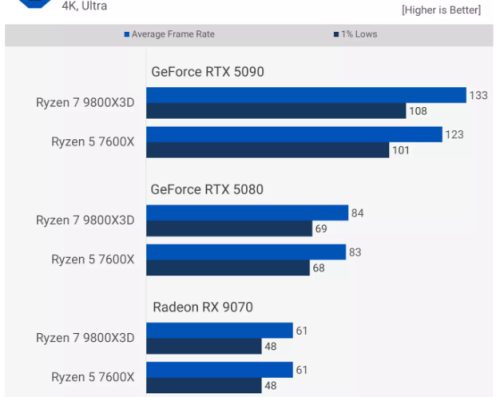
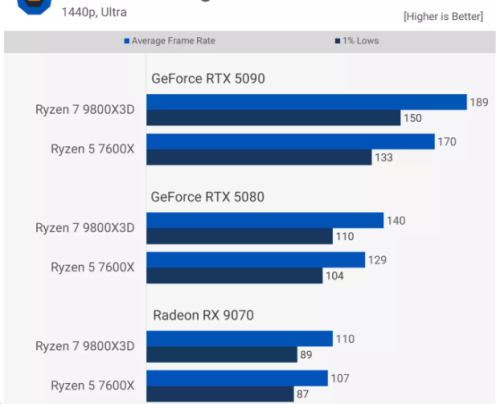
 0.2370sec
0.2370sec
 0.54
0.54
 7 queries
7 queries
 GZIP Disabled
GZIP Disabled