QUOTE(SSJBen @ May 3 2020, 02:09 AM)
Madvr > artifact removal > banding set to low and medium or medium and medium, depending on the amount of GPU resource you have. I do not have any banding issue with Ready Player One, what is your source?
You can't just put 780 nits because someone who reviewed their display measured 780. Variance in different panels means different peak brightness. Also, peak brightness will drop over time (after 2000+ hours of usage). As for Nvidia settings, not sure why you'd want to use 10bit when 8bit is actually, believe it or not in MadVR's case - better. Set it to RGB and 8bit.
This is the best guide for madvr settings so far - https://forum.kodi.tv/showthread.php?tid=259188
My source is 4k hdr x265 blu rap rip. I see no issue using tv player also, only mpc-hc with madvr. You can't just put 780 nits because someone who reviewed their display measured 780. Variance in different panels means different peak brightness. Also, peak brightness will drop over time (after 2000+ hours of usage). As for Nvidia settings, not sure why you'd want to use 10bit when 8bit is actually, believe it or not in MadVR's case - better. Set it to RGB and 8bit.
This is the best guide for madvr settings so far - https://forum.kodi.tv/showthread.php?tid=259188
I tot all the hdr video is 10bit.. and more bit more color no? Later i try set 8bit and see. I tried the artifact removal but too taxing on the gpu than smooth motion lol.


 May 3 2020, 08:24 AM
May 3 2020, 08:24 AM

 Quote
Quote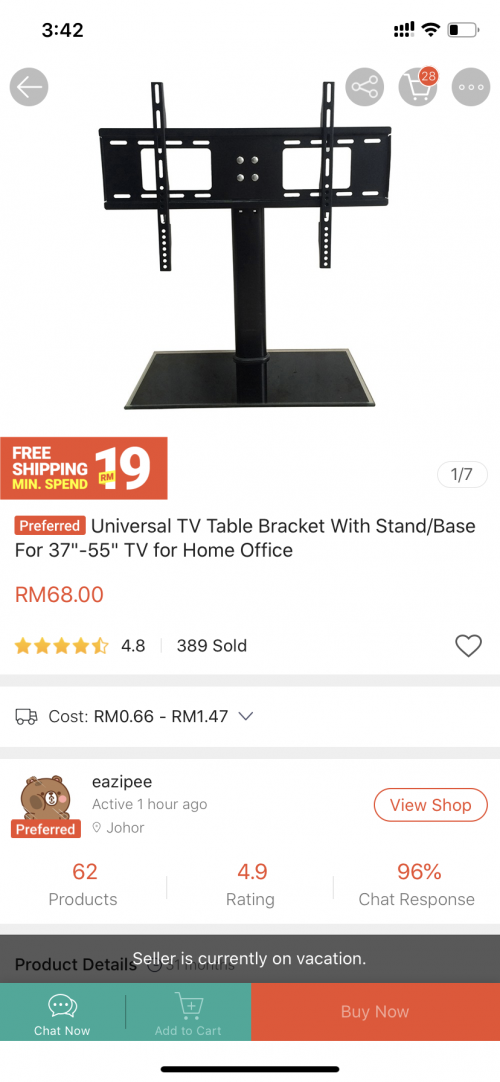
 0.4907sec
0.4907sec
 0.28
0.28
 7 queries
7 queries
 GZIP Disabled
GZIP Disabled