QUOTE(GHOSTVIC @ Jul 15 2019, 09:47 PM)
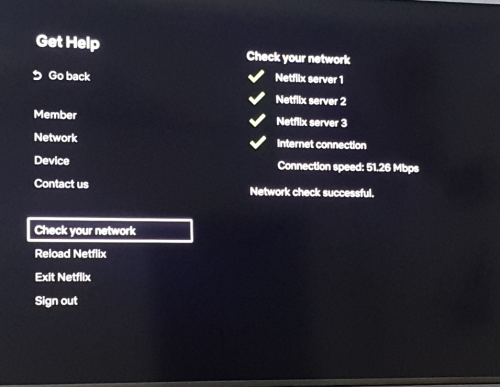
How are you brothers ?
just on curiosity we streaming from netflix server outside of malaysia or its located locally ? Pass 2 months i observered speedtest in netflix tv app did show above 90%..
But this month begining i noticed the speed result from netflix app not consistent.
However speedtest from Tmnet, ookla shows result 80 to 90mb..
I observed the content streaming in netflix the video rate takes time to reach the optimum..
Example HD content stops at 3.31mbps/1080
2160 4k content.. stops.at 11mbps , before this same video can reach 15.36mbps..
When the movie played the bitrate takes time to reach the optimum level, infact i never seen such lagging..
I am not sure this is due to my bandwidth fluctuation or netflix server streaming content itself.
I did complained to UNIFI, they claimed speedtest result in browser are fine no issue and this could be streaming server itself. They did reset my port remotely but still same lag.
I did reported to NETFLIX support team they claimed all good and pointing to ISP.
Is there any chance Tm unifi throttle bandwidth for netflix streaming ?
Is anyone experiancing this kind of issue ?
How to address this kind matter, bandwidth issue or netflix server issue ?
Unifi 100mbps
Wireless router dlink DIR-842 c2
Rj45 cable connection and wireless 5G connection both seems same lag.
However speedtest in website looks fine.
Does it really reliable as it is just testing nearby servers in local or nearby
I'll try to be brief in response. AFAIK, in order to deliver fast stable service, Netflix has what they refer to as their Netflix Open Connect system. It consists of the following;
*Content Delivery Network (CDNs)
*Open Connect Appliances (OCAs)
*Internet Exchange Points
*Internet Service Providers (ISPs) and their Data Centers
*Internet Interconnection Locations...
Then we also have streaming device, bandwidth, cables and all between. Heck, Netflix even has a short list of best TVs to experience their service on..So yep, all TV's which can run Netflix aren't all created equally. Basically from Netflix down to your screen. For the ultimate experience, everything has to be in tip top shape..To the average person, most of these matter less.. Now onto your question, qualifying ISPs are given the same OCAs as present at Netflix's internet interconnection locations (strategically located places that serve users in the region...). This allows faster and more stable streaming of content. Generally ISPs in countries with medium to high consumption will take advantage of this. It's basically storing Netflix content (fast large servers...bla bla) at the ISP's data center and so when users request to stream a title, the app doesn't actually travel through the internet per se, but is simply connected to the ISP's data centers and voila, instant streaming and rapid ramp up. Those ISPs without OCAs have to be routed to the nearest IIL/IEP as per the region, and stream from that. So you can see... It's hard to exactly pinpoint where the issue might arise from.. Technically, not hard la.. But IMO, since you are still getting good results, neither TM nor Netflix will be fast to accept it's their fault.
QUOTE(miyakochan89 @ Jul 17 2019, 01:29 PM)
Hey all, how long does it take for Netflix to include new season? The show that I'm watching, the season 4 just ended in May. But I don't see it on Netflix yet.
This depends on the content creators and or owners.. if it's a Netflix original, then it will be a shorter time as Netflix doesn't have to wait until the content has completed airing on regular TV channels and or the cinemas (as is often the case with content they don't own and or have joint rights to release at same time). Also since a season finished in May, which is just 2 months ago.. Hey, relax some more la.. Acting, shooting and making content as final production takes hard work and requires much longer than 2 months to complete. I mean, you do want a good show right? and not some Sharknadon't reproduction..



 Jul 13 2019, 08:36 AM
Jul 13 2019, 08:36 AM

 Quote
Quote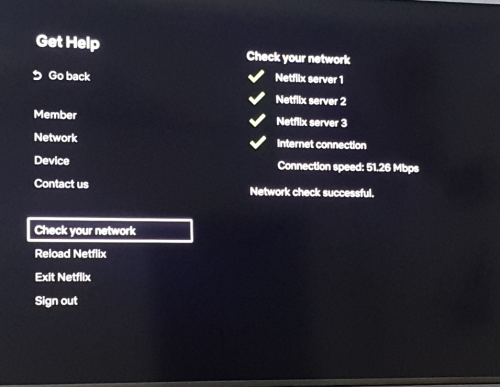
 0.0312sec
0.0312sec
 1.46
1.46
 6 queries
6 queries
 GZIP Disabled
GZIP Disabled