Redoing my 4x8GB 4133 CL17 with the new M13E BIOS 1102, now inside my main rig instead of open-air test bench

4 DIMM B-die SR is hot, middle sticks could reach 60c without RAM cooling and this affects stability.
10900K SP94
M13E BIOS 1102
G.Skill Trident Z RGB F4-4299C19D-16GTZR (2 kits)
CPU - 5.1 all-core | LLC8
4x8GB 4133 CL17-17-17-37-2T @1.40V
VCCSA/VCCIO - 1.38/1.30V
TXP 4, PPD 0Without RAM cooling:
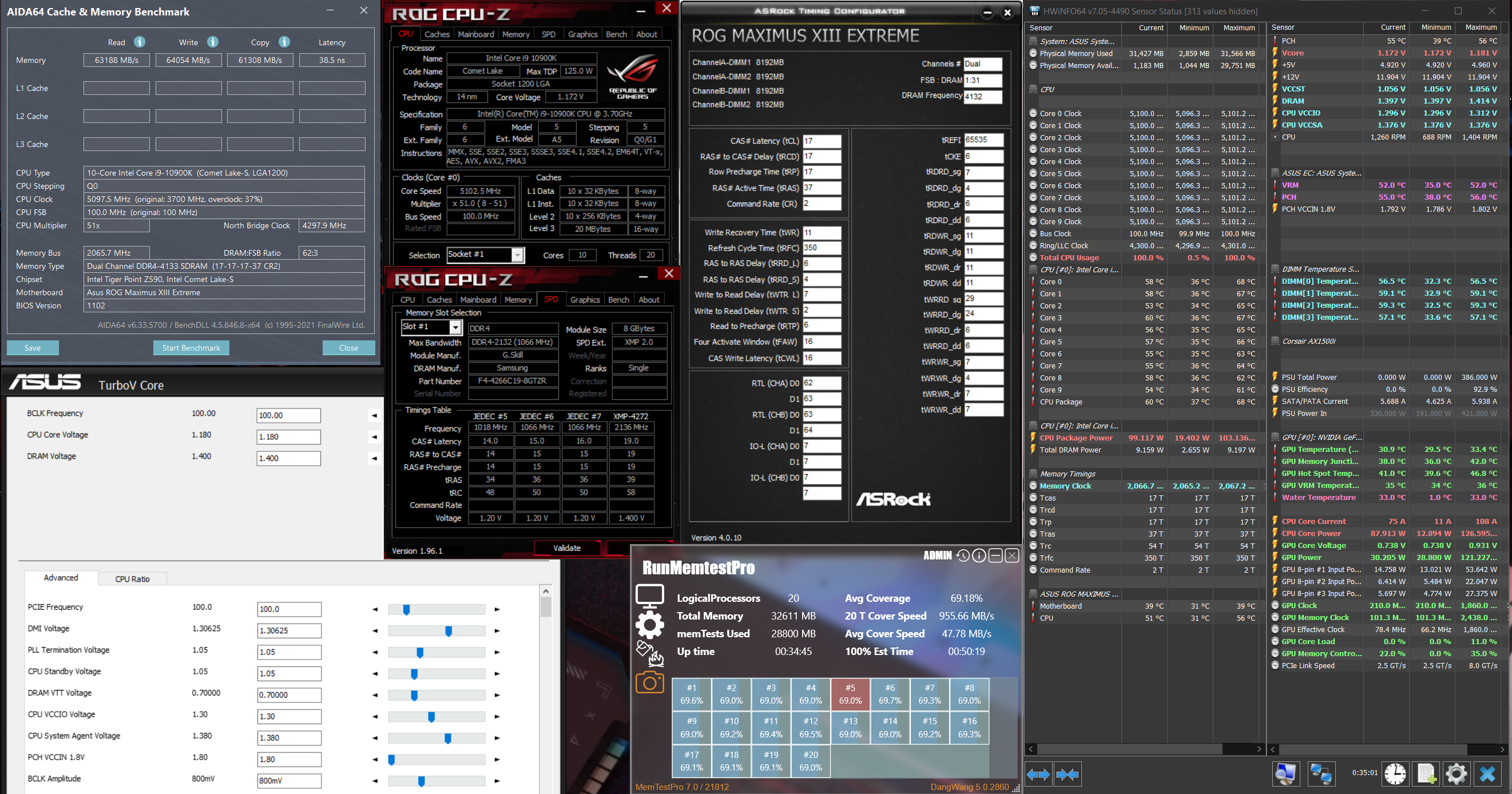
With RAM cooling (One Noctua A12x25 blowing towards RAMs):
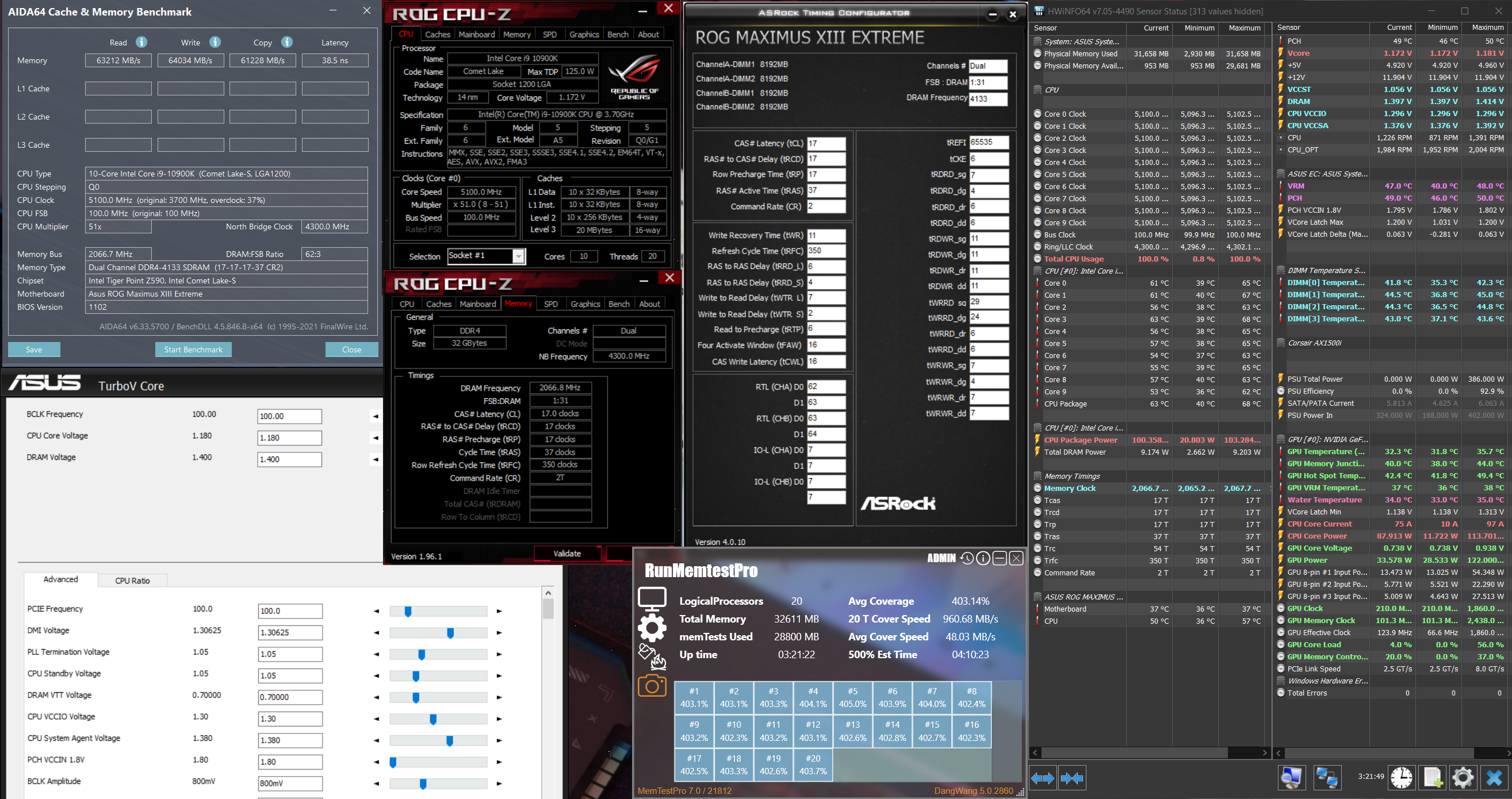
Some pictures of my main rig:

» Click to show Spoiler - click again to hide... «
My hardware setup:
CPU: 10900K SP94 @ 5.1GHz
M/B: ASUS ROG Maximus XIII Extreme BIOS 1102
RAM: 4x8GB G.Skill TridentZ RGB DDR4-4266C19 @ 4133 CL17 1.40v
SSD: WD SN850 1TB + SN750 2TB
HDD: Seagate Barracuda 4TB
GPU: ASUS ROG Strix 3090 vBIOS V4 Driver 471.96 Rebar ON
PSU: Corsair AX1500i + CableMod ModFlex Carbon/Black full cable set
Case: Lian Li V3000
Others: Lancool Vertical GPU Mount Bracket (modded) + ADT PCIe4 15cm Riser Cable + Jonsbo VC-20 Mini GPU Stand
Custom loop setup:
CPU: EK-Velocity Nickel+Plexi D-RGB + TG Kryonaut
GPU: EK-Vector Strix + Active Backplate Nickel+Plexi D-RGB + TG Kryonaut paste + TR Extreme Odyssey pads
Rad: 2x EK PE 480mm
Pump: 2x Laing D5 Vario
Distro plate: WV Mech D5 Dual Loop
Fans: 12x EK Vardar-S 120mm D-RGB
Fittings: Bitspower+Barrow+Bykski
Tubing: Barrow PETG 14mm
This post has been edited by owikh84: Nov 3 2021, 10:59 PM 

 Jul 11 2021, 10:55 AM
Jul 11 2021, 10:55 AM

 Quote
Quote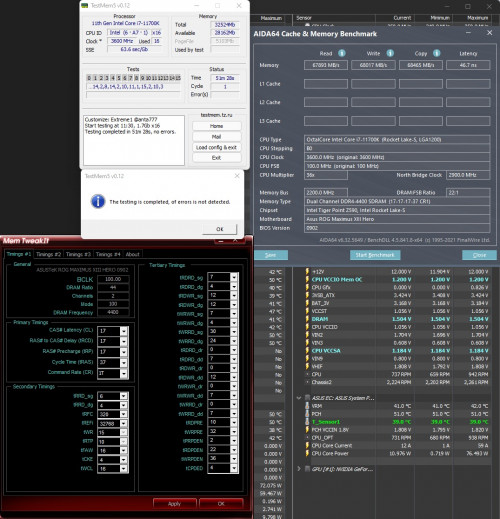
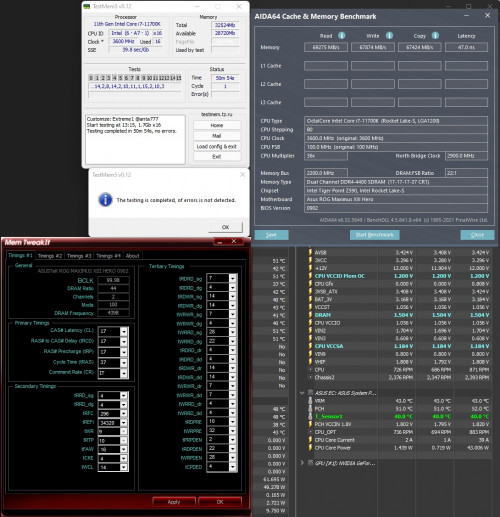
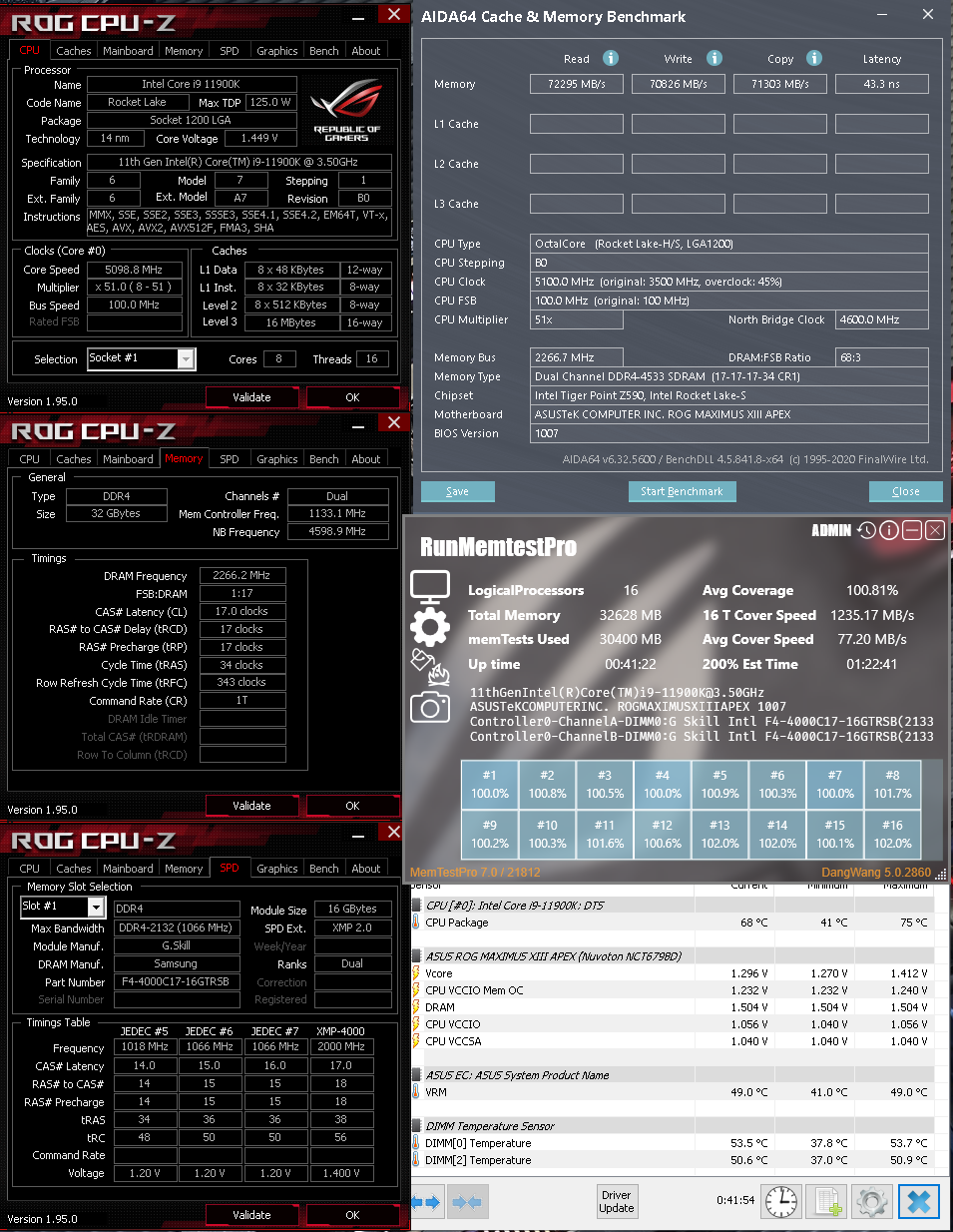
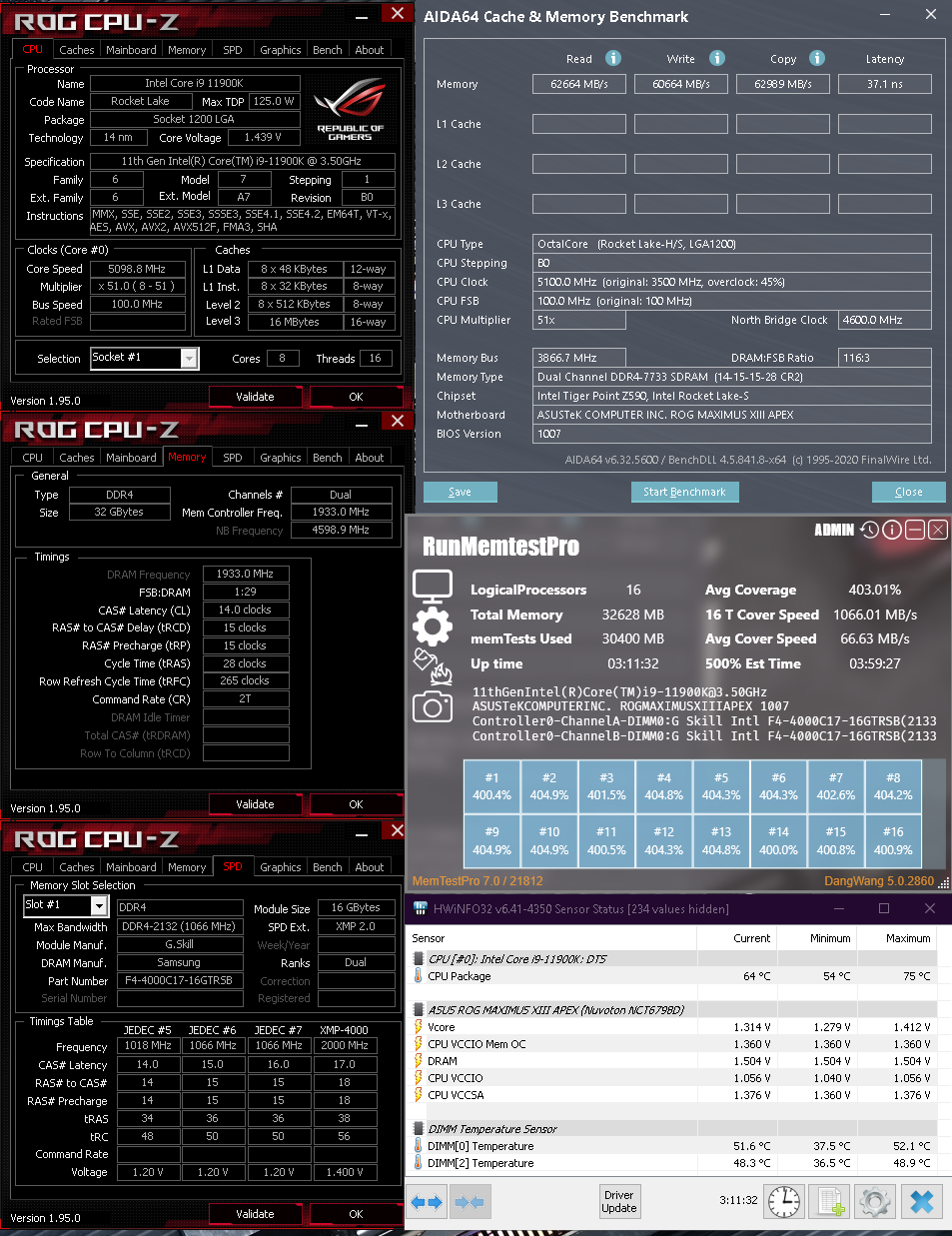
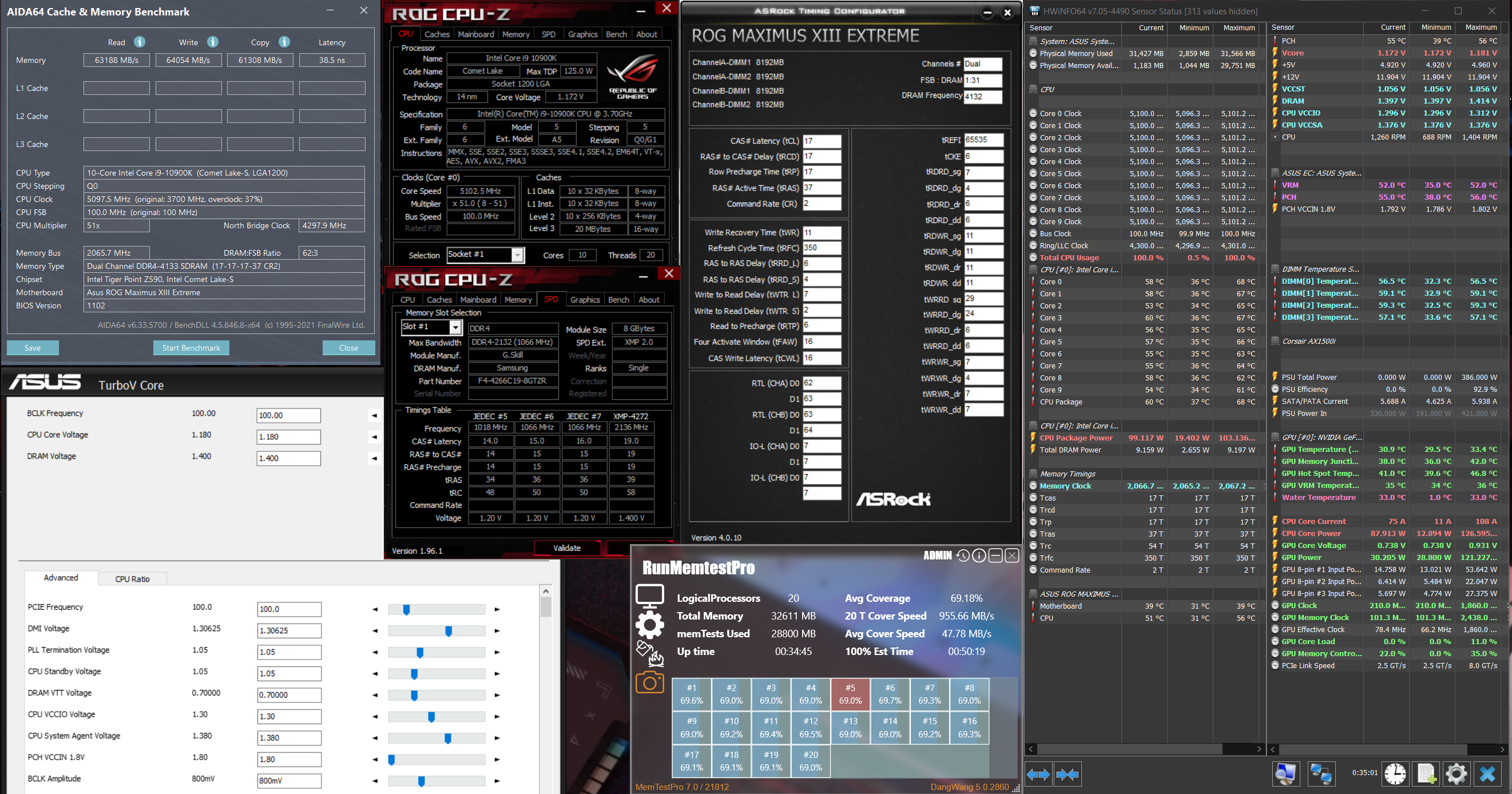
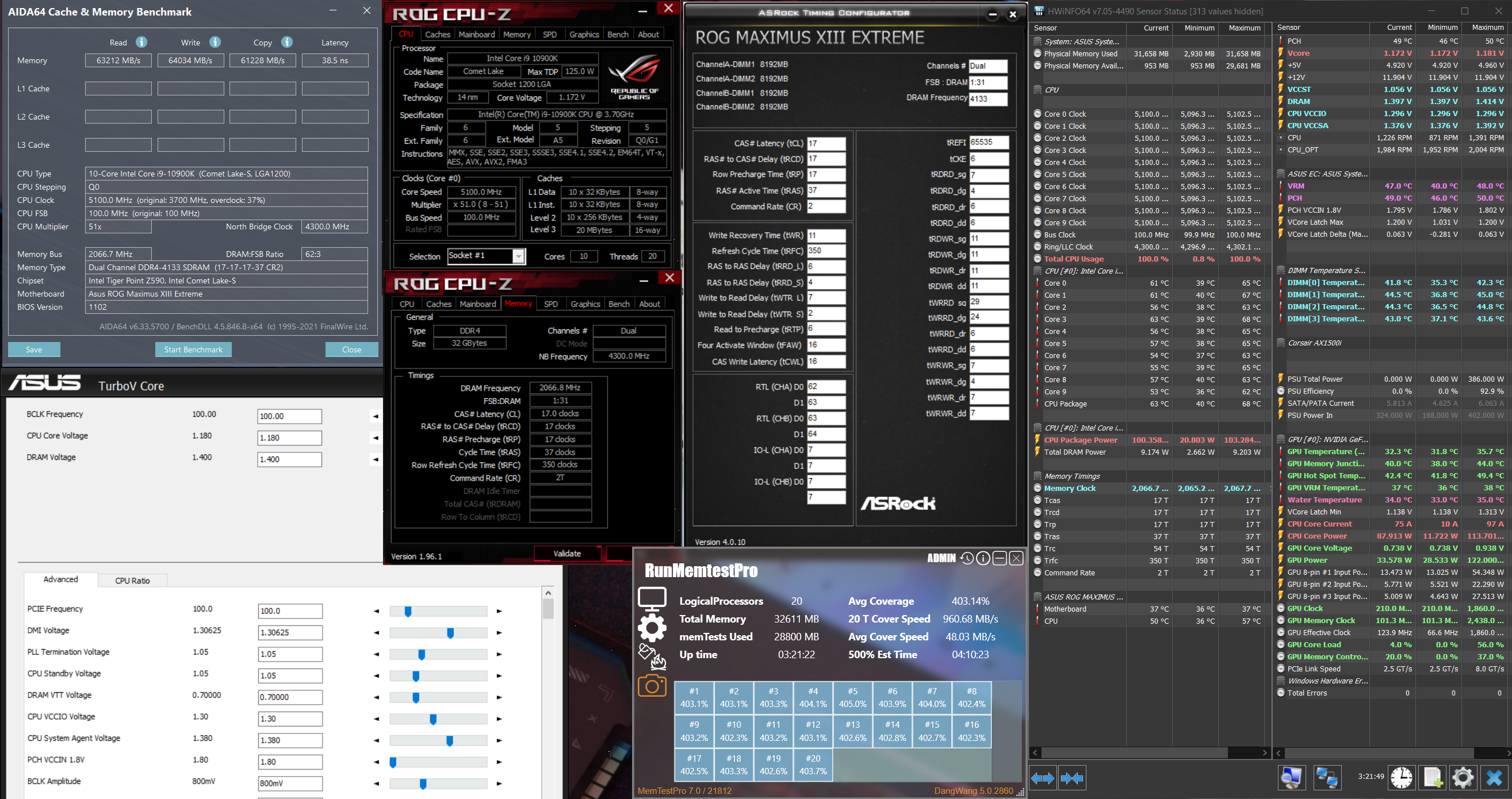



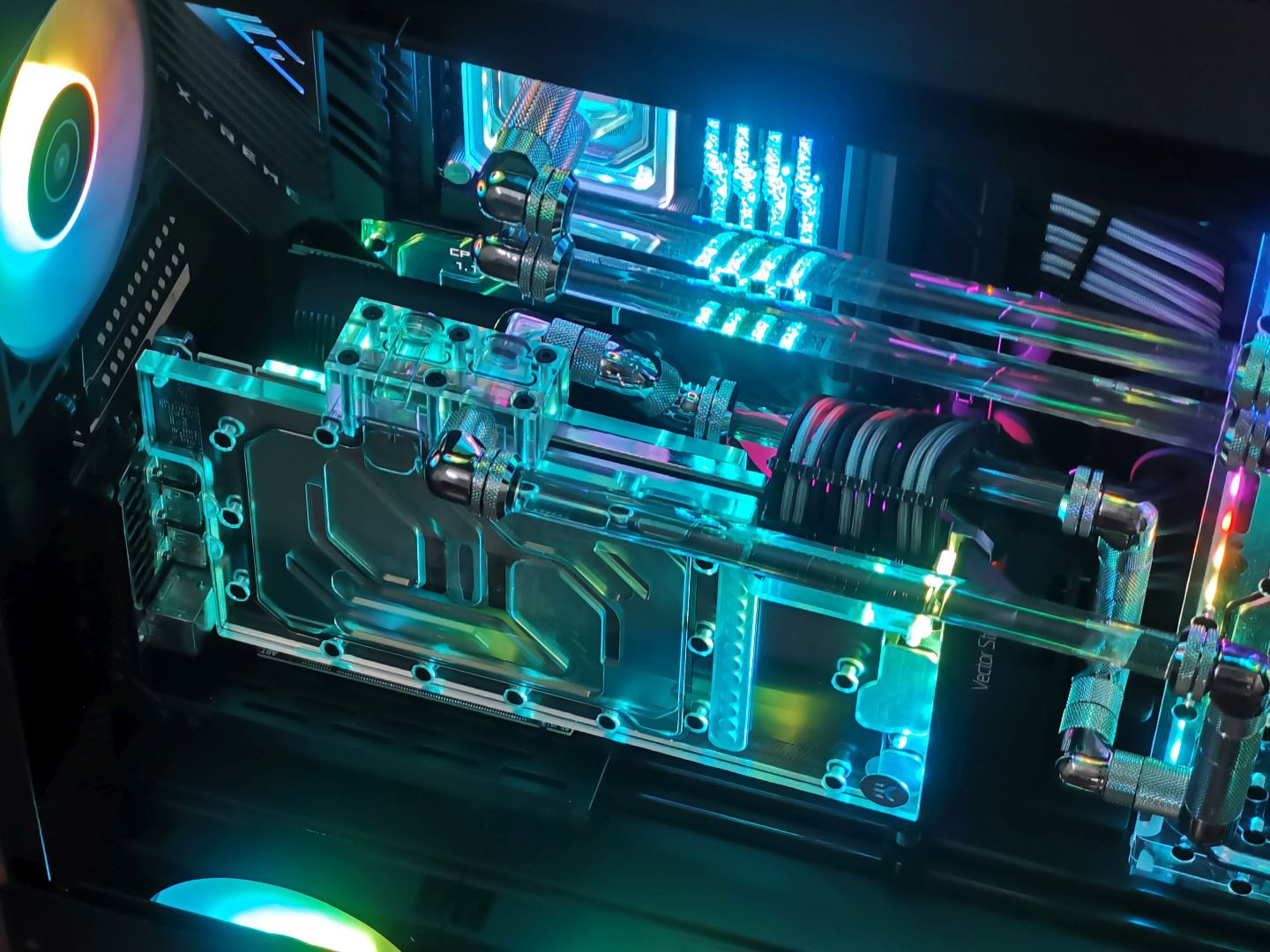

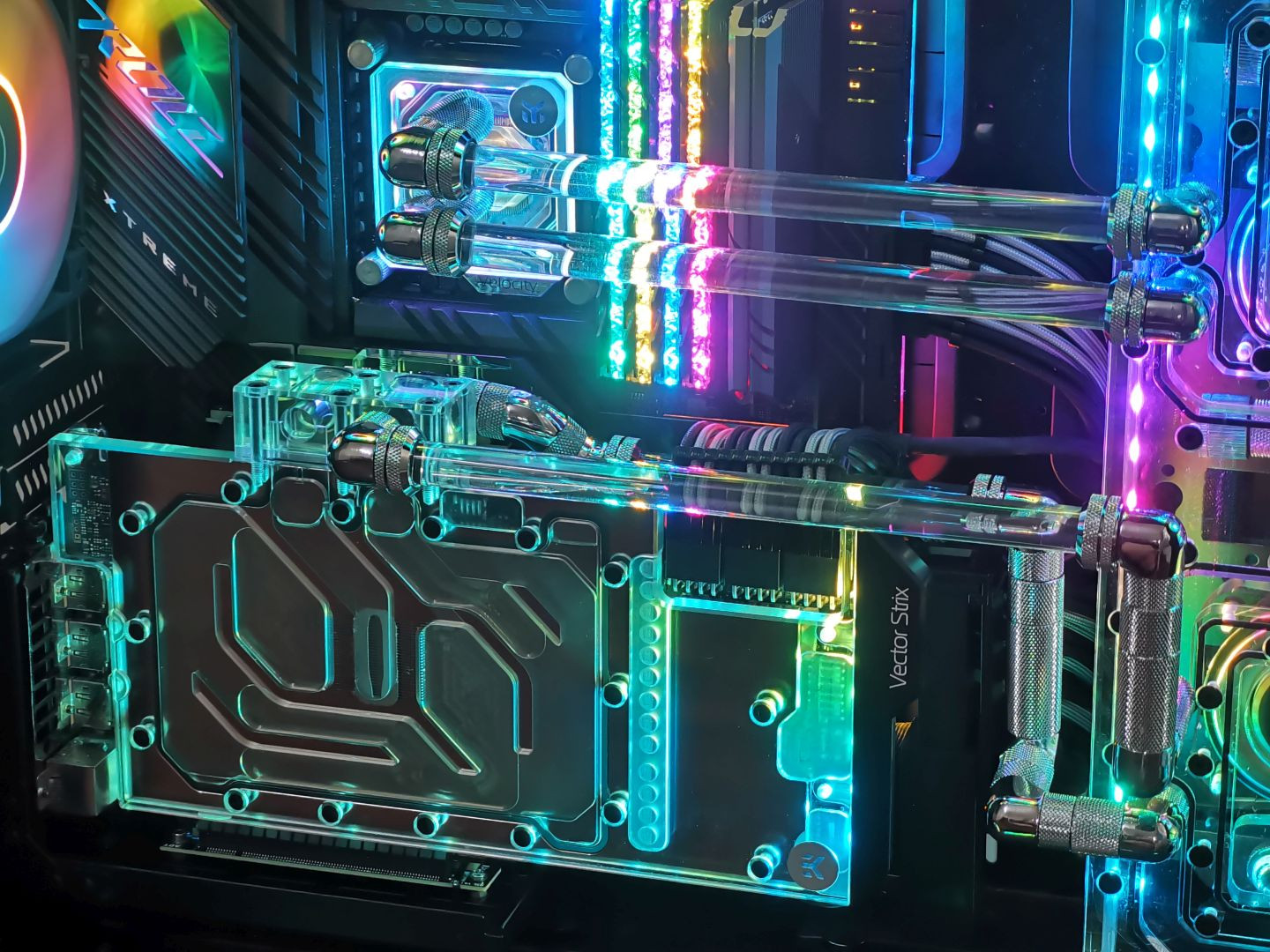
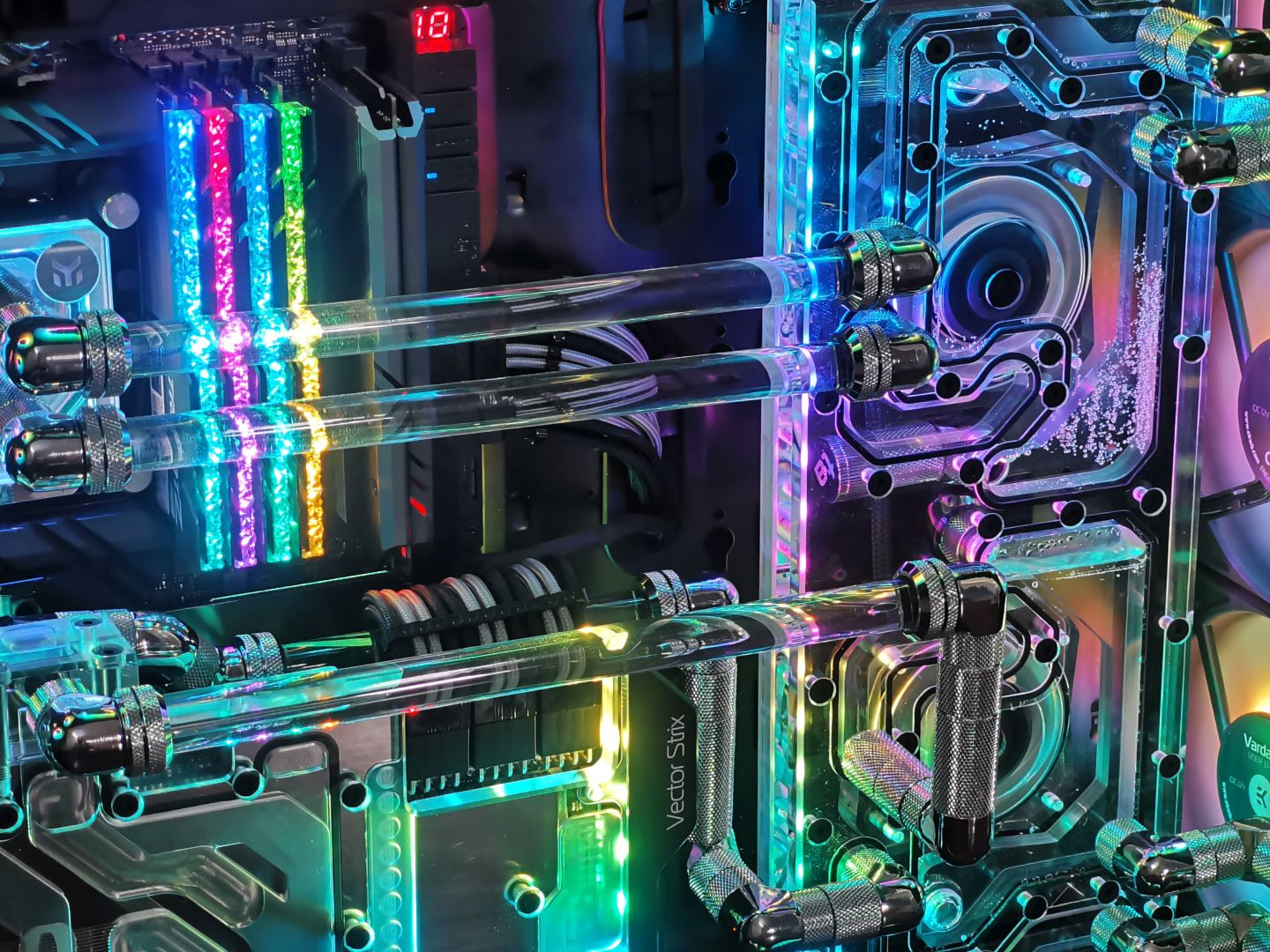

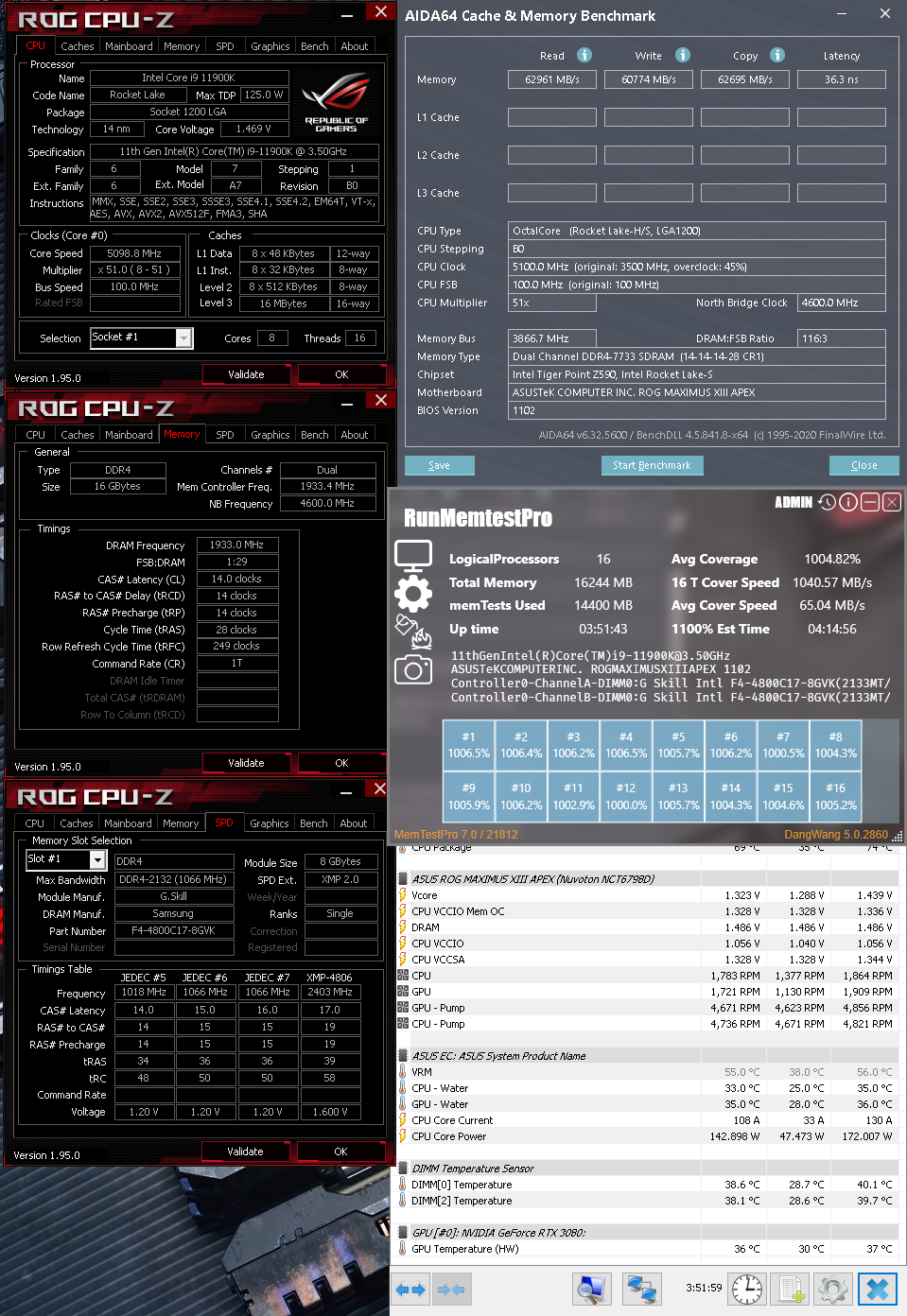
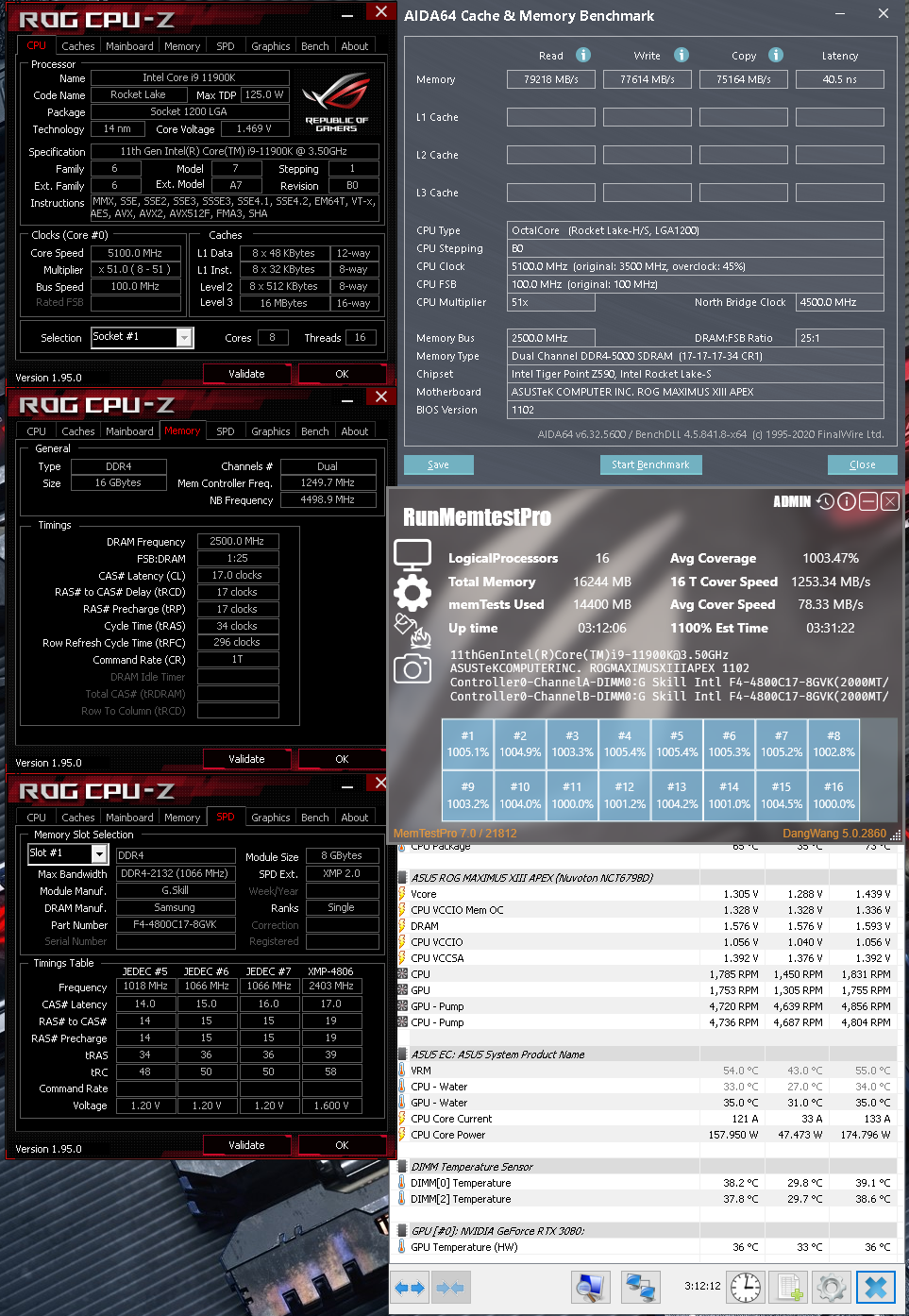
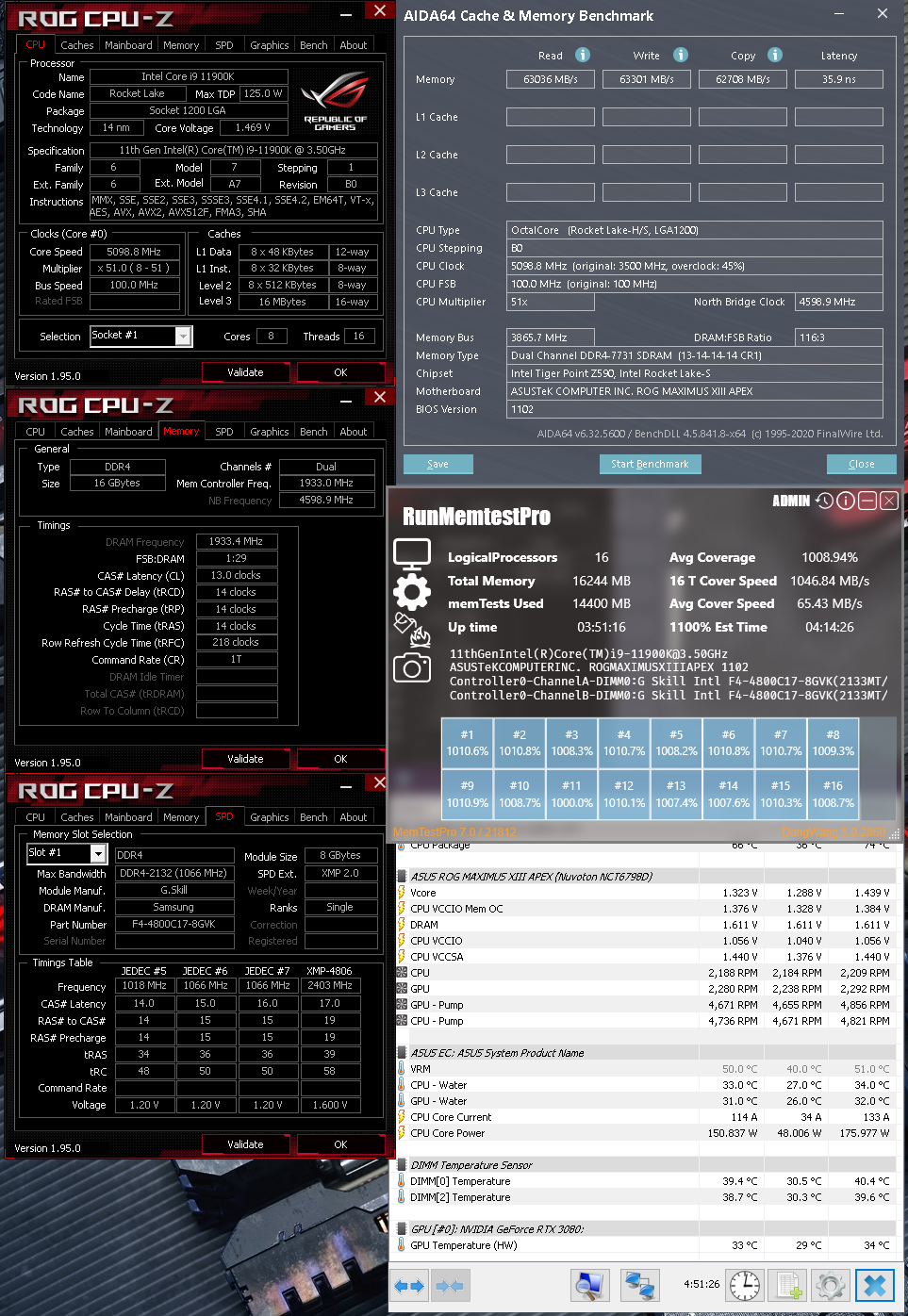
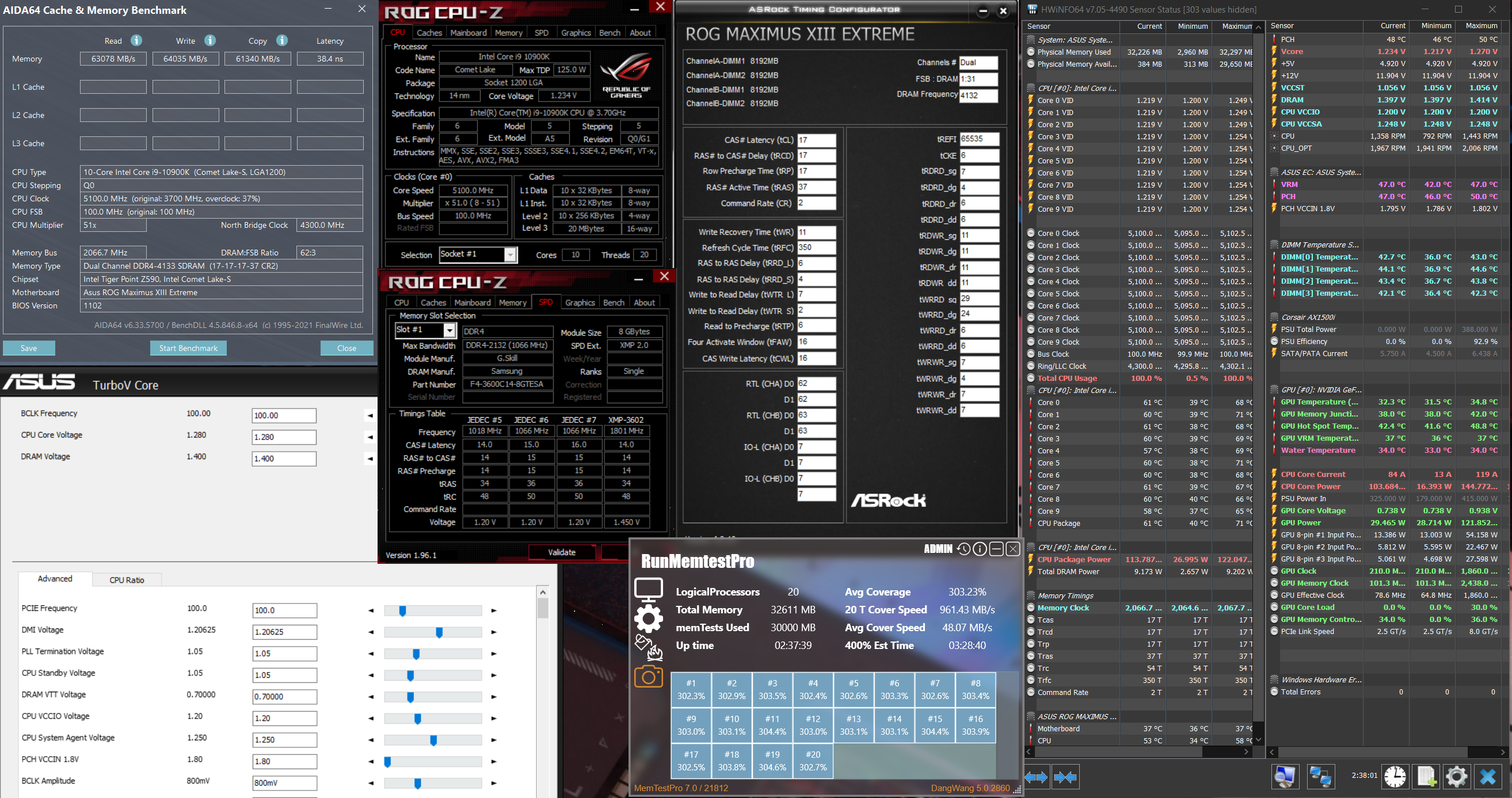
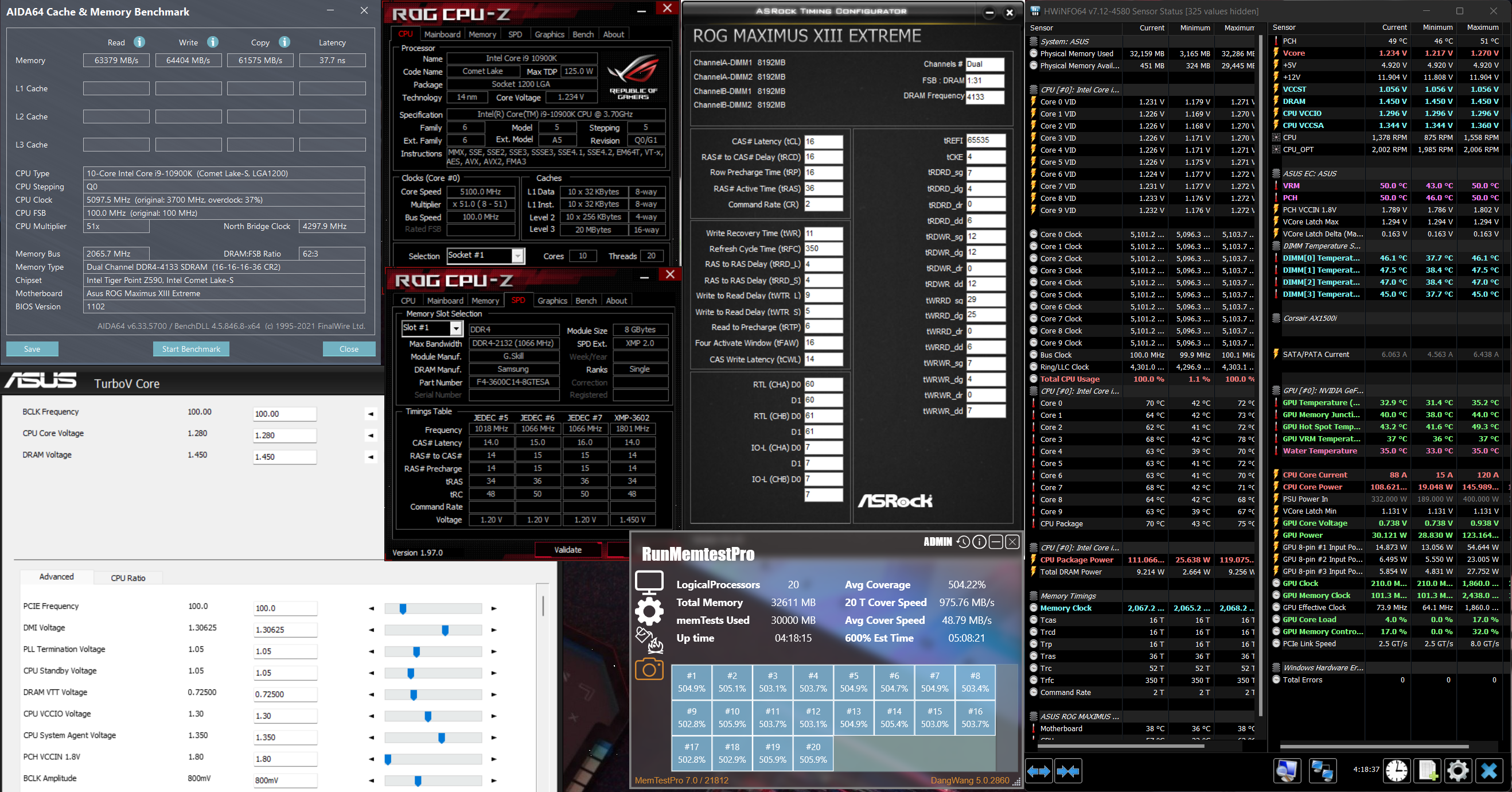
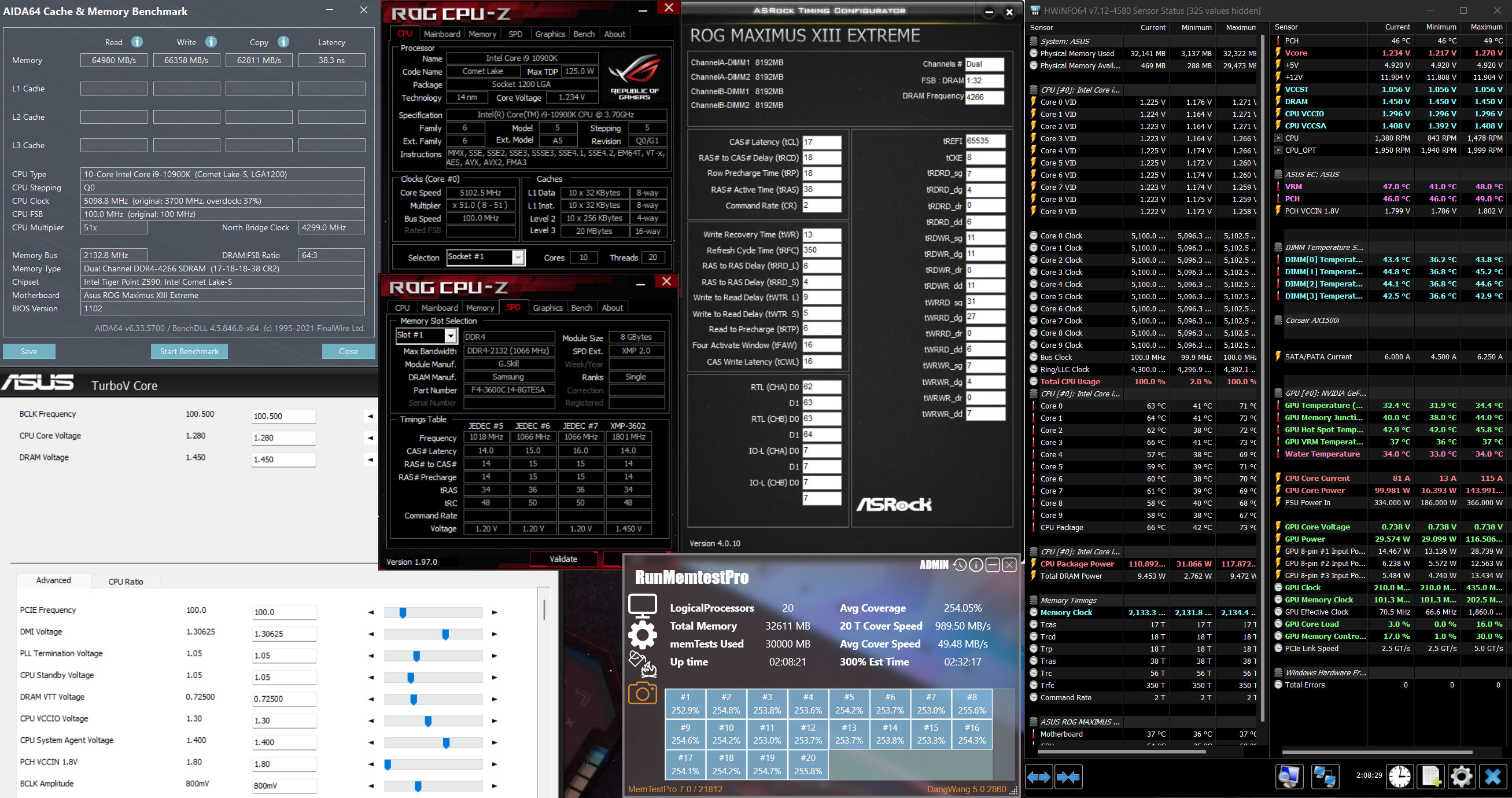
 0.0449sec
0.0449sec
 0.48
0.48
 6 queries
6 queries
 GZIP Disabled
GZIP Disabled