
Image credits: Intel NEW!
This is a thread to show off overclocking of your Skylake, Kaby Lake, Coffee Lake, Comet Lake and Rocket Lake CPU!
Please share your benchmark, stability, overclocking tips & guides etc...
============================================================================
Introductions:
[url=https://benchlife.info/wp-content/uploads/2021/01/Intel-Z590-Chipset-Block-Diagram.jpg%5b/img]</a>
Image Credits: <a href='https://benchlife.info/intel-500-series-chipset-z590-h570-h510-b560-specifications-summary/intel-z590-chipset-block-diagram/' target='_blank'>Benchlife[/url] NEW!
Z590 VRM List: NEW!
[OCN] Z490/Z590 VRM Discussion Thread
Z490 VRM List:
» Click to show Spoiler - click again to hide... «
Z390 VRM List:
» Click to show Spoiler - click again to hide... «
============================================================================
Monitoring Tools:
CPU-Z
RealTemp 3.70
RealTemp TI
CoreTemp
HWiNFO
HWMonitor RECOMMENDED for Temperature & Voltage Monitoring!
Speccy
MemTweakIt
ASRock Timing Configurator
Thaiphoon Burner - for checking RAM ICs in OS
ASUS TurboV Core
ASUS OC Tool
Stability/Stressing Tools:
LinX 0.6.5 (11.3.0.004)
Prime95 RECOMMENDED for CPU OC Stability!
Linpack
OCCT
Linpack Xtreme
RunMemTestPro 4.0 RECOMMENDED for RAM OC Stability!
Realbench v2.43
Realbench v2.56
Benchmarking Tools:
SuperPI Mod XS 1.5
HyperPI 0.99 Beta
AIDA64
Cinebench R15
Cinebench R15 Extreme Edition
Cinebench R20 NEW!!
Cinebench 11.5
wprime 2.09
pifast
maxxmem
AquaMark 3.1
===========================================================================
OC Tips & Guides
Z590: NEW!
[HWBot] ASUS Z590 OC Guide
[OCN] ASRock Z590 OC Guide
Z490:
» Click to show Spoiler - click again to hide... «
Z390:
» Click to show Spoiler - click again to hide... «
Z370:
» Click to show Spoiler - click again to hide... «
Z270:
» Click to show Spoiler - click again to hide... «
Z170:
» Click to show Spoiler - click again to hide... «
DRAM OC Guide: NEW!
[MemTestHelper] DDR4 OC Guide.md
cstkl1's 4266C17-RKL-BDIE-DR:
 4266C17_RKL_BDIE_DR.pdf ( 1.33mb )
Number of downloads: 1898
4266C17_RKL_BDIE_DR.pdf ( 1.33mb )
Number of downloads: 1898cstkl1's 4800C19-RKL-DJR:
 4800C19_RKL_DJR.pdf ( 1.01mb )
Number of downloads: 1847
4800C19_RKL_DJR.pdf ( 1.01mb )
Number of downloads: 1847cstkl1's How to reduce IOL and basically RTL/IOL guide:
 cstkl1_How_to_reduce_IOL_and_basically_RTLIOL_guide.pdf ( 160.1k )
Number of downloads: 1658
cstkl1_How_to_reduce_IOL_and_basically_RTLIOL_guide.pdf ( 160.1k )
Number of downloads: 1658===========================================================================
Latest News & Updates:
[HH] Intel Expands 9th Gen Core Portfolio With New Desktop CPUs Including Core i9-9900KF
[Anand] Playing Chicken: Kentucky Fried Intel Core i9-9900KFC Processor Listed
[Intel] Intel Delivers World's Fastest Gaming Processor NEW!
[VC] Intel 6C/12T Rocket Lake-S (11th Gen) CPU Spotted NEW!
[WCCFTech] Intel I225-V 2.5GbE Networking Affecting Z490, New B3 Rev Expected 2H 2020 NEW!
===========================================================================
Intel Core i7-10900K & Core i7-10700K Reviews: NEW!
» Click to show Spoiler - click again to hide... «
Intel Core i7-9900K & Core i7-9700K Reviews:
» Click to show Spoiler - click again to hide... «
Intel Core i7-8700K & Core i7-8600K Reviews:
» Click to show Spoiler - click again to hide... «
Intel Core i7-6700K & Core i5-6600K Reviews:
» Click to show Spoiler - click again to hide... «
===========================================================================
Z490 Motherboard Reviews: NEW!
» Click to show Spoiler - click again to hide... «
===========================================================================
DDR4 Reviews:
G.Skill
[OCer] G.Skill Ripjaws V DDR4 3600MHz C17 2x4GB
[Proclockers] G.Skill Ripjaws V DDR4 3000MHz C15 4x4GB
[Hexus] G.Skill Trident Z 16GB DDR4-3000
[OCD] G.Skill Ripjaws V 3000MHz C15 2x4GB
[OCX] G.Skill Trident Z Royal DDR4-4000C17D-16GTRS
[OCX] G.Skill DDR4-4600 C18 TridentZ RGB
[OCX] G.Skill FlareX DDR4-3200 C14-14-14-34
Corsair
[OCD] Corsair Vengeance LPX DDR4 2800MHz C16 2x4GB
[Hexus] Corsair Vengeance LPX 3200MHz C16 DDR4 4x4GB
[OC3D] Corsair Dominator Platinum RGB Series DDR4 Memory
[TH] Corsair Dominator Platinum RGB 32GB DDR4-3600 C16 Review: Bright Lights, Speed City
Team Group
[Clock'Em'Up] T-FORCE XTREEM DDR4-4500CL18 16GB
===========================================================================
Z490 RAM Compatibility (QVL): NEW!
» Click to show Spoiler - click again to hide... «
===========================================================================
Corsair RAM IC:
» Click to show Spoiler - click again to hide... «
G.Skill RAM IC:
» Click to show Spoiler - click again to hide... «
=============================================================================
BSOD Codes for OverClocking
| BSOD code | Message | Action |
| 0x124 | WHEA_UNCORRECTABLE_ERROR | Add/remove Vcore or IMC voltage (usually Vcore, once it was IMC) |
| 0x101 | CLOCK_WATCHDOG_TIMEOUT | Add Vcore |
| 0x50 | PAGE_FAULT_IN_NONPAGED_AREA | RAM timings/Frequency, add RAM or IMC voltage |
| 0x1E | KMODE_EXCEPTION_NOT_HANDLED | Add Vcore |
| 0x3B | SYSTEM_SERVICE_EXCEPTION | Add Vcore |
| 0xD1 | DRIVER_IRQL_NOT_LESS_OR_EQUAL | Add IMC voltage |
| 0x9C | MACHINE_CHECK_EXCEPTION | IMC most likely, but increasing Vcore has helped in some instances |
| 0x109 | CRITICAL_STRUCTURE_CORRUPTION | Add RAM voltage |
| 0x0A | IRQL_NOT_LESS_OR_EQUAL | Add IMC voltage |
| 0x1A | MEMORY_MANAGEMENT | It usually means a bad stick of RAM. Test with Memtest or whatever you prefer. Try raising RAM voltage. Can also mean more juice for the IMC |
| 0x7E | SYSTEM_THREAD_EXCEPTION_NOT_HANDLED | Should do sfc /scannow |
» Click to show Spoiler - click again to hide... «
General Qcode / Q-code / Post Code table for ASUS motherboards
» Click to show Spoiler - click again to hide... «
This post has been edited by owikh84: Jun 6 2021, 04:50 PM


 Sep 4 2015, 10:22 PM, updated 5y ago
Sep 4 2015, 10:22 PM, updated 5y ago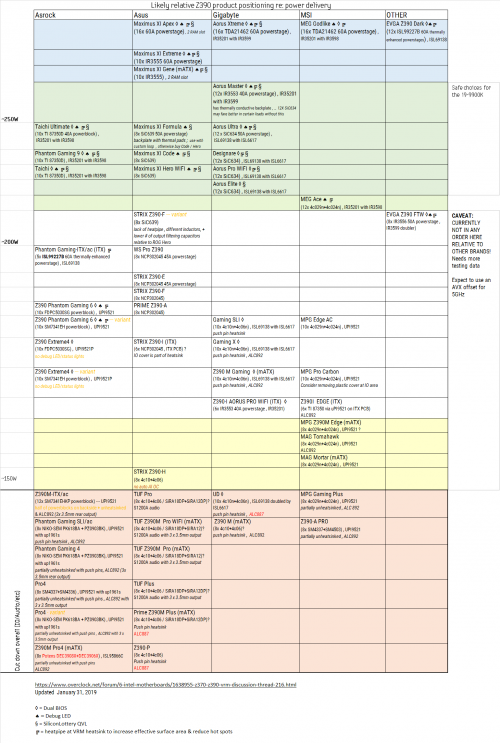
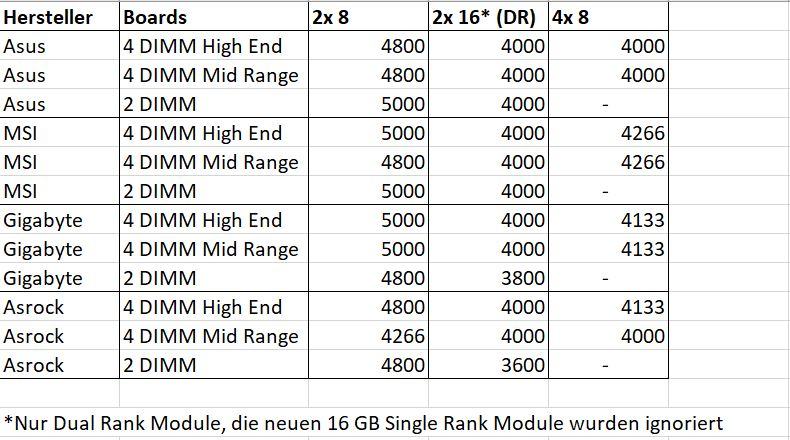


 Quote
Quote



























 0.0487sec
0.0487sec
 0.37
0.37
 7 queries
7 queries
 GZIP Disabled
GZIP Disabled