QUOTE(lOrDjAbU @ Jun 5 2020, 11:09 PM)
torn between LG 34UC79G and Acer Nitro XV340CKP..
both sub RM2K monitors.
wanna use for gaming (even though i doubt RX580 can push past 100 fps at all time while playing gta v at mid to high settings)
pls share ur opinion on this, thanks guys
Donno if all owner/user feel the same or not. But you no need to die-die want 100fps
I prefer quality over frame ( as long not too low, like 40fps ).
QUOTE(lOrDjAbU @ Jun 6 2020, 12:01 AM)
why would you buy LG instead of Acer?
it looks like Acer one is better on specs sheet. 1440p, 1 ms response time (non hack-ish one like LG), support gsync, support hdr10, so many ports (2 hdmi, 2 DP, audio out, USB 3.0 x2), got built in speakers, and most importantly about RM150 cheaper than LG one.
it looks like i kinda answered my own question though.. lol
but still i would like to know why anyone would choose LG over Acer? (that specific models that im comparing okay, not the general brand)
That model not G-sync yo. Predator x34 series only is g-sync.
While I dont have preferences. I would guess many prefer LG because of brand. More premium brand compare to Acer, LG also make display panel themselves, thus in theory better at making monitor.




 May 20 2020, 07:26 PM
May 20 2020, 07:26 PM

 Quote
Quote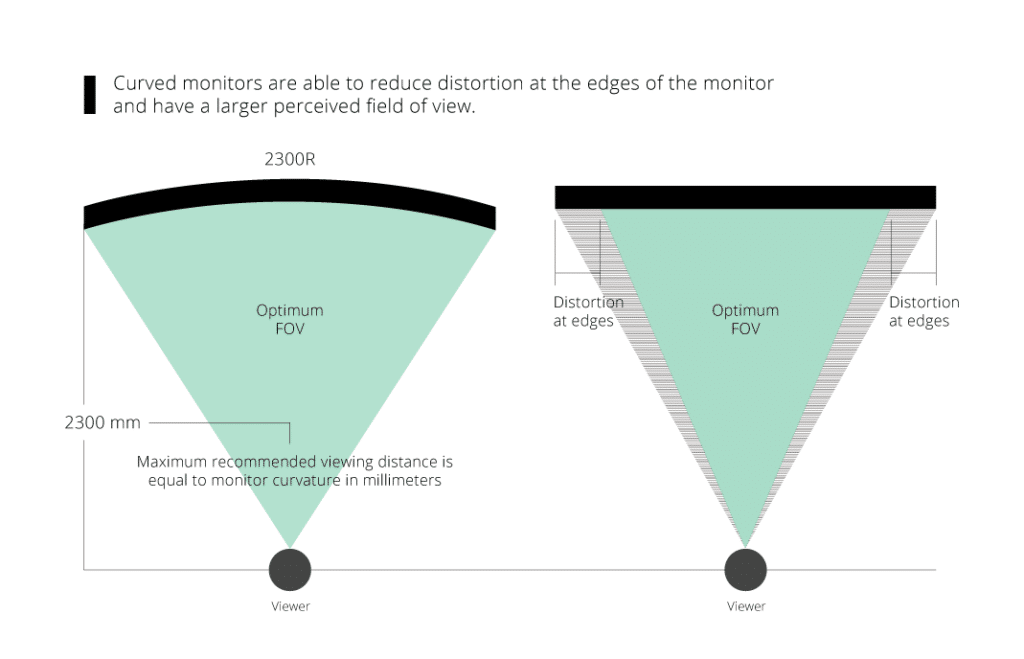
 0.1302sec
0.1302sec
 0.32
0.32
 7 queries
7 queries
 GZIP Disabled
GZIP Disabled