
I just want to share here my autogate in the dashboard with the HA owner, where my CCTV is running on the RTSP/ONVIF protocol and facing my autogate. The picture will refresh every 10 seconds, and when you click on it, it will load another window for the live stream. There are two auto-gate buttons below it. One comes with an alarm arm function, while the other has a disarm function. The icon within the button reflects the current gate status, such as gate open or closed and autogate motor running or stopped.
To open or close the autogate, users need to double-click instead of single-clicking these buttons to prevent any accidental opening or closing of the gate when scrolling the screen.
When the autogate is opened, it will trigger one of the hall lights to turn on until the autogate is closed. This is a great alert both day and night when all the curtains are closed and people inside the house can see who is returning home and offer a helping hand to carry shopping bags, etc. Also to alert people inside the house that the autogate was opened and not closed for prolonged time.
When the gate is opened at night, it will trigger all the car porch lights and fan to turn ON and remind ON until the motion sensor does not detect any movement in the car porch area.
When the autogate is opened at night for more than a preset time (e.g., 15 minutes), it will automatically close the gate, and a WhatsApp message will be sent to the owner.
The CCTV picture helps the owner see anyone in front of the autogate, like a food or parcel delivery rider, before opening the gate from a distance and allowing them to drive straight into the car porch without waiting for the slow-moving autogate to fully open after reaching the front gate.
All the programming is on Node-RED.
Can start leverage on frigate for person detection now that coral tpu’s in stock


 Jan 6 2024, 02:23 PM
Jan 6 2024, 02:23 PM

 Quote
Quote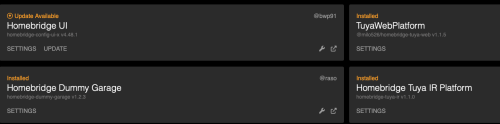






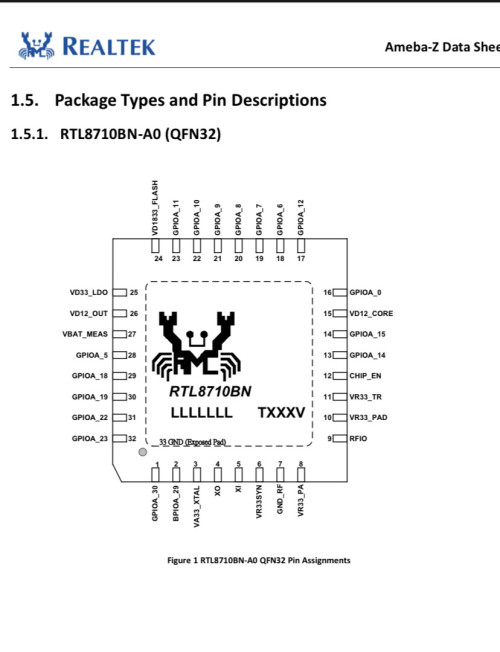

 0.3519sec
0.3519sec
 0.56
0.56
 7 queries
7 queries
 GZIP Disabled
GZIP Disabled