QUOTE(miong93 @ Apr 17 2015, 04:22 PM)
Benchmark is not actual gaming experience. Well Acer V Nitro gaming temperature is about 70-85 degree C. You can search through Acer V Nitro thread and have a look there. Most Acer user is getting that temperature. The 69 degree maximum I get is from actual gaming. I find it the best compared to others gtx860m laptops. So far I still can't find any laptop to top it up yet.
Acer V Nitro is targeting budget range, even though Z5 and Acer is using the same gpu and cpu, you can't really compare it together. Spec and price ratio wise, Acer definitely win over Z5

But when it comes to after sales service, ILLEGEAR will win in this round. Last time I got my Z5 with 1TB 7200rpm HDD + AC wifi card + IPS screen < RM4k. I purchased a DOS version as I already have windows key.
FYI, Acer doesn't comes with SSD by default. It does comes with SSHD (1TB 5400rpm HDD + 8gb cache). I found it useless to have an SSHD cause once I got SSD, it will be totally useless (not to mention it is slower compared to 7200rpm)
Z5 is using mSata interface for SSD while Acer V Nitro is using m2 interface. m2 SSD cost way more than mSata SSD. Performance wise it is about the same (except m2 PCIE interface)
During that time (gtx860m era), Acer is more preferred because it is way cheaper. Z5 is also in RM3k range, but it is more expensive. Both have pros and cons, just a matter how you feel for it.
P.S: Even tho I prefer Acer V Nitro, but I still think Z5 is better than Acer V Nitro. Thermal management is a big issue for me, which in this case Z5 is better.
P.S.S: I also tried Far Cry 4 with medium settings 1080p (yes, i get pathetic fps, but I want the eye candy

) After 2 hours++ of playing, the machine still doesn't hit 70 degree.
oh wait your right. reading closer
QUOTE
Heat Issues? I tested on Diablo III which is quite processor and graphic intensive and the CPU peaked at 97c while GPU peaked at 85c.
Despite the high heat readings, I had no problems with it as palm did not once felt any burning sensation as surface uses soft touch material. That helps a lot as materials as such are not heat conductors so the enclosure does not become part of the cooling system. Warm air is massively pumped to the rear, you can feel the gush of warm air being exhausted.
http://www.goldfries.com/hardware-reviews/...ebook-review/2/QUOTE
My early benchmark shows that the heat control of the unit totally "another thing".
Simple and short Tests with FURMARK and PRIME95 is totally failed. I have high "taste" in heat control for laptops.
Below is how i categorize the cooling capability of a laptop
Anything above 95'C is consider FAIL;
90'C~95‘C : VERY HOT, not comfortable while gaming.
85'C~ 90'C : HOT, But Still acceptable
80'C~ 85'C : LUKE WARM, most people are fine with that
Anything less than 80'C: COOL Very good cooling. You won't feel heat at all.
By first attempts, i stop pushing benchmark afraid benchmark would damage the machine and had the test stop in less at 3 minutes. Later i compare my result with NBC and result is much different. So i decided to gave another run with different attempt by let each benchmark run for 3 hours. This time i get a TOTALLY DIFFERENT RESULT than the earlier tries.
Second tries had the RANK from FAIL increased to COOL. Strange eh shakehead.gif ? This happened due to how ACER program their cooling PWM. The cooling fans TAKE TIME to kick in to provide full performance. sweat.gif
https://forum.lowyat.net/index.php?showtopi...post&p=71739114So if your saying illgear can 71 degrees celcius under the same conditions, then that is definitely impressive. But that said even goldfries said he didn't notice any issues

so does it matter much ? i wonder if changing the thermal paste is a must or not.
QUOTE(AthrunIJ @ Apr 17 2015, 04:28 PM)
Of course, it will discharged due to internal resistance and leakage. I'm just trying to change people view about Li Ion batteries as compared to the old nickel based battery. Hopefully, i didn't offend anyone....
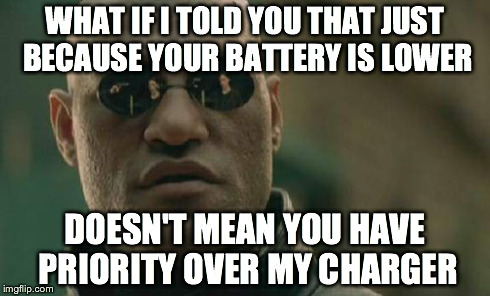
i'm deeply offended morpheus

J/k lelz

I get to learn new things. As long at the end of the day we learn something new, it's all good

QUOTE(miong93 @ Apr 17 2015, 04:25 PM)
To be honest, there is no need to worry about battery life in this case. The machine is built with mechanism to stop the charging when it is above certain percentage. Some time you can't see the changes of UI but I think it had stopped charging. A lot of laptop is using integrated battery to reduce spaces. Ultrabook, most gaming laptop, convention laptop is approaching this way (except high end model and business grade)
Even you leave your battery out for few months without using it, it will die eventually.
didn't know this. guess we are screwed one way or another
 This post has been edited by Moogle Stiltzkin: Apr 17 2015, 04:36 PM
This post has been edited by Moogle Stiltzkin: Apr 17 2015, 04:36 PM 

 Apr 17 2015, 02:42 PM
Apr 17 2015, 02:42 PM
 Quote
Quote
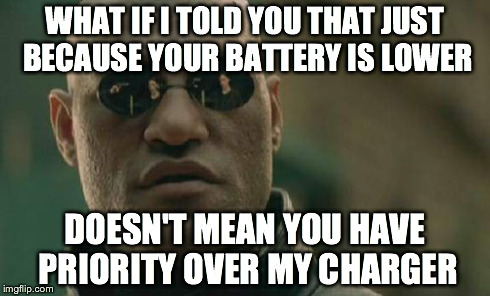
 0.0281sec
0.0281sec
 0.23
0.23
 6 queries
6 queries
 GZIP Disabled
GZIP Disabled