finally got ahold of my first proper 4K monitor, which is also a 32" 4K QD-OLED.
Gigabyte Aorus FO32U2P

for those who are planning to grab a QD-OLED monitor, I do have some points to share before your purchase
1. HDR is simply AMAZING. ur getting a proper HDR on a QD-OLED screen. safe to say everyone knows about it already, but when you look at it in person it is pure wonder


2. Windows 11 Auto HDR works just right and fine. ur recommended to turn it on and then use Windows HDR Calibration app to calibrate for Auto HDR contents so that it looks right under SDR to HDR conversion. HOWEVER, note that I'm on 23H2 because I refuse to upgrade to 24H2 until some time after (because last I heard 24H2 had or still has HDR issue). I've also heard that RTX HDR is better than that, so perhaps sooner or later I'll try that out instead.
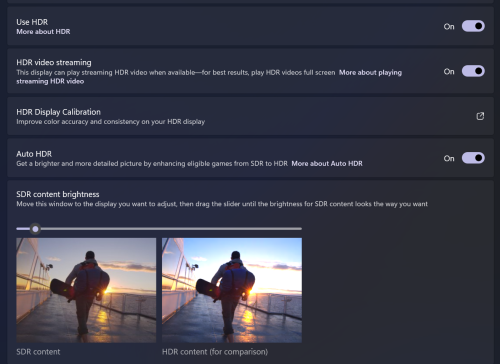
3.
QD-OLED raised black level is REAL. my current room has a LED downlight mounted on a 10ft tall ceiling, directly above the monitor, AND another downlight ~8ft away in front of the monitor, AND a window beside the PC setup (drape does not fully block the lights from the outside) and the raised black is subtly visible when trying to look for it. interestingly, contrary to popular beliefs, the raised black level is
not a purplish tint but instead a rather deep dark grey tint. so if u have a downlight directly on top of your PC setup, or right in front of it, or have the monitor facing a window with a drape that doesn't fully block off sunlight, ur guaranteed to have raised black level. I will soon move to a different room where I can control the room's lighting setup.
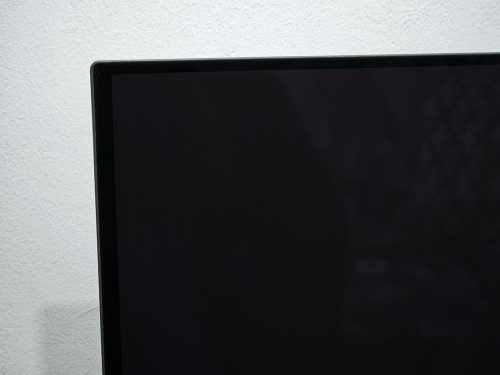
4. I̶ d̶o̶n̶'t̶ r̶e̶c̶o̶m̶m̶e̶n̶d̶ u̶s̶i̶n̶g̶ a̶n̶y̶ H̶D̶R̶ m̶o̶d̶e̶ t̶h̶a̶t̶ h̶a̶s̶ a̶ p̶e̶a̶k̶ b̶r̶i̶g̶h̶t̶n̶e̶s̶s̶ o̶f̶ 1̶0̶0̶0̶ n̶i̶t̶s̶. u̶ c̶a̶n̶ s̶y̶o̶k̶ s̶e̶n̶d̶i̶r̶i̶ w̶i̶t̶h̶ t̶h̶a̶t̶ m̶o̶d̶e̶ f̶o̶r̶ a̶ w̶h̶i̶l̶e̶ b̶u̶t̶ I̶ s̶u̶g̶g̶e̶s̶t̶ t̶o̶ u̶s̶e̶ a̶ H̶D̶R̶ m̶o̶d̶e̶ t̶h̶a̶t̶ c̶a̶p̶s̶ a̶t̶ p̶e̶a̶k̶ 4̶0̶0̶-̶5̶0̶0̶ n̶i̶t̶s̶ b̶r̶i̶g̶h̶t̶n̶e̶s̶s̶ f̶o̶r̶ t̶h̶e̶ l̶o̶n̶g̶ r̶u̶n̶. f̶r̶o̶m̶ w̶h̶a̶t̶ I̶ u̶n̶d̶e̶r̶s̶t̶a̶n̶d̶, m̶o̶s̶t̶ i̶f̶ n̶o̶t̶ a̶l̶l̶ 4̶K̶ Q̶D̶-̶O̶L̶E̶D̶ m̶o̶n̶i̶t̶o̶r̶s̶ i̶n̶ t̶h̶e̶ c̶u̶r̶r̶e̶n̶t̶ m̶a̶r̶k̶e̶t̶ d̶o̶n̶'t̶ h̶a̶v̶e̶ a̶ m̶o̶d̶e̶ w̶i̶t̶h̶ c̶o̶r̶r̶e̶c̶t̶ l̶u̶m̶i̶n̶a̶n̶c̶e̶ a̶c̶c̶u̶r̶a̶c̶y̶ (̶P̶Q̶ E̶O̶T̶F̶)̶ f̶o̶r̶ p̶e̶a̶k̶ 1̶0̶0̶0̶c̶d̶/m̶2̶ f̶o̶r̶ s̶o̶m̶e̶ r̶e̶a̶s̶o̶n̶s̶, w̶h̶i̶l̶e̶ m̶o̶d̶e̶s̶ w̶i̶t̶h̶ 4̶0̶0̶-̶5̶0̶0̶ n̶i̶t̶s̶ p̶e̶a̶k̶ b̶r̶i̶g̶h̶t̶n̶e̶s̶s̶ e̶n̶d̶ u̶p̶ b̶e̶i̶n̶g̶ t̶h̶e̶ m̶o̶s̶t̶ a̶c̶c̶u̶r̶a̶t̶e̶, a̶n̶d̶ i̶n̶ s̶o̶m̶e̶ s̶i̶t̶u̶a̶t̶i̶o̶n̶s̶, b̶r̶i̶g̶h̶t̶e̶r̶ o̶n̶ >2̶5̶%̶ w̶i̶n̶d̶o̶w̶. a̶l̶s̶o̶ p̶r̶o̶t̶e̶c̶t̶ u̶r̶ e̶y̶e̶s̶, d̶o̶n̶'t̶ s̶t̶a̶r̶e̶ a̶t̶ b̶r̶i̶g̶h̶t̶ s̶o̶u̶r̶c̶e̶s̶ f̶o̶r̶ t̶o̶o̶ l̶o̶n̶g̶.
EDIT: possibly wrong about this. I think it's better to choose HDR mode with peak 1000 nits of brightness. for SDR content can easily set the brightness in the HDR settings in windows, while for HDR better leave it uncapped simply because it seems that capping the upper level of brightness leads to highlight compression of anything beyond the cap, which ends up overexposing the highlights (tested this with movies with peak brightness of >1000 nits). in FO32U2P's case, it's HDR Peak 1000 mode.
5. these QD-OLED monitors actually have pixels over-provisioning for pixel shift (for OLED care), where u will notice gaps at the edges between the screen and the frame which is completely normal.
these are the things that I can think of to aid any future QD-OLED monitor buyers. AMA if anyone is on the fence of grabbing one. lol.
This post has been edited by lolzcalvin: Apr 1 2025, 01:35 AM 

 Jan 24 2025, 07:22 AM
Jan 24 2025, 07:22 AM
 Quote
Quote



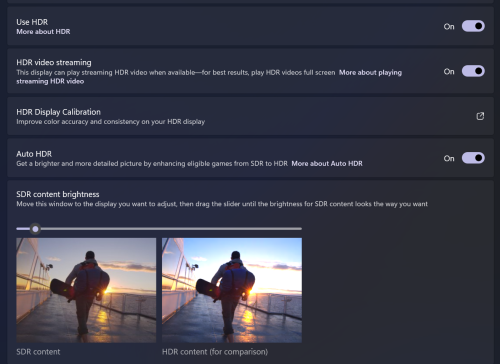
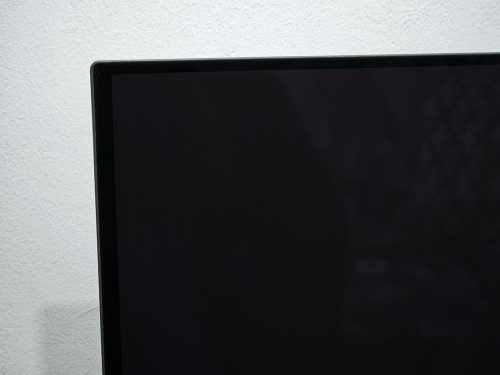

 0.0200sec
0.0200sec
 0.22
0.22
 6 queries
6 queries
 GZIP Disabled
GZIP Disabled