what do you mean by not all dell monitor?
you mean other dell monitor have worse or better replacement guideline?
QUOTE(djlah @ Jun 6 2014, 09:50 AM)
LCD Monitor Thread v13.
|
|
 Jun 6 2014, 09:53 AM Jun 6 2014, 09:53 AM
|
      
Senior Member
4,721 posts Joined: Jan 2003 |
|
|
|
|
|
|
 Jun 6 2014, 10:08 AM Jun 6 2014, 10:08 AM
|
      
Senior Member
7,723 posts Joined: Jan 2005 |
QUOTE(kevyeoh @ Jun 6 2014, 09:53 AM) hi djlah, I meant all Monitor with 1 to 5 fixed pixels is within the industry standards, and is therefore considered an acceptable and RMA will not accept. Unless those premium line of monitors come with Zero Pixels Guarantee, you can only claim for RMA. For Dell, is branded name as Premium Panel Guarantee for UltraSharp Monitor. other Dell entry level monitor still rely back standard policy.what do you mean by not all dell monitor? you mean other dell monitor have worse or better replacement guideline? you can read more here. |
|
|
 Jun 6 2014, 11:27 PM Jun 6 2014, 11:27 PM
|
      
Senior Member
4,390 posts Joined: Oct 2004 From: Cheras, Malaysia |
I am thinking to upgrade my current 22" LCD / 19" LCD to a single 27" LCD, any recommendation? I am spoiled with plenty of USB ports in my monitor now. SD card slot could be a plus.
|
|
|
 Jun 7 2014, 04:49 PM Jun 7 2014, 04:49 PM
|
      
Senior Member
4,721 posts Joined: Jan 2003 |
very shock by this general industry guideline..so it's really down to your luck when you buy LCD..
if there's 2-3 or 4 dark pixels, then gone case.... you have to live with it.... QUOTE(djlah @ Jun 6 2014, 10:08 AM) I meant all Monitor with 1 to 5 fixed pixels is within the industry standards, and is therefore considered an acceptable and RMA will not accept. Unless those premium line of monitors come with Zero Pixels Guarantee, you can only claim for RMA. For Dell, is branded name as Premium Panel Guarantee for UltraSharp Monitor. other Dell entry level monitor still rely back standard policy. my recente xperience with Dell is really not good...so i can only tell you to stay away from Dell...haha... you can read more here. QUOTE(Sky.Live @ Jun 6 2014, 11:27 PM) |
|
|
 Jun 7 2014, 06:49 PM Jun 7 2014, 06:49 PM
|
     
Senior Member
1,267 posts Joined: Sep 2010 |
QUOTE(kevyeoh @ Jun 6 2014, 05:41 PM) very shock by this general industry guideline..so it's really down to your luck when you buy LCD.. did you bought it online?if there's 2-3 or 4 dark pixels, then gone case.... you have to live with it.... both of my dell u2414 monitor bought in a physical shop are throughly check .. 1 perfect without backlight bleed and 1 with minimal on top.. but no dead pixel |
|
|
 Jun 8 2014, 12:33 AM Jun 8 2014, 12:33 AM
|
      
Senior Member
4,721 posts Joined: Jan 2003 |
|
|
|
|
|
|
 Jun 8 2014, 04:08 PM Jun 8 2014, 04:08 PM
|
      
Senior Member
7,723 posts Joined: Jan 2005 |
|
|
|
 Jun 8 2014, 04:18 PM Jun 8 2014, 04:18 PM
|
     
Senior Member
1,267 posts Joined: Sep 2010 |
|
|
|
 Jun 8 2014, 06:03 PM Jun 8 2014, 06:03 PM
|
      
Senior Member
7,723 posts Joined: Jan 2005 |
|
|
|
 Jun 8 2014, 06:52 PM Jun 8 2014, 06:52 PM
|
      
Senior Member
4,390 posts Joined: Oct 2004 From: Cheras, Malaysia |
|
|
|
 Jun 8 2014, 07:19 PM Jun 8 2014, 07:19 PM
|
      
Senior Member
4,721 posts Joined: Jan 2003 |
how much is U2414H?
QUOTE(djlah @ Jun 8 2014, 04:08 PM) i think you can try some of the suggestion by the experienced guru here...they just buy from store and check thoroughly before purchasing the unit...that's the safest way to buy LCD i guess....not only Dell..probably other brands as well.... QUOTE(Sky.Live @ Jun 8 2014, 06:52 PM) |
|
|
 Jun 8 2014, 10:04 PM Jun 8 2014, 10:04 PM
|
     
Senior Member
1,874 posts Joined: Dec 2005 From: Malacca |
my fren planning to get 23" or 24" IPS FHD monitor for gaming most of d time...
ani suggestion which one to get? prefer best budget one around Rm600,around Rm100 different is not an issue,as monitor will easily use up to 5 years... thx in advance... is U2312HM so gd? worth getting it used? This post has been edited by Str33tBoY: Jun 8 2014, 10:13 PM |
|
|
 Jun 9 2014, 12:02 AM Jun 9 2014, 12:02 AM
|
      
Senior Member
7,723 posts Joined: Jan 2005 |
QUOTE(kevyeoh @ Jun 8 2014, 07:17 PM) RM8xx now, I haven't start ask for latest best price yet. QUOTE(Str33tBoY @ Jun 8 2014, 10:04 PM) my fren planning to get 23" or 24" IPS FHD monitor for gaming most of d time... I'm not gaming but may consider Dell P2314H RM699, 3 years warranty. can request quote until 5 years which is worth too. ani suggestion which one to get? prefer best budget one around Rm600,around Rm100 different is not an issue,as monitor will easily use up to 5 years... thx in advance... |
|
|
|
|
|
 Jun 9 2014, 11:36 AM Jun 9 2014, 11:36 AM
|
      
Senior Member
4,390 posts Joined: Oct 2004 From: Cheras, Malaysia |
What do you think of this?
S27B970D http://www.samsung.com/hk_en/consumer/comp...-7-and-9-3d-led I will use for lightroom and surfing purposes most of the time, gaming performance.. so far I cant differentiate gaming experience from any monitor I am using.. Height adjustable is an important concern to me ps: just realize the price tag haha, way out of my budget This post has been edited by Sky.Live: Jun 9 2014, 11:39 AM |
|
|
 Jun 9 2014, 07:45 PM Jun 9 2014, 07:45 PM
|
      
Senior Member
4,254 posts Joined: Nov 2011 |
QUOTE(Str33tBoY @ Jun 9 2014, 04:28 PM) using it atmbesides the usual IPS glow problem, so far so good sturdy build, tilt/swivel feature, good screen quality. one of my best purchase so far usually it have 5 or 3 year warranty so check with the seller if his is 3 or 5 year. the 5 year one is still worthy |
|
|
 Jun 10 2014, 10:00 AM Jun 10 2014, 10:00 AM
|
  
Junior Member
477 posts Joined: Feb 2012 From: Kuala Selangor - Shah Alam |
Hi guyz, i just bought a new Dell S2740L about last month. I've have it connected to 2 systems on this monitor, my PC with DVI and the Astro Beyond HD with a HDMI input. I've been working, browsing and PC gaming with no problems at all. Yesterday, I hooked up the Astro Beyond HD to the HDMI. Now after less than a couple hours, there's obvious image persistence/burn-in in both upper right and left corners where the logo display was. I unplugged the Astro Beyond HD and re-connected to my PC, then checked the PC HDMI input and PC DVI input and the burn-in after image is still there in Windows but fades away after an hour or so, but it's always the same mark and at the same spot when i open my Astro Beyond HD again. I thought the burn-in problem only for Plasma TV not the LCD... This Normal? What's the best fix? or this panel is defective? Should i call Dell? I need help....
This post has been edited by Uncle Ron: Jun 10 2014, 10:42 AM Attached thumbnail(s) 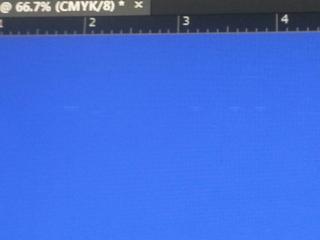
|
|
|
 Jun 10 2014, 10:40 AM Jun 10 2014, 10:40 AM
|
      
Senior Member
2,215 posts Joined: Jul 2005 |
QUOTE(Uncle Ron @ Jun 10 2014, 10:00 AM) Hi guyz, i just bought a new Dell S2740L about last month. I've have it connected to 2 systems on this monitor, my PC with DVI and the Astro Beyond HD with a HDMI input. I've been working, browsing and PC gaming with no problems at all. Yesterday, I hooked up the Astro Beyond HD to the HDMI. Now after less than a couple hours, there's obvious image persistence/burn-in in both upper right and left corners where the logo display was. I unplugged the Astro Beyond HD and re-connected to my PC, then checked the PC HDMI input and PC DVI input and the burn-in after image is still there in Windows but fades away after an hour or so, but it's always the same mark and at the same spot when i open my Astro Beyond HD again. I thought the burn-in problem only for Plasma TV not the LCD... This Normal? What's the best fix? or this panel is defective? Should i call Dell? I need help.... Can you post a full screen instead just a corner, I can't see any difference there.Burn-in... please explain, is it dimmed? Or like burn mark? Does it happen when you only plugged into your PC using DVI and turn it on every time? It could be just a LED or 2 which is not properly soldered? Or could be defective board at time. If this persist then just call up Dell, it's 1-on-1 exchange after all, no biggie. |
|
|
 Jun 10 2014, 11:17 AM Jun 10 2014, 11:17 AM
|
  
Junior Member
477 posts Joined: Feb 2012 From: Kuala Selangor - Shah Alam |
QUOTE(wildwestgoh @ Jun 10 2014, 10:40 AM) Can you post a full screen instead just a corner, I can't see any difference there. Sorry can't do that's bcoz i just snap using cheap phone... Already try to snap full monitor but it's totally blur... Burn-in... please explain, is it dimmed? Or like burn mark? Does it happen when you only plugged into your PC using DVI and turn it on every time? It could be just a LED or 2 which is not properly soldered? Or could be defective board at time. If this persist then just call up Dell, it's 1-on-1 exchange after all, no biggie. Actually u can see white line on that's pict i post there... I'm so sorry bcoz the pict not really clear... Yes, it's burn mark like the picture i show at bellow but just only temporary it's gone when i turn off my monitor about 1 or 2 hour... No, it's only happen when i on my Astro Beyond HD it's connect using HDMI cable... My friend already suggest me to change the HDMI cable need to try after back from working today... Owh, i see... Sure i'll do... Btw thanks for reply me... This post has been edited by Uncle Ron: Jun 10 2014, 11:27 AM Attached thumbnail(s) 
|
|
|
 Jun 12 2014, 01:00 PM Jun 12 2014, 01:00 PM
|
       
All Stars
11,266 posts Joined: Jul 2005 |
QUOTE(Sky.Live @ Jun 9 2014, 11:36 AM) What do you think of this? Wait 4k ips drop price then only rembat S27B970D http://www.samsung.com/hk_en/consumer/comp...-7-and-9-3d-led I will use for lightroom and surfing purposes most of the time, gaming performance.. so far I cant differentiate gaming experience from any monitor I am using.. Height adjustable is an important concern to me ps: just realize the price tag haha, way out of my budget |
|
|
 Jun 13 2014, 10:40 AM Jun 13 2014, 10:40 AM
|
    
Senior Member
978 posts Joined: Dec 2008 |
|
| Change to: |  0.0268sec 0.0268sec
 3.22 3.22
 6 queries 6 queries
 GZIP Disabled GZIP Disabled
Time is now: 23rd December 2025 - 10:51 AM |