QUOTE(bryanyeo87 @ Jun 4 2007, 06:55 PM)
» Click to show Spoiler - click again to hide... «
But i kept the HTT multi at 4x which after multiply is less then 1000mhz =(
Abit kn9 ultra wor...the 250gb was a IDE drive....the seagate is sata 2....new one summore..i bought together wif the office equipment =(.....can the HDD die bcoz of this?
i google ade...but i cant find anything about how to lock my kn9 ultra socket....and cant find if it IS locked already=(
can help me with it? =(
ps. i did not write anything to the HDD's yet...nw using an spare 40gb ide >_<
I understand your problem about the sata ports, as I'm also faced with the same dilemma. Seriously I also have no idea how to find out if the chipset can't take it or the SATA clocked is unlocked until something goes wrong. And yes, the hard disk can be corrupted because of this, I have a Seagate 160GB here suffering the same fate. Mine even needs to be sent for RMA-having read errors even though no bad sectors. Before the incident it was 100% ok.
Its not likely to find any option to lock the SATA ports-I know very few motherboards had it, it was usually listed together with the PCI/AGP/PCI-E clock (which you should ALWAYS lock when overclocking). Currently, SATA usually shares the PCI-E clock, but it depends on board design.
About data recovery, there are a few programs you can try, but since you said the partition went missing, its probably not going to be simple. Most of the easily obtainable data recovery programs require that the partitions are still intact, and preferably not overwritten. There are more complex programs that can, but very hard to find, usually used only by data recovery services and police forensics. I have a contact of a data recovery company, but I'm not sure about the cost.


 Jun 4 2007, 11:59 PM
Jun 4 2007, 11:59 PM

 Quote
Quote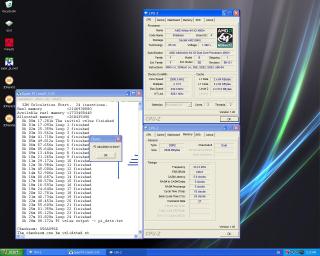
 0.0207sec
0.0207sec
 1.04
1.04
 6 queries
6 queries
 GZIP Disabled
GZIP Disabled