The update also added one way sync function, can download from NAS only or upload to NAS only. Also got few more functions added to the app.
The updated app version is 3..2.0-795
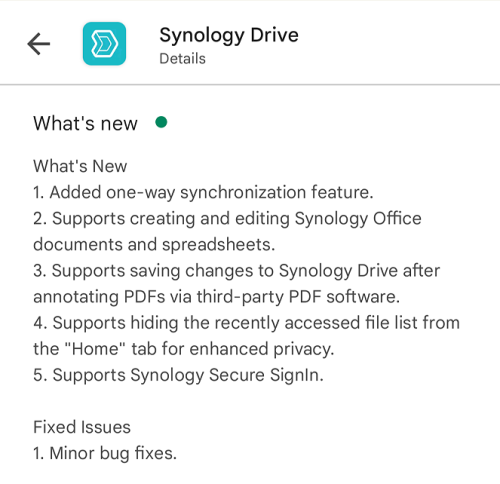
NETWORK ATTACHED STORAGE (NAS) V2
|
|
 Nov 23 2022, 10:18 PM Nov 23 2022, 10:18 PM
Return to original view | Post
#221
|
      
Senior Member
5,258 posts Joined: Oct 2004 From: J@Y B33 |
Today receive update for Synology Drive app on my phone, I thought just some bugs fixes but decided to check the update logs. Synology added support for creating and editing Synology Office documents and spreadsheet! Finally now can edit word documents and spreadsheet directly from my phone. Before this on phone's web browser also can edit but doesn't feel smooth, it feels laggy or slow. Gonna try it out and update on my DS1522+ review. The update also added one way sync function, can download from NAS only or upload to NAS only. Also got few more functions added to the app. The updated app version is 3..2.0-795 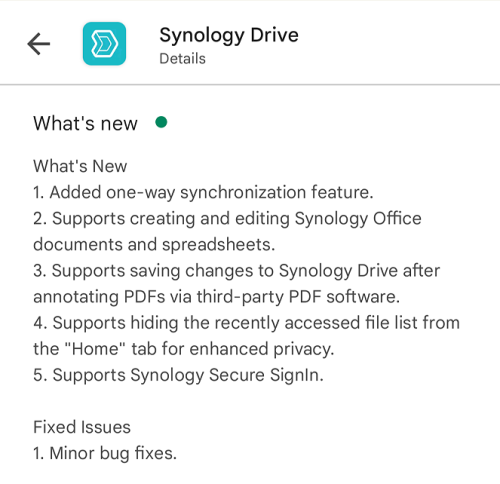 WaNaWe900 liked this post
|
|
|
|
|
|
 Dec 8 2022, 12:36 PM Dec 8 2022, 12:36 PM
Return to original view | Post
#222
|
      
Senior Member
5,258 posts Joined: Oct 2004 From: J@Y B33 |
QUOTE(xxboxx @ Nov 18 2022, 06:57 AM) https://kb.synology.com/en-us/DSM/tutorial/...SD_storage_pool Update to using NVME as storage on DS923+Synology officially support using nvme as storage pool! But as of right now only the newly released DS923+ support it. Here's hoping DS1522+ which have same CPU will also be supported. https://nascompares.com/2022/11/23/synology...n_the_DS923_NAS Unfortunately it seems only limited to Synology own NVME SSD. And seems unlikely older model will support NVME as storage. Maybe this is only experiment by them. |
|
|
 Dec 23 2022, 08:24 PM Dec 23 2022, 08:24 PM
Return to original view | Post
#223
|
      
Senior Member
5,258 posts Joined: Oct 2004 From: J@Y B33 |
There seem to be a bug in recent update for Synology apps. Yesterday it prompt for update of Node JS12, Node JS16 and Universal Search. Updating it will stop Drive. But after updated Drive can't start back, even manually pressing the Run button won't able to start back Drive. I have to open Drive Admin app and allow some permission to remove the red X mark and then manually pressing the Run button will start back Drive.
|
|
|
 Jan 25 2023, 11:28 AM Jan 25 2023, 11:28 AM
Return to original view | Post
#224
|
      
Senior Member
5,258 posts Joined: Oct 2004 From: J@Y B33 |
QUOTE(myroy @ Jan 25 2023, 09:43 AM) Hi guys Prebuilt NAS is energy efficient as that is one of the thing it was designed for. Custom built you need to research which CPU, MOBO and PSU that will be energy efficient.I just discovered this tread I am planning to buy synology previously, but after research I think better if i do DIY style (buy second had used PC and install TrueNas) And I require good enough processor and at same time energy efficient What do you think about i3 4160? is it ok? Planning to use it as my home Plex server & media storage As for Plex usage, if you need it to decode first before stream, make sure to get CPU that support hardware decoding. Older CPU does not support hardware decoding for HEVC/h.265 |
|
|
 Mar 3 2023, 09:44 PM Mar 3 2023, 09:44 PM
Return to original view | Post
#225
|
      
Senior Member
5,258 posts Joined: Oct 2004 From: J@Y B33 |
QUOTE(Lurker @ Mar 2 2023, 10:58 AM) looking to see anyone spot any deals for 6tb NAS drives this lzd sales, please tag me I saw cheapest 8TB is Toshiba N300, below RM800is 6tb the best bang for the buck still or 8tb/10tb? Last time bought almost RM1000 |
|
|
 Mar 4 2023, 12:25 PM Mar 4 2023, 12:25 PM
Return to original view | Post
#226
|
      
Senior Member
5,258 posts Joined: Oct 2004 From: J@Y B33 |
|
|
|
|
|
|
 Mar 8 2023, 09:14 PM Mar 8 2023, 09:14 PM
Return to original view | Post
#227
|
      
Senior Member
5,258 posts Joined: Oct 2004 From: J@Y B33 |
QUOTE(zzzz52 @ Mar 6 2023, 09:00 AM) Even now 14TB for N300 is only RM14xx new. But seems only Toshiba NAS drive u can get it at these prices, WD or Seagate is just so much more expensive. Yup, WD and Seagate price a lot difference than Toshiba. I bought Toshiba last time to try and mix of brands and after see no problem with it now continue sticking with it. Below RM100 per TB cannot get from other brand. |
|
|
 Mar 8 2023, 09:36 PM Mar 8 2023, 09:36 PM
Return to original view | Post
#228
|
      
Senior Member
5,258 posts Joined: Oct 2004 From: J@Y B33 |
QUOTE(viqq @ Mar 6 2023, 11:51 PM) I seriously have no clues at all in dealing with NAS backups as I've never owned them before, I always do it the old school way which is backing up to an external HDD, cloning to another HDD etc. and I usually ask them to backup their own data. But recently getting more interests from friends and family asking me for repairs, thus considering getting a NAS for back ups and up the ante. Fastest speed would be to backup on external SSD or NVME SSD in external enclosure that support 10Gbps USB connection or higher. That is 1 gigabytes of data copied per second. SSD also more suited for on the move while HDD need to be more delicate.My idea is to back up customers data at the fastest speed, and start working on the hardware / OS reinstallation. Guess my idea wouldn't work then? If you want some protection to the copied data in case of drive failure you can get DAS or docking station that support RAID 1 or 5. But I see most of these only have 5Gbps USB connection speed. If backup over local network you'll be limited to the network speed which usually is 1Gbps. If backup over the internet will be even slower. zzzz52 liked this post
|
|
|
 Mar 9 2023, 12:41 AM Mar 9 2023, 12:41 AM
Return to original view | Post
#229
|
      
Senior Member
5,258 posts Joined: Oct 2004 From: J@Y B33 |
QUOTE(viqq @ Mar 8 2023, 11:20 PM) Backup to NAS more suitable for constant incremental or scheduled backup. Incremental are such as using Google Drive where the changes you made to the file is immediately uploaded to NAS. Scheduled is at the set time or situation it will auto backup to NAS. Both no need for manual interaction. This more like general backup as protection for their data in case of drive failure or laptop missing or Windows can't boot anymore.Using external drive that I mentioned earlier is suitable for adhoc backup, where it only going to be done one time when you fix the computer. |
|
|
 Mar 10 2023, 09:53 PM Mar 10 2023, 09:53 PM
Return to original view | Post
#230
|
      
Senior Member
5,258 posts Joined: Oct 2004 From: J@Y B33 |
I noticed on my Synology NAS, there's some folders in /photo not appearing in File Station for normal user account but can see all folders and content in Photo app. Already tried set permission in Shared Folder but it still won't appear in File Station. Turned out if your NAS previously from DSM 6.2 and use Photo Station then upgrade to DSM 7 and use Photo, will cause the problem same as above. Have to convert the sub-folders of /photo to Windows ACL mode. After convert then all folders appear back in File Station. https://kb.synology.com/en-global/DSM/tutor...olders_of_photo WaNaWe900 liked this post
|
|
|
 Mar 15 2023, 06:26 AM Mar 15 2023, 06:26 AM
Return to original view | IPv6 | Post
#231
|
      
Senior Member
5,258 posts Joined: Oct 2004 From: J@Y B33 |
10TB N300 from TMT now is RM 950. With Lazada Voucher RM70 + TMT voucher price goes down to RM872 Lowest price I seen if count by per-TB. zzzz52 liked this post
|
|
|
 Mar 15 2023, 10:03 PM Mar 15 2023, 10:03 PM
Return to original view | IPv6 | Post
#232
|
      
Senior Member
5,258 posts Joined: Oct 2004 From: J@Y B33 |
QUOTE(zzzz52 @ Mar 15 2023, 06:37 AM) Didn't see any good deals for 14TB zzzz52 liked this post
|
|
|
 Apr 15 2023, 11:18 AM Apr 15 2023, 11:18 AM
Return to original view | Post
#233
|
      
Senior Member
5,258 posts Joined: Oct 2004 From: J@Y B33 |
QUOTE(bobowyc @ Apr 14 2023, 10:59 PM) Hi guys, I have just bought a new 12TB WD Red Plus Drive. I have set up my NAS for over a year. I am using AS5202T. I have 2 drives which i was previously using, an 8TB Drive and a 4TB Drive. 8TB drive was Volume 1 and 4TB was Volume 2. I turned off my NAS and pulled out VOlume 1 and inserted my new 12TB Drive in, but it cannot be initialized so what I did was turn it off and remove the 4TB Drive as well. The systems detects it as uninitialized and I proceeded to re-install my NAS. So right now I try to insert my 4TB drive into the slot but its not detected now, it asks me to re-initialize the disk, which would delete all my content inside. Plus I also need to use my 8TB drive. Anyway I can go around this? I can connect my drives to my PC, but I am not sure if will detect as new disk or not. My main goal of getting a 12TB was to upgrade my 4TB, hence all my 4TB files will be uploaded to the new 12TB. May i ask now is there anyway that I can salvage both my 4TB and 8TB disks? I have tried searching but none of the articles are of help.. Thank you Try this, shut down and remove the 12TB drive. Put back the 8TB and 4TB at same slot as originally and boot, check if it back to how it was before you remove the 8TB. Both the 8TB and 4TB is in it's own separate pool?You should not only take out a drive and put in new drive, treating it just like a usb drive in Windows. You need to remove the volume and pool in control panel first before replacing with another drive. When you remove a volume in control panel, it also likely will makes the data in that drive inaccessible or deleted, so always make a backup before attempting to change a drive. The NAS operating system (OS) also was installed on the drive, together with other apps that you install. When you boot with 12TB and 4TB but it cannot be initialized then it is likely the NAS only install the OS on 8TB drive. The proper step for your situation to change a drive is first to make a backup of the data in the volume, then remove the volume in control panel, only then shut down and replace with another drive. bobowyc liked this post
|
|
|
|
|
|
 Apr 15 2023, 09:06 PM Apr 15 2023, 09:06 PM
Return to original view | Post
#234
|
      
Senior Member
5,258 posts Joined: Oct 2004 From: J@Y B33 |
QUOTE(bobowyc @ Apr 15 2023, 07:01 PM) You are right. The OS is on the 8TB as it was on the Volume 1 slot. I have put back both drives into its original slots and now its working. All data and files are intact. I'll need to get a second 4TB to transfer the 4TB files before replacing the 4TB to the 12TB. Before start removing drive, go to Storage Manager and double confirm that 8TB is used for it's own volume and 4TB is used for another different volume. If it is so then removing the 4TB drive will not cause any problem to the 8TB volume. If you have install any app on 4TB volume, it also will be removed, so check properly first. You said 4TB is on volume 2 right? go to Access Control > Shared Folders and check that no shared folder that you thought on volume 1 is actually in volume 2.After have backup data on 4TB and to remove the drive, you need to remove the volume first. In the Storage Manager > Volume, click on the volume for 4TB and click Remove button on the top. It will then give warning that the data will be deleted and can't be recovered. Click next until done and then you can safely replace the 4TB with 12TB drive. Also I highly suggest that you use both drive as RAID-1 so that your data have protection. Sure you'll lose half of the space for protection but if one of the drive failed you don't need to redo everything from start again. |
|
|
 May 7 2023, 10:13 AM May 7 2023, 10:13 AM
Return to original view | Post
#235
|
      
Senior Member
5,258 posts Joined: Oct 2004 From: J@Y B33 |
HDD getting less reliable.
QUOTE Backblaze, which has been monitoring the failure rate of its hard drives over the course of a decade, has just announced its latest figures. According to its Q1 2023 figures, the hard drives used by Backblaze (some of which in operation for a number of years) are becoming less reliable, averaging an annualized failure rating of 1.54%, compared with 1.21% in the previous quarter. This is a sharp increase on the 1.37% figure reported for 2022 as a whole, itself up from 1.01% in 2021 and 0.93% in 2020. While data is limited and we cannot deduce whether drive size plays a role in failure, Backlaze’s 10TB HDDs were the most affected, with larger drives faring better. It also marked Seagate as having the highest AFR of 2.28% compared with WDC on the opposite end of the scale, at 0.31%. Age is another variable quoted by the company, with some of its drives not failing until their fifth year, and others in their first few months. It does, however, estimate an average age for failure at two to three years, according to its own and Secure Data Recovery research. https://www.techradar.com/news/hdds-are-get...o-switch-to-ssd |
|
|
 May 10 2023, 11:37 PM May 10 2023, 11:37 PM
Return to original view | Post
#236
|
      
Senior Member
5,258 posts Joined: Oct 2004 From: J@Y B33 |
|
|
|
 May 23 2023, 09:11 PM May 23 2023, 09:11 PM
Return to original view | Post
#237
|
      
Senior Member
5,258 posts Joined: Oct 2004 From: J@Y B33 |
DSM 7.2 have been released. A lot changes and also fixed a lot security vulnerabilities. » Click to show Spoiler - click again to hide... « WaNaWe900 liked this post
|
|
|
 May 24 2023, 09:17 AM May 24 2023, 09:17 AM
Return to original view | Post
#238
|
      
Senior Member
5,258 posts Joined: Oct 2004 From: J@Y B33 |
QUOTE(WaNaWe900 @ May 24 2023, 12:02 AM) 7.2-64551 is Release CandidateThe latest one is the stable release. WaNaWe900 liked this post
|
|
|
 May 25 2023, 10:17 AM May 25 2023, 10:17 AM
Return to original view | Post
#239
|
      
Senior Member
5,258 posts Joined: Oct 2004 From: J@Y B33 |
|
|
|
 May 25 2023, 11:13 AM May 25 2023, 11:13 AM
Return to original view | Post
#240
|
      
Senior Member
5,258 posts Joined: Oct 2004 From: J@Y B33 |
QUOTE(ozak @ May 25 2023, 10:34 AM) Previous is still DSM 6.2. I reluctant to change is because worry about the Photo and movie. I have ton's of it in the NAS. Ouch, unless can downgrade back. DSM 6.2 also going to stop receiving update from 2024 IINM so changing to DSM 7 and Photos is inevitable.It is not about the look. But the folder and file arrangement is according to my way with the older ver. With DSM 7.1.1-42962, all change. The way pic arrange and album is different and present on the site. Family and friend sharing had to setup again and I lost. I got to teach them again how to use. And they are not all in Malaysia. The auto backup setting will be harder to do remotely as got many settings. Now also better can specify which folders in DCIM to backup, previously it will backup everything in DCIM but some phones and app the screenshot and edited photos also save in folder in DCIM which automatically also will be backup. |
| Change to: |  0.0856sec 0.0856sec
 0.66 0.66
 7 queries 7 queries
 GZIP Disabled GZIP Disabled
Time is now: 27th November 2025 - 04:34 AM |