QUOTE(zzzz52 @ Apr 15 2022, 11:25 AM)
I’m not sure which section to post this in, but I think it would be relevant to ask it here.
I’m just trying to bounce this off you smart folks here.
Currently I’m running a single PC as my media server/NAS like storage, 24/7 torrent, gaming PC, general work all in one, specs as below:
OS: Windows 11
CPU: i7-11700F
Mobo: B560 steel legend
GPU: Asus TUF RTX 3080
Storage: Two-way mirror storage space – 4x 8TB + 2x 4TB,
Other HDD: 2x 3TB, 2x 2TB, 2x 1TB, 2x 500GB
NVME drive: 500GB + 1TB
I was thinking if I need to separate out the media/torrent part from the gaming/general work side? Any issues running all from a single PC, aside from the higher power consumption, ~130W idle/torrenting.
Any thoughts are much appreciated.
There's security risk when you have opened port (for torrent) and running 24/7, especially more on Windows machine. If there's exploitable vulnerability and virus or malware manage to infect the OS, high chance all your files is encrypted or gone. Windows security have gotten a lot better than ever but one day another Wannacry or Petya like attack might happen and can cause you to lose everything.
I suggest running torrent on isolated machine, such as Raspberry Pi or if your router have such download manager. If anything happen, only files in this machine will be lost. For media server, custom built PC with low power consumption specs will be ideal for 24/7 and that many HDD. Many free NAS OS such as OMV or TrueNAS can be use, it will not only give you media server function but you can use it to make backup of your PC, run personal cloud and act as server for self-hosting service.
I setup settings for my NAS in way that other device (PC, smartphone, tablet) only have read access, so if any device is compromised, it can't encrypt or delete files on my NAS. Since I also running personal cloud, all my device have read-write access only to cloud folder, which have automate backup and snapshots as protection.
QUOTE(WaNaWe900 @ Apr 15 2022, 10:25 PM)
owh... saw that in my Asus router too... never activate it yet, maybe I'll look into it later

thanks
It was not super hard. There's some guide online how to configure it. Running through VPN, can maximize the upload speed. QuickConnect speed is capped unless you open port to NAS for direct connection but that's risky.





 Mar 20 2022, 11:29 AM
Mar 20 2022, 11:29 AM

 Quote
Quote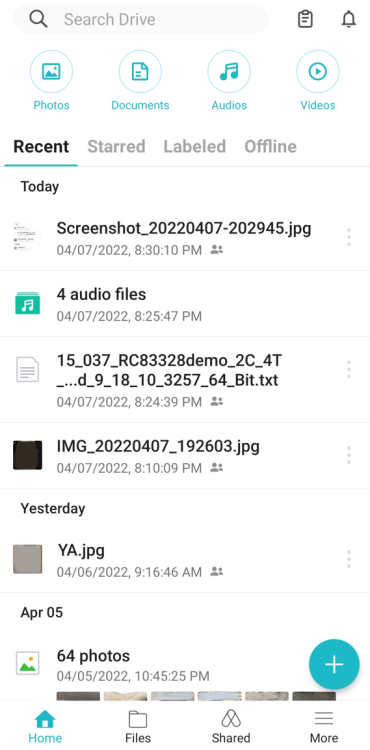
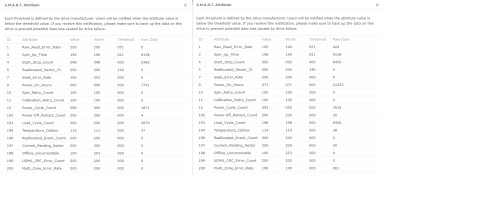
 0.0922sec
0.0922sec
 1.58
1.58
 7 queries
7 queries
 GZIP Disabled
GZIP Disabled