QUOTE(WaNaWe900 @ Jul 30 2022, 11:03 PM)
I think more than 5 years, too long can't remember when I purchase it.NETWORK ATTACHED STORAGE (NAS) V2
NETWORK ATTACHED STORAGE (NAS) V2
|
|
 Jul 31 2022, 01:08 AM Jul 31 2022, 01:08 AM
Return to original view | Post
#201
|
      
Senior Member
5,258 posts Joined: Oct 2004 From: J@Y B33 |
|
|
|
|
|
|
 Sep 20 2022, 12:30 PM Sep 20 2022, 12:30 PM
Return to original view | Post
#202
|
      
Senior Member
5,258 posts Joined: Oct 2004 From: J@Y B33 |
|
|
|
 Sep 20 2022, 12:47 PM Sep 20 2022, 12:47 PM
Return to original view | Post
#203
|
      
Senior Member
5,258 posts Joined: Oct 2004 From: J@Y B33 |
QUOTE(OlgaC4 @ Sep 20 2022, 12:33 PM) DS220+ for the bare minimum 2 bays. 2 cores 2 threads. If next time want faster processing or more bays, have to buy new NAS.DS720+ also 2 bays but better CPU, 4 cores 4 threads. If want additional bays can buy expansion bay (1.5k for 4 bays). DS920+ same CPU with DS720+ but additional 2 bays. Also can add expansion bay. DS1522+ the latest. 5 bays. Better CPU Don't look for J series, that one CPU too weak and limited compatibility with many apps WaNaWe900 liked this post
|
|
|
 Sep 22 2022, 07:30 AM Sep 22 2022, 07:30 AM
Return to original view | IPv6 | Post
#204
|
      
Senior Member
5,258 posts Joined: Oct 2004 From: J@Y B33 |
|
|
|
 Sep 22 2022, 06:12 PM Sep 22 2022, 06:12 PM
Return to original view | IPv6 | Post
#205
|
      
Senior Member
5,258 posts Joined: Oct 2004 From: J@Y B33 |
QUOTE(OlgaC4 @ Sep 22 2022, 11:25 AM) NAS usage HDD from Seagate / Toshiba / WD or even Synology brand HDDSeagate and WD have normal NAS HDD & Pro NAS HDD. Beware of SMR type HDD. So far that I know only WD put SMR HDD on NAS lineup. You should also check which type of RAID you want to use for protection of your current data. RAID 1/5/6/10 Each have their advantage and disadvantage. Also remember that RAID is not backup. WaNaWe900 liked this post
|
|
|
 Sep 22 2022, 08:43 PM Sep 22 2022, 08:43 PM
Return to original view | Post
#206
|
      
Senior Member
5,258 posts Joined: Oct 2004 From: J@Y B33 |
Forgot to mention, use Btrfs for filesystem. With it have many advantage such as Snapshots, Copy on Write, auto checksum and auto healing.
|
|
|
|
|
|
 Oct 11 2022, 09:43 PM Oct 11 2022, 09:43 PM
Return to original view | Post
#207
|
      
Senior Member
5,258 posts Joined: Oct 2004 From: J@Y B33 |
QUOTE(ozak @ Oct 11 2022, 10:26 AM) I thought most UPS have AVR? Maybe the UPS component inside already deteriorate and can't properly regulate voltage.Maybe when you turn back ON the UPS, it send spike of current to NAS and kill the PSU. Last time my UPS also suddenly died, luckily didn't cause any damage to NAS. The UPS turn off by itself and can't be turned on anymore. I guess lucky also can't turn on otherwise might send spike to my NAS. Another lesson is before test ON the UPS, unplug everything first. How you repair the HDD to get back the backup folder? Possible you have set encryption to the folder before and forgotten about it? Encrypted folder need to enter the password to mount it every time NAS restart. It also won't show up in File Station until after mount. |
|
|
 Oct 12 2022, 07:49 AM Oct 12 2022, 07:49 AM
Return to original view | Post
#208
|
      
Senior Member
5,258 posts Joined: Oct 2004 From: J@Y B33 |
QUOTE(WaNaWe900 @ Oct 12 2022, 12:15 AM) I'm using this APC Back-UPS 950VA, 230V, AVR, Universal and IEC Sockets now... getting end 2nd year in Dec 2022... should I be worried too Once it start behaving out of normal better to replace it than trying to fix it. WaNaWe900 liked this post
|
|
|
 Oct 12 2022, 02:44 PM Oct 12 2022, 02:44 PM
Return to original view | Post
#209
|
      
Senior Member
5,258 posts Joined: Oct 2004 From: J@Y B33 |
QUOTE(ozak @ Oct 12 2022, 09:17 AM) I think the old UPS doesn't have AVR. The UPS is over 12yrs old. The new UPS has AVR that can adjust 3 type of voltage sensitivity. But I think the range is still too wide. I mean is not surge from wall power, but the UPS already have problem and when you turn ON that time it send spike to the NAS. I also encounter few times before my PC PSU dead because lighting surge. I don't think the PSU will suddenly died unless already got some problem.The UPS has surge protector built in. And additional surge protector at the wall socket before UPS. So I don't think it is a surge. I have experienced a lightning surge through the network cable which spoils my NAS. The NAS cannot be repaired and I give to a member here. Actually, I don't know there is an encryption future in the NAS. Till I experience the folder lock. And I don't have the password either. I tried all my passwords that I know but fail to unlock them. Last just try my luck with 1-8 passwords. And it unlocks! Yesterday suddenly another problem came out. Fan 2 has a beep fault. But the fan is running fine. I need to further test it later by swap the fan. 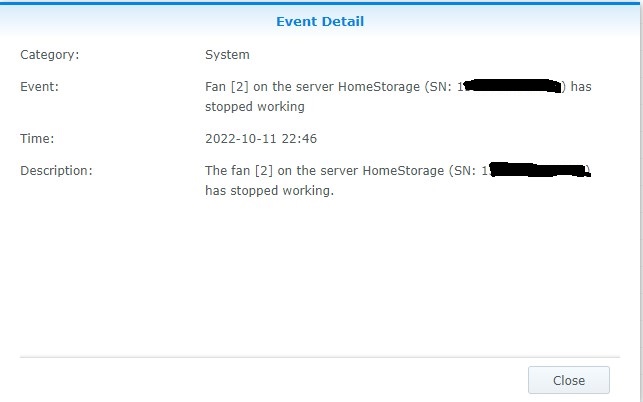 Additional the NAS is protected by 2set of network surge protector.  It will be strange if the NAS set password on the shared folder by itself. And only 1 folder which have the important files, and not all folders? Now in control panel > shared folder, it show the lock icon on that folder while other folders don't have lock icon? Fan also issue or maybe board issue. If really spike board also maybe got damage. |
|
|
 Oct 21 2022, 10:09 PM Oct 21 2022, 10:09 PM
Return to original view | Post
#210
|
      
Senior Member
5,258 posts Joined: Oct 2004 From: J@Y B33 |
Synology just released DSM version 7.1.1-42962 Update 2
This time the update was fast pushed to my NAS. Usually after 3 or 4 weeks only it prompt me there's new update. A lot of fix issue and vulnerabilities. https://www.synology.com/en-us/releaseNote/...%2B#ver_42962-2 Anyway, if you use Outlook for sending email for system notification, better to sign in again as it now uses OAuth 2.0, which is a safer authentication method. |
|
|
 Oct 26 2022, 10:53 AM Oct 26 2022, 10:53 AM
Return to original view | Post
#211
|
||||||
      
Senior Member
5,258 posts Joined: Oct 2004 From: J@Y B33 |
Synology 2023 AND BEYOND
Oct.27.2022 21:00 UTC+6 (19:00 in Malaysia?) https://event.synology.com/en-us/annual_event QUOTE See our latest innovations in data management, data protection, and infrastructure security.
Maybe got new product launching? |
||||||
|
|
 Oct 30 2022, 03:39 PM Oct 30 2022, 03:39 PM
Return to original view | Post
#212
|
      
Senior Member
5,258 posts Joined: Oct 2004 From: J@Y B33 |
QUOTE(corad @ Oct 30 2022, 11:10 AM) planning to get a Synology 1522+, so far cheapest I found is RM3.8k from Mono Digital on Lazada. Seagate Ironwolf or WD Red Plus or Toshiba N300what HDD should I get for this? seller suggest 4TB Ironwolf All these for NAS usage, all don't have reliability issue. If heavy usage, a lot of read and write everyday, consider getting enterprise model such as Ironwolf Pro. HDD size, if count by TB per RM, actually almost same price. It's better to get higher capacity so that still have empty bays for future need. Example get 8TB x 2 instead of 4TB x 4.This of course means higher chance for 8TB HDD to die first than 4TB due to more usage per drive and higher cost to replace drive. Really it depends on your requirements and storage needs. WaNaWe900 liked this post
|
|
|
 Oct 30 2022, 09:17 PM Oct 30 2022, 09:17 PM
Return to original view | Post
#213
|
      
Senior Member
5,258 posts Joined: Oct 2004 From: J@Y B33 |
QUOTE(WaNaWe900 @ Oct 30 2022, 07:07 PM) I don't have anti virus install on my NAS QUOTE(WaNaWe900 @ Oct 30 2022, 07:44 PM) 950VA? Looks decent. |
|
|
|
|
|
 Oct 31 2022, 12:00 AM Oct 31 2022, 12:00 AM
Return to original view | Post
#214
|
      
Senior Member
5,258 posts Joined: Oct 2004 From: J@Y B33 |
QUOTE(corad @ Oct 30 2022, 10:04 PM) thanks, so skip Synology's branded HDD ? read somewhere that these are Toshiba OEM. Synology branded HDD can consider as enterprise HDD since longer warranty, also more expensive.Between Seagate Ironwolf and WD Red, read that Ironwolf is really noisy ? The Synology will be in the same office as me, so the quieter the better I got Ironwolf, didn't notice more noisy. WD Red Plus ok to get, it's CMR type. WD Red that is not Plus or Pro better avoid, it's SMR type. |
|
|
 Nov 1 2022, 01:56 PM Nov 1 2022, 01:56 PM
Return to original view | Post
#215
|
      
Senior Member
5,258 posts Joined: Oct 2004 From: J@Y B33 |
QUOTE(WaNaWe900 @ Oct 31 2022, 07:46 PM) No I didn't install it. I use Drive for file transfer. My computer will do the scanning. WaNaWe900 liked this post
|
|
|
 Nov 2 2022, 09:11 AM Nov 2 2022, 09:11 AM
Return to original view | Post
#216
|
      
Senior Member
5,258 posts Joined: Oct 2004 From: J@Y B33 |
QUOTE(WaNaWe900 @ Nov 1 2022, 10:06 PM) I also only running Win Defender. But with it's additional protection such as secure boot and memory integrity I think is enough to make sure no virus or worm can infect my files. WaNaWe900 liked this post
|
|
|
 Nov 4 2022, 09:19 AM Nov 4 2022, 09:19 AM
Return to original view | Post
#217
|
      
Senior Member
5,258 posts Joined: Oct 2004 From: J@Y B33 |
QUOTE(WaNaWe900 @ Nov 4 2022, 01:10 AM) https://support.microsoft.com/en-us/windows...a9-87521df09b78I think all the security features in Defender is good enough for protection as long as not install dangerous apps such as cracked app. WaNaWe900 liked this post
|
|
|
 Nov 5 2022, 08:37 AM Nov 5 2022, 08:37 AM
Return to original view | Post
#218
|
      
Senior Member
5,258 posts Joined: Oct 2004 From: J@Y B33 |
|
|
|
 Nov 7 2022, 11:05 PM Nov 7 2022, 11:05 PM
Return to original view | Post
#219
|
      
Senior Member
5,258 posts Joined: Oct 2004 From: J@Y B33 |
Ultimate guide on getting second hand / refurbished HDD |
|
|
 Nov 18 2022, 06:57 AM Nov 18 2022, 06:57 AM
Return to original view | Post
#220
|
      
Senior Member
5,258 posts Joined: Oct 2004 From: J@Y B33 |
https://kb.synology.com/en-us/DSM/tutorial/...SD_storage_pool
Synology officially support using nvme as storage pool! But as of right now only the newly released DS923+ support it. Here's hoping DS1522+ which have same CPU will also be supported. |
| Change to: |  0.0320sec 0.0320sec
 0.77 0.77
 7 queries 7 queries
 GZIP Disabled GZIP Disabled
Time is now: 27th November 2025 - 04:08 AM |