Ever since from DSM 7, when uploading HEVC/h.265 video on PC with web browser, it won't generate compressed video that will be used by the web browser for playback. I remember with DSM 6 it will generate compressed video.
Hence now Synology comes up with Image Assistant app and extension to solve this. And this is what I wanna try now
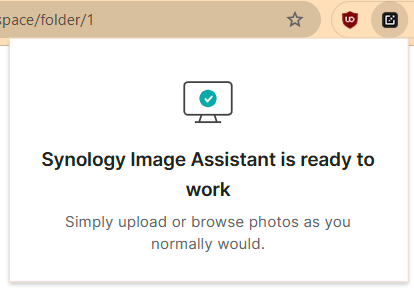
The app must be running in the back ground and the extension must be installed and enabled on the web browser then only it can create compressed video for playback on web browser. The app doesn't have much settings that can be tweaked
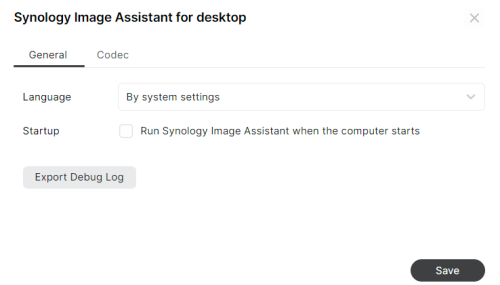
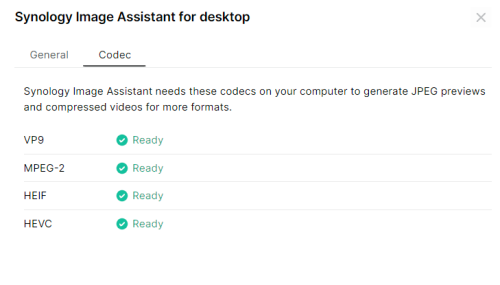
First I try with the app installed but the extension not installed. HEVC video uploaded by web browser to Photos can't be playback in the web browser.
Then I try upload after extension installed. Now the web browser can play back the HEVC video. But something seems off.
This is the video thumbnail

And this is when the video playback in web browser

It looks like the video have a grey layer on top of it.
I tried using Photos app on my phone to upload the same HEVC video, it also will make a compressed video for web browser playback. This is when the video from phone playback on web browser.

Now it doesn't have the grayish look.
To make sure really have issue, I tried with another old video that I uploaded from phone few months ago.
The thumbnail

Playback

Now I re-upload again from web browser and let Synology Image Assistant do the compressed video.
The playback

Again have the grayish look.
The Image Assistant solve the issue of creating compressed video for web browser playback, but it create another issue. Looks like for now I still have to use my phone to upload video.


 Aug 28 2024, 07:20 AM
Aug 28 2024, 07:20 AM
 Quote
Quote
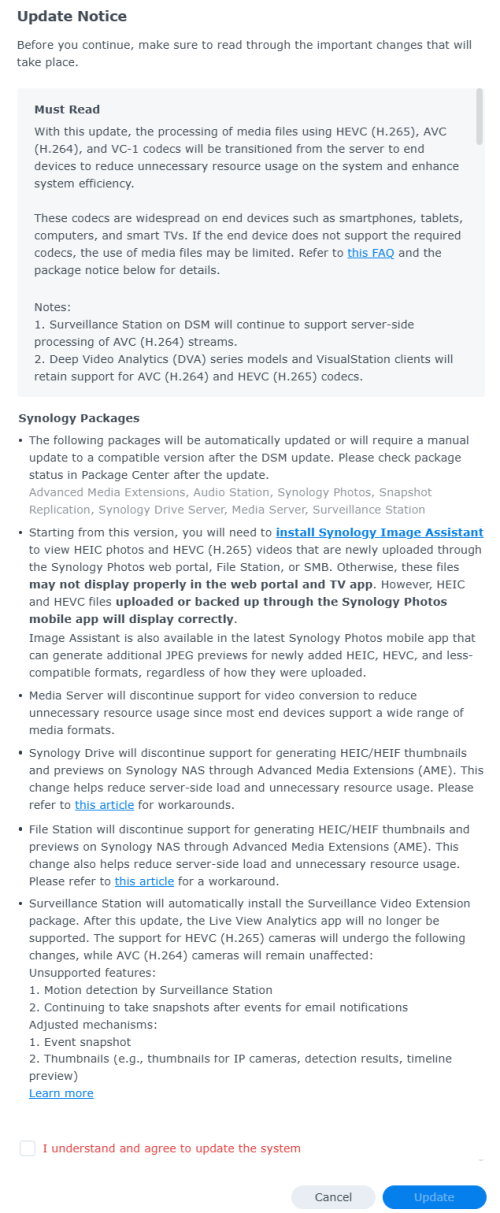
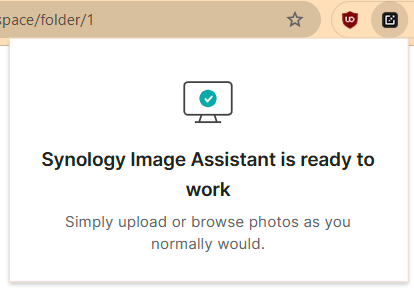
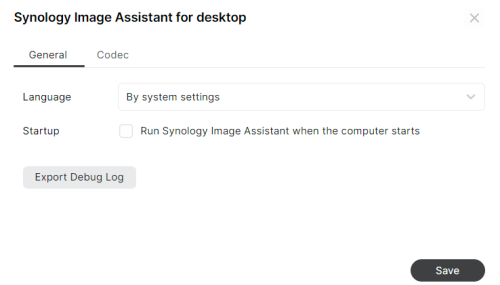
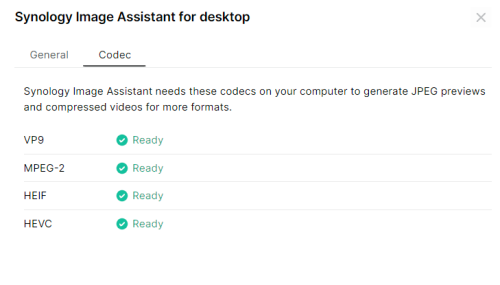






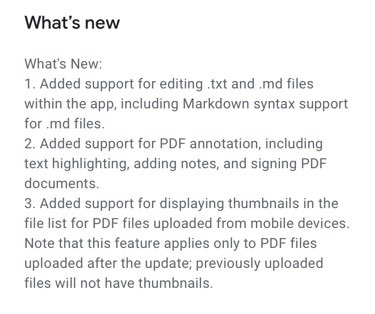
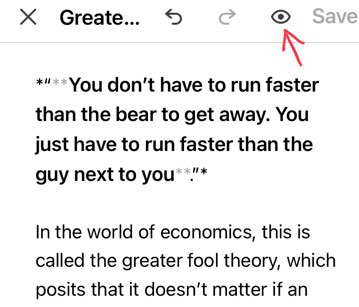
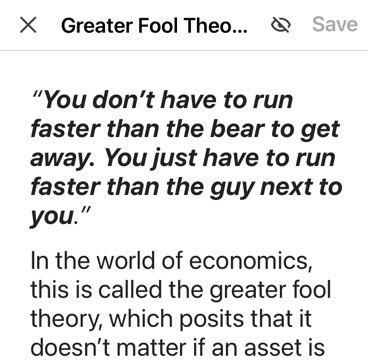
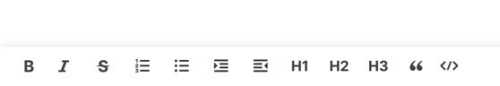
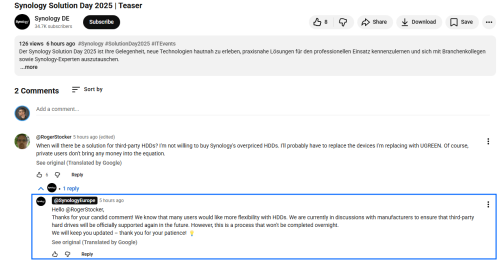
 0.0720sec
0.0720sec
 0.22
0.22
 7 queries
7 queries
 GZIP Disabled
GZIP Disabled