QUOTE(WaNaWe900 @ May 25 2023, 05:28 PM)
I think it does, the settings doesn't mention option of auto backup though. Or maybe I frequently open the app, when open it will run backup.NETWORK ATTACHED STORAGE (NAS) V2
NETWORK ATTACHED STORAGE (NAS) V2
|
|
 May 25 2023, 08:29 PM May 25 2023, 08:29 PM
Return to original view | Post
#241
|
      
Senior Member
5,254 posts Joined: Oct 2004 From: J@Y B33 |
|
|
|
|
|
|
 Jun 5 2023, 08:30 PM Jun 5 2023, 08:30 PM
Return to original view | Post
#242
|
      
Senior Member
5,254 posts Joined: Oct 2004 From: J@Y B33 |
QUOTE(mintgadget @ May 25 2023, 09:39 PM) Container Manager now showing the app version number or if it's latest. But doesn't seem to be up to date, it show Pihole is latest but it is actually not. After I download the latest image it still only show 1 image. Still need to use Portainer to delete old image. |
|
|
 Jun 20 2023, 09:55 PM Jun 20 2023, 09:55 PM
Return to original view | Post
#243
|
      
Senior Member
5,254 posts Joined: Oct 2004 From: J@Y B33 |
Synology Drive app got new update and it added a lot new functions. 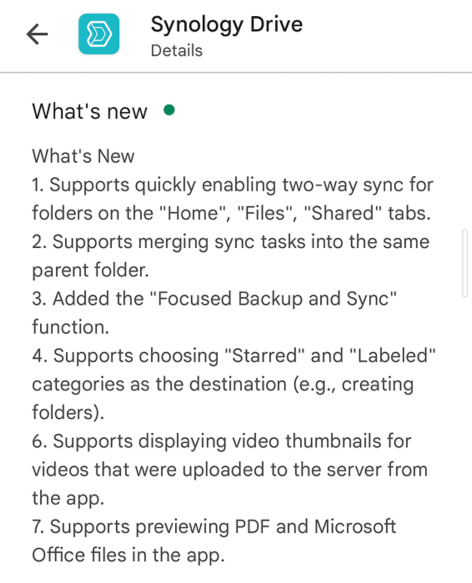 Now can easily add folders for sync. Click the 3 dots on any folder then can choose to enable sync task 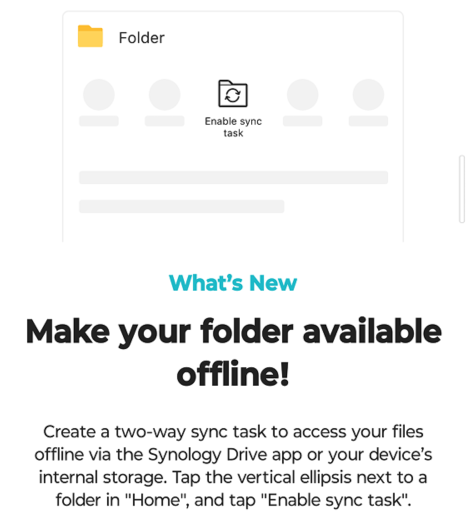 For my Camera folder that I already create task for sync, it show as option to disable the sync task instead. 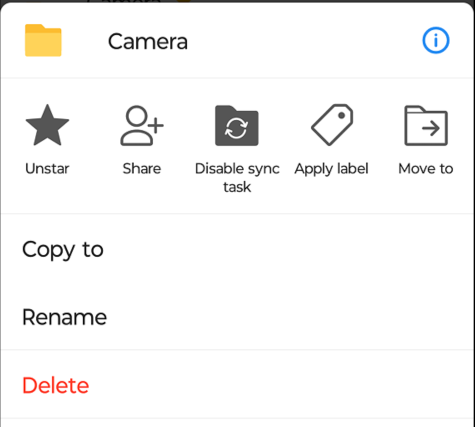 Focused Backup and Sync works the same as Synology Photos function of Focused Backup, it will dim the screen to save battery while doing sync. Useful if your sync is too big. 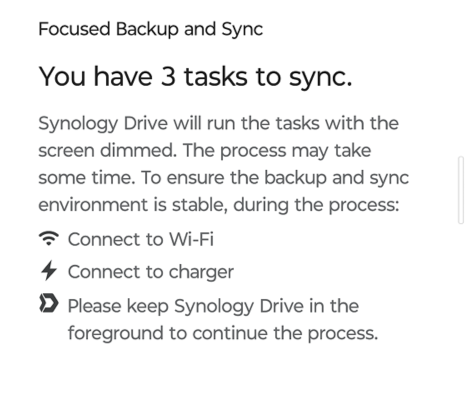 Video files now can see thumbnails. Yay! Now no need to play the video just to check which is which. Preview PDF and Microsoft Office also useful, no need open on another app. WaNaWe900 liked this post
|
|
|
 Jun 21 2023, 06:47 PM Jun 21 2023, 06:47 PM
Return to original view | IPv6 | Post
#244
|
      
Senior Member
5,254 posts Joined: Oct 2004 From: J@Y B33 |
QUOTE(WaNaWe900 @ Jun 20 2023, 10:59 PM) With 2FA or SecureSignIn it is as safe as using Google Drive or Dropbox. There's still the risk of 0 day exploit but based on Synology track record I feel the risk is low.Having another layer of security such as use VPN of course will be more safer. If don't want to expose your whole NAS to internet but want to have own hosted cloud storage, maybe you want to be able to give link to outsiders to download from your NAS. Can use your NAS to run VM of another DSM and this DSM that will be exposed to the internet. WaNaWe900 liked this post
|
|
|
 Jul 12 2023, 11:28 PM Jul 12 2023, 11:28 PM
Return to original view | Post
#245
|
      
Senior Member
5,254 posts Joined: Oct 2004 From: J@Y B33 |
QUOTE(KTCY @ Jul 8 2023, 04:58 PM) You mean DS220+?Good for starting to learn using NAS and don't have much data to backup/store. When your data grows a lot you have to either get high capacity HDD that will be very expensive or get NAS with more bays. |
|
|
 Jul 29 2023, 09:02 PM Jul 29 2023, 09:02 PM
Return to original view | Post
#246
|
      
Senior Member
5,254 posts Joined: Oct 2004 From: J@Y B33 |
Release Notes for Synology Photos QUOTE (2023-07-27) What's New 1. Supports automatically creating albums based on object recognition, enabling quick photo search using keywords. 2. Supports viewing time and location information of photos in lightbox mode. 3. Adjusted the label display in lightbox mode to be sorted alphabetically. Bug fixed 1. Fixed an issue where object recognition could not perform properly after updating the package on models with the AMD CPU platform. 2. Fixed an issue where invalid photo information might cause an error. 3. Fixed an issue where the migration of facial recognition photos might be interrupted due to deleted or hidden faces. 4. Fixed an issue where slideshow might pause when playing videos. 5. Minor bug fixes. Known Issues and Limitations Object recognition is only supported on certain models. Model supported list Update for Synology Photos now support object recognition. Model supported a lot , even until 2016 model. Interest to see how many object it can correctly recognize. This post has been edited by xxboxx: Jul 29 2023, 09:03 PM WaNaWe900 liked this post
|
|
|
|
|
|
 Oct 22 2023, 12:26 AM Oct 22 2023, 12:26 AM
Return to original view | Post
#247
|
      
Senior Member
5,254 posts Joined: Oct 2004 From: J@Y B33 |
Synology Office Spreadsheet stable version now support pivot table! It still a very simple support of pivot table. It looks more like Excel version rather than Google Sheet. If have more than 1 data for Rows, it only can show in nested order of fields and no option for repeat row labels. It only fully work using browser in computer. On Drive app for Android and iOS it can't create pivot table and edit it. Using browser on Android and iOS will give same functionality as browser in computer but the dropdown arrow for filter is almost impossible to press, even with stylus or mouse. Here's the full list of what's new in Synology Office 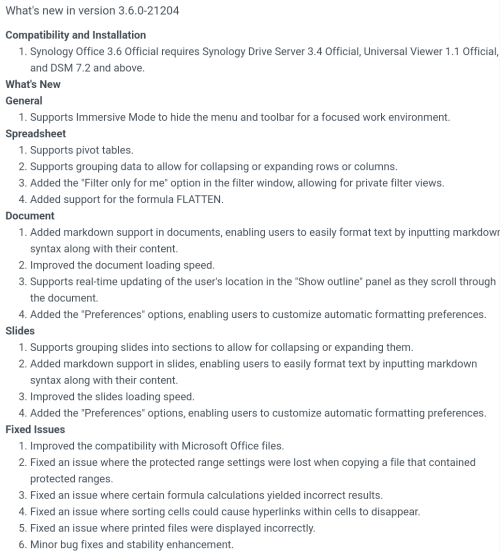 And here's Synology video on introduction to pivot table WaNaWe900 liked this post
|
|
|
 Nov 1 2023, 08:48 AM Nov 1 2023, 08:48 AM
Return to original view | Post
#248
|
      
Senior Member
5,254 posts Joined: Oct 2004 From: J@Y B33 |
|
|
|
 Nov 1 2023, 06:22 PM Nov 1 2023, 06:22 PM
Return to original view | IPv6 | Post
#249
|
      
Senior Member
5,254 posts Joined: Oct 2004 From: J@Y B33 |
QUOTE(WaNaWe900 @ Nov 1 2023, 02:19 PM) I found out the problem, it need DSM 7.2.1 to function. I'm still on DSM 7.2 from July and it says I'm on the latest version. I manually update to latest DSM and now it's working. WaNaWe900 liked this post
|
|
|
 Nov 18 2023, 07:10 PM Nov 18 2023, 07:10 PM
Return to original view | Post
#250
|
      
Senior Member
5,254 posts Joined: Oct 2004 From: J@Y B33 |
QUOTE(mostwanted82 @ Nov 18 2023, 04:29 PM) Guys, any of you ever purchased additional synology license for camera? Where in KL we can purchase it? There's a seller in Shopee WaNaWe900 liked this post
|
|
|
 Nov 21 2023, 10:14 PM Nov 21 2023, 10:14 PM
Return to original view | Post
#251
|
      
Senior Member
5,254 posts Joined: Oct 2004 From: J@Y B33 |
QUOTE(ntw @ Nov 21 2023, 04:38 PM) just want to share a info regarding the importance of Uninterruptible Power Supply (UPS) for our NAS. Most NAS will be running 24/7 and during idle the disk would still be spinning, any blackout would cause the disk to stop spinning abruptly and may cause error on the disk. Yup, UPS is like an insurance for the NAS. If unlucky when power cut it might damage the HDD or corrupt the data. UPS will prevent that. Better yet, get 1 with USB communication port so that it can notify the NAS for shutdown. I have my NAS and router connected to the UPS so that when power cut my NAS will send email to notify me and it will goes into standby when UPS power is low.I have had to replace two hdd in the past 6 months due to blackout. Both are from Toshiba, one is N300 and another MG06. The SMART test showed unrecoverable sector and unknown failure error. WaNaWe900 liked this post
|
|
|
 Mar 27 2024, 11:19 PM Mar 27 2024, 11:19 PM
Return to original view | Post
#252
|
      
Senior Member
5,254 posts Joined: Oct 2004 From: J@Y B33 |
This is interesting. Drive can now transcribe audio to text. I see it can be useful for meeting or lecturer notes. Unfortunately it only for iOS now as it uses iOS transcribe engine. Works with mp3, m4a, wav. Doesn't work with aac and ogg I record this youtube video audio and let it transcribe. It is very fast too, this almost 3 minutes video only takes less than 10 second to complete. This is the text as how it appears in notepad CODE In this video will show you how to transcribe audio files into text files and how to search for them using keywords you'll find the timestamp for each section in the video description Launch the Synology Drive app on your phone Choose the audio file you want to transcribe tap options tap transcribe audio into text The recognition language is based on your keyboard settings if the language you need doesn't appear go to iPhone settings Keyboard Keyboard And the language you need Go back And make sure enable dictation is on then tap dictation languages and make sure the languages selected go back to the technology Drive mobile app tap OK to start transcribing For better performance, keep the app open tap you status to follow the transcription progress. You can also track it by tapping the clipboard on the homepage. Complete a text file containing the transcription will be created To search and locate transcribed audio or text files by keyword you first need to turn on music and document indexing in DSM launch universal search And click preferences click index folder list and go to technology tab to activate the feature for an individual user And click edit select music and document And click OK You can also activate the feature under the team folder tab for team wide access Now you can search keyword in the mobile app to find audio and text files that have been transcribed To learn more about Synology Drive, subscribe to the technology YouTube channel or click on another video to keep watching |
|
|
 Apr 3 2024, 07:23 AM Apr 3 2024, 07:23 AM
Return to original view | IPv6 | Post
#253
|
      
Senior Member
5,254 posts Joined: Oct 2004 From: J@Y B33 |
QUOTE(iZuDeeN @ Apr 2 2024, 02:29 PM) Guys I tried to use Xpenology on my old HP PC core i3 (2017) and 4gb ram.. someone get stuck and can't seem to load the DSM ; likely the USB stick is not compatible You mean you need the Synology Photos app with it's face recognition and support of metadata?Anyway I need a Synology NAS ; mainly or only using to backup Google photos. I need the AI recognition and metadata manager Which model should I consider .. is 2x4tb sufficient? 2x4TB in RAID 1, you'll have 4TB of storage space. Really it depends on your needs whether that is enough for the next 5 or more years before the HDD dying. I'll advise against getting the non plus model as those CPU are a lot slower and might not support some functions that the plus model have. Also 2 bays and 4 bays price difference need to consider if the gap makes it more worth to get the 4 bays, that makes it easier and cheaper to increase the storage space when needed. Now you thinking just for the photos, but it is also useful for other stuff such as videos, files and computer backup. The storage need increase very fast once you started using it. This post has been edited by xxboxx: Apr 3 2024, 07:24 AM |
|
|
|
|
|
 Apr 21 2024, 11:35 PM Apr 21 2024, 11:35 PM
Return to original view | Post
#254
|
      
Senior Member
5,254 posts Joined: Oct 2004 From: J@Y B33 |
|
|
|
 May 1 2024, 03:16 PM May 1 2024, 03:16 PM
Return to original view | IPv6 | Post
#255
|
      
Senior Member
5,254 posts Joined: Oct 2004 From: J@Y B33 |
QUOTE(iZuDeeN @ Apr 30 2024, 09:13 PM) Ok just got my NAS this week.. DS423+ with Ironwolf Pro 12TBx2 ..upgraded to 18GB ram OpenVPN or Tailscale for connecting securely back to your local network when you're outside.So far, I have installed WordPress and Pihole only and backed up my Google Photos. There's nothing much I can do now... I don't think I'm running any Plex media as I'm on streaming apps OTT (Netflix, Disney,HBO). what else should I run this NAS for? Synology own Drive or third party such as Nextcloud as replacement for cloud storage. Self hosting Bitwarden for password management Calendar and Contacts self hosting. Active Backup for backing up your computer Synology own note taking app or self hosting Check out the list here for other stuff that you might be interested to self hosting https://github.com/awesome-selfhosted/awesome-selfhosted |
|
|
 May 5 2024, 12:16 PM May 5 2024, 12:16 PM
Return to original view | Post
#256
|
      
Senior Member
5,254 posts Joined: Oct 2004 From: J@Y B33 |
QUOTE(iZuDeeN @ May 2 2024, 07:29 PM) thanks..will definitely check it out Since the primary DNS server (pihole) can't resolve the DNS, it will query to secondary DNS server.By the way, I have a question about PiHole. I am using Deco XE75 with PiHole and MACVLAN set to 192.168.1.2. The gateway is 192.168.1.1. I set the Pihole .2 in DHCP Server Primary DNS. However, a problem arises when I set the secondary DNS to 1.1.1.1. I set the secondary DNS as a backup in case PiHole goes down, so the internet doesn't go down for the whole house. But when I set the secondary DNS, for sites that PiHole blocks, the device will use the secondary DNS to query, effectively bypassing the PiHole function. Does anyone know what the solution to this is? Also, I have disabled IPV6 in the router, but somehow the device still manages to get an IPV6 address. It's frustrating as I am not planning to change to another router because I need the mesh capability, and it's a waste to change to a higher-end router (only on 800Mbps Unifi plan). Your pihole regularly goes down? Mine very seldom. If you must use secondary DNS server, setup another self host DNS server. Or add the sites you want to block in the router setting If you have disabled ipv6 connection in the router, even if those devices have ipv6 address, it won't be able to connect to internet using ipv6 |
|
|
 May 10 2024, 10:26 AM May 10 2024, 10:26 AM
Return to original view | Post
#257
|
      
Senior Member
5,254 posts Joined: Oct 2004 From: J@Y B33 |
|
|
|
 May 13 2024, 04:31 PM May 13 2024, 04:31 PM
Return to original view | IPv6 | Post
#258
|
      
Senior Member
5,254 posts Joined: Oct 2004 From: J@Y B33 |
QUOTE(Moogle Stiltzkin @ May 12 2024, 05:58 PM) did you look at netbird? it also looks like another good option to tailscale I didn't know about Netbird before this.https://www.youtube.com/watch?v=_Fgwap-sl3A Looks like good option if want to connect certain devices without opening many ports, but must have public IP or public domain. Moogle Stiltzkin liked this post
|
|
|
 May 14 2024, 07:29 AM May 14 2024, 07:29 AM
Return to original view | Post
#259
|
      
Senior Member
5,254 posts Joined: Oct 2004 From: J@Y B33 |
QUOTE(Moogle Stiltzkin @ May 14 2024, 06:14 AM) tailscale or netbird are some good options. with tailscale there is a package for pfsense so makes it easier to set it up on the router side if you prefer. I used Tailscale before when TM put me behind CGNAT. It was very easy to setup.alternatively there is cloudflare tunnels also does not expose ports for remote access. and adds an authentication layer for added protection for homelab setups you can check techno tim's channel he shows how he does his Moogle Stiltzkin liked this post
|
|
|
 May 15 2024, 09:16 AM May 15 2024, 09:16 AM
Return to original view | IPv6 | Post
#260
|
      
Senior Member
5,254 posts Joined: Oct 2004 From: J@Y B33 |
|
| Change to: |  0.0195sec 0.0195sec
 0.67 0.67
 7 queries 7 queries
 GZIP Disabled GZIP Disabled
Time is now: 25th November 2025 - 07:23 PM |