QUOTE(xxboxx @ Jan 6 2021, 12:03 PM)
You got use mobile device to access NAS?
Better change your QuickConnect ID to something else and also restart router as safety precautions so that the hacker can't find your NAS anymore.
Normal for me to access NAS using phone and ipad. Been using for decade.Better change your QuickConnect ID to something else and also restart router as safety precautions so that the hacker can't find your NAS anymore.
But this 2 weeks someone tried to access. Not 1st time.
I can't change the QuickConnect ID cause all my family and relative have to inform. Troublesome.
Change password or restart router is ok.


 Jan 6 2021, 01:28 PM
Jan 6 2021, 01:28 PM

 Quote
Quote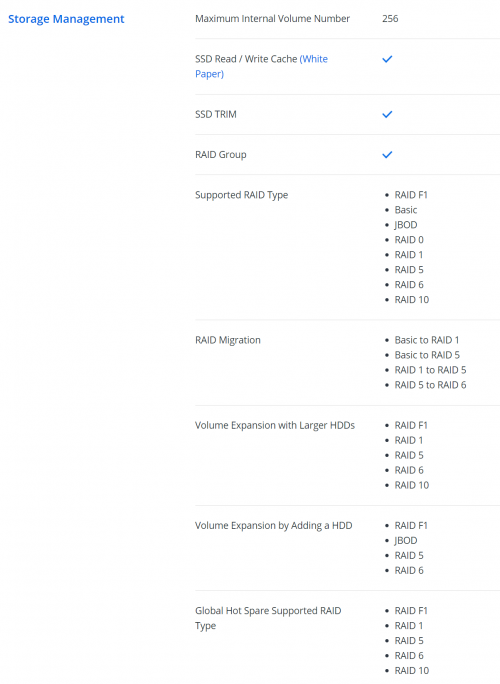
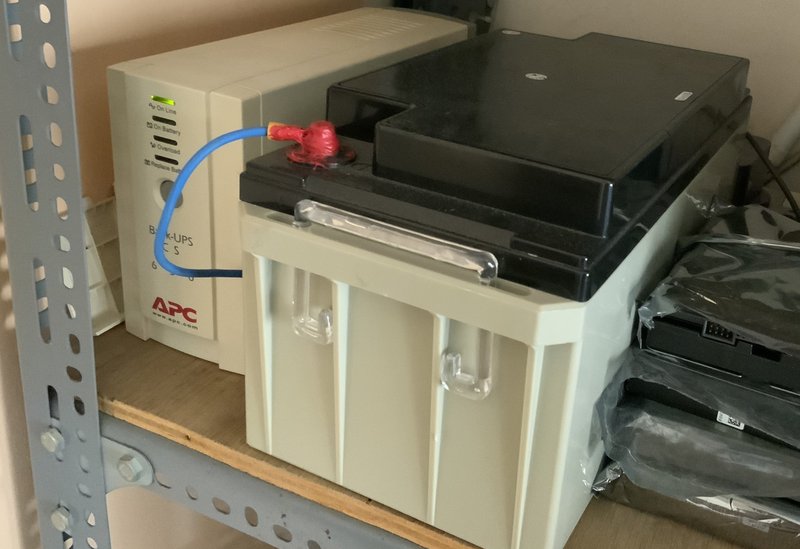
 0.0739sec
0.0739sec
 0.45
0.45
 7 queries
7 queries
 GZIP Disabled
GZIP Disabled