QUOTE(waruna @ Sep 30 2021, 03:10 PM)
Hi guys and all the NAS experts. A very newbie here want to ask a question about NAS.
Can anyone recommend me one NAS server for my company use? The main purpose is only for file sharing.
Currenly I'm using oldschool method:
- Use a normal CPU
- create a root sharing folder,
- create sub folders for each user/dept.
- then copy the link for each subfolder and create a desktop shortcut to each user's pc. (for example, if HR dept staff, the desktop shortcut link will be something like "\\192.168.1.20\DESKTOP-1111222\shared\hr", and so on.
It's a very oldschool method, I know. And it becomes problem now since we're still in working from home schedule, so need to come to office first to copy the files and bring back to home. Later go back to office and replace the updated files. It's very tiring and ineffective.
So I think NAS is the solution. Based on the purpose mentioned above, anyone can recommend me which NAS should I buy?
A very thank you to everyone.
Do you have experience in IT or some sort NAS?Can anyone recommend me one NAS server for my company use? The main purpose is only for file sharing.
Currenly I'm using oldschool method:
- Use a normal CPU
- create a root sharing folder,
- create sub folders for each user/dept.
- then copy the link for each subfolder and create a desktop shortcut to each user's pc. (for example, if HR dept staff, the desktop shortcut link will be something like "\\192.168.1.20\DESKTOP-1111222\shared\hr", and so on.
It's a very oldschool method, I know. And it becomes problem now since we're still in working from home schedule, so need to come to office first to copy the files and bring back to home. Later go back to office and replace the updated files. It's very tiring and ineffective.
So I think NAS is the solution. Based on the purpose mentioned above, anyone can recommend me which NAS should I buy?
A very thank you to everyone.
You might want to consider the cloud 1st.
Takecare the NAS is not easy. Security data and hardware require some experience.


 Sep 30 2021, 06:37 PM
Sep 30 2021, 06:37 PM

 Quote
Quote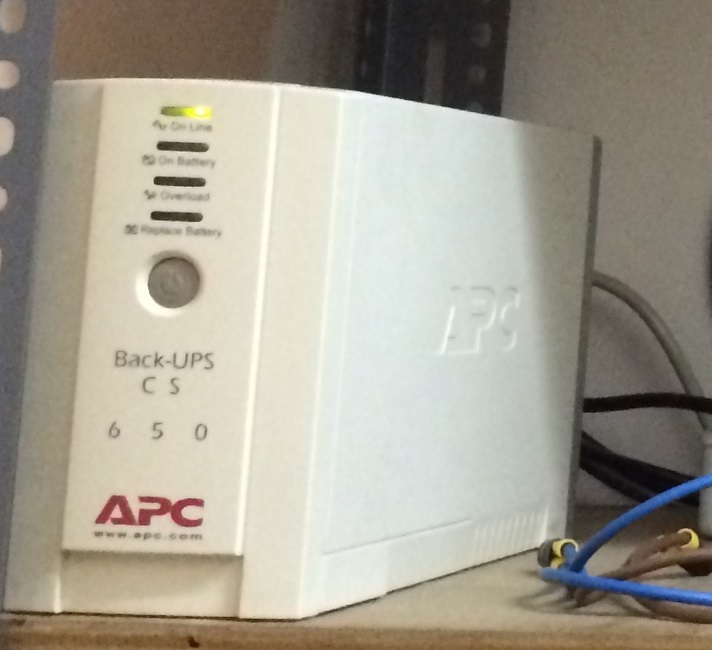
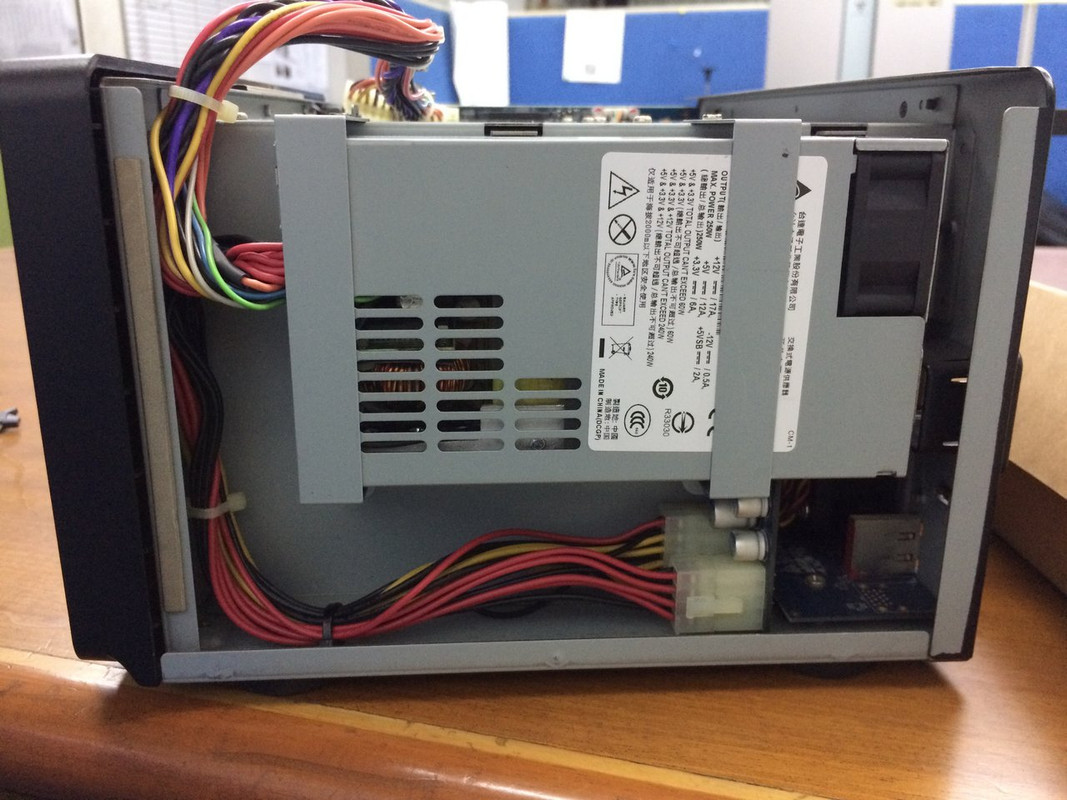
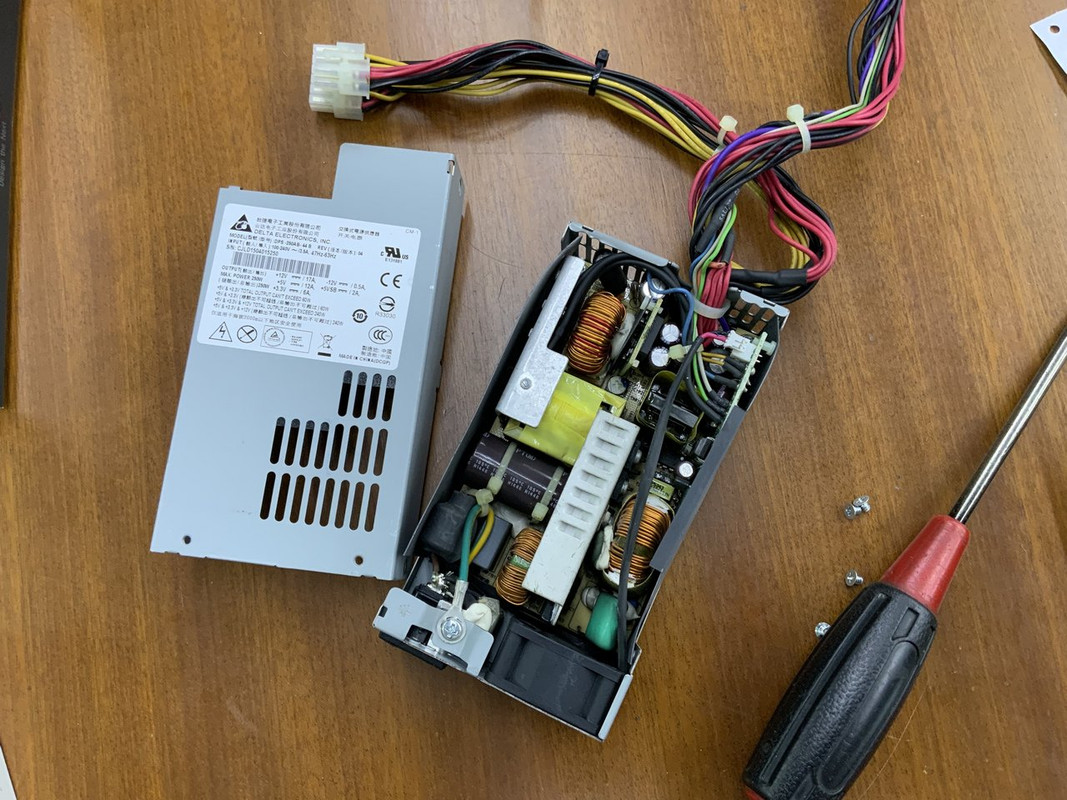
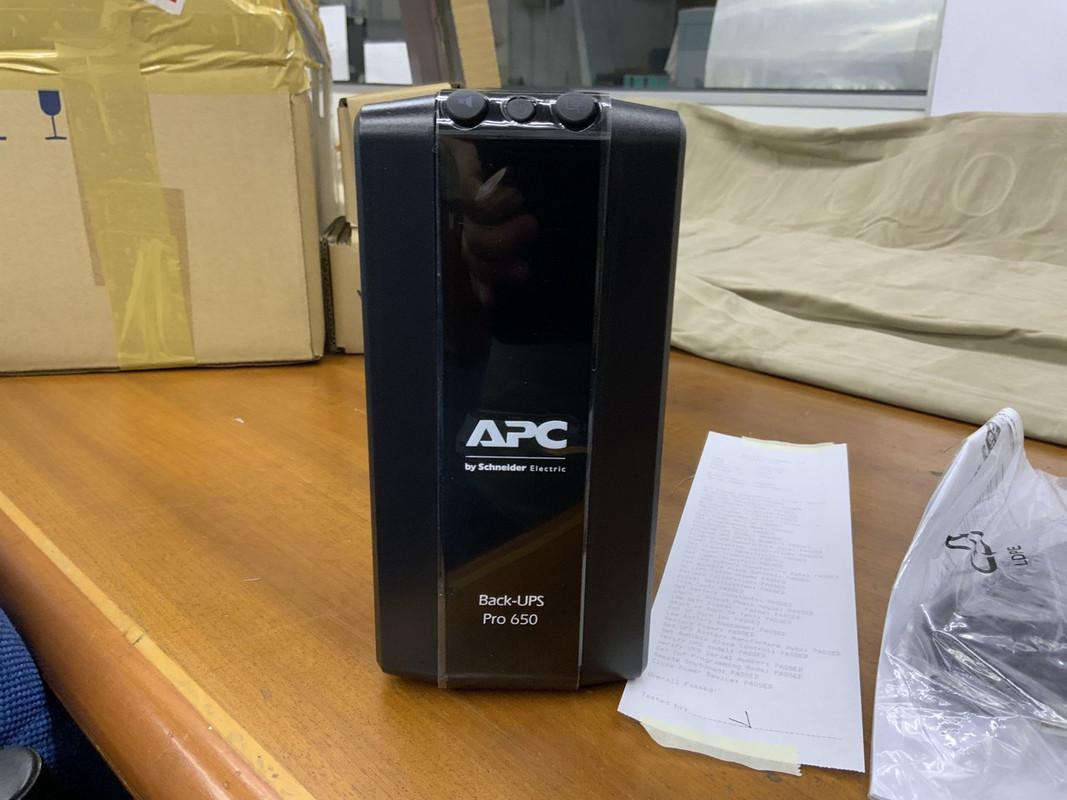
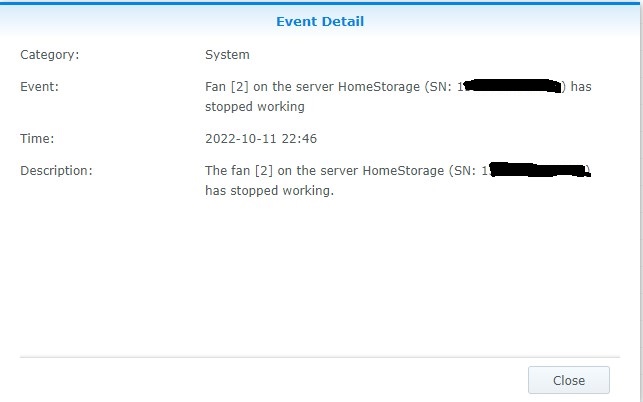

 0.0351sec
0.0351sec
 0.07
0.07
 7 queries
7 queries
 GZIP Disabled
GZIP Disabled