Outline ·
[ Standard ] ·
Linear+
Home Networking ASUS Malaysia Networking User & Technical Support, Managed by ASUS Malaysia Representative
|
blacktubi
|
 Aug 4 2016, 12:06 PM Aug 4 2016, 12:06 PM
|
-


|
QUOTE(deathTh3Cannon @ Aug 4 2016, 10:10 AM) anyone know why RT-N12HP_B1 repeater mode keep restart the connection ? A repeater works by receiving the signal from the main router and retransmit it. In order for a repeater to work reliably, the signal from the main router must be at least decent. If not, you will some reliability issue. |
|
|
|
|
|
blacktubi
|
 Aug 12 2016, 09:59 AM Aug 12 2016, 09:59 AM
|
-


|
QUOTE(subrok007 @ Aug 12 2016, 08:23 AM) Hi ASUSmy I just update my n18u router firmware to 9216... After updated, my phone apps (Whatsapps etc) can't receive and send messages. What happen? But still can surf internet, Facebook, youtube, etc... PS: I got the asus router apps in my phone. when i first log in, the apps prompt ask me to change to https (more secure) so i just select ok... i havent do any reset to my router after updated. I doubt this is router related. I am having issue with Whatsapp right now on TM network. I have been running the latest firmware on my AC68U for quite some time. |
|
|
|
|
|
blacktubi
|
 Aug 12 2016, 10:21 AM Aug 12 2016, 10:21 AM
|
-


|
QUOTE(subrok007 @ Aug 12 2016, 10:05 AM) then probably telco problems? my whatsapp working in data environment but not in my house wifi (n18u).. perhaps need to update to latest firmware and reset the router?? PS: my house is using 30mbps advance unifi..  I found this on their Twitter. Attached thumbnail(s)
|
|
|
|
|
|
blacktubi
|
 Aug 12 2016, 10:40 AM Aug 12 2016, 10:40 AM
|
-


|
QUOTE(subrok007 @ Aug 12 2016, 10:34 AM) Thanks for address the issue accordingly.. Btw, do you recommend to do reset after updated the firmware? or just leave it. It's a good practice if you face any issues |
|
|
|
|
|
blacktubi
|
 Aug 18 2016, 10:33 PM Aug 18 2016, 10:33 PM
|
-


|
QUOTE(Coconut @ Aug 18 2016, 10:15 PM) just bought ac55uhp, after key in the my unifi username and password, it will say timeout detecting your connection type, does that mean my username and password is wrong? Auto-detection does not work very well sometime. Just select PPPOE and select Unifi profile |
|
|
|
|
|
blacktubi
|
 Aug 21 2016, 06:20 PM Aug 21 2016, 06:20 PM
|
-


|
QUOTE(jmas @ Aug 21 2016, 04:44 PM)  Using AC56S now. cannot on P2P or torrent. Core usage fly up then DC. [attachmentid=7362127] I guess there is an issue with the firmware , try a reset or use stock firmware by Asus for the best stability. I doubt Asus will provide support for those using 3rd party firmware anyway.  |
|
|
|
|
|
blacktubi
|
 Aug 24 2016, 04:22 PM Aug 24 2016, 04:22 PM
|
-


|
QUOTE(akuadikdia @ Aug 24 2016, 01:57 PM) Hi everyone, Hope someone could help me. I'm using Asus AC68u router + Time 100 mbps internet . With 5 ghz connection, i get full speed on wireless consistently. But with 2.4 ghz connection, i only get half (50mbps) consistently. I've been googling this forum for configuration recommendation and I'm using the following settings for 2.4 ghz : Wireless Mode : N only. Channel Bandwidth : 40 Mhz Control Channel : 11 I read in this forum people can get full speed, or at least 80% the speed with 2.4 Ghz connection, but I'm not getting that, am I missing something here ? Appreciate any inputs smile.gif Use 20Mhz, not many devices are able to utilise 40Mhz anyway. Throughput is subjected to signal strength and interference. You should be able to get 80Mbps if you stand beside the router. |
|
|
|
|
|
blacktubi
|
 Sep 1 2016, 02:08 AM Sep 1 2016, 02:08 AM
|
-


|
QUOTE(ThE-1cY @ Sep 1 2016, 12:54 AM) I'm going to buy AC68U for my TIME 100Mbps internet. Is there any guideline for setting up the router? When setting up, after choosing the connection type "PPPoE" and ticking the checkbox "special requirement from ISP", is TIME internet in one of the choices? Because in this video by ASUS Malaysia https://www.youtube.com/watch?v=ESAPAJqWxH4, TIME internet is missing in the drop-down menu. No special requirements required by Time. |
|
|
|
|
|
blacktubi
|
 Sep 2 2016, 04:21 PM Sep 2 2016, 04:21 PM
|
-


|
QUOTE(prs516 @ Sep 2 2016, 11:24 AM) Can anyone share the latest firmware for Asus RT-AC55UHP router? And should i do factory reset after install latest firmware? Thank you in advance. Get it from Asus site. Yes, factory reset is encouraged as this is a rather significant upgrade over the previous firmware. |
|
|
|
|
|
blacktubi
|
 Sep 2 2016, 05:31 PM Sep 2 2016, 05:31 PM
|
-


|
QUOTE(prs516 @ Sep 2 2016, 04:28 PM) I only found ASUS RT-AC55UHP Firmware version 3.0.0.4.378.5209 2015/04/20 from Asus MY website. I don't think this is the latest one. Please advice. For some reasons, it is removed.  Maybe AsusMY can help you. |
|
|
|
|
|
blacktubi
|
 Sep 4 2016, 08:14 AM Sep 4 2016, 08:14 AM
|
-


|
QUOTE(borzack @ Sep 3 2016, 03:03 PM) I did. It showed Internet as Connected. But can't browse anything as if no internet connection. Somebody commented on that blog having the same issue. Then he updated the firmware and problem solved. I updated the firmware and still having the same issue  Try a factory reset and make sure you are having the right Unifi username and password. The password is case sensitive. The username should be something like borzack@unifi. |
|
|
|
|
|
blacktubi
|
 Sep 15 2016, 12:02 PM Sep 15 2016, 12:02 PM
|
-


|
Asus USB-AC68 USB wireless adapter is launched recently and I have an opportunity to test it. It supports Wireless AC1900. I manage to achieve over 800Mbit/s over wireless.  Read my full review here. Attached thumbnail(s)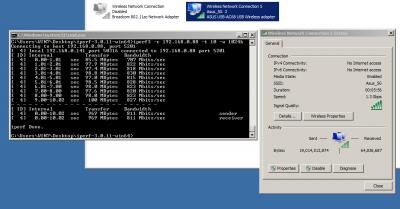
|
|
|
|
|
|
blacktubi
|
 Sep 15 2016, 06:42 PM Sep 15 2016, 06:42 PM
|
-


|
QUOTE(GWZ85 @ Sep 15 2016, 03:27 PM) Hi, I just bought Asus RT-AC5300, it work fine, but that a lease time there on count down in 3 Days, once 3 Days reach, the internet connection will drop, i have to manually on and off the internet connection to resume back the connection. Is it anything wrong in my connection? Currently i using streamyx. I suggest using bridge mode on your ADSL modem and PPPOE on your router. |
|
|
|
|
|
blacktubi
|
 Sep 16 2016, 12:00 AM Sep 16 2016, 12:00 AM
|
-


|
QUOTE(GWZ85 @ Sep 15 2016, 08:38 PM) for bridge mode, is it will disable feature like Adaptive Qos and Traffic Analyzer ? For AP mode, yes it does. I need those to monitor the network activity on individual device. Currently, this router using in the environment which has more than 50 devices in a Company. Maybe that another better way or method can be use to monitor network usage, website surfing, blocking unappropriated website as well which i don't know, if you guys know about this, please let me know Thanks  No, it will not. In fact letting the RT-AC5300 to dial the internet instead of the modem is better as there will be no double NAT issue. Use your RT-AC5300 as the main router and have all devices connected to it. |
|
|
|
|
|
blacktubi
|
 Sep 16 2016, 11:50 AM Sep 16 2016, 11:50 AM
|
-


|
QUOTE(GWZ85 @ Sep 16 2016, 12:56 AM) Ya, this what i think before. Unfortunately, because of the coverage, i can only use streamyx which require me to use DSL modem before go to this RT-AC5300 Router.   All I said just now is for Streamyx. |
|
|
|
|
|
blacktubi
|
 Sep 18 2016, 02:39 PM Sep 18 2016, 02:39 PM
|
-


|
QUOTE(young_97 @ Sep 17 2016, 11:29 PM) Hi, I have a RT-N12 D1 router. I found out that the wifi performance is poor... ping to router shows averaging = 300ms, Minimum = 33ms, Maximum = 814ms Using 20Mhz mode. if i switch to 40Mhz mode, ping up to 2000 to 3000 ms , and lots of package loss. Please advice Interference on the 2.4Ghz channel. Use 20Mhz and try channel 1,6 or 11. |
|
|
|
|
|
blacktubi
|
 Sep 18 2016, 08:53 PM Sep 18 2016, 08:53 PM
|
-


|
QUOTE(young_97 @ Sep 18 2016, 08:05 PM) Ady tried. Result are same or worse... Well, stand beside your router and you should have no issue. This is how bad the interference was on 2.4Ghz. |
|
|
|
|
|
blacktubi
|
 Sep 19 2016, 01:13 AM Sep 19 2016, 01:13 AM
|
-


|
QUOTE(young_97 @ Sep 19 2016, 12:05 AM) Severe interference on all channels. Beside buying a new 5Ghz router ? what else can do. cuz i just bought this router like a month ago   . forgetting 2.4Ghz congestion Powerline and have the router beside you.  |
|
|
|
|
|
blacktubi
|
 Sep 19 2016, 05:00 PM Sep 19 2016, 05:00 PM
|
-


|
QUOTE(young_97 @ Sep 19 2016, 10:27 AM) So.... umm ASUS one gt cheap 5Ghz AC router ? need OpenVPN Server Get the RT-AC55UHP. It may be a bit expensive but what you pay is what you get.  |
|
|
|
|
|
blacktubi
|
 Oct 17 2016, 08:34 PM Oct 17 2016, 08:34 PM
|
-


|
QUOTE(aku_dia @ Oct 17 2016, 07:58 PM) can this unit work with streamyx(dial-up) using rj11 convert to rj45 cable?  thanks No. You need an ADSL modem. |
|
|
|
|


 Aug 4 2016, 12:06 PM
Aug 4 2016, 12:06 PM
 Quote
Quote
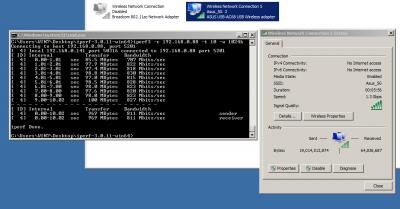

 0.0411sec
0.0411sec
 0.70
0.70
 7 queries
7 queries
 GZIP Disabled
GZIP Disabled