QUOTE(rootlinux @ Oct 21 2013, 04:15 PM)
QUOTE(blacktubi @ Oct 21 2013, 04:28 PM)
QUOTE(JinXXX @ Oct 21 2013, 08:13 PM)
I am using 6.5 firmware. Bought this 2nd hand from my friend used for 3 month. How can I downgrade it to 5.26? I believe 6.x firmware is beta versionProblem solved. Turned out I need to update my ROS firmware lol. Btw my E398 keep disconnecting. I see the log it said "ppp-out1: terminating... -peer is not responding. what is the problem? Does my E398 doesnt have enough power?
This post has been edited by Gaara92: Oct 21 2013, 09:50 PM


 Oct 21 2013, 09:17 PM
Oct 21 2013, 09:17 PM

 Quote
Quote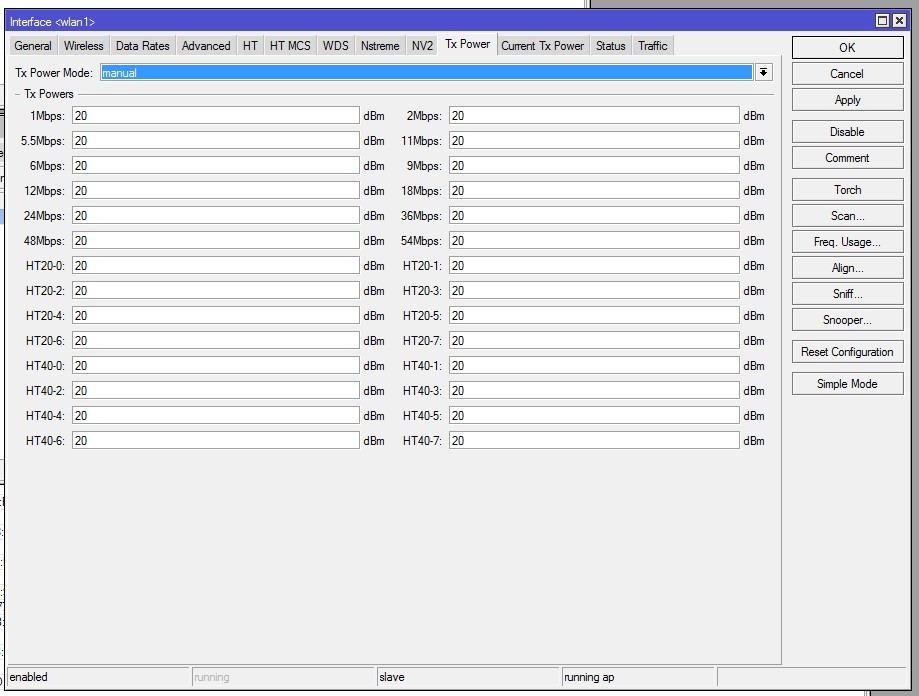
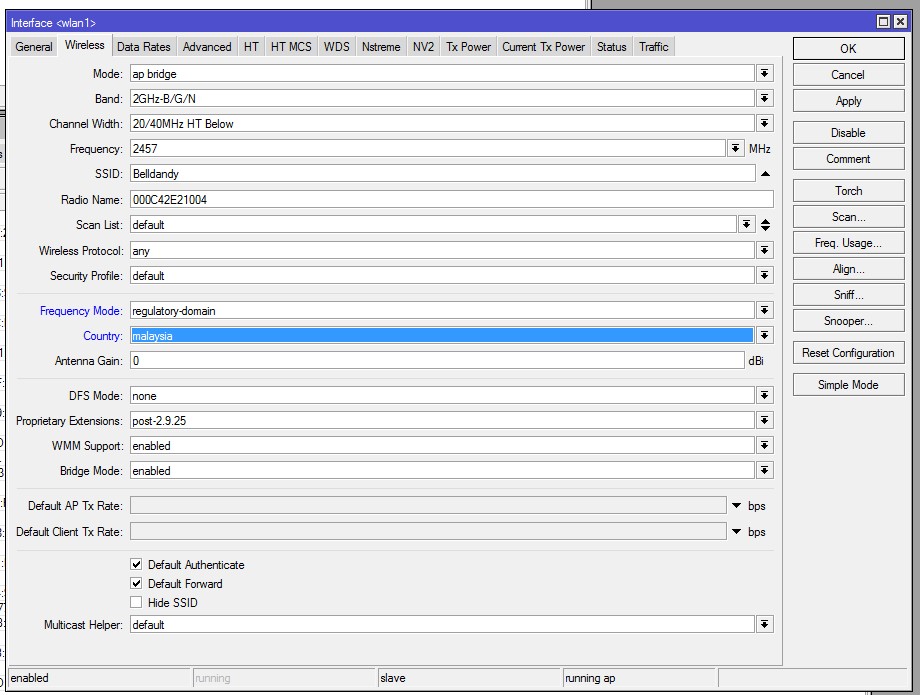
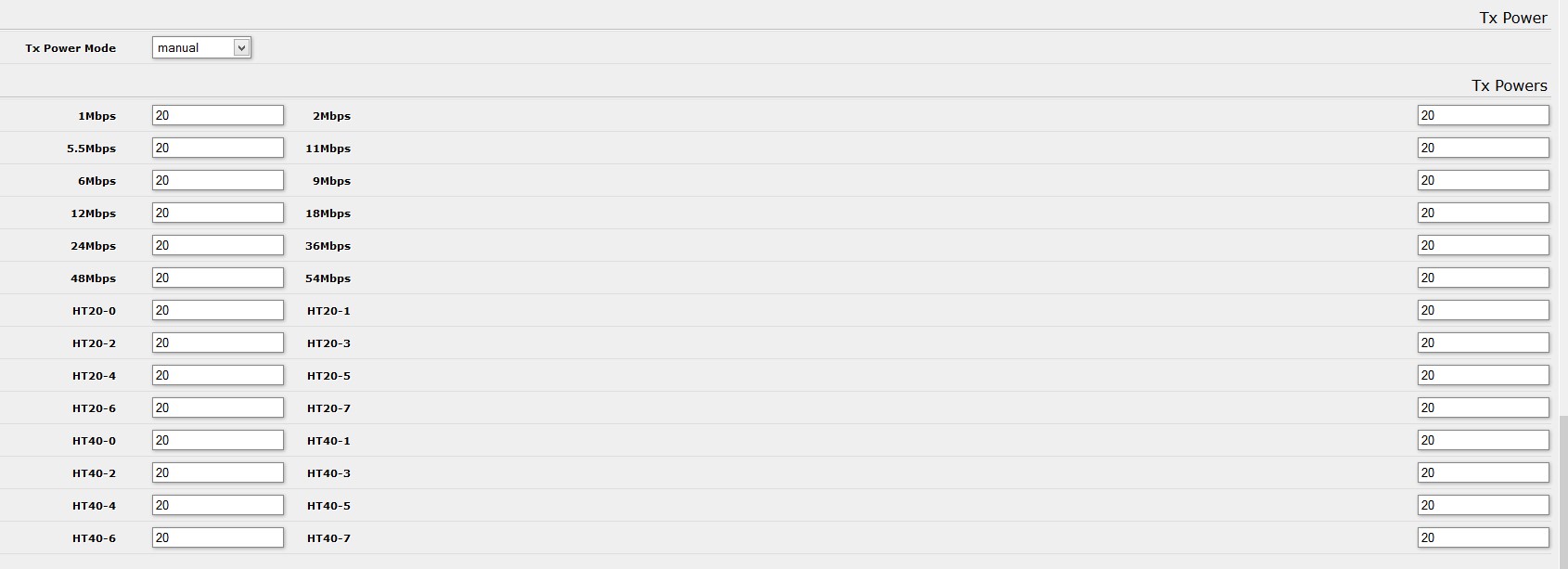


 0.0202sec
0.0202sec
 0.21
0.21
 6 queries
6 queries
 GZIP Disabled
GZIP Disabled