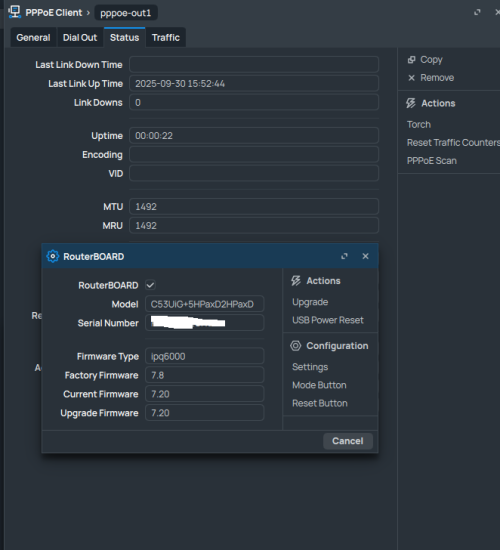Enterprise Networking Mikrotik Routers (RouterBoard & RouterOS), User and owner discussion group
|
|
 Oct 1 2025, 10:23 PM Oct 1 2025, 10:23 PM
Show posts by this member only | IPv6 | Post
#3461
|
    
Junior Member
818 posts Joined: Jul 2008 From: Kota Kinabalu <-> Kuala Lumpur |
|
|
|
|
|
|
 Oct 2 2025, 09:31 AM Oct 2 2025, 09:31 AM
Show posts by this member only | IPv6 | Post
#3462
|
   
Junior Member
612 posts Joined: Apr 2005 From: http://127.0.0.1:80/announce |
|
|
|
 Oct 2 2025, 11:58 AM Oct 2 2025, 11:58 AM
|
      
Senior Member
3,038 posts Joined: Dec 2011 |
|
|
|
 Oct 2 2025, 12:32 PM Oct 2 2025, 12:32 PM
|
    
Junior Member
818 posts Joined: Jul 2008 From: Kota Kinabalu <-> Kuala Lumpur |
QUOTE(jusbella @ Oct 2 2025, 11:58 AM) weird, mine show 1492 on previous 7.20 beta and latest 7.20 stable maybe something is making your MTU to get 1480, if me i do backup first and then reset factory, after that i do minimum configuration , see if still getting 1480 or 1492. This post has been edited by syahpian: Oct 2 2025, 12:37 PM jusbella liked this post
|
|
|
 Oct 2 2025, 12:50 PM Oct 2 2025, 12:50 PM
Show posts by this member only | IPv6 | Post
#3465
|
    
Junior Member
818 posts Joined: Jul 2008 From: Kota Kinabalu <-> Kuala Lumpur |
jusbella liked this post
|
|
|
 Oct 2 2025, 12:51 PM Oct 2 2025, 12:51 PM
|
     
Senior Member
1,208 posts Joined: Aug 2018 |
QUOTE(jusbella @ Oct 2 2025, 11:58 AM) In your pppoe client, set: Max MTU 1500 Max MRU 1500 Delete Keepalive Timeout |
|
|
|
|
|
 Oct 2 2025, 03:58 PM Oct 2 2025, 03:58 PM
Show posts by this member only | IPv6 | Post
#3467
|
      
Senior Member
3,038 posts Joined: Dec 2011 |
Thanks guy, removed max MTU and MRU and removed keep alive timeout fixed the issue. QUOTE(syahpian @ Oct 2 2025, 12:50 PM) QUOTE(kwss @ Oct 2 2025, 12:51 PM) syahpian liked this post
|
|
|
 Oct 3 2025, 08:22 PM Oct 3 2025, 08:22 PM
|
   
Junior Member
680 posts Joined: Sep 2010 |
QUOTE(kwss @ Oct 2 2025, 12:51 PM) just updated to V7.20 and the winbox3.43 or it will not connect. also updated the MTU and MRU to 1500. I am not quite sure, I was having issue when it stayed at 1480... is it with lost package? |
|
|
 Oct 3 2025, 08:29 PM Oct 3 2025, 08:29 PM
Show posts by this member only | IPv6 | Post
#3469
|
     
Senior Member
1,208 posts Joined: Aug 2018 |
QUOTE(skywardsword @ Oct 3 2025, 08:22 PM) just updated to V7.20 and the winbox3.43 or it will not connect. I am not sure about winbox as I don't use it.also updated the MTU and MRU to 1500. I am not quite sure, I was having issue when it stayed at 1480... is it with lost package? Is your MRU = 1500 and MTU = 1492 now? Actually all connections with MTU less than 1500 requires special handling. In Mikrotik, the default firewall rule perform MSS Clamping, but it only works for TCP connections. Later on the PPPoE profile provided this without firewall rules. By right when your MRU is 1500, half your problem is gone. ahlong liked this post
|
|
|
 Oct 3 2025, 08:38 PM Oct 3 2025, 08:38 PM
|
   
Junior Member
680 posts Joined: Sep 2010 |
QUOTE(kwss @ Oct 3 2025, 08:29 PM) I am not sure about winbox as I don't use it. you may be right. previously when I set up Wireguard... it was like sluggish or not working correctly, I cannot upload files or create folders.... I just tested it and it works. wireguard mtu is only 1420.Is your MRU = 1500 and MTU = 1492 now? Actually all connections with MTU less than 1500 requires special handling. In Mikrotik, the default firewall rule perform MSS Clamping, but it only works for TCP connections. Later on the PPPoE profile provided this without firewall rules. By right when your MRU is 1500, half your problem is gone. Interface pppoe out1... actual MTU 1492 set Max MTU 1500 Max MRU 1500 as per your advise. yup MRU is 1500 --- I went into the status tab to see it. This post has been edited by skywardsword: Oct 3 2025, 08:39 PM |
|
|
 Oct 3 2025, 08:47 PM Oct 3 2025, 08:47 PM
Show posts by this member only | IPv6 | Post
#3471
|
     
Senior Member
1,208 posts Joined: Aug 2018 |
QUOTE(skywardsword @ Oct 3 2025, 08:38 PM) you may be right. previously when I set up Wireguard... it was like sluggish or not working correctly, I cannot upload files or create folders.... I just tested it and it works. wireguard mtu is only 1420. Wireguard overhead is 80 bytes. So you must recalculate it. Set it to 1492 - 80 = 1412.Interface pppoe out1... actual MTU 1492 set Max MTU 1500 Max MRU 1500 as per your advise. yup MRU is 1500 --- I went into the status tab to see it. The default WG MTU is wrong because it is based on full 1500 bytes packet. If you use WG on mobile network, it is actually 1400 - 80 = 1320. So set 1320 as MTU in wireguard app on devices using mobile network. You can keep the 1412 in Mikrotik. Also go to your IPv6 > ND. Set MTU 1492 there. skywardsword and ahlong liked this post
|
|
|
 Oct 3 2025, 09:05 PM Oct 3 2025, 09:05 PM
|
      
Senior Member
3,038 posts Joined: Dec 2011 |
QUOTE(kwss @ Oct 3 2025, 08:47 PM) Wireguard overhead is 80 bytes. So you must recalculate it. Set it to 1492 - 80 = 1412. Wireguard overhead is not 60? So if calculated it's 1432 max, so we'll use 1420 to be safe.The default WG MTU is wrong because it is based on full 1500 bytes packet. If you use WG on mobile network, it is actually 1400 - 80 = 1320. So set 1320 as MTU in wireguard app on devices using mobile network. You can keep the 1412 in Mikrotik. Also go to your IPv6 > ND. Set MTU 1492 there. In your case 1412, same 1420 to be safe. Correct me if wrong. |
|
|
 Oct 3 2025, 09:12 PM Oct 3 2025, 09:12 PM
Show posts by this member only | IPv6 | Post
#3473
|
     
Senior Member
1,208 posts Joined: Aug 2018 |
QUOTE(jusbella @ Oct 3 2025, 09:05 PM) Wireguard overhead is not 60? So if calculated it's 1432 max, so we'll use 1420 to be safe. It is only 60 bytes if you exclusively use IPv4.In your case 1412, same 1420 to be safe. Correct me if wrong. There is an extra 20 bytes for IPv6 inside WG. 1412 is the correct size. 1420 packet is too big and cannot fit smaller pipe. 1420 is only valid if TM don't use PPPoE. |
|
|
|
|
|
 Oct 3 2025, 10:03 PM Oct 3 2025, 10:03 PM
|
   
Junior Member
680 posts Joined: Sep 2010 |
QUOTE(kwss @ Oct 3 2025, 09:12 PM) It is only 60 bytes if you exclusively use IPv4. I am using the Mikrotik "Back to home" app... which does not have the MTU setting from what I could see. when it is connected it shows connected via IPv4 relay. (I off the wifi to test the mobile connection). at this moment, after updating to V7.20 and setting the mikrotik's setting to max MTU MRU 1500. the back to home app seems to work pretty ok already. so I probably do not need to set the mobile phone's Back to home app's MTU.There is an extra 20 bytes for IPv6 inside WG. 1412 is the correct size. 1420 packet is too big and cannot fit smaller pipe. 1420 is only valid if TM don't use PPPoE. edit: sorry I said I used wireguard. I am actually using the Back to home app, by mikrotik , which uses Wireguard. This post has been edited by skywardsword: Oct 3 2025, 10:05 PM jusbella liked this post
|
|
|
 Oct 3 2025, 10:09 PM Oct 3 2025, 10:09 PM
Show posts by this member only | IPv6 | Post
#3475
|
     
Senior Member
1,208 posts Joined: Aug 2018 |
QUOTE(skywardsword @ Oct 3 2025, 10:03 PM) I am using the Mikrotik "Back to home" app... which does not have the MTU setting from what I could see. when it is connected it shows connected via IPv4 relay. (I off the wifi to test the mobile connection). at this moment, after updating to V7.20 and setting the mikrotik's setting to max MTU MRU 1500. the back to home app seems to work pretty ok already. so I probably do not need to set the mobile phone's Back to home app's MTU. I don't use the BTH app, but I am guessing they should have some kind of Path MTU Discovery mechanism inside. They are networking product maker and cannot be that dumb. Mobile network is notorious for smaller than usual MTU due to all the encapsulation between eNB.edit: sorry I said I used wireguard. I am actually using the Back to home app, by mikrotik , which uses Wireguard. Upload should work because your MRU allows it. If you test download and it works too, then you can stop here. Else you might need to set 1320 inside Mikrotik BTH is still wireguard behind the scene. They just package it into an easy to use app and Mikrotik operates a relay. This post has been edited by kwss: Oct 3 2025, 10:11 PM skywardsword and jusbella liked this post
|
|
|
 Oct 4 2025, 04:22 PM Oct 4 2025, 04:22 PM
|
   
Junior Member
680 posts Joined: Sep 2010 |
QUOTE(kwss @ Oct 3 2025, 10:09 PM) I don't use the BTH app, but I am guessing they should have some kind of Path MTU Discovery mechanism inside. They are networking product maker and cannot be that dumb. Mobile network is notorious for smaller than usual MTU due to all the encapsulation between eNB. I have been playing with the Back to Home app, and adjusting the MTU 1500>1420>1412...did not get amazing speed, at most is 3-4mbps download from cloudflare and upload speed of 500kbps. My mobile line is TM mobile, even without "wireguard/vpn" speed is at best 15mbps, and 3 mbps... so I am not expecting too much from it since it have to hope around.Upload should work because your MRU allows it. If you test download and it works too, then you can stop here. Else you might need to set 1320 inside Mikrotik BTH is still wireguard behind the scene. They just package it into an easy to use app and Mikrotik operates a relay. I have yet to try 1320 (all setting done on mikrotik since like mentioned b4, BTH app no control, and each time I would delete the BTH's tunnel and have the app redo it again. ) |
|
|
 Oct 7 2025, 02:20 AM Oct 7 2025, 02:20 AM
|
     
Senior Member
1,457 posts Joined: Sep 2021 |
QUOTE(kwss @ Sep 20 2025, 06:34 PM) I have no idea. That Cisco blog also use FastConnect 7800 as endpoint. yah TP-Link cannot do cannot do roaming when using MLOBut GSM arena said no wifi 7. I simply Google and it seems Samsung disable them on purpose to make them feature parity with Exynos SKU? Until S25 where it is there for all. Then I also found for TP-Link, they really cannot do roaming when using MLO. So tng55 is not making shit up. No such limitation for Cisco and Arista AP, at least based on what I found. WiFi is always a mess... so i don't need MLO so very imported roaming hmmm |
|
|
 Oct 7 2025, 02:27 AM Oct 7 2025, 02:27 AM
|
     
Senior Member
1,457 posts Joined: Sep 2021 |
|
|
|
 Oct 7 2025, 09:20 AM Oct 7 2025, 09:20 AM
|
     
Senior Member
1,132 posts Joined: Jan 2003 |
|
|
|
 Oct 7 2025, 07:24 PM Oct 7 2025, 07:24 PM
Show posts by this member only | IPv6 | Post
#3480
|
     
Senior Member
1,132 posts Joined: Jan 2003 |
Mikrotik tour This post has been edited by cyberic: Oct 7 2025, 07:30 PM jusbella liked this post
|
| Change to: |  0.0181sec 0.0181sec
 0.63 0.63
 6 queries 6 queries
 GZIP Disabled GZIP Disabled
Time is now: 22nd December 2025 - 01:39 PM |
All Rights Reserved © 2002- 2025 Vijandren Ramadass (~unite against racism~)
Powered by Invision Power Board © 2025 IPS, Inc.


 Quote
Quote