I need some help here. I decided to overclock my q6600 proc today. I've set FSB to 333mHz and multiplier at x9. It's running at 3.00GhZ now. All on stock FAN. CPU temp is at 55c at the moment. What i'm worried is, it seems to be stable now but the CPU temp 55c is it ok?? I read, Intel stock fan for q6600 could handle 63c. I've attached my settings. I need some guidance here. thanx in advance.
Processor 1 ID = 0
Number of cores 4 (max 4)
Number of threads 4 (max 4)
Name Intel Core 2 Quad Q6600
Codename Kentsfield
Specification Intel® Core™2 Quad CPU Q6600 @ 2.40GHz
Package (platform ID) Socket 775 LGA (0x4)
CPUID 6.F.B
Extended CPUID 6.F
Core Stepping G0
Technology 65 nm
Core Speed 2996.9 MHz
Multiplier x FSB 9.0 x 333.0 MHz
Rated Bus speed 1332.0 MHz
Stock frequency 2400 MHz
Instructions sets MMX, SSE, SSE2, SSE3, SSSE3, EM64T, VT-x
L1 Data cache 4 x 32 KBytes, 8-way set associative, 64-byte line size
L1 Instruction cache 4 x 32 KBytes, 8-way set associative, 64-byte line size
L2 cache 2 x 4096 KBytes, 16-way set associative, 64-byte line size
FID/VID Control yes
FID range 6.0x - 9.0x
Max VID 1.288 V
Proc : Q6600 / stock fan
Mobo : Asus P5QL-PRO
RAM : Corsair XMS2 2x2Gb
PSU : Xigmatek 750w Modular
VGA : MSI 9800 GTX+
Attached thumbnail(s)



 Apr 6 2010, 05:00 PM
Apr 6 2010, 05:00 PM
 Quote
Quote
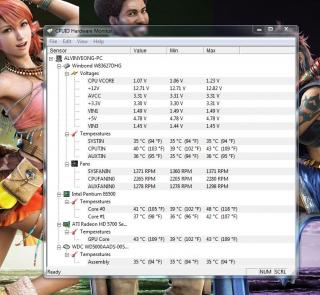




 0.0229sec
0.0229sec
 0.56
0.56
 6 queries
6 queries
 GZIP Disabled
GZIP Disabled