QUOTE(terence8 @ May 12 2010, 01:39 AM)
why there is so many problems with mac ar?? i tot mac always very good..but i seen a lot prob like speaker not working..internet can't connect and stuff
because ppl would post when they got problems. no one will post "hey guys juz to let u know my mac is running fine today"

that's why most of what u are reading is about problems etc
have a look at any forums u'll see the same thing. to know which brand is good or not, look for a survey. if i remember right, for notebooks, currently the top is asus, 2nd sony, 3rd toshiba n 4th is apple
QUOTE(Jing-leBelle @ May 12 2010, 10:41 AM)
I've a problem, i've formated my thumbdrive using disk utility and format into the MS-DOS (FAT) in order to read and write the file between Windows and Mac, is that right? There's no problem when i use on my mac, but when i connect to Windows, it's stated need to reformat in order to open my thumbdrive. Is that anything i've done wrong? kindly provide some info for me. Coz i read somewhere in this forum before says that FAT is ok for both mac and windows, just that not transfering more than 4GB stuffs. If i'm not mistaken

shud be your partition map. this is different than fat32 / hfs kind of stuff. windows can only read MBR while macs default is to format to GUID. here's what to do:
- plug in ur thumbdrive n make a copy of everything inside it
- open disk utility
- select the thumbdrive on the left (the one that states the size, not the one below it), there shud be a Partition tab on the right
- for volume scheme select "1 Partition"
- click on Options, select Master Boot Record and click OK
- click Apply (this will reformat ur thumbdrive), then when it's done, copy back ur files onto ur thumbdrive
ur thumbdrive shud work fine on windows now
QUOTE(mememe12 @ May 12 2010, 10:51 AM)
hmm.. yours one can differentiate? i still figuring how to calibrate my screen.. and i m using palm guard too!! it is useful.. sometimes when ur fren wear metal watch and type on your mac also u no need to worry..



btw.. i m thinking to buy Spyder to calibrate the screen.. any idea on this?
hmm.. i think i will buy Spyder end of this month.. wondering it will help or not.. hoping to get more inputs from exp users..

i didnt calibrate my screen oh... the different whites arent that obvious but still can notice la if no one told me...


 May 7 2010, 12:46 PM
May 7 2010, 12:46 PM

 Quote
Quote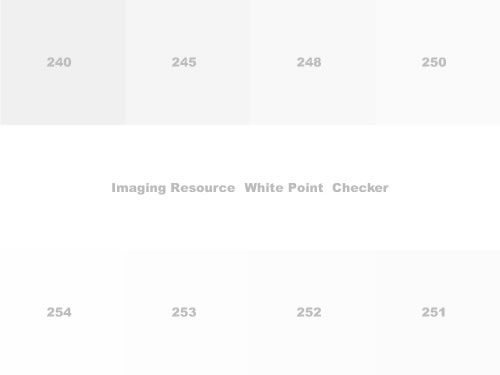
 0.0498sec
0.0498sec
 0.26
0.26
 7 queries
7 queries
 GZIP Disabled
GZIP Disabled