Fire up Apple Chat Support. See any solution from them.
Hardware Mac servicing, emergency tips, General knowledge on Mac issues
Hardware Mac servicing, emergency tips, General knowledge on Mac issues
|
|
 May 11 2021, 10:02 AM May 11 2021, 10:02 AM
Show posts by this member only | IPv6 | Post
#1921
|
      
Senior Member
6,496 posts Joined: Jan 2003 From: Kota Damansara |
Fire up Apple Chat Support. See any solution from them.
|
|
|
|
|
|
 Jun 3 2021, 10:36 AM Jun 3 2021, 10:36 AM
|
       
All Stars
15,192 posts Joined: Oct 2004 |
|
|
|
 Jun 3 2021, 01:06 PM Jun 3 2021, 01:06 PM
Show posts by this member only | IPv6 | Post
#1923
|
      
Senior Member
6,496 posts Joined: Jan 2003 From: Kota Damansara |
QUOTE(jack2 @ Jun 3 2021, 10:36 AM) Hi, you mentioned RM5599 means your unit is a 13" MacBook Pro?The battery replacement Apple offered come with the complete top-housing. Which include the keyboard, trackpad, palm-rest casing, touch bar, touch ID (if equipped). Hence they charge insane pricing. But last we aware they are asking around RM1k+ not till RM2k. This also subject to model. Anyway, you can get it done by us at fraction of the cost as we only replace the battery, not the entire housing. |
|
|
 Jun 3 2021, 01:15 PM Jun 3 2021, 01:15 PM
|
       
All Stars
15,192 posts Joined: Oct 2004 |
QUOTE(wei @ Jun 3 2021, 01:06 PM) Hi, you mentioned RM5599 means your unit is a 13" MacBook Pro? Where is your location?The battery replacement Apple offered come with the complete top-housing. Which include the keyboard, trackpad, palm-rest casing, touch bar, touch ID (if equipped). Hence they charge insane pricing. But last we aware they are asking around RM1k+ not till RM2k. This also subject to model. Anyway, you can get it done by us at fraction of the cost as we only replace the battery, not the entire housing. |
|
|
 Jun 5 2021, 01:09 AM Jun 5 2021, 01:09 AM
|
 
Junior Member
84 posts Joined: Aug 2013 |
anyone succeed in removing staingate on macbook pro? mine is retina 2014 model. If yes, I'd like to have some of your tips
I have tried using listerine, alcohol wipes, car polish, none of them works. |
|
|
 Jun 10 2021, 01:19 AM Jun 10 2021, 01:19 AM
|
      
Senior Member
2,464 posts Joined: Jan 2003 From: Cheras |
Not related specifically to Mac servicing but my MBA charger died (RIP 2012-2021, very respectable).
Put on a new Magsafe2 order from Thundermatch on Sunday. Until today still not shipped yet. Excuses such as tak cukup workers and MCO. Now I have to keep the MBA somewhere kenot use to preserve the battery or in case there are files I need to transfer to my temporary Mini. |
|
|
|
|
|
 Jun 19 2021, 10:00 PM Jun 19 2021, 10:00 PM
Show posts by this member only | IPv6 | Post
#1927
|
 
Junior Member
79 posts Joined: Nov 2010 |
Hi Guys,
I using macbook pro 2018, these couple of days, it keeps restart and there are question marks appear. I tried with disk utility but i cannot see the hard drive. I tried to do recovery but still the same problem occur. Can anybody help with suggestion. Thanks |
|
|
 Jun 20 2021, 12:15 AM Jun 20 2021, 12:15 AM
Show posts by this member only | IPv6 | Post
#1928
|
      
Senior Member
6,496 posts Joined: Jan 2003 From: Kota Damansara |
QUOTE(wanupeh @ Jun 19 2021, 10:00 PM) Hi Guys, Try setup an external boot and see you can detect the drive. If not it might be SSD failure.I using macbook pro 2018, these couple of days, it keeps restart and there are question marks appear. I tried with disk utility but i cannot see the hard drive. I tried to do recovery but still the same problem occur. Can anybody help with suggestion. Thanks |
|
|
 Jun 20 2021, 04:51 PM Jun 20 2021, 04:51 PM
Show posts by this member only | IPv6 | Post
#1929
|
 
Junior Member
79 posts Joined: Nov 2010 |
|
|
|
 Aug 11 2021, 12:19 PM Aug 11 2021, 12:19 PM
|
 
Junior Member
119 posts Joined: Sep 2016 |
Hi, I have an old Macbook Pro 13-inch (mid 2010) that I kept in the cabinet. The last time I turned it on was probably 1—2 years ago.
When I turned it on last night, the screen looked like this: 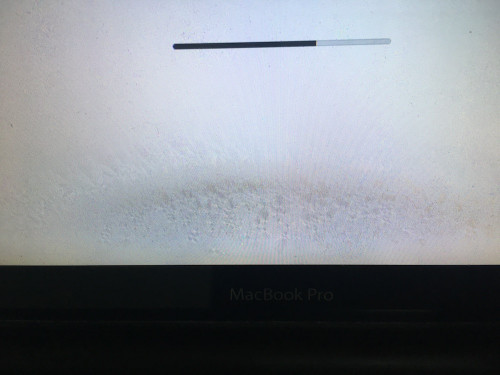 There seems to be some sort of condensation, liquid looking stuff inside the screen. Has anybody gotten this problem? Will it go away or is it permanently gonna be there? |
|
|
 Aug 14 2021, 01:13 PM Aug 14 2021, 01:13 PM
Show posts by this member only | IPv6 | Post
#1931
|
      
Senior Member
6,496 posts Joined: Jan 2003 From: Kota Damansara |
QUOTE(borneoman1 @ Aug 11 2021, 12:19 PM) Hi, I have an old Macbook Pro 13-inch (mid 2010) that I kept in the cabinet. The last time I turned it on was probably 1—2 years ago. Aged LCD will have this issue. The layer inside is melting. It is likely due to heat.When I turned it on last night, the screen looked like this: 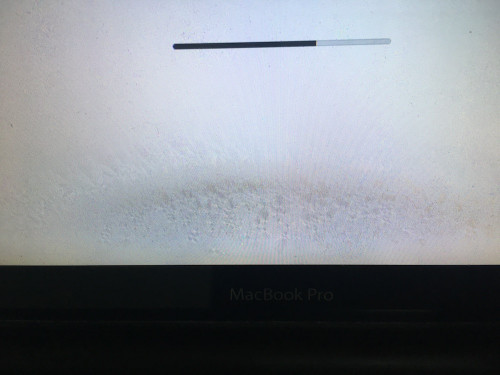 There seems to be some sort of condensation, liquid looking stuff inside the screen. Has anybody gotten this problem? Will it go away or is it permanently gonna be there? There are no cure to this issue. Fogging/ condensation looks different. |
|
|
 Aug 15 2021, 01:23 PM Aug 15 2021, 01:23 PM
|
 
Junior Member
119 posts Joined: Sep 2016 |
QUOTE(wei @ Aug 14 2021, 01:13 PM) Aged LCD will have this issue. The layer inside is melting. It is likely due to heat. I see. I'm aiming to upgrade the ram to 16gb and get a replacement batt too slowly. And perhaps a full lcd replacement in the future.There are no cure to this issue. Fogging/ condensation looks different. Thank you for the info! |
|
|
 Aug 17 2021, 08:03 AM Aug 17 2021, 08:03 AM
|
     
Senior Member
1,981 posts Joined: Jan 2003 From: ||| Royal Creek ||| |
I have Macbook Air 2011 and 2017. Running roblox the macbook felt very warm and I checked the temperature it somestimes hit 100C which is very bad despite the fan running at full blast. My 2011 air finally fried with 3 beeps error no boot finally. The unit twice sent for a board repair he said roblox will harm the macbook and could fry the processor solder interconnection which could lead no boot. I was a bit suprise software/games could fry your device.
|
|
|
|
|
|
 Aug 17 2021, 02:47 PM Aug 17 2021, 02:47 PM
Show posts by this member only | IPv6 | Post
#1934
|
      
Senior Member
6,496 posts Joined: Jan 2003 From: Kota Damansara |
QUOTE(eddyann @ Aug 17 2021, 08:03 AM) I have Macbook Air 2011 and 2017. Running roblox the macbook felt very warm and I checked the temperature it somestimes hit 100C which is very bad despite the fan running at full blast. My 2011 air finally fried with 3 beeps error no boot finally. The unit twice sent for a board repair he said roblox will harm the macbook and could fry the processor solder interconnection which could lead no boot. I was a bit suprise software/games could fry your device. The device are simply not made for such task. You already saw the temperature hit 100ºC and still carry on. The fan and heat sink on the Air are very tiny. The new one doesn't even have a fan. So please, do not let it run over 85ºC. |
|
|
 Aug 17 2021, 05:19 PM Aug 17 2021, 05:19 PM
|
     
Senior Member
1,981 posts Joined: Jan 2003 From: ||| Royal Creek ||| |
QUOTE(wei @ Aug 17 2021, 02:47 PM) The device are simply not made for such task. You already saw the temperature hit 100ºC and still carry on. The fan and heat sink on the Air are very tiny. The new one doesn't even have a fan. So please, do not let it run over 85ºC. I was surprised because my tablet like laptop (actually like MS Surface) running Roblox no problem at all for overheating. That unit no fan, no hole vent, nothing. I thought the newer CPU 14nm I5 for 2017 macbook air solve the overheat issue, but the 2017 unit also hit 100C. |
|
|
 Aug 17 2021, 06:03 PM Aug 17 2021, 06:03 PM
|
     
Senior Member
1,981 posts Joined: Jan 2003 From: ||| Royal Creek ||| |
|
|
|
 Aug 18 2021, 11:18 PM Aug 18 2021, 11:18 PM
Show posts by this member only | IPv6 | Post
#1937
|
 
Junior Member
295 posts Joined: Apr 2011 |
I got Mac Pro 2010. Cant turn on and no beep sound when I remove RAM. Suspect mobo problem.
GPU work fine as I test it on my pc. How much to fix it and is it worth it? This post has been edited by nefashu: Aug 18 2021, 11:19 PM |
|
|
 Aug 19 2021, 09:55 AM Aug 19 2021, 09:55 AM
Show posts by this member only | IPv6 | Post
#1938
|
      
Senior Member
6,496 posts Joined: Jan 2003 From: Kota Damansara |
|
|
|
 Sep 2 2021, 03:20 PM Sep 2 2021, 03:20 PM
|
     
Senior Member
1,981 posts Joined: Jan 2003 From: ||| Royal Creek ||| |
QUOTE(nefashu @ Aug 18 2021, 11:18 PM) I got Mac Pro 2010. Cant turn on and no beep sound when I remove RAM. Suspect mobo problem. most likely the mobo, the rest normally wont be easily faulty. the thing u can try is to remove everything leaving only MOBO. clean it with electronic chemical for any dirt or slight correction at the contact pin. In my case I use a degreaser a bit harsher but it is up to you. later I rinse the mobo with a spray water to remove the chemical, then leave it dry or use a hair dryer.GPU work fine as I test it on my pc. How much to fix it and is it worth it? then try assemble everything see if it is can be turned on or not. if is still fail, last resort I normally put the mobo in the baking oven 175-200C at most 7 minutes. |
|
|
 Sep 2 2021, 05:22 PM Sep 2 2021, 05:22 PM
|
 
Junior Member
295 posts Joined: Apr 2011 |
QUOTE(eddyann @ Sep 2 2021, 03:20 PM) most likely the mobo, the rest normally wont be easily faulty. the thing u can try is to remove everything leaving only MOBO. clean it with electronic chemical for any dirt or slight correction at the contact pin. In my case I use a degreaser a bit harsher but it is up to you. later I rinse the mobo with a spray water to remove the chemical, then leave it dry or use a hair dryer. any reason why u need to bake? and how much for replacement?then try assemble everything see if it is can be turned on or not. if is still fail, last resort I normally put the mobo in the baking oven 175-200C at most 7 minutes. |
| Change to: |  0.0384sec 0.0384sec
 0.41 0.41
 6 queries 6 queries
 GZIP Disabled GZIP Disabled
Time is now: 25th November 2025 - 06:49 PM |