Outline ·
[ Standard ] ·
Linear+
Themes for iPhone 2G-3G-3GS-4, »»» Share Your Themes (Non JB & JB) «««
|
ularsawa
|
 Mar 6 2009, 04:16 PM Mar 6 2009, 04:16 PM
|
New Member


|
arigato gary!
Added on March 6, 2009, 4:22 pmso happy till forgot to ask how to apply...
using SSH?
Figured it out! Thnx
This post has been edited by ularsawa: Mar 6 2009, 05:10 PM
|
|
|
|
|
|
zc_squash
|
 Mar 10 2009, 12:26 PM Mar 10 2009, 12:26 PM
|

|
» Click to show Spoiler - click again to hide... « QUOTE(d_lai_309 @ Mar 3 2009, 04:12 PM) Hey mate, like your theme's background and the wifi icon a lot. Mind to share? This post has been edited by zc_squash: Mar 10 2009, 12:26 PM |
|
|
|
|
|
telesforo
|
 Mar 13 2009, 11:32 AM Mar 13 2009, 11:32 AM
|
New Member


|
QUOTE(gengstapo @ Dec 11 2008, 04:30 AM) my current home screen & lock screen just simple2 customize   apple infinity..   Hi gengstapo, I have been looking for this outline clock font all over the place and have come up empty handed and left with a bricked phone  . Would you be be able to post a download link for it or email it to me  ? Thanks! |
|
|
|
|
|
alvin114
|
 Mar 13 2009, 01:46 PM Mar 13 2009, 01:46 PM
|
New Member


|
|
|
|
|
|
|
e 3 h y 0 r
|
 Mar 13 2009, 02:25 PM Mar 13 2009, 02:25 PM
|

|
QUOTE(alvin114 @ Mar 13 2009, 01:46 PM) niceeeeeeeeee where to get this?  |
|
|
|
|
|
alvin114
|
 Mar 13 2009, 02:36 PM Mar 13 2009, 02:36 PM
|
New Member


|
QUOTE(| e 3 h y 0 r | @ Mar 13 2009, 02:25 PM) niceeeeeeeeee where to get this?  got it from taiwan website ... i make some changes on the original theme ...  |
|
|
|
|
|
e 3 h y 0 r
|
 Mar 13 2009, 02:42 PM Mar 13 2009, 02:42 PM
|

|
can share????
|
|
|
|
|
|
alvin114
|
 Mar 13 2009, 02:45 PM Mar 13 2009, 02:45 PM
|
New Member


|
QUOTE(| e 3 h y 0 r | @ Mar 13 2009, 02:42 PM) yes...why not ... give me ur email .. will send thru email ... is abt 6mb |
|
|
|
|
|
e 3 h y 0 r
|
 Mar 13 2009, 02:53 PM Mar 13 2009, 02:53 PM
|

|
thankiew thankiew, pmed u di!!
|
|
|
|
|
|
alvin114
|
 Mar 13 2009, 03:02 PM Mar 13 2009, 03:02 PM
|
New Member


|
QUOTE(| e 3 h y 0 r | @ Mar 13 2009, 02:53 PM) thankiew thankiew, pmed u di!! pls check ur mail ...  |
|
|
|
|
|
TSdavidgary73
|
 Mar 14 2009, 11:17 AM Mar 14 2009, 11:17 AM
|
Music Producer


|
iNav BETA available to download: A theme "special" for the Springboard (credit Reeco from modmyi.com)  Download Beta iNav iNav Inside the file you will find instructions for installation. This post has been edited by davidgary73: Mar 14 2009, 11:19 AM |
|
|
|
|
|
deepan84
|
 Mar 14 2009, 07:47 PM Mar 14 2009, 07:47 PM
|

|
QUOTE(d_lai_309 @ Mar 3 2009, 04:12 PM) bro can i kno wats d name if dis theme and did u mod d icons n such urself or does it come wit the theme? thx:) |
|
|
|
|
|
blockflop
|
 Mar 16 2009, 02:30 AM Mar 16 2009, 02:30 AM
|
Getting Started
 

|
hi people, its been a long time since i post here.. here goes. ive already uploaded to deviantart. the file is 8mb, so i dont want to upload it here again. but im posting some screenshots WINDOWS VISTA for iPhone by syarawi a.k.a blockflopAfter searching for iPhone vista alike theme for a while, and failed, i figured the best would be to do it from scratch...So here goes my WindowsVista for Iphone skin. checkit out CREDITS TO : http://zawir.deviantart.com/iconpack : http://zawir.deviantart.com/art/Vista-RTM-...n-Pack-55102520 http://bonkietje.deviantart.com/wallpaper pack : http://bonkietje.deviantart.com/art/Window...r-pack-47765054iphone theme base : http://www.ipodtouchfans.com/forums/showthread.php?t=108944AlienWare XenoMorph 2.1 by MALAVI DOWNLOAD HERE >>> [URL= http://syarawi.deviantart.com/art/VISTA-fo...-BETA-116021561 ] http://syarawi.deviantart.com/art/VISTA-fo...-BETA-116021561 [/URL] * PLEASE NOTE, THIS IS ONLY BETA.. FULL VERSION COMING SOON..* credits to all that have been mentioned above. This post has been edited by blockflop: Mar 16 2009, 03:11 AM Attached thumbnail(s)





|
|
|
|
|
|
ss_arjuna
|
 Mar 16 2009, 10:21 PM Mar 16 2009, 10:21 PM
|
New Member


|
QUOTE(blockflop @ Mar 16 2009, 02:30 AM) hi people, its been a long time since i post here.. here goes. ive already uploaded to deviantart. the file is 8mb, so i dont want to upload it here again. but im posting some screenshots WINDOWS VISTA for iPhone by syarawi a.k.a blockflopAfter searching for iPhone vista alike theme for a while, and failed, i figured the best would be to do it from scratch...So here goes my WindowsVista for Iphone skin. checkit out CREDITS TO : http://zawir.deviantart.com/iconpack : http://zawir.deviantart.com/art/Vista-RTM-...n-Pack-55102520 http://bonkietje.deviantart.com/wallpaper pack : http://bonkietje.deviantart.com/art/Window...r-pack-47765054iphone theme base : http://www.ipodtouchfans.com/forums/showthread.php?t=108944AlienWare XenoMorph 2.1 by MALAVI DOWNLOAD HERE >>> http://syarawi.deviantart.com/art/VISTA-fo...-BETA-116021561 ] http://syarawi.deviantart.com/art/VISTA-fo...-BETA-116021561 [/URL] * PLEASE NOTE, THIS IS ONLY BETA.. FULL VERSION COMING SOON..* credits to all that have been mentioned above. real cool!! gonna try this, absolutrly.. |
|
|
|
|
|
Playboy21
|
 Mar 16 2009, 10:39 PM Mar 16 2009, 10:39 PM
|

|
That looks super sweet mate. Really nice and smooth. Can't try it though, haven't jailbroken my iPod Touch 2G.  |
|
|
|
|
|
blockflop
|
 Mar 16 2009, 10:52 PM Mar 16 2009, 10:52 PM
|
Getting Started
 

|
bugs/errors : none
future improvements :
updates on several loading screen
better sms ballon
reconfigured color scheme for ipod
charging screen (larger and fits the whole screen) - not sure how
more icons added
currently this winterboard theme works fantastic with winterboard(without need for categories etc) but if i have the time, with additional apps i might make the sidebar a functional one.
thank you for your support
|
|
|
|
|
|
TSdavidgary73
|
 Mar 17 2009, 04:19 PM Mar 17 2009, 04:19 PM
|
Music Producer


|
Winterboard 0.9.2795-1 - Update
"Per-Page Wallpapers', the ability to create themes with different backgrounds for each page of the Springboard.
To create a theme with different backgrounds:
a) Create a folder on the desktop and assign a name for the theme.
b) Choose 8-9 images you like from your desktop and resize it to 320X480.
c) Rename your files as "Page#.png". The # symbol represents the number of the page. For the background of the first page, name it as Page0.png, next will be Page1.png, then Page2.png and so forth. Place them to the folder.
d) SSH to "/Library/Themes". Select via Winterboard to see the new wallpapers.
This post has been edited by davidgary73: Mar 17 2009, 04:22 PM
|
|
|
|
|
|
blockflop
|
 Mar 17 2009, 08:01 PM Mar 17 2009, 08:01 PM
|
Getting Started
 

|
btw, davidgary73, how do i make the charging screen full ?? (as in theres no black border on all sides)
cheers thanks in advance
|
|
|
|
|
|
TSdavidgary73
|
 Mar 17 2009, 08:33 PM Mar 17 2009, 08:33 PM
|
Music Producer


|
QUOTE(blockflop @ Mar 17 2009, 08:01 PM) btw, davidgary73, how do i make the charging screen full ?? (as in theres no black border on all sides) cheers thanks in advance Is this what you're refering to as no border on charging screen? Do let me know if this is right? 
|
|
|
|
|


 Mar 6 2009, 04:16 PM
Mar 6 2009, 04:16 PM
 Quote
Quote
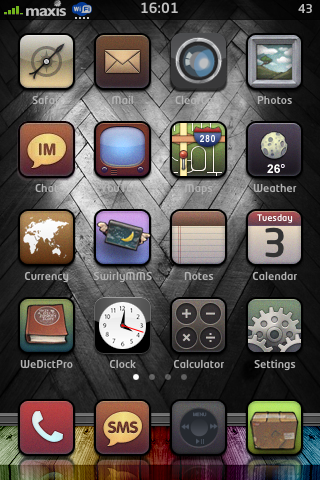
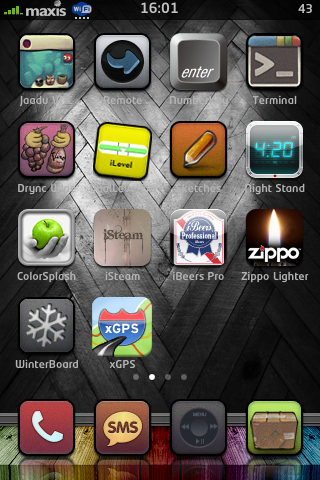






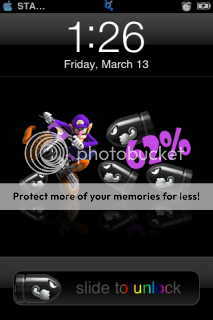








 0.0270sec
0.0270sec
 0.78
0.78
 6 queries
6 queries
 GZIP Disabled
GZIP Disabled