@xbalapc
1. Create a new folder and name it anything you like. Let's say we name it as "No Slide" for example.
2. Create new folders : Bundles/com.apple.springBoard/en.Iproj
3. Place the edited SpringBoard.strings into Bundles/com.apple.springBoard/en.Iproj
4. Upload it to Library/Themes
5. Unselect all your themes in Winterboard and select only the new created theme. Respring.
6. Check if the "No Slide" theme works.
7. Re-enable your other custom themes and see what's in the way of the slide to unlock if there is.
This post has been edited by davidgary73: Feb 22 2009, 11:38 AM
Themes for iPhone 2G-3G-3GS-4, »»» Share Your Themes (Non JB & JB) «««


 Feb 22 2009, 11:37 AM
Feb 22 2009, 11:37 AM Quote
Quote


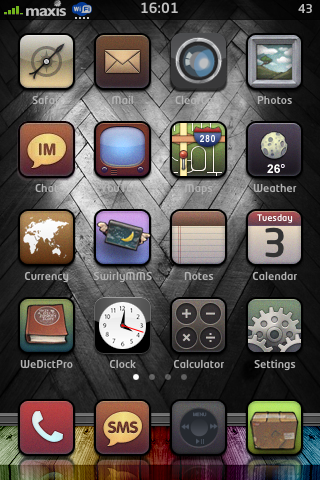
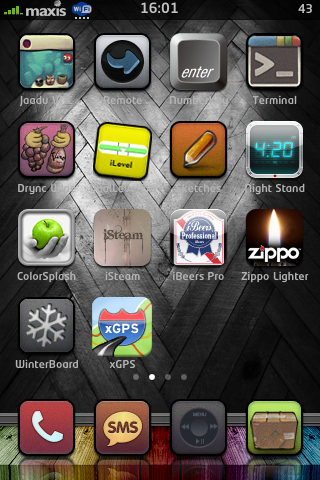





 0.0306sec
0.0306sec
 1.05
1.05
 6 queries
6 queries
 GZIP Disabled
GZIP Disabled