QUOTE(sam240 @ Aug 4 2025, 04:23 PM)
Finally got my 500Mbps-RM90, Unifi technician come and setup this Skyworth Combo Box AX3000 today, I only realized now no longer use ONU. I tried setup back my own old router + old ONU, still able to online as usual, still able to get 500Mbps.
Question:
1) Do ONU already obsolete and no long use?
2) What's the max speed ethernet port that ONU support? 1Gpbs?
3) If I plan to buy own better router or mesh, I still need ONU running alone, right?
4) What if my ONU broken, still can claim from Unifi? Because today they just setup with Skyworth Combo Box AX3000.
5) Is Skyworth Combo Box AX3000 good router ? Performance ? Able to handle > 20 devices?

1. Nope, ISP switched to combo unit because it is cheaper and they can centralise control (eg more difficult for customer to upgrade their devices), just look at TIME where you need to request CS to change your 2 in 1 into bridge mode and they refused to give out any admin credentials.
2. For anything below 1Gbps plan, 1Gbps max. Unless you subscribed to anything faster then you will get 2.5G 2 in 1/ONU
3. You can switch that combo box into bridge mode, no need to get an ONU
4. They will only support the newest device installed
5. Uhhhh for me I faced ping spikes and bad signal coverage, ended up switching back to my old ONU+router setup
Steps to switch skyworth box into bridge mode is here, credits to Blacktubi
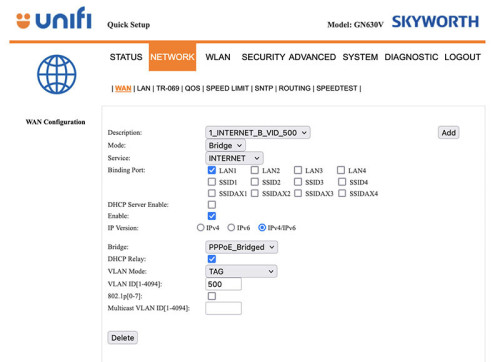 This post has been edited by QuantumEdge: Aug 4 2025, 06:01 PM
This post has been edited by QuantumEdge: Aug 4 2025, 06:01 PM 

 Jul 18 2025, 04:01 PM
Jul 18 2025, 04:01 PM
 Quote
Quote
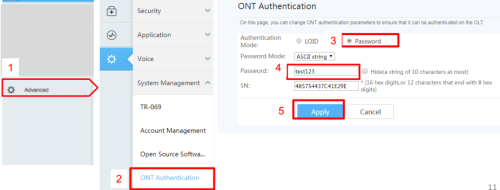
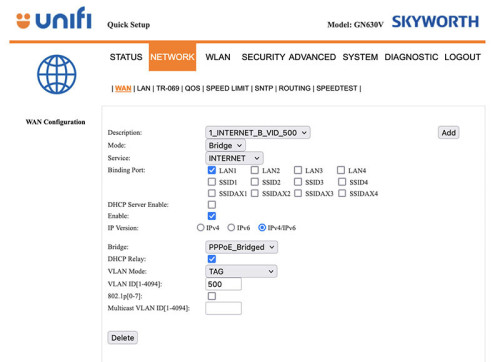
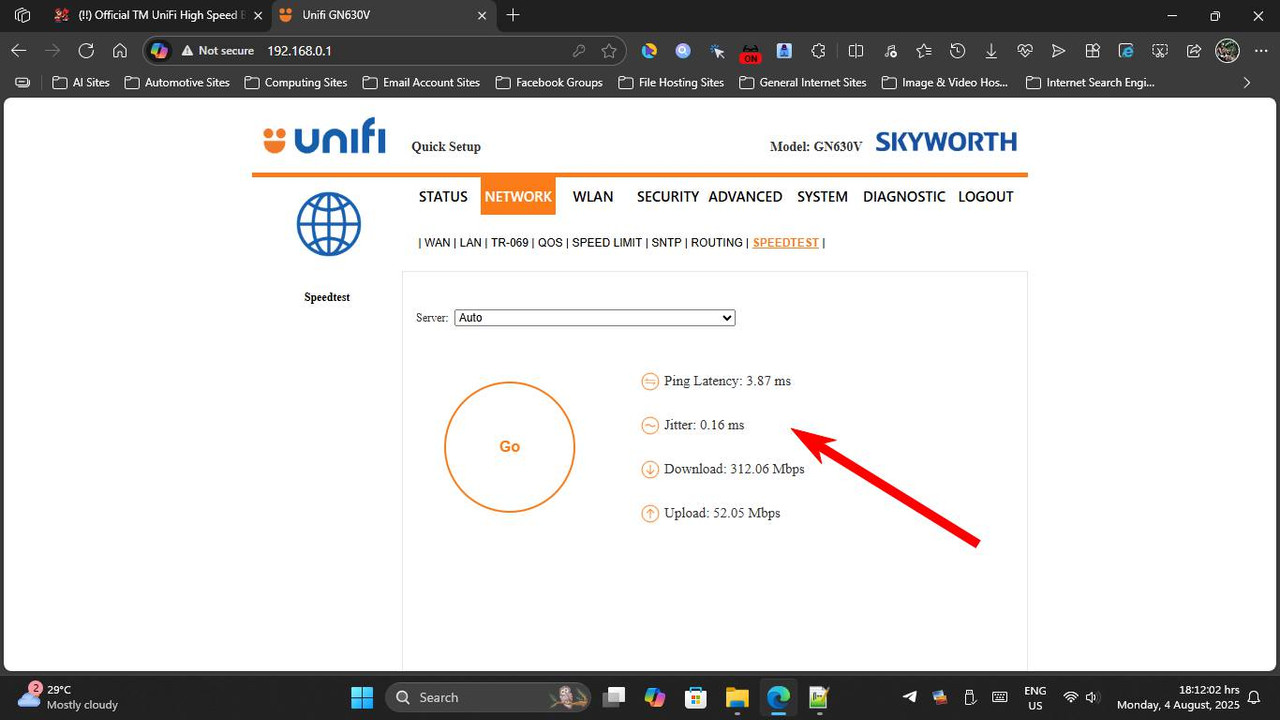
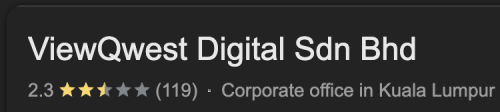
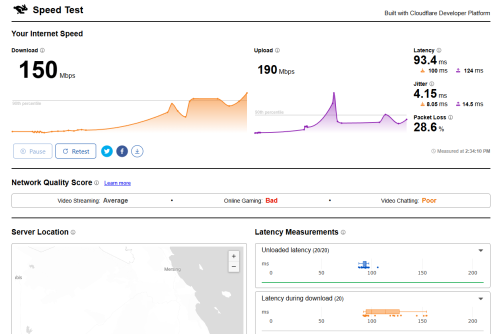
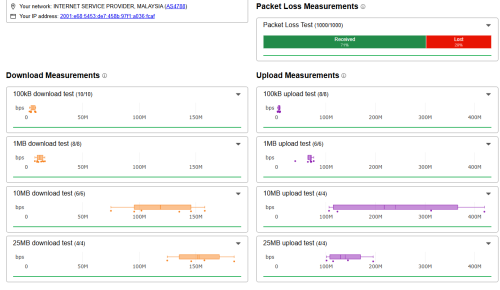
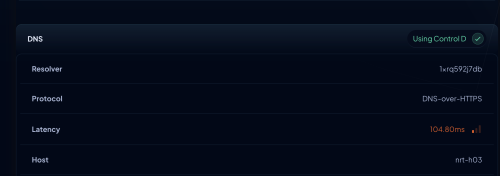
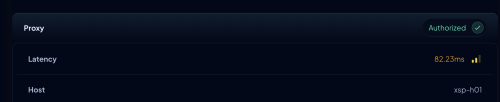
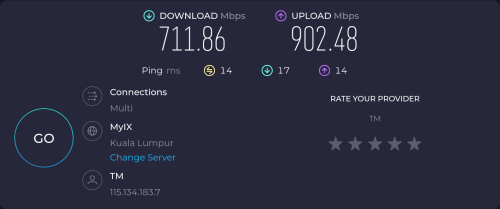
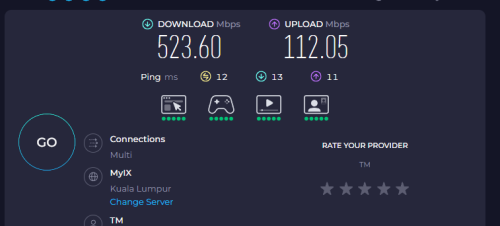
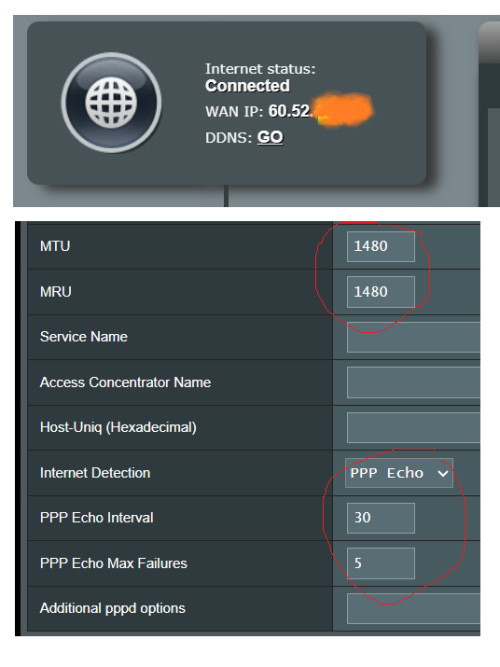
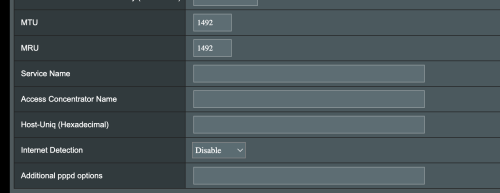
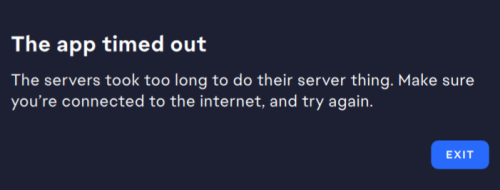
 0.0232sec
0.0232sec
 0.81
0.81
 7 queries
7 queries
 GZIP Disabled
GZIP Disabled