skyworth I have is a gift, he said something weird happen, ask me to look if malware already inside, but I use for test, no time to tinker around like D-Link
PPPoE disconnect, disconnect when 1 missed LCP echo, and cannot change, that Huawei vBRAS default settings
and no RFC4638 support with Huawei vBRAS
<- stupid and dumbtheir VRRP and VXLAN MTU need to increase and cause wide network down, unifi cannot afford thatabout VLAN400 tagged at LAN1, HBC wont pickup phone

even I hear guy just wake up and pick the call, and talk like shit
I didn't know HBC acted like this???
only HBC can modify OLT VLAN
after mistakenly set VLAN400 at LAN4,
using default GPON Mode, TEL not working, because VEIP no longer have VLAN400
and this hanging...
just, HBC treat us like monkey, this is unacceptable
hsbbI use MACVLAN to just mess with it
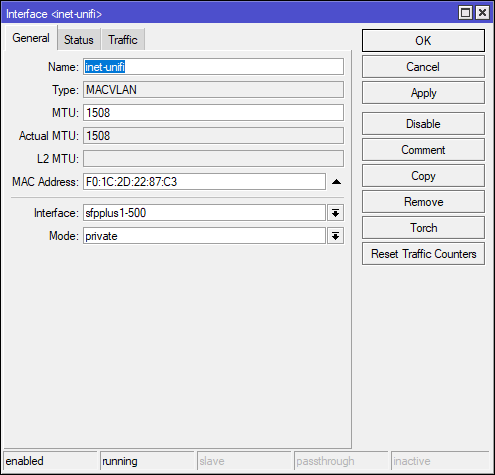
daam trouble VOIP unifi elite team unable to help configuration voip seen trouble right
hsbb kwss tng55The stick I use, Rx Power are much nicer, I tried to ask my friend to compare with neighbor, I getting -15dBm
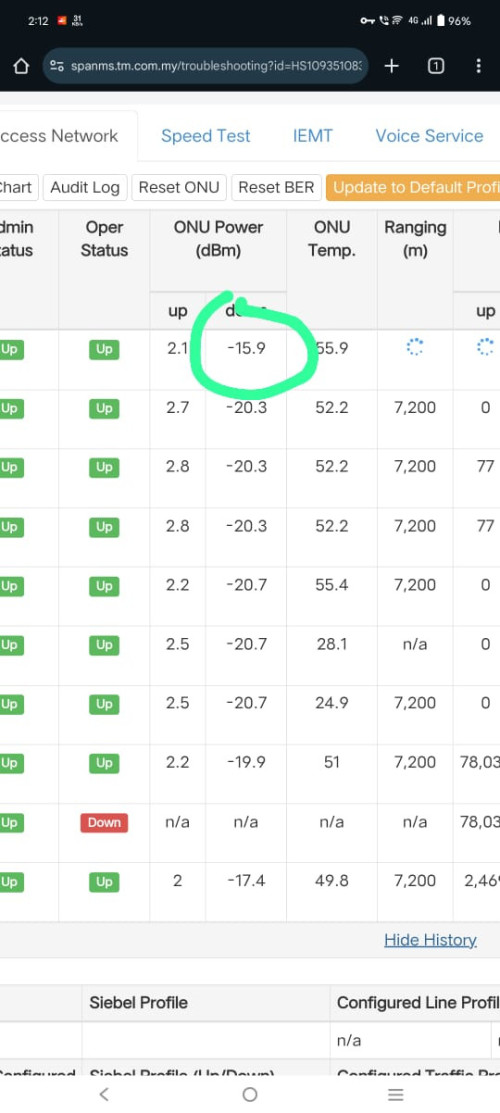
verify with my other ONU, I did get -20dBm like others
like this, who has bad Rx Power, can use to make OLT happy


 May 26 2025, 09:49 PM
May 26 2025, 09:49 PM

 Quote
Quote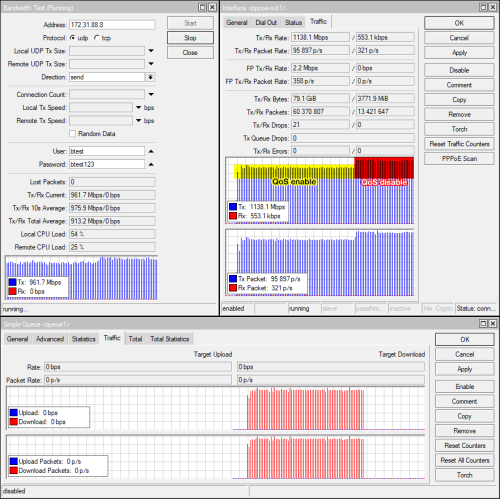


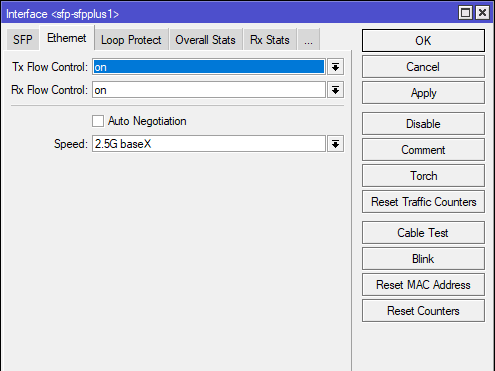
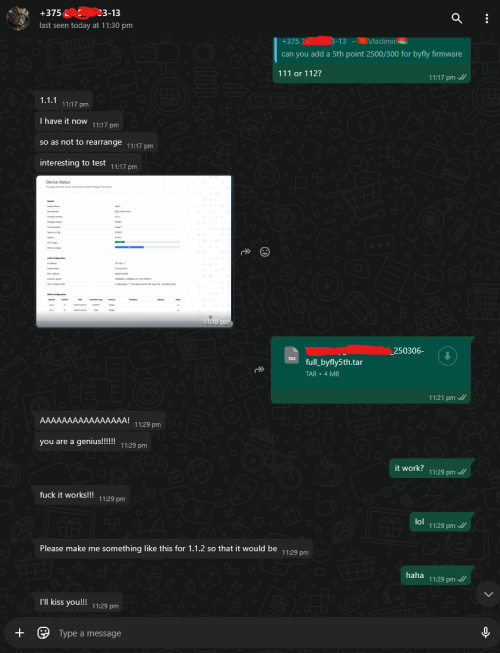


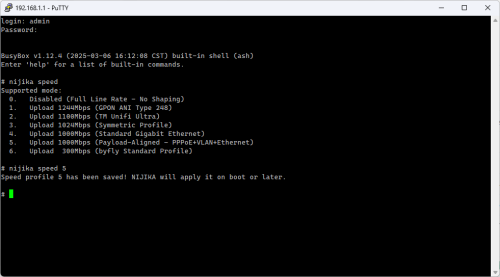
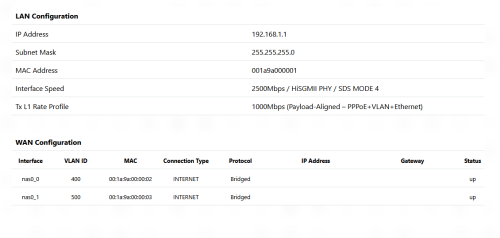
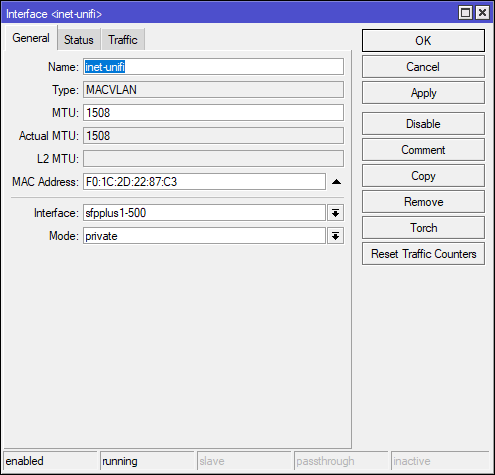
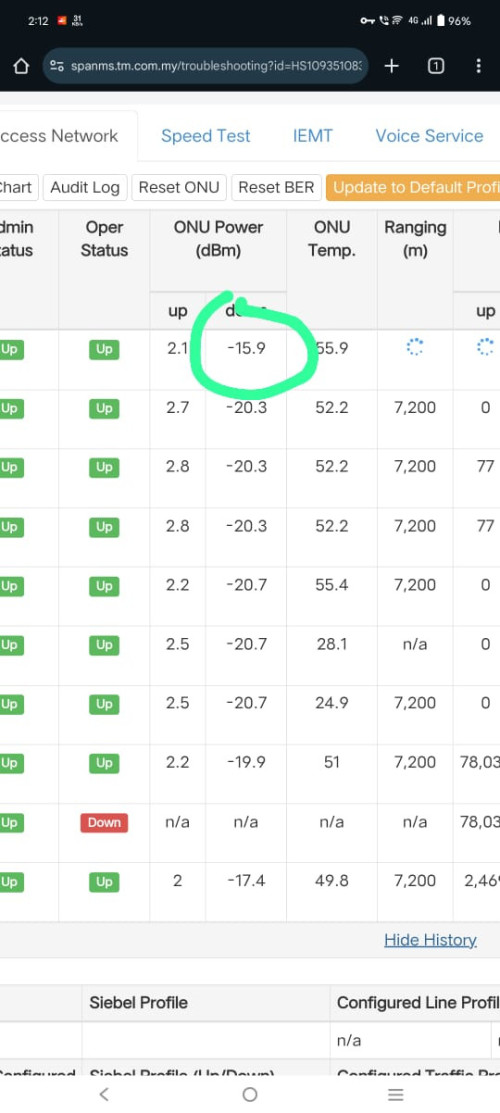
 0.0202sec
0.0202sec
 0.88
0.88
 7 queries
7 queries
 GZIP Disabled
GZIP Disabled