I use Ubiquiti for WiFi, with self hosted controller (https://hub.docker.com/r/jacobalberty/unifi).
Basically I use L3 adoption and runs everything on AWS.
Be aware, Mikrotik is like Cisco with UI. Meaning instead of knowing what you specifically need to do + the command, you still need to know specifically what to do but can instead click around.
Eg: to configure a LAN, in every home router, you basically go to LAN page and just enter IP address.
In Mikrotik, these are the steps:
1. Go to Interfaces > VLAN. Create a new VLAN for your segment.
2. Go to Bridge > VLAN. Tie all the ports to the VLAN you created, specify which are the tagged and untagged port. This is the latest way to do things now. You will see a lot of tutorial online teach you by creating new bridge. But those method are the previous best practice which doesn't work optimally with L3 hardware offload.
3. Go to IP > Addresses to specify the virtual interface address.
4. Go to IPv6 > Addresses and repeat for IPv6.
5. Go to IP > DHCP server to create an entry for the virtual interface. Go to Network tab and create a specification. Then go to DHCP tab to create the service
6. Go to IPv6 > ND to create SLAAC for IPv6. You must also specify the MTU here since Mikrotik cannot do MTU 1492.
7. Go to Interface > Interface List. Add your new segment as LAN here or NAT won't work properly.
Assuming you do everything right and I didn't miss any steps, you should have a running network segment.
Not trying to scare anyone from buying Mikrotik and experimenting, but just trying to give you a reality of using Mikrotik.
Another example: Gaming router.
In a lot of gaming router, they default to UPnP + NAT-PMP + EIM-NAT. In Mikrotik, all of these requires manual configuration. None work out of the box. You also need to configure the conntrack UDP timeout from the default 30 seconds to something higher.
In conclusion, consider seriously before throwing money into Mikrotik. People already doing networking professionally or have passion will enjoy it.
Ubiquiti L3 Adoption (I use the DNS method):
https://help.ui.com/hc/en-us/articles/20490...doption-Layer-3if i use torrent so Mikrotik manual configuration Port forward must setting correct


 May 17 2025, 09:47 AM
May 17 2025, 09:47 AM

 Quote
Quote
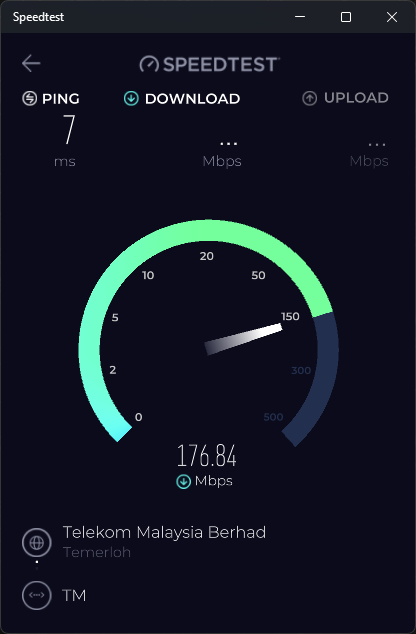

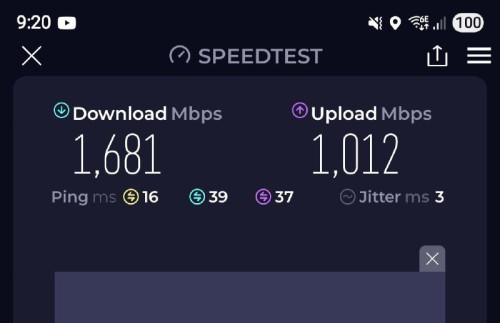
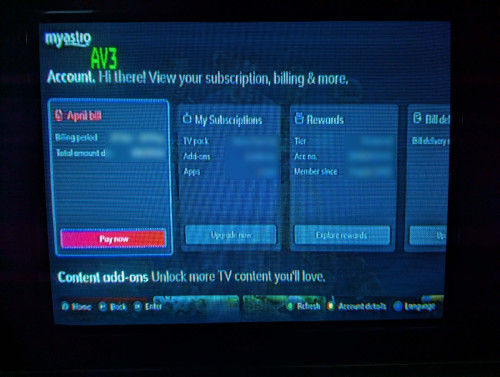
 0.0221sec
0.0221sec
 0.17
0.17
 7 queries
7 queries
 GZIP Disabled
GZIP Disabled