Looking into this too - if any update on VOIP working for TM Unifi, plan to ditch TM Original ONU
Ditch Router, use Maxis VoIP on other device!, Works on MicroSIP too
Ditch Router, use Maxis VoIP on other device!, Works on MicroSIP too
|
|
 May 13 2023, 03:58 PM May 13 2023, 03:58 PM
|
 
Junior Member
134 posts Joined: Jan 2003 From: Miri <-> KL <-> Penang |
Looking into this too - if any update on VOIP working for TM Unifi, plan to ditch TM Original ONU ejery liked this post
|
|
|
|
|
|
 Jun 29 2023, 04:22 PM Jun 29 2023, 04:22 PM
Show posts by this member only | IPv6 | Post
#42
|
 
Junior Member
82 posts Joined: Aug 2010 |
@Anime4000
Aminia MA131 User Agent MA131 SIP-stdR11448 2.1.13m_20200214 <SN> This post has been edited by ruifung: Jun 29 2023, 04:55 PM |
|
|
 Jun 29 2023, 06:12 PM Jun 29 2023, 06:12 PM
Show posts by this member only | IPv6 | Post
#43
|
 
Junior Member
82 posts Joined: Aug 2010 |
In my case, I'm not using vlan 822, and directly going over PPPoE link. Seems to work find behind NAT with RPORT enabled. If you're having issues with NAT/Stateful Firewall forgetting the UDP session, set Qualify in the pjsip trunk advanced settings to make freepbx send a SIP OPTIONS packet periodically. Instructions for configuring with FreePBX 1. Set User-Agent (/etc/asterisk/pjsip_custom_post.conf) CODE [global](+type=global) user_agent=<User Agent> 2. Create Trunk (Connectivity -> Trunks) CODE [General] Outbound Caller ID: Phone number with country code [pjsip Settings - General] Username: <SIP Username; i.e. Your phone number> Auth Username: <SIP Username> Secret: <SIP Password> Authentication: Outbound Registration: Send SIP Server: homesip.maxis.com.my SIP Server Port: <blank> Context: from-trunk Transport: (0.0.0.0-udp is the default only enabled transport) [pjsip Settings - Advanced] DTMF Mode: Inband Send Line in Registration: Yes Qualify Frequency: 0 Outbound Proxy: sip:homegw01.maxis.com.my\;lr Contact User: <SIP Username> From Domain: homesip.maxis.com.my From User: <SIP Username> Force rport: Yes [pjsip Settings - Codecs] ulaw, alaw 3. Create Outbound Route (Connectivity -> Outbound Routes) CODE Route CID: Your phone number Override extension: Yes Trunk Sequence for Matched Routes: (Select the trunk you created above) Dial Patterns: (Alter as desired) 1. Match Pattern +X. 2. Prepend: +60, Prefix: 0, Match Pattern X. 4. Create Inbound Routes (Connectivity -> Inbound Routes) CODE 1. Set destination to your desired destination (Created separately as desired) e.g. Ring Groups (Applications -> Ring Groups), Extensions (Applications -> Extensions) 5. Test calling. This post has been edited by ruifung: Jun 29 2023, 10:15 PM Anime4000 liked this post
|
|
|
 Jun 29 2023, 08:38 PM Jun 29 2023, 08:38 PM
Show posts by this member only | IPv6 | Post
#44
|
      
Senior Member
2,400 posts Joined: Jul 2009 From: /dev/null |
|
|
|
 Jan 4 2024, 08:04 PM Jan 4 2024, 08:04 PM
|
     
Senior Member
1,603 posts Joined: Jun 2005 From: Seremban-Wangsa Maju |
anybody wants a SNOM D725 ip phone ? still very new, only used it a couple of times then kept in my storeroom. clearing my junks now. it's a bit of a waste to throw it away.
|
|
|
 Aug 2 2024, 12:15 PM Aug 2 2024, 12:15 PM
|
  
Junior Member
346 posts Joined: Jul 2011 |
Do you have any settings for TM?
|
|
|
|
|
|
 Sep 27 2024, 07:55 AM Sep 27 2024, 07:55 AM
|
 
Junior Member
273 posts Joined: Jan 2010 |
QUOTE(wilson0416 @ Aug 2 2024, 12:15 PM) Yes. After many trial and error. Finally able to get PJSIP working on FreePBX 17 with Asteriek 21. Do note that in Astriek 21 onwards no more chan-sip. I was using chan-sp before, but have to move to pjsip because chan-sip is deprecated.Please find the below PJSIP settings for Unifi Under PJSIP General Username: +60388888888 Auth Username: +60388888888@ims.tm.com.my Secret: Get From Customer Service Authentication: Outbound Registration: Send SIP-Server: 10.225.0.1 Port: 5060 Under Advance Settings Outbound Proxy : empty Contact User: +60388888888 From Domain : ims.tm.com.my Client URI : sip:+60388888888@ims.tm.com.my:5060 If no mention, just leave it as it is This post has been edited by leezhijiang: Sep 27 2024, 03:18 PM |
|
|
 Sep 27 2024, 08:06 AM Sep 27 2024, 08:06 AM
|
  
Junior Member
346 posts Joined: Jul 2011 |
QUOTE(leezhijiang @ Sep 27 2024, 07:55 AM) Yes. After many try and error. Finally able to get PJSIP working on FreePBX 17 with Asteriek 21. Do note that in Astriek 21 onwards no more chan-sip. I was using chan-sp before, but have to move to pjsip because chan-sip is deprecated. Thanks bro, i will try it.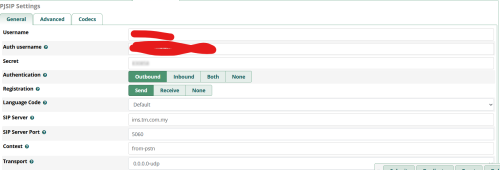 Username: +60388888888 Auth Username: +60388888888@ims.tm.com.my Under Advance Settings Outbound Proxy : sip:10.225.0.1:5060 Contact User: +60388888888 From Domain : ims.tm.com.my From User: +60388888888@ims.tm.com.my Client URI : +60388888888@ims.com.my@10.225.0.1:5060 Send RPID/PAI : Send P Asserted Identity Header |
|
|
 May 8 2025, 12:03 PM May 8 2025, 12:03 PM
Show posts by this member only | IPv6 | Post
#49
|
    
Senior Member
869 posts Joined: Jan 2003 From: S.Damansara |
I've manage to setup the ancient Linksys PAP2T with Maxis Fibre + Unifi infra Hardware setup CODE - Fiberhome AN5506-04-BG > Custom Router (Internet) > Linksys PAP2T (VOIP) - Where my Custom Router is just typical TP-LINK Archer C6 and the VLAN 822 is configured to one of the LAN ports Prerequisite - to access PAP2T Web interface CODE - Attach PAP2T with one of the available LAN ports in the router (not the VLAN822 port) - Accessing the IVR menu using the handset by dialling in **** - Restore factory setting by using 73738# (if you have previous settings) - Enable Web Interface by using 7932# - Enable DHCP by using 101# (this is to get IP assign to the PAP2T by your router) - Get your PAP2T IP address using 110# - Access the Web interface (using the IP address from 110#) - Enable Admin Login and Advanced View to bring out more menus Linksys PAP2T config via Web interface Under SIP tab CODE - SIP User Agent Name: TPLINK ARCHER C5V BUILD v1.0_191212-3202049003674 - SIP Reg User Agent Name: TPLINK ARCHER C5V BUILD v1.0_191212-3202049003674 Under Line 1 tab CODE - Line Enabled: yes - Proxy: homesip.maxis.com.my - Outbound Proxy: homegw01.maxis.com.my - Use Outbound Proxy: yes - Use OB Proxy In Dialog: yes - Register: yes - Register Expires: 900 - Proxy Fallback Intvl: 30 - Display Name: your 03xxxxx number - User ID: your 03xxxxx number - Password: your password - Use Auth ID: no - Auth ID: your 03xxxxx number - Preferred Codec: G711a - Dial Plan: 15xxx|[2-9]xxxxxxxx|0[1-9]xxxxxxxxx|00xxxxxxxxxxxxx|118xx|1[2-9]x|110|111|112|113|114|115|116|117|119|10xx[2-9]xxxxxx|10xx118xx|10xx1[2-9]x|10xx110|10xx111|10xx112|10xx113|10xx114|10xx115|10xx116|10xx117|10xx119|1x00xxxxxx|E|F Once done setting it up, attach PAP2T with the LAN port (VLAN822). Reboot and fingers crossed Been trying this for few days based on all the info gathered in this forum, especially thanks to @Anime4000 for all the info Just need to piece all the info together and lots of trial and error This post has been edited by error: May 8 2025, 12:08 PM Anime4000 liked this post
|
| Change to: |  0.0195sec 0.0195sec
 0.94 0.94
 6 queries 6 queries
 GZIP Disabled GZIP Disabled
Time is now: 19th December 2025 - 10:41 PM |