This part of my project user replaceable device
1. Ditch ONU, use GPON SFP on Business Grade Router
2. Ditch Router, use Maxis 4G LTE Backup on other device
3. Ditch Router, use Maxis VoIP on other device This Thread
This should work on any Maxis on any fiber, however, I tested on TM-Maxis.
TLDR:
Phone ID / Username:
Your Phone ID and Username, it should be same
CODE
0123456789
Password:
Your password, you can find just do Account Number + Last 4 Digit phone number
CODE
00000000006789
SIP Server:
Note: This FQDN routable via Proxy, it will resolved IP Address to 14.192.234.109
CODE
homesip.maxis.com.my
Proxy Server:
Note: This FQDN routable only on Maxis Network (PPPoE, 4G, VLAN), it will resolved IP Address to 202.75.146.26
CODE
homegw01.maxis.com.my
Codec:
Note: using unsupported codec result no incoming or outgoing call
CODE
1. G.711 ALaw (PCMA)
2. G.711 uLaw (PCMU)
Register Expires (sec):
CODE
900
Register Retry Interval (sec):
CODE
30
DTMF:
CODE
In-Band
User-Agent:
Note: Maxis VoIP only accept valid User-Agent sub-string, without this, you will get Error 405: Method Not Allowed
TP-Link Archer C5v
CODE
TPLINK ARCHER C5V BUILD v1.0_191212-3202049003674
KaonMedia AR2140 (Provided by darthobiguan)
CODE
Brcm-Cctk/v2.2.0 M5T SIP Stack/4.1.10.16 1.2.50_r11 <SN>
Aminia MA131 (Provided by ruifung)
CODE
MA131 SIP-stdR11448 2.1.13m_20200214 <SN>
As you can see, I highlighting User-Agent in RED! This is the reason your VoIP not work on other place, SIP Server looking specific sub-string before get Authenticated.
Tested Device:
Yealink T21 E2
Configure like this, simple is better
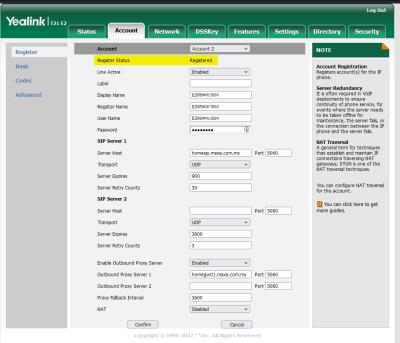
You need change Yealink User-Agent via CFG file, Export, Edit, Import!
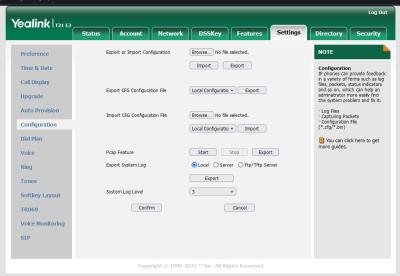
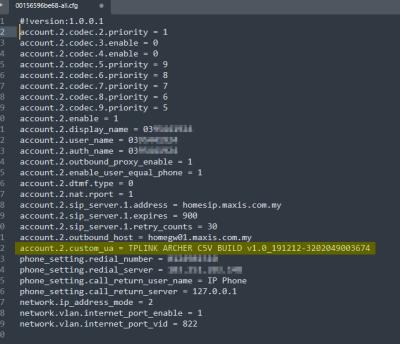
NOTE: Yealink custom User-Agent will append like this, not total replace, it may not work in the future.
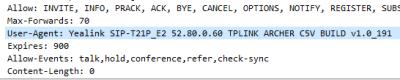
Tested SoftPhone:
MicroSIP (Windows)
Open MicroSIP and add 1 account like this, then close MicroSIP
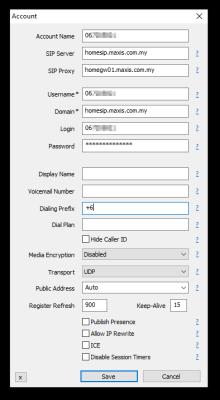
Then edit microsip.ini find userAgent= and paste it, like this:
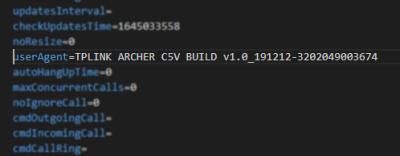
Then open MicroSIP, try call:
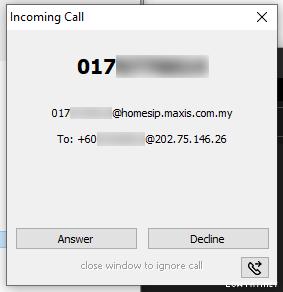
3CX PABX
Refer to this shahrul8404 post
FreePBX
Refer to this ruifung post
Android / iOS
So far I didn't find suitable SoftPhone that allow custom User-Agent, if you find one, let me know~
ONU POTS
I tried on HG8240H and HG8240H5, not working even with custom User-Agent, apparently TM OMCI override VLAN 822 IPoE, you can try if TM OMCI not strict as mine here...
Accepted Network
1. VoIP VLAN
2. Maxis PPPoE Internet
3. Maxis 4G/LTE
I have tired on non-Maxis (TIME, Unifi, ) it seem FQDN sgb-cvx1.146.26 are not reachable
SIP ALG
You can use VoIP without VLAN, however, your router must support SIP ALG.
Ubiquiti EdgeRouter having trouble with SIP ALG, you must use VoIP VLAN
This post has been edited by Anime4000: Jun 29 2023, 08:40 PM


 Feb 17 2022, 10:38 PM, updated 3y ago
Feb 17 2022, 10:38 PM, updated 3y ago
 Quote
Quote
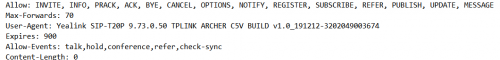
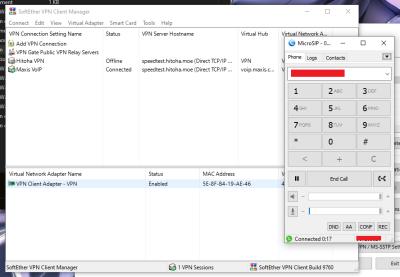
 0.0377sec
0.0377sec
 0.53
0.53
 6 queries
6 queries
 GZIP Disabled
GZIP Disabled