QUOTE(BTS1501 @ May 23 2021, 02:14 PM)
Does this mean ac68u led can be adjusted now with asuswrt?DIR-868L to ASUS RT-AC66U with AiMesh, Latest DIR-868L Migration Options
DIR-868L to ASUS RT-AC66U with AiMesh, Latest DIR-868L Migration Options
|
|
 Jun 1 2021, 11:14 AM Jun 1 2021, 11:14 AM
|
      
Senior Member
4,454 posts Joined: Apr 2006 |
|
|
|
|
|
|
 Jun 23 2021, 09:29 AM Jun 23 2021, 09:29 AM
|

Junior Member
37 posts Joined: Jan 2003 |
I'm on a 500mbps plan and my this is my laptop connected to this 868l as Aimesh node in the same room.
Below is my laptop WIFI connected properties and the Internet speed. Should I be getting higher download speed? » Click to show Spoiler - click again to hide... « |
|
|
 Jun 23 2021, 10:07 AM Jun 23 2021, 10:07 AM
|
     
Senior Member
1,372 posts Joined: Dec 2007 |
QUOTE(ABuNeNe @ Jun 23 2021, 09:29 AM) I'm on a 500mbps plan and my this is my laptop connected to this 868l as Aimesh node in the same room. How's the signal from main to node?Below is my laptop WIFI connected properties and the Internet speed. Should I be getting higher download speed? » Click to show Spoiler - click again to hide... « |
|
|
 Jun 24 2021, 01:43 PM Jun 24 2021, 01:43 PM
|

Junior Member
37 posts Joined: Jan 2003 |
QUOTE(fisherman10 @ Jun 23 2021, 10:07 AM) aimesh node is connected via 1gbps lan and able to get ~300mbps on my laptop connected to this node using a cat5e cablejust restarted my router and able to get ~200mbps now with wifi 5ghz connection wondering if I can get more out on my speed on my wifi |
|
|
 Jun 24 2021, 02:01 PM Jun 24 2021, 02:01 PM
|
     
Senior Member
1,372 posts Joined: Dec 2007 |
QUOTE(ABuNeNe @ Jun 24 2021, 01:43 PM) aimesh node is connected via 1gbps lan and able to get ~300mbps on my laptop connected to this node using a cat5e cable 300mbps through wired is also not fast enough. I suspect something with your laptop. Can you try plug wired to the main router and see what speed you're getting?just restarted my router and able to get ~200mbps now with wifi 5ghz connection wondering if I can get more out on my speed on my wifi Next, connect back to 5g wifi of node. Sit in front of the node. Go to Start > View Network Connections > Double click on the wifi. Screenshot here and see. And then do a speedtest to see what speed are you getting. |
|
|
 Jul 6 2021, 10:09 AM Jul 6 2021, 10:09 AM
|

Junior Member
37 posts Joined: Jan 2003 |
QUOTE(fisherman10 @ Jun 24 2021, 02:01 PM) 300mbps through wired is also not fast enough. I suspect something with your laptop. Can you try plug wired to the main router and see what speed you're getting? Below is my wifi speed on my laptop connected to dir-868l aimesh node in the same room which is connected 1gbps wired to my rt-ac68u router. Wondering if it not possible to get at least 400mbps on my 500mbps line?Next, connect back to 5g wifi of node. Sit in front of the node. Go to Start > View Network Connections > Double click on the wifi. Screenshot here and see. And then do a speedtest to see what speed are you getting. Will find time to find out the speed when plug wired to the main router but the last time I tried is around 400mbps.   |
|
|
|
|
|
 Jul 6 2021, 10:19 AM Jul 6 2021, 10:19 AM
|
     
Senior Member
1,372 posts Joined: Dec 2007 |
QUOTE(ABuNeNe @ Jul 6 2021, 10:09 AM) Below is my wifi speed on my laptop connected to dir-868l aimesh node in the same room which is connected 1gbps wired to my rt-ac68u router. Wondering if it not possible to get at least 400mbps on my 500mbps line? Test with wired to the DIR-969L AiMesh node. Are you getting 500mbps? I think you should be.Will find time to find out the speed when plug wired to the main router but the last time I tried is around 400mbps. » Click to show Spoiler - click again to hide... « Anyway, Intel AC 9560 specs is 2x2 streams, 5ghz up to 160mhz. DIR-868L and AC68U is 3x3 streams, 5ghz up to 80mhz. So theoretical max link rate is 867mbps. If you go to your WiFi status through the steps I mentioned before, you should see 866.7mbps. 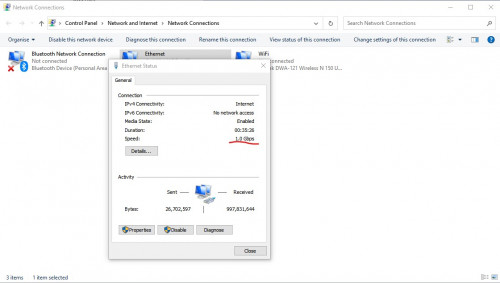 Usually real life best speeds is 60% of link rate. Lower if there's interference. I would say the speeds you're getting now is expected. What speeds are you getting if WiFi to AC68U main router? This post has been edited by fisherman10: Jul 6 2021, 10:19 AM |
|
|
 Jul 13 2021, 07:50 AM Jul 13 2021, 07:50 AM
Show posts by this member only | IPv6 | Post
#188
|
      
Senior Member
4,454 posts Joined: Apr 2006 |
Hi guys, what’s the best way to run wireguard?
Openvpn - since the router is configured as ac68u, no wifi it seems - also, is there mesh feature for freshtomato? This post has been edited by alucard89: Jul 16 2021, 07:41 PM |
|
|
 Jul 16 2021, 07:37 PM Jul 16 2021, 07:37 PM
|
      
Senior Member
4,454 posts Joined: Apr 2006 |
fisherman10misk94
If I need to flash to freshtomato Since router already configured to ac68u or ac66u Should I just go for the DIR 868L firmware or just the one for ac68u/ac66u? https://freshtomato.org/downloads/freshtoma.../2021.3/K26ARM/ |
|
|
 Jul 16 2021, 10:34 PM Jul 16 2021, 10:34 PM
|
     
Senior Member
1,372 posts Joined: Dec 2007 |
QUOTE(alucard89 @ Jul 16 2021, 07:37 PM) fisherman10misk94 Sorry, I'm not sure. But I think you should go for Asus. Really no idea.If I need to flash to freshtomato Since router already configured to ac68u or ac66u Should I just go for the DIR 868L firmware or just the one for ac68u/ac66u? https://freshtomato.org/downloads/freshtoma.../2021.3/K26ARM/ |
|
|
 Jul 21 2021, 08:03 AM Jul 21 2021, 08:03 AM
|
 
Junior Member
72 posts Joined: May 2014 |
QUOTE(alucard89 @ Jul 16 2021, 07:37 PM) fisherman10misk94 Dear alucard89,If I need to flash to freshtomato Since router already configured to ac68u or ac66u Should I just go for the DIR 868L firmware or just the one for ac68u/ac66u? https://freshtomato.org/downloads/freshtoma.../2021.3/K26ARM/ If you are interested to flash your migrated DIR-868L to freshtomato, you can find my post when I migrated a DIR-868L (Asus firmware) last April 2021. Here is the link https://forum.lowyat.net/topic/4882964 You need to scroll down and find the last post. I hope this will help. I think it is best to flash the firmware using the paper clip method i.e. using a paper clip to press the hidden reset button and power-up to bring up the ASUS mini-web server. I suggest to clear the rom first before flashing the freshtomato firmware. Relevant links are available in the post. Good luck. Regards, P/S: Share your experience if you find anything interesting in freshtomato. This post has been edited by misk94: Jul 21 2021, 08:23 AM |
|
|
 Jul 23 2021, 11:17 PM Jul 23 2021, 11:17 PM
Show posts by this member only | IPv6 | Post
#192
|
      
Senior Member
4,454 posts Joined: Apr 2006 |
QUOTE(misk94 @ Jul 21 2021, 08:03 AM) Dear alucard89, Still can’t quite get wireguard to workIf you are interested to flash your migrated DIR-868L to freshtomato, you can find my post when I migrated a DIR-868L (Asus firmware) last April 2021. Here is the link https://forum.lowyat.net/topic/4882964 You need to scroll down and find the last post. I hope this will help. I think it is best to flash the firmware using the paper clip method i.e. using a paper clip to press the hidden reset button and power-up to bring up the ASUS mini-web server. I suggest to clear the rom first before flashing the freshtomato firmware. Relevant links are available in the post. Good luck. Regards, P/S: Share your experience if you find anything interesting in freshtomato. I mean it’s connected, but i’m still seeing our isp ip address Also, not really related to tomato Generally, how do i setup wps on asus firmware? Trying to setup printer to connect the router (only wps & wifi direct available and no lcd display) Do i just press wps button on the router for a few seconds and start led orange blinking? When that happens, how to cancel that if no other device is pairing? |
|
|
 Nov 25 2021, 08:54 PM Nov 25 2021, 08:54 PM
Show posts by this member only | IPv6 | Post
#193
|
      
Senior Member
4,454 posts Joined: Apr 2006 |
Hi misk94 i just upgraded to 300mbps but I’m only getting like 100mbps on 5ghz (speedtest right next to router)
Is there something i need to configure since you were able to reach +250mbps nearby the router |
|
|
|
|
|
 Dec 20 2021, 04:40 AM Dec 20 2021, 04:40 AM
|

Probation
1 posts Joined: Feb 2021 |
Hello could you share the stock cfe of dir868l rev a?
|
|
|
 Dec 20 2021, 02:10 PM Dec 20 2021, 02:10 PM
|
     
Senior Member
1,372 posts Joined: Dec 2007 |
QUOTE(alucard89 @ Nov 25 2021, 08:54 PM) Hi misk94 i just upgraded to 300mbps but I’m only getting like 100mbps on 5ghz (speedtest right next to router) Check whether your cable is Cat5 or Cat5e. Check which model is your modem. Sounds like you're limited to 100mbps.Is there something i need to configure since you were able to reach +250mbps nearby the router |
|
|
 Sep 17 2022, 02:21 PM Sep 17 2022, 02:21 PM
|

Probation
2 posts Joined: Sep 2022 |
The link is no more valid. Can anyone help upload? Thanks
|
|
|
 Sep 17 2022, 02:22 PM Sep 17 2022, 02:22 PM
|

Probation
2 posts Joined: Sep 2022 |
|
|
|
 Nov 1 2022, 05:30 PM Nov 1 2022, 05:30 PM
|

Probation
1 posts Joined: Nov 2022 |
QUOTE(fisherman10 @ Apr 2 2021, 08:12 PM) At present, DIR-868L can only be converted to RT-AC66U_B1 or to RT-AC68U. Hi, sorry to revive and old thread. Besides the problems mentioned in the opening post such as LAN/WAN ports rearranged and LED not working normally, 1) If converted to RT-AC66U_B1, everything works fine except 2.4G WiFi very slow 2) If converted to RT-AC68U, everything works fine except 2.4G WiFi very slow and WiFi is disabled/off after every restart. Here's the guide to fix both 2.4G WiFi speed and WiFi disabled after restart. It will be converted to AC68U. AC68U has slightly more info when viewing connected clients list compared to AC66U_B1. Only do this after you're already fully converted and running Asus firmware. 1) Download attached file. newcfe68u.bin and newcfe66ub1.bin and mtd-write and CFEEdit 2) Use CFEEdit and change 3 macaddresses and WPS Pin according to your own router in the CFE file. 3) Turn on the SSH from router page. Administration > System > Enable SSH > Apply 4) Open WINSCP. Choose SCP protocol, enter router IP address, username and password 5) Now decide if you want your router to be Asus AC68U or AC66U_B1. Drag and drop both newcfe68u.bin OR newcfe66ub1.bin together with mtd-write file to the right side of WINSCP 6) Use Putty and connect to router. Enter username and password 7) Enter these commands in Putty to flash new CFE CODE chmod u+x mtd-write ./mtd-write newcfe68u.bin boot OR ./mtd-write newcfe66ub1.bin boot 8) Enter this command into Putty to clear NVRAM and reboot CODE nvram erase reboot And it should startup as AC68U or AC66U_B1. does anyone have instructions on how to reverse this 2.4Ghz-fix ? i.e what lines of code to change on the cfe.bin file so that i can flash the cfe to as it was before the fix after i applied the 2.4ghz-fix , my 5ghz slowed down some 100mbps, so i rather stick with the slow 2.4ghz. TIA ! |
|
|
 Dec 2 2023, 08:18 AM Dec 2 2023, 08:18 AM
Show posts by this member only | IPv6 | Post
#199
|
   
Junior Member
566 posts Joined: Jun 2005 From: Somewhere over the rainbow |
If anyone has the cfe file referenced in the guide - CFE_868L_melin384.bin could you upload it somewhere? All links I can find are dead.
|
| Change to: |  0.0162sec 0.0162sec
 0.32 0.32
 6 queries 6 queries
 GZIP Disabled GZIP Disabled
Time is now: 13th December 2025 - 05:07 AM |