>80%(Free CPU)
CPU occupancy test
10 Wi-Fi devices test for 15 days
80%空闲CPU
CPU占用专项测试
连接10个Wi-Fi设备
持续15天
HUAWEI WiFi WS5200 (Dual-core) , (Quad-core) and
HUAWEI WiFi AX3 (Dual-core) , (Quad-core)
are using different variant of almost same Huawei SoC
HI5651T 1.4GHz (Quad-core)
HI5651L 1.2GHz (Dual-core)
HI5651T 1GHz (Quad-core)
Hi5651H 800MHz (Dual-core)
https://www.acwifi.net/9665.html
https://www.acwifi.net/8182.html
https://www.acwifi.net/6720.html
https://consumer.huawei.com/my/routers/ws5200/
https://shop.huawei.com/my/product/huawei-wifi-ws5200-router
https://consumer.huawei.com/en/routers/ws5200/
https://consumer.huawei.com/content/dam/hua...e/ws5200/10.jpg
https://consumer-img.huawei.com/content/dam.../ws5200/m10.jpg
https://consumer.huawei.com/cn/routers/ws5200/
https://consumer-img.huawei.com/content/dam...section13Bg.jpg
https://consumer-img.huawei.com/content/dam...tion13Bgmin.jpg
https://consumer.huawei.com/cn/routers/ws5200-four-cores/
QUOTE(Alpha_Tay @ Jul 20 2020, 01:25 AM)


 Jul 27 2020, 01:45 AM
Jul 27 2020, 01:45 AM

 Quote
Quote
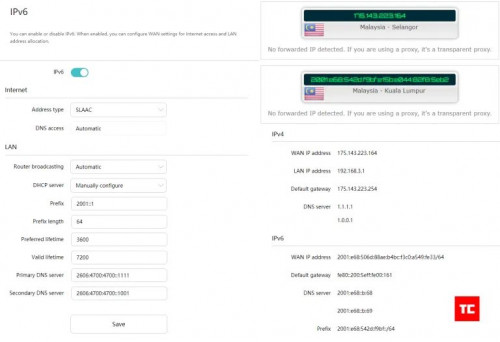

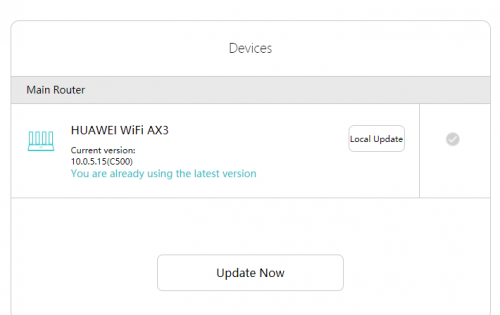
 0.0332sec
0.0332sec
 1.31
1.31
 6 queries
6 queries
 GZIP Disabled
GZIP Disabled