There is no biometric verification prior to payment? So, basically anyone holding the phone can pay with it. Guess i will stick with samsung pay then.
Google pay
Google pay
|
|
 Nov 15 2022, 01:44 PM Nov 15 2022, 01:44 PM
|
 
Junior Member
166 posts Joined: Mar 2018 |
There is no biometric verification prior to payment? So, basically anyone holding the phone can pay with it. Guess i will stick with samsung pay then.
|
|
|
|
|
|
 Nov 15 2022, 01:55 PM Nov 15 2022, 01:55 PM
Show posts by this member only | IPv6 | Post
#62
|
        
All Stars
65,347 posts Joined: Jan 2003 |
QUOTE(1hoohoo1 @ Nov 15 2022, 01:44 PM) There is no biometric verification prior to payment? So, basically anyone holding the phone can pay with it. Guess i will stick with samsung pay then. question is whether got txn limit imposed (per txn and/or cumulative count/amount)same like cc contactless, ppl take you card also can do contactless payment la by default, banks impose PIN for amount >rm250 per txn. |
|
|
 Nov 15 2022, 02:26 PM Nov 15 2022, 02:26 PM
|
     
Senior Member
1,155 posts Joined: Apr 2016 |
QUOTE(1hoohoo1 @ Nov 15 2022, 01:44 PM) There is no biometric verification prior to payment? So, basically anyone holding the phone can pay with it. Guess i will stick with samsung pay then. QUOTE(cybpsych @ Nov 15 2022, 01:55 PM) question is whether got txn limit imposed (per txn and/or cumulative count/amount) From google website its say payment limited RM250 before you need to unlock your phone, but you can Turn on Require device unlock for NFC for additional safetysame like cc contactless, ppl take you card also can do contactless payment la by default, banks impose PIN for amount >rm250 per txn. Payment limits on a locked device 
https://support.google.com/wallet/answer/12...a-locked-device QUOTE No unlock needed for smaller payments Important: For tap to pay transactions under a certain amount, you may not need to unlock your phone. For regional requirements, go to the table below. You can only make a limited number of locked transactions before your phone asks you to unlock it. You must also complete the transaction within a few minutes after you unlock it. Tip: For added security, set up your phone so that it must be unlocked to complete a near field communication (NFC) transaction. To turn on this setting: Go to Settings Settings gear. Tap Connected devices and thenConnection preferences and then NFC. Turn on Require device unlock for NFC. If you can’t find this option, you may need to update your phone to the latest version of Android. I can already see google wallet going to get bad rep in malaysia due to reviewer not knowing this This post has been edited by Doraku: Nov 15 2022, 06:45 PM cybpsych liked this post
|
|
|
 Nov 15 2022, 07:05 PM Nov 15 2022, 07:05 PM
|
     
Senior Member
1,155 posts Joined: Apr 2016 |
QUOTE(Doraku @ Nov 15 2022, 02:26 PM) From google website its say payment limited RM250 before you need to unlock your phone, but you can Turn on Require device unlock for NFC for additional safety Okay whats Payment limits on a locked device 
https://support.google.com/wallet/answer/12...a-locked-device I can already see google wallet going to get bad rep in malaysia due to reviewer not knowing this QUOTE limited number of locked transactions and Payment limits means? it is says you can do multiple rm250 payment before you need to unlock your phone to make another payment, or you can make multiple payment until the total payment you make reached rm250 before you needing to unlock your phone for another payment? for example you can make either make 5xRM50 payemnt or 1xRM250 payment before needing to unlock your phone for another paymentIt is the latter then it will be more secure than cards, but for phone with fast fingerprint scanner it will be no brainer not to turn on Require device unlock for NFC. |
|
|
 Nov 15 2022, 07:40 PM Nov 15 2022, 07:40 PM
|
     
Senior Member
1,155 posts Joined: Apr 2016 |
|
|
|
 Nov 16 2022, 10:53 AM Nov 16 2022, 10:53 AM
|
    
Senior Member
806 posts Joined: Mar 2008 From: Kluang, Johor |
|
|
|
|
|
|
 Nov 16 2022, 02:04 PM Nov 16 2022, 02:04 PM
|
 
Junior Member
166 posts Joined: Mar 2018 |
QUOTE(cybpsych @ Nov 15 2022, 01:55 PM) question is whether got txn limit imposed (per txn and/or cumulative count/amount) Well, it is different if I give the card to another person for any payment. (My intention is to let he/she pay with my card)same like cc contactless, ppl take you card also can do contactless payment la by default, banks impose PIN for amount >rm250 per txn. There are some occasions that I lend the phone for other purposes (surf internet, etc) but definitely not payment related. Since there is no second layer verification, he/ she can just pay with my phone easily without my authorization. Even though there is transaction count / value limit, it is still an unpleasant event. And since I have a choice between samsung pay & Google wallet. I would still remain with samsung pay. QUOTE(Doraku @ Nov 15 2022, 02:26 PM) From google website its say payment limited RM250 before you need to unlock your phone, but you can Turn on Require device unlock for NFC for additional safety No, my Samsung S20FE don't have the setting "Require device unlock for NFC". It is already updated to the latest firmware. Payment limits on a locked device 
https://support.google.com/wallet/answer/12...a-locked-device I can already see google wallet going to get bad rep in malaysia due to reviewer not knowing this The SoyaCincau reviewer also reported he don't have the setting in his Samsung S20FE & Xiaomi 11T Pro. PSA: Google Pay boleh buat bayaran tanpa buka kunci skrin! |
|
|
 Nov 16 2022, 02:53 PM Nov 16 2022, 02:53 PM
Show posts by this member only | IPv6 | Post
#68
|
       
All Stars
12,049 posts Joined: Oct 2017 |
QUOTE(1hoohoo1 @ Nov 16 2022, 02:04 PM) Well, it is different if I give the card to another person for any payment. (My intention is to let he/she pay with my card) I think depend on phone, i not yet install google wallet, the google pay already on setting pageThere are some occasions that I lend the phone for other purposes (surf internet, etc) but definitely not payment related. Since there is no second layer verification, he/ she can just pay with my phone easily without my authorization. Even though there is transaction count / value limit, it is still an unpleasant event. And since I have a choice between samsung pay & Google wallet. I would still remain with samsung pay. No, my Samsung S20FE don't have the setting "Require device unlock for NFC". It is already updated to the latest firmware. The SoyaCincau reviewer also reported he don't have the setting in his Samsung S20FE & Xiaomi 11T Pro. PSA: Google Pay boleh buat bayaran tanpa buka kunci skrin! 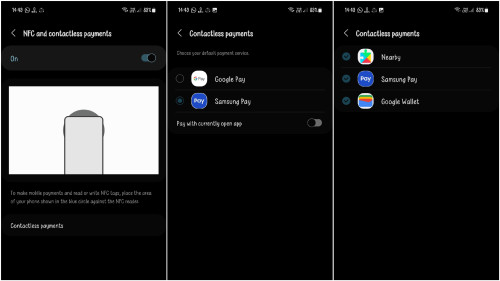 Must google auto install it through google play service, but no icon can launch on device |
|
|
 Nov 16 2022, 02:55 PM Nov 16 2022, 02:55 PM
|
     
Senior Member
1,084 posts Joined: Jul 2022 |
QUOTE(1hoohoo1 @ Nov 15 2022, 01:44 PM) There is no biometric verification prior to payment? So, basically anyone holding the phone can pay with it. Guess i will stick with samsung pay then. That is also like saying you'll disable contactless payment on your cards.It's like paywave, you can set limits. Also, if you're on latest android, you can turn off NFC payments if device is locked, check it in your NFC settings if you have that option or not. |
|
|
 Nov 16 2022, 05:33 PM Nov 16 2022, 05:33 PM
|
  
Junior Member
447 posts Joined: May 2016 |
just want to ask, so i cannot use cimb islamic card with google wallet?
|
|
|
 Nov 16 2022, 06:28 PM Nov 16 2022, 06:28 PM
Show posts by this member only | IPv6 | Post
#71
|
 
Junior Member
166 posts Joined: Mar 2018 |
QUOTE(PJng @ Nov 16 2022, 02:53 PM) I think depend on phone, i not yet install google wallet, the google pay already on setting page I installed Google Wallet but has the exact same setting with you.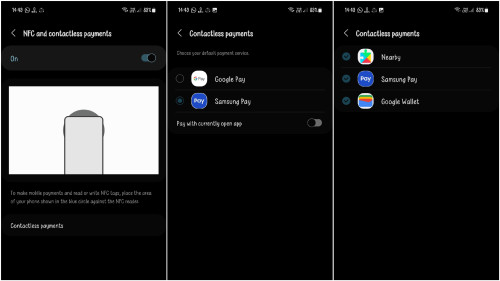 Must google auto install it through google play service, but no icon can launch on device Based on the faq, in your 1st image, there should be got another column for "Require device unlock for NFC" setting. QUOTE(Natsukashii @ Nov 16 2022, 02:55 PM) That is also like saying you'll disable contactless payment on your cards. As i explained earlier, phone has multiple functions and it is more often for me to hand out my phone to another person for many reasons, but not for payment related.It's like paywave, you can set limits. Also, if you're on latest android, you can turn off NFC payments if device is locked, check it in your NFC settings if you have that option or not. Whereas, card is different, if i dont use the card, i will keep in drawer / card holder. And it is rare for me to hand out the card to other person. I am not trying to bring down Google wallet, is just i feel more secure if there another layer of verification prior to payment like another 2 competitors. Can enlighten me methods to set limit in Google Wallet? And what limit that you mean? I'm on latest firmware (android 12) but there no option for that setting. QUOTE(1hoohoo1 @ Nov 16 2022, 02:04 PM) Well, it is different if I give the card to another person for any payment. (My intention is to let he/she pay with my card) There are some occasions that I lend the phone for other purposes (surf internet, etc) but definitely not payment related. Since there is no second layer verification, he/ she can just pay with my phone easily without my authorization. Even though there is transaction count / value limit, it is still an unpleasant event. And since I have a choice between samsung pay & Google wallet. I would still remain with samsung pay. |
|
|
 Nov 16 2022, 06:48 PM Nov 16 2022, 06:48 PM
|
      
Senior Member
7,580 posts Joined: May 2012 |
QUOTE(1hoohoo1 @ Nov 16 2022, 06:28 PM) I installed Google Wallet but has the exact same setting with you. turn off nfc. only on when want to useBased on the faq, in your 1st image, there should be got another column for "Require device unlock for NFC" setting. As i explained earlier, phone has multiple functions and it is more often for me to hand out my phone to another person for many reasons, but not for payment related. Whereas, card is different, if i dont use the card, i will keep in drawer / card holder. And it is rare for me to hand out the card to other person. I am not trying to bring down Google wallet, is just i feel more secure if there another layer of verification prior to payment like another 2 competitors. Can enlighten me methods to set limit in Google Wallet? And what limit that you mean? I'm on latest firmware (android 12) but there no option for that setting. |
|
|
 Nov 16 2022, 07:44 PM Nov 16 2022, 07:44 PM
Show posts by this member only | IPv6 | Post
#73
|
       
All Stars
12,049 posts Joined: Oct 2017 |
QUOTE(1hoohoo1 @ Nov 16 2022, 06:28 PM) I installed Google Wallet but has the exact same setting with you. does google pay not auto on off NFC?Based on the faq, in your 1st image, there should be got another column for "Require device unlock for NFC" setting. As i explained earlier, phone has multiple functions and it is more often for me to hand out my phone to another person for many reasons, but not for payment related. Whereas, card is different, if i dont use the card, i will keep in drawer / card holder. And it is rare for me to hand out the card to other person. I am not trying to bring down Google wallet, is just i feel more secure if there another layer of verification prior to payment like another 2 competitors. Can enlighten me methods to set limit in Google Wallet? And what limit that you mean? I'm on latest firmware (android 12) but there no option for that setting. because samsung pay, when we open on lock screen, it auto ON NFC, after we wave it auto OFF NFC |
|
|
|
|
|
 Nov 17 2022, 03:09 PM Nov 17 2022, 03:09 PM
|
 
Junior Member
190 posts Joined: Jan 2003 |
Anybody managed to use this? I tried at Petronas, McD and one other shop. All failed. I am not sure what I did wrong. Cards are linked successfully.
Perhaps some terminal cannot support? So far the failed terminals are Maybank and Public Bank. |
|
|
 Nov 17 2022, 03:12 PM Nov 17 2022, 03:12 PM
|
     
Senior Member
1,084 posts Joined: Jul 2022 |
QUOTE(Slekerz @ Nov 16 2022, 10:53 AM) Maybank debit card visa can add on my LG phones, but for contactless payment Maybank visa debit card still not available. You can add any debit card into your google account, it's one of the in-app purchase methods. However, the card can't be added into google pay. |
|
|
 Nov 17 2022, 05:08 PM Nov 17 2022, 05:08 PM
|
      
Senior Member
7,580 posts Joined: May 2012 |
QUOTE(spyrr @ Nov 17 2022, 03:09 PM) Anybody managed to use this? I tried at Petronas, McD and one other shop. All failed. I am not sure what I did wrong. Cards are linked successfully. tested yesterday at toastbox. it is workingPerhaps some terminal cannot support? So far the failed terminals are Maybank and Public Bank. |
|
|
 Nov 20 2022, 04:22 PM Nov 20 2022, 04:22 PM
Show posts by this member only | IPv6 | Post
#77
|
      
Senior Member
6,620 posts Joined: Jun 2009 |
Just tried today,works well
|
|
|
 Nov 20 2022, 04:47 PM Nov 20 2022, 04:47 PM
|
 
Junior Member
190 posts Joined: Jan 2003 |
Changed my phone Secure Element setting to HCE Wallet, reboot and it works.
Google Pay is my favorite way to pay right now. Just unlock and tap. It's more convenient than other ewallets. I can leave my card at home. The only thing I wonder is will it work without internet connection? I will probably try it out someday. QUOTE(spyrr @ Nov 17 2022, 03:09 PM) |
|
|
 Nov 20 2022, 06:26 PM Nov 20 2022, 06:26 PM
|
  
Junior Member
418 posts Joined: Jan 2003 |
When will Maybank cards be supported?
|
|
|
 Nov 27 2022, 09:15 PM Nov 27 2022, 09:15 PM
Show posts by this member only | IPv6 | Post
#80
|
     
Senior Member
1,441 posts Joined: Oct 2017 |
Ayam tried on JG maybank terminal, not working. Showed terminated on the terminal.
What happen? |
| Change to: |  0.0286sec 0.0286sec
 0.72 0.72
 6 queries 6 queries
 GZIP Disabled GZIP Disabled
Time is now: 16th December 2025 - 05:39 PM |