QUOTE(1024kbps @ Apr 3 2019, 11:55 PM)
Real man only use Delta/San Ace, minimum 4 ampere 
The fan will cool the whole the whole room and including you
Jokes aside, My favorite definitely is Nidec Servo Gentle Typhoon 1850/2150 version.
It wont scream even if running at max speed, low start up voltage if i recall correctly, almost behaves like a PWM fan.
Try or grab one if you can.
2. NoiseBlocker M12p
3. San Ace, but all these fans are difficult to acquire.
You can get an idea from here http://www.silentpcreview.com/section12.html
As for noctua, most of them are silent oriented pc fans, you will want the IndustrialPPC version as they run much faster.
Get a high speed fan with pwm support if possible, most 3 pins high speed fan will drive you crazy.
Huh, that's new for me, I didn't knew there was industrial ppc until you guys brought it up, definitely will look for it to assist with my air cooling setup build. Another thing that I learnt from the link you gave me, putting sleeve bearing fan (which is all of my current case fans) other than vertical position would have higher failure rate.The fan will cool the whole the whole room and including you
Jokes aside, My favorite definitely is Nidec Servo Gentle Typhoon 1850/2150 version.
It wont scream even if running at max speed, low start up voltage if i recall correctly, almost behaves like a PWM fan.
Try or grab one if you can.
2. NoiseBlocker M12p
3. San Ace, but all these fans are difficult to acquire.
You can get an idea from here http://www.silentpcreview.com/section12.html
As for noctua, most of them are silent oriented pc fans, you will want the IndustrialPPC version as they run much faster.
Get a high speed fan with pwm support if possible, most 3 pins high speed fan will drive you crazy.
For PWM, I do need to get at least a controller right? My new case do not have built-in PWM support
QUOTE(Steve Lum @ Apr 4 2019, 02:56 AM)
An example of my setup just for reference. It's not great but it will do  It's a pretty old case so it has no side glass but the size of it is really good for upgrades and airflow.
It's a pretty old case so it has no side glass but the size of it is really good for upgrades and airflow.
Front: CM Megaflow 200mm& Sickleflow (Air-In)
Side Upper: Corsair SP120 x 2 for GPU airflow (Air-In)
Side Lower: CM sickleflow x2 (bottom) (Air-In) from outside of case into Noctua NF-F12 x2 into radiator (air-push) and out through radiator by CM Xtraflo x2 (air-pull& Air-Out)
Top: Corsair LL120 x3 (Air-Out)
Rear: Corsair AF140 (Air-Out)
Don't judge I have weird fans obsession and having empty fan slots looks weird haha
I have weird fans obsession and having empty fan slots looks weird haha
A recommended fans setup for your case could be
Front: 3x Noctua Industrial PPC 120
Top: 3x Corsair LL120
Rear: 1x Noctua Industrial PPC (for performance) or 1x Corsair AF120 (performance with fixed LED light and on budget) or 1x Corsair LL120 (to complete ur RGB )
)
I'm not a pro however, so looking for certain comparison or reviews online would be great. Hope I helped
My new case can support up to 7 120mm fans or 4 120mm x 2 140mm fans as the front panel can only support 120mm fan. I find this as no issue, as long there's 3 slot. I'm planning to replace those front panel fans as your suggestion with 2 or 3 industrial ppc fans while moving the current one to top intake. It would wear out the current fan but it's cheap to replace anyway. Later in the road, swapping those top intake fan to better fan or aio. Only concern with this setup is the type of airflow in the case.Front: CM Megaflow 200mm& Sickleflow (Air-In)
Side Upper: Corsair SP120 x 2 for GPU airflow (Air-In)
Side Lower: CM sickleflow x2 (bottom) (Air-In) from outside of case into Noctua NF-F12 x2 into radiator (air-push) and out through radiator by CM Xtraflo x2 (air-pull& Air-Out)
Top: Corsair LL120 x3 (Air-Out)
Rear: Corsair AF140 (Air-Out)
» Click to show Spoiler - click again to hide... «
» Click to show Spoiler - click again to hide... «
Don't judge
A recommended fans setup for your case could be
Front: 3x Noctua Industrial PPC 120
Top: 3x Corsair LL120
Rear: 1x Noctua Industrial PPC (for performance) or 1x Corsair AF120 (performance with fixed LED light and on budget) or 1x Corsair LL120 (to complete ur RGB
I'm not a pro however, so looking for certain comparison or reviews online would be great. Hope I helped
Does the corsair LL 120 really good? I'm having doubt looking at the fan spec, about 40 CFM each which is like my sickleflow fan(?) Lets just say I'm ignoring all the fancy rgb and prefer performance.


 Apr 4 2019, 01:59 PM
Apr 4 2019, 01:59 PM


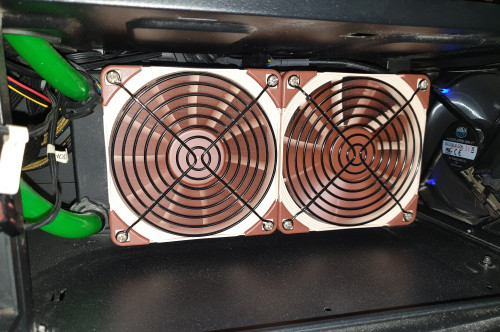
 Quote
Quote 0.0202sec
0.0202sec
 0.08
0.08
 5 queries
5 queries
 GZIP Disabled
GZIP Disabled