Hi, I've just upgraded my GPU from GTX 1060 3GB to GALAX RTX 2060 and I really like the upgrade I've been wanting for.
But the issue is that this card runs very hot to the point its fan is quite audible. I had to adjusr my fan curve so that it's not really loud but I'm quite concerned with the gpu temp. My cpu temp (Ryzen 5 2600 with stock cooler) usually hover around 65~75c on load.
On idle alone, gpu temp hover on 45c @ 300MHz clock while on load, it boost to 1800MHz @ 85c. I get this number from playing MHW.
Say is it normal for the RTX 2060 to be this hot? It certainly not with the previous gpu
Edit: Mistake were made on clock value, changed from 300Hz and 1.8MHz to 300Mhz and 1800MHz.
This post has been edited by flagstar: Mar 18 2019, 09:36 PM
RTX 2060 temps very high on full load, 45c on idle, 85c full load


 Mar 18 2019, 04:01 PM, updated 7y ago
Mar 18 2019, 04:01 PM, updated 7y ago
 Quote
Quote
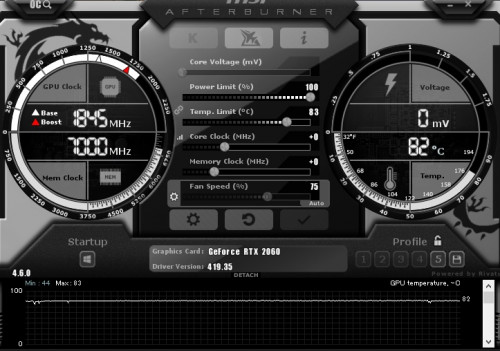
 0.0165sec
0.0165sec
 0.40
0.40
 5 queries
5 queries
 GZIP Disabled
GZIP Disabled