Outline ·
[ Standard ] ·
Linear+
TIME [OFFICIAL] TIME Fibre Broadband™ v4, Experience the ONE TRUE 2Gbps
|
SilentVampire
|
 Feb 21 2019, 05:50 PM Feb 21 2019, 05:50 PM
|

|
QUOTE(Cochrane7 @ Feb 21 2019, 05:34 PM) The advertiment of this TP-LINK AC1750 Wi-Fi Range Extender RE450 Wireless Repeater / Booster said "Expanded 450Mbps on 2.4GHz + 1300Mbps on 5GHz totals 1750Mbps Wi-Fi speeds" so will it able to get ? Not possible, unless the distance between the router and the extender is short. Even if it is able to get, you will still need a router that support 500Mbps speed. |
|
|
|
|
|
SilentVampire
|
 Feb 21 2019, 05:59 PM Feb 21 2019, 05:59 PM
|

|
QUOTE(Cochrane7 @ Feb 21 2019, 05:54 PM) okay.. the same goes to T9UH right?  my computer now using USB2.0.. so still T9UH the best choice right? Yes. Your max speed won't reach 500Mbps just to let you know, and with your current router, you will probably only get 300Mbps or slightly more. |
|
|
|
|
|
SilentVampire
|
 Feb 21 2019, 11:20 PM Feb 21 2019, 11:20 PM
|

|
QUOTE(snowcrash @ Feb 21 2019, 11:00 PM) Hmmm. So I guess recommended USB wifi adapter is the T9UH, but what would you all recommend for PCI (that supports 5ghz)? Asus PCE-88. Get the best. It supports 4×4 MIMO and can even support 800Mbps speed in optimal conditions. |
|
|
|
|
|
SilentVampire
|
 Feb 24 2019, 07:42 PM Feb 24 2019, 07:42 PM
|

|
QUOTE(Jensonz @ Feb 24 2019, 03:57 PM) was using cloudflare dns, but nothing changed even if i use google dns. but i found out that if i disabled ipv6 everything would work normally.  IPv6 is not implemented well here so no surprises there. |
|
|
|
|
|
SilentVampire
|
 Mar 9 2019, 07:11 PM Mar 9 2019, 07:11 PM
|

|
QUOTE(dynamite_nmt @ Mar 9 2019, 11:14 AM) Hi all, just managed to subscribe for Time Internet in my new place. May I know if all the sifu here have any recommendation for what booster to use? Thanks. Might as well change router. |
|
|
|
|
|
SilentVampire
|
 Mar 11 2019, 11:18 PM Mar 11 2019, 11:18 PM
|

|
QUOTE(samsung18 @ Mar 11 2019, 05:14 PM) Hi , Mine TP-Link Archer C1200 V1 , random reboot a few a days, anyone encounter the same? Can gurus help - what the problem and how to solved? Regards That router is shit and has many issues. Change router. |
|
|
|
|
|
SilentVampire
|
 Mar 11 2019, 11:18 PM Mar 11 2019, 11:18 PM
|

|
QUOTE(elafyf @ Mar 9 2019, 11:39 PM) How to change the dns setting? I am using Ethernet cable and the download speed is abysmal considering I am on the 500mbps package. It's been like this for about a week - see image attached. Try with a different cable. |
|
|
|
|
|
SilentVampire
|
 Mar 28 2019, 12:30 PM Mar 28 2019, 12:30 PM
|

|
QUOTE(nyleon26 @ Mar 28 2019, 12:58 AM) Hi! New TIME user here. Day 1 only and I'm having some issues with internet access for some applications and games on my phone and tablet where a connection can't be accessed. Programs such as Teamviewer won't connect unless turn off WiFi and use my mobile data instead. Anybody facing similar issues? Both my mobile and tablet are Huawei devices (Mate 20 Pro and Mediapad M5 Pro). Thanks in advance! What router are you using now? Seems like it could be a router issue. |
|
|
|
|
|
SilentVampire
|
 Apr 1 2019, 01:41 PM Apr 1 2019, 01:41 PM
|

|
QUOTE(Seng89 @ Apr 1 2019, 01:22 PM) After install Time , is it necessary to buy the router ? Macam need spend more 🤔🤔🤔 Nope, but if you want better coverage, functions, and the ability to do your own settings, then you will get your own router. Most of us on Unifi or Maxis get our own as well. |
|
|
|
|
|
SilentVampire
|
 Apr 3 2019, 01:14 PM Apr 3 2019, 01:14 PM
|

|
QUOTE(chuan1961 @ Apr 3 2019, 10:09 AM) guys, Time gonna remote update firmware for their default router. What if we are using our own router? 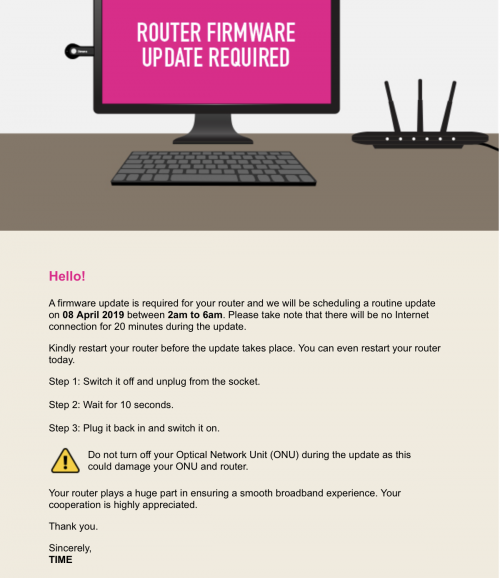 Don’t bother, you are already using C2300, which is much better than their default router. QUOTE(chuahcs79 @ Apr 3 2019, 12:29 PM) global oranges is not issue for me here though, the only issue is all those i stated,., pretty useless router for sure,.. i also did peel off those plastic in day 1 too,.. i currently using the zte zxhn h298n, it is much better even though is older model still wifi is 2.4Ghz 2x2,.. eyeing myself tenda at the moments,.. Tends is good, but get the TP-Link A6. It is cheaper and newer. |
|
|
|
|
|
SilentVampire
|
 Apr 3 2019, 04:19 PM Apr 3 2019, 04:19 PM
|

|
QUOTE(chuan1961 @ Apr 3 2019, 03:24 PM) the update won't screw up my router and ONA ya? Leave them ON? cheers Nah. Just leave it on. Yours is not the stock router, so it won't affect anything. |
|
|
|
|
|
SilentVampire
|
 Apr 4 2019, 09:24 AM Apr 4 2019, 09:24 AM
|

|
QUOTE(dynamite_nmt @ Apr 4 2019, 07:24 AM) Hi there My budget is RM500 to increase the range of my wifi coverage, be it by getting a wifi extender or changing the router per the earlier advice. Thanks Top up a little, and get the TP-Link C2300 from OOKAS: https://shopee.com.my/TP-LINK-C2300-AC2300-...80984.826943513 |
|
|
|
|
|
SilentVampire
|
 Apr 5 2019, 08:23 PM Apr 5 2019, 08:23 PM
|

|
QUOTE(westthen @ Apr 5 2019, 06:58 PM) Around 5 WiFi devices and 4 Lan devices. Do u suggest that I change another router? If so is it the C2300? Yes. You won’t regret it. Get it from OOKAS and the link is above. This post has been edited by SilentVampire: Apr 5 2019, 08:24 PM |
|
|
|
|
|
SilentVampire
|
 Apr 5 2019, 10:20 PM Apr 5 2019, 10:20 PM
|

|
QUOTE(westthen @ Apr 5 2019, 08:35 PM) Yes. Much better prices. QUOTE(chuan1961 @ Apr 5 2019, 10:19 PM) Yes. |
|
|
|
|
|
SilentVampire
|
 Apr 7 2019, 03:47 PM Apr 7 2019, 03:47 PM
|

|
QUOTE(Seng89 @ Apr 7 2019, 03:38 PM) If got random reboot what I can do ? I waiting for installation on 12 April. I feel like router always got issued from Time. 😑 Change router. |
|
|
|
|
|
SilentVampire
|
 Apr 7 2019, 11:14 PM Apr 7 2019, 11:14 PM
|

|
QUOTE(Seng89 @ Apr 7 2019, 11:08 PM) If u read thru some of the comments, mostly can't get the speed above 500 or 1gpbs which only way are change router. Correct me if I'm wrong. You can usually get it on wired. The problem is wireless. No ISP will guarantee that you can get full speed on wireless. There are too many variables. People change router because they want full control of their home networking, want extra features, better coverage, and better experience. Your ISP, including TIME, will only give you a basic router that does the job, but if you want something really good, you have to pay to get your own decent router. |
|
|
|
|
|
SilentVampire
|
 May 2 2019, 02:15 PM May 2 2019, 02:15 PM
|

|
QUOTE(unicornlife @ May 2 2019, 12:23 AM) Hey guys,Time wifi kept showing no internet frequently and it has been like this since last october but can use once refresh the main modem. 2 weeks ago, it has been showing no internet entirely and cannot use internet at all. I'm renting a place at Ara Damansara and according to agent after contacting with Time it seems that most household has been experiencing the same issue? I find it to be nuisance, anybody experience the same issue or she's just purely lying. You must be using the TP-Link AC1200? Either get the new firmware from TIME or just buy your own router. It sounds like the router issue. |
|
|
|
|
|
SilentVampire
|
 May 10 2019, 07:41 PM May 10 2019, 07:41 PM
|

|
QUOTE(TristanX @ May 10 2019, 01:28 AM) Not happy with the service. It can randomly spams disconnects this month. What router are you using? Could be a router issue if it is the TP-Link C1200. |
|
|
|
|
|
SilentVampire
|
 May 11 2019, 09:53 AM May 11 2019, 09:53 AM
|

|
QUOTE(TristanX @ May 10 2019, 11:21 PM) D-Link DIR-882. They did all the settings. Maybe try with another router? |
|
|
|
|
|
SilentVampire
|
 May 21 2019, 05:00 PM May 21 2019, 05:00 PM
|

|
QUOTE(Ash55 @ May 21 2019, 01:24 PM) you using tplink from Time, i also got same problem when using tplink from TIME, after change to Linksys router, problem solve Linksys? I wouldn't. See here: https://appleinsider.com/articles/19/05/18/...nnected-to-them, and the original research: https://badpackets.net/over-25000-linksys-s...isclosure-flaw/ |
|
|
|
|


 Feb 21 2019, 05:50 PM
Feb 21 2019, 05:50 PM

 Quote
Quote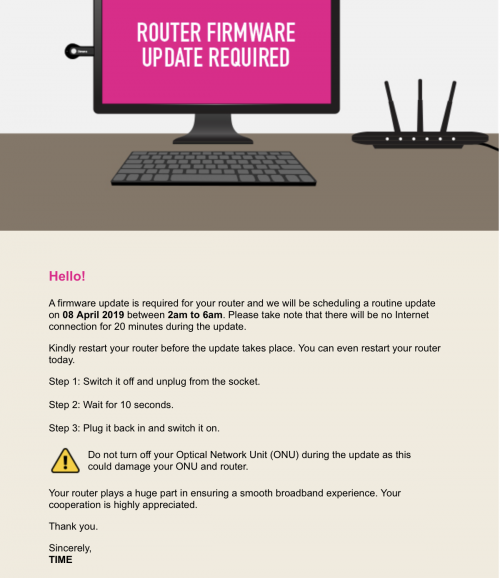
 0.0310sec
0.0310sec
 0.62
0.62
 7 queries
7 queries
 GZIP Disabled
GZIP Disabled